Splunk O11y Cloud Certified Metrics User
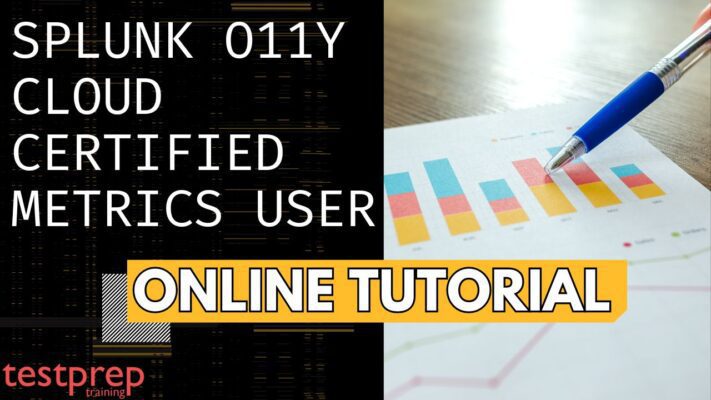
The Splunk O11y Cloud Certified Metrics User exam validates your expertise in using Splunk Observability Cloud for effective monitoring, metrics analysis, and alerting. This certification equips you to leverage real-time, scalable monitoring across all layers of a development environment, extending beyond basic log analysis. Gain hands-on experience with OpenTelemetry, perform advanced analytics for actionable insights, visualize metrics, set up alert detectors, and design intuitive dashboards to streamline observability.
Who Should Take This Exam?
This exam is ideal for users aiming to solidify their foundational skills in Splunk Observability Cloud. It allows you to elevate your monitoring capabilities, showcasing your proficiency with essential tools and features to maximize Splunk Observability Cloud’s potential.
- Career Builders: Advance your professional journey by achieving a certification that enhances your credibility and opens doors to growth as a recognized Splunk expert.
- Developers and Architects: Utilize Splunk Observability Cloud’s powerful toolsets to optimize your applications and infrastructure for peak performance.
- Observability Professionals: Expand your DevOps or SRE expertise and elevate your credentials by becoming a Splunk O11y Cloud Certified Metrics User.
Exam Details
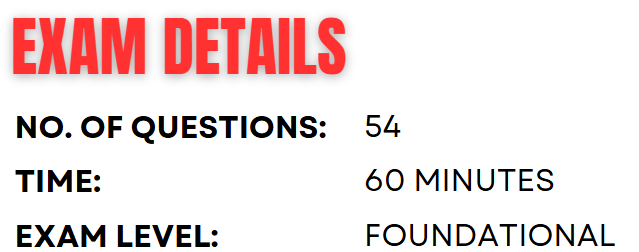
The Splunk O11y Cloud Certified Metrics User exam is a foundational-level certification with no prerequisites. This 60-minute exam consists of 54 multiple-choice questions and is administered through our testing partner, Pearson VUE.
Course Outline
The topics outlined below serve as general guidelines for the content expected on the exam; however, additional related subjects may also be included in any particular exam version.
1.0 Get Metrics In with OpenTelemetry 10%
1.1 Deploy the OTel Collector on Linux (Splunk Documentation: Install the Collector for Linux with the installer script)
1.2 Configure the OTel Collector (Splunk Documentation: Understand and use the Collector)
1.3 Edit the configuration (Splunk Documentation: Configure the Splunk Add-on for OpenTelemetry Collector)
1.4 Troubleshooting common errors (Splunk Documentation: Troubleshooting)
1.5 General OpenTelemetry Concepts (Splunk Documentation: What Is OpenTelemetry?)
2.0 Metrics Concepts 15%
2.1 Data resolution, rollups (Splunk Documentation: Data resolution and rollups in charts)
2.2 List the components of a datapoint (Splunk Documentation: Components and the data pipeline)
2.3 Define components of the Splunk IM Data Model, Metrics, MTS, datapoints (Splunk Documentation: Metrics, data points, and metric time series in Splunk Observability Cloud)
2.4 Discriminate between types of metadata
3.0 Monitor Using Built-in Content 10%
3.1 Interact with data using built-in content (Splunk Documentation: Get started with getting data in)
3.2 Correctly interpret data in charts based on rollups, analytic functions, and chart resolution (Splunk Documentation: Data resolution and rollups in charts)
3.3 Subscribe to alerts (Splunk Documentation: Alerts)
3.4 Use the Kubernetes Navigator to investigate problems with nodes, pods, and containers (Splunk Documentation: Monitor Kubernetes)
3.5 Use the Cluster Analyzer to pinpoint the root of some problems
3.6 Use built-in Kubernetes Dashboards to investigate and troubleshoot (Splunk Documentation: Monitor your Kubernetes cluster)
4.0 Introduction to Visualizing Metrics 15%
4.1 Create charts, dashboards (Splunk Documentation: Create dashboards and panels)
4.2 Search for metrics (Splunk Documentation: Search and monitor metrics)
4.3 Visualize a metric in a chart (Splunk Documentation: Visualize metrics in the Analytics Workspace)
4.4 Create dashboards and dashboard groups (Splunk Documentation: Create and manage dashboard groups)
4.5 Distinguish between different chart visualization types (Splunk Documentation: Chart types in Splunk Observability Cloud)
4.6 Correctly apply rollups and analytic functions (Splunk Documentation: Data resolution and rollups in charts)
4.7 Interpret data in charts
5.0 Introduction to Alerting on Metrics with Detectors 10%
5.1 Create a detector from a chart (Splunk Documentation: Link detectors to charts)
5.2 Clone a detector (Splunk Documentation: Create detectors to trigger alerts)
5.3 Create a standalone detector (Splunk Documentation: Configure Monitoring Console in standalone mode)
5.4 Create a muting rule (Splunk Documentation: Mute alert notifications)
6.0 Create Efficient Dashboards and Alerts 10%
6.1 Add instructions to dashboards (Splunk Documentation: Create dashboards and panels)
6.2 Create single-instance dashboards (Splunk Documentation: Set up a dashboard)
6.3 View events on dashboards (Splunk Documentation: Using events lists)
6.4 Configure local data links Navigate to related resources with data links)
6.5 Customize alert messages (Splunk Documentation: Using custom alert actions)
6.6 Troubleshoot charts and alerts (Impact of late datapoints; extrapolation policy, etc.)
7.0 Finding Insights Using Analytics 15%
7.1 Finding total value across all sources
7.2 Combining plots in charts (Splunk Documentation: Build a chart of multiple data series)
7.3 View and alert on weekly, daily, or hourly comparisons (Splunk Documentation: Compare hourly sums across multiple days)
7.4 Use percentages and ratios to understand trends (Splunk Documentation: Gain insights through chart analytics, Statistical and charting functions)
7.5 Apply analytic functions over moving and calendar time windows (Splunk Documentation: Functions reference for Splunk Observability Cloud)
7.6 Apply analytics functions to a subset of MTS in a signal (Splunk Documentation: Maximum number of metric time series processed in a signal)
8.0 Detectors for Common Use Cases 15%
8.1 Identify common issues with detectors (Splunk Documentation: Troubleshoot detectors in Splunk Observability Cloud)
8.2 Troubleshoot a detector (Splunk Documentation: Troubleshoot detectors in Splunk Observability Cloud)
8.3 Create detectors to monitor populations (Splunk Documentation: Create detectors to trigger alerts, Introduction to alerts and detectors in Splunk Observability Cloud)
8.4 Create non-flapping detectors
8.5 Monitor metrics with cyclic patterns
8.6 Monitor a large number of sources (Splunk Documentation: Monitor files and directories)
8.7 Monitor an ephemeral infrastructure (Splunk Documentation: Configure Ephemeral Streams)
Splunk O11y Cloud Certified Metrics User: FAQs
Splunk Certification Candidate Handbook
The Splunk Certification Candidate Handbook is an invaluable resource for those pursuing a Splunk certification, offering comprehensive information on each stage of the certification process. From exam formats and eligibility criteria to key policies, it equips candidates with a clear understanding of what to anticipate before, during, and after the exam. Additionally, it includes important guidelines on retakes, recertification, and scheduling procedures, providing essential support to ensure a seamless and confident certification experience.
Splunk O11y Cloud Certified Metrics User Exam Study Guide
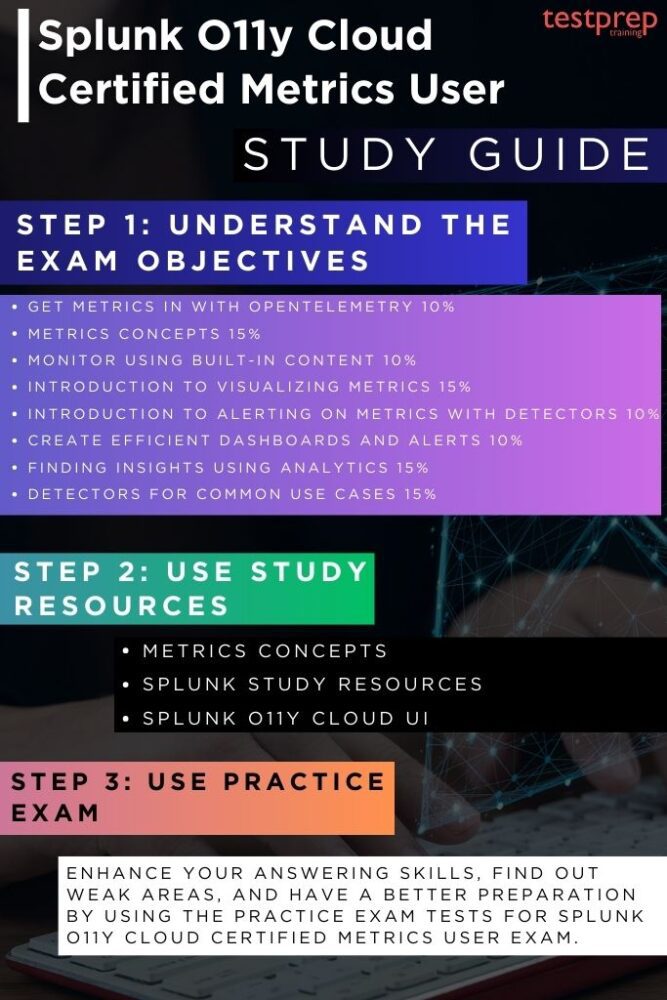
1. Understand the Core Metrics Concepts
Learning core metrics concepts is essential for effectively monitoring and optimizing system performance. These metrics provide quantifiable insights into various aspects of a system, such as its health, efficiency, and user experience. By understanding the different types of metrics—gauges, counters, histograms, and summaries—and how to analyze them, organizations can make informed decisions, identify potential bottlenecks, and proactively address issues.
2. Navigating the Splunk O11y Cloud UI
Navigating the Splunk O11y Cloud UI is a fundamental skill for any metrics user. This intuitive interface empowers users to explore, analyze, and visualize their metrics data effectively. Users can unlock valuable insights and make data-driven decisions by mastering the art of creating and customizing dashboards, adding insightful visualizations, filtering and time-shifting data, and leveraging the power of PromQL queries.
3. Use Splunk Study Resources
To effectively prepare for the Splunk O11y Cloud Certified Metrics User exam, it’s crucial to leverage a variety of study resources. Start by delving into the official Splunk documentation, which provides comprehensive information on the platform’s features and functionalities. Complement this with training courses and tutorials offered by Splunk and other authorized providers. These courses offer structured learning paths and hands-on exercises to solidify your understanding. Here is a list of training courses from the O11y Cloud Certified Metrics User Learning Path that may address the topics outlined in the blueprint above:
- Getting Data into Splunk Observability Cloud
- Introduction to Splunk Observability
- Introduction to Splunk Infrastructure Monitoring
- Splunk Observability Cloud Teams
- Splunk Observability Cloud Enterprise Features
- Fundamentals of Metrics Monitoring in Splunk Observability
- Kubernetes Monitoring with Splunk Observability Cloud
- Visualizing and Alerting in Splunk Observability Cloud
4. Follow Effective Study Techniques
To maximize your learning and retention, employ effective study techniques. Create a structured study schedule that allocates specific time slots for different topics. Break down complex concepts into smaller, manageable chunks and focus on understanding the underlying principles. Active learning techniques, such as creating flashcards, summarizing key points, or teaching the concepts to others, can significantly enhance your comprehension.
Regularly practice with hands-on exercises to reinforce your skills and gain practical experience. Joining study groups can foster collaboration, knowledge sharing, and motivation. By consistently applying these techniques, you can build a solid foundation and boost your confidence for the exam.
5. Take Practice Tests
To assess your readiness and identify knowledge gaps, take practice tests regularly. These tests simulate the actual exam environment, helping you manage time effectively and build exam-taking strategies. Analyze your performance in each practice test to pinpoint areas where you need further focus. By consistently practicing, you can improve your problem-solving skills, build confidence, and increase your chances of success on the exam.



