AWS Certified Machine Learning Engineer – Associate Exam FAQs
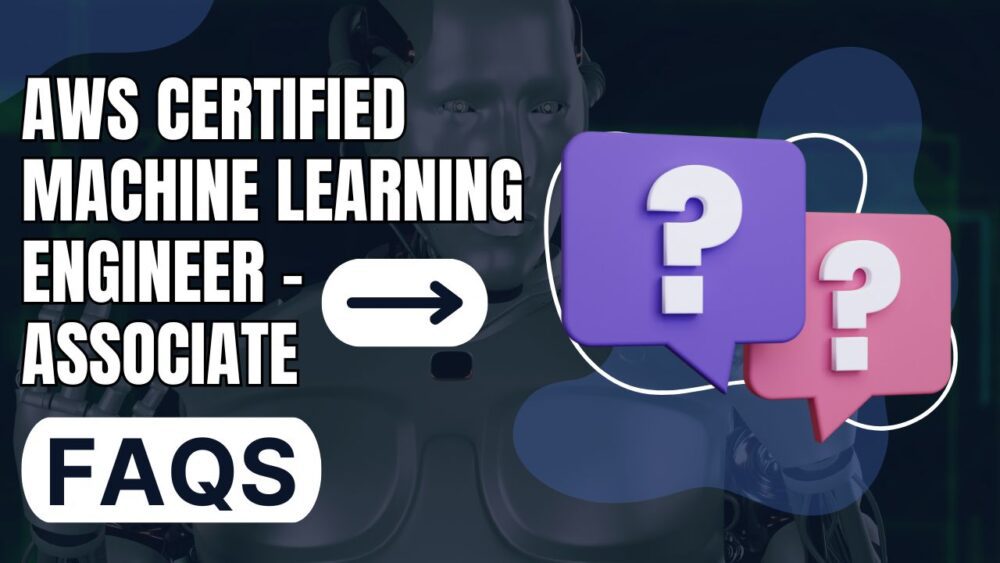
What is the AWS Certified Machine Learning Engineer – Associate Exam?
The AWS Certified Machine Learning Engineer – Associate certification demonstrates expertise in implementing ML workloads and operationalizing them in production. The AWS Certified Machine Learning Engineer – Associate (MLA-C01) exam assesses a candidate’s skills in building, deploying, and maintaining machine learning (ML) solutions and pipelines using AWS Cloud. Further, the exam also tests the candidate’s ability to:
- Ingesting, transforming, validating, and preparing data for ML modeling.
- Selecting modeling techniques, training models, tuning hyperparameters, evaluating model performance, and managing model versions.
- Determining deployment infrastructure, provisioning compute resources, and configuring auto-scaling.
- Setting up CI/CD pipelines to automate ML workflow orchestration.
- Monitoring models, data, and infrastructure for issues.
- Securing ML systems and resources with access controls, compliance, and best practices.
What is the target audience for the AWS Certified Machine Learning Engineer – Associate Exam?
The ideal candidate should have at least one year of experience working with Amazon SageMaker and other AWS services for ML engineering. Additionally, they should have at least one year of experience in a related role, such as a backend software developer, DevOps developer, data engineer, or data scientist.
What is the knowledge requirement for the exam?
The ideal candidate should have the following IT knowledge:
- A basic understanding of common ML algorithms and their applications.
- Fundamentals of data engineering, including familiarity with data formats, ingestion, and transformation for ML data pipelines.
- Skills in querying and transforming data.
- Knowledge of software engineering best practices, such as modular code development, deployment, and debugging.
- Familiarity with provisioning and monitoring both cloud and on-premises ML resources.
- Experience with CI/CD pipelines and infrastructure as code (IaC).
- Proficiency in using code repositories for version control and CI/CD pipelines.
Is there any required AWS Knowledge for the exam?
The ideal candidate should have the following AWS expertise:
- Understanding of SageMaker’s capabilities and algorithms for building and deploying models.
- Knowledge of AWS data storage and processing services to prepare data for modeling.
- Experience with deploying applications and infrastructure on AWS.
- Familiarity with AWS monitoring tools for logging and troubleshooting ML systems.
- Knowledge of AWS services that facilitate automation and orchestration of CI/CD pipelines.
- Understanding of AWS security best practices, including identity and access management, encryption, and data protection.
What is the AWS Certified Machine Learning Engineer – Associate Exam time duration?
The time duration for the exam is 170 minutes.
How many questions will be there on the exam?
The exam consists of 85 questions.
Is there any language and passing score for the exam?
Candidates can choose to take the exam at a Pearson VUE testing center or opt for an online proctored format, with availability in English and Japanese. The minimum passing score for the exam is 720 (scaled score of 100–1,000).
What is the AWS Certified Machine Learning Engineer – Associate exam question format?
The exam includes the following question formats:
- Multiple Choice: Contains one correct answer and three incorrect options (distractors).
- Multiple Response: Requires selecting two or more correct answers from five or more options. All correct responses must be chosen to earn credit.
- Ordering: Presents a list of 3-5 steps for completing a task. You must select and arrange the steps in the correct sequence.
- Matching: Involves matching a list of responses to 3-7 prompts. All pairs must be matched correctly to earn credit.
- Case Study: Features a single scenario with two or more related questions. Each question is evaluated individually, allowing candidates to earn credit for each correct answer.
What are the major topics covered in the exam?
The topics are:
- Domain 1: Data Preparation for Machine Learning (ML) (28%)
- Domain 2: ML Model Development (26%)
- Domain 3: Deployment and Orchestration of ML Workflows (22%)
- Domain 4: ML Solution Monitoring, Maintenance, and Security (24%)
What is the Exam Retake Policy?
If you do not pass an exam, you must wait 14 calendar days before you can retake it. There is no limit on the number of attempts, but you will need to pay the full registration fee for each try. After passing an exam, you cannot retake the same exam for two years. However, if the exam has been updated with a new exam guide and exam series code, you will be eligible to take the updated version.
What is the process for registering for an AWS Certification exam?
To register for an exam, log in to aws.training and select “Certification” from the top navigation menu. Then, click on the “AWS Certification Account” button and choose “Schedule New Exam.” Locate the exam you want to take and click on the “Schedule at Pearson VUE” button. You will be directed to the scheduling page of the test delivery provider, where you can finalize your exam registration.
When can I expect to receive my exam results?
You can access your exam results, including those for beta exams, within 5 business days after completing your test. An email notification will be sent to you once your results are available in your AWS Certification Account, specifically under Exam History.
What benefits are available for AWS Certified individuals?
Beyond confirming your technical abilities, AWS Certification provides concrete advantages that allow you to highlight your accomplishments and enhance your AWS expertise further.

