Exam MO-110: Microsoft Word (Microsoft 365 Apps)
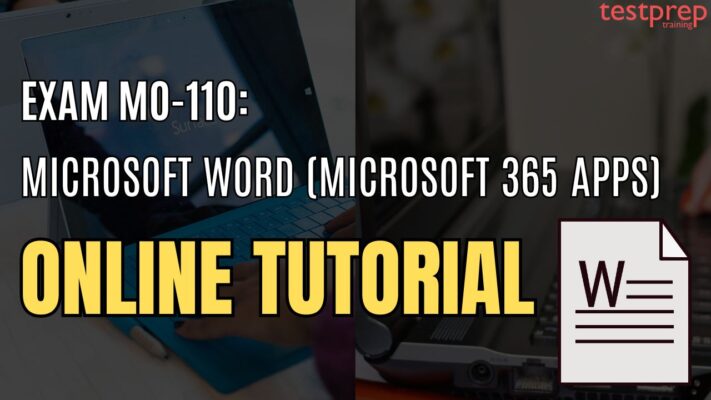
The Exam MO-110 for Microsoft Word (Microsoft 365 Apps) is designed for individuals possessing a foundational understanding of the Word (Microsoft 365 Apps) platform. It validates your capability to effectively utilize its key functionalities, including document creation and editing across diverse contexts and objectives.
Document types include:
- Polished reports suitable for professional settings
- Newsletters formatted with multiple columns
- Résumés tailored to highlight qualifications
- Business correspondence crafted for various communication needs
Knowledge Requirements:
To take the Microsoft MO-110 exam:
- Candidates should have undergone approximately 150 hours of structured learning and hands-on practice with the software.
- Candidates must have demonstrated their proficiency at the associate level within the industry.
- They should be prepared to transition into the job market with confidence.
Exam Details
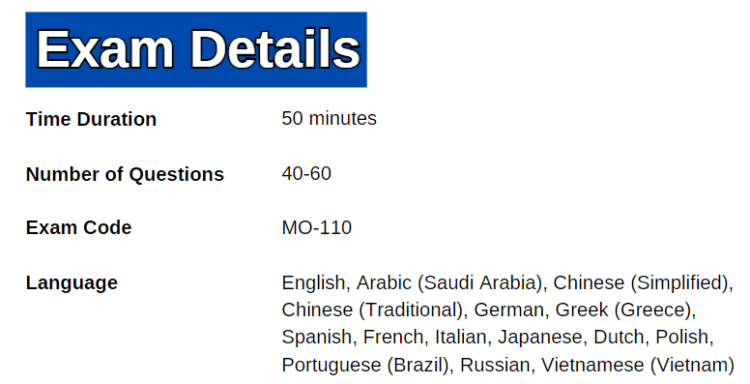
Passing the Exam MO-110 will help candidates earn the Microsoft Office Specialist: Word Associate (Microsoft 365 Apps) certification. The exam will have 40-60 questions with a time limit of 50 minutes. The exam is available in English, Arabic (Saudi Arabia), Chinese (Simplified), Chinese (Traditional), German, Greek (Greece), Spanish, French, Italian, Japanese, Dutch, Polish, Portuguese (Brazil), Russian, and Vietnamese (Vietnam) languages.
Course Outline
The MO-110 exam covers the following topics:
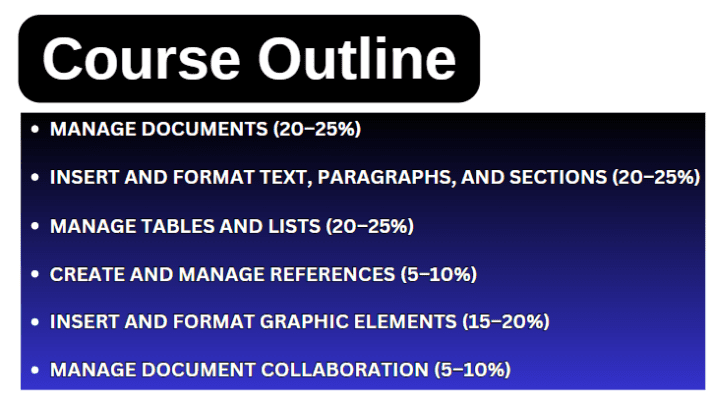
Domain 1: Manage documents (20–25%)
Navigate within documents
- Search for text (Microsoft Documentation: Find text in a document)
- Link to locations within documents (Microsoft Documentation: Add hyperlinks to a location within the same document)
- Move to specific locations and objects in documents (Microsoft Documentation: Move a text box, WordArt, or shape)
- Show and hide formatting symbols and hidden text (Microsoft Documentation: Show or hide tab marks in Word)
Format documents
- Set up document pages
- Apply style sets (Microsoft Documentation: Customize or create new styles)
- Insert and modify headers and footers (Microsoft Documentation: Insert a header or footer)
- Configure page background elements (Microsoft Documentation: Add, change, or delete the background color in Word)
Save and share documents
- Save and export documents in alternative file formats
- Modify built-in document properties (Microsoft Documentation: Change document properties)
- Modify print settings (Microsoft Documentation: Print a document in Word)
- Share documents electronically
Inspect documents for issues
- Locate and remove hidden properties and personal information (Microsoft Documentation: Remove personal data from files)
- Locate and correct accessibility issues (Microsoft Documentation: Inspect files for accessibility issues)
- Locate and correct compatibility issues (Microsoft Documentation: Inspect files for compatibility issues)
Domain 2: Insert and format text, paragraphs, and sections (20–25%)
Insert text
- Find and replace text (Microsoft Documentation: Find and replace text)
- Insert symbols and special characters (Microsoft Documentation: Insert a symbol in Word)
Format text and paragraphs
- Apply text effects (Microsoft Documentation: Add or remove text effects)
- Apply formatting by using Format Painter (Microsoft Documentation: Use the Format Painter)
- Set line and paragraph spacing and indentation (Microsoft Documentation: Adjust indents and spacing in Word)
- Apply built-in character and paragraph styles (Microsoft Documentation: Apply styles)
- Clear formatting
Create and configure document sections
- Format text in multiple columns
- Insert page, section, and column breaks (Microsoft Documentation: Insert a section break)
- Change page setup options for a section (Microsoft Documentation: Change a section break)
Domain 3: Manage tables and lists (20–25%)
Create tables
- Convert text to tables (Microsoft Documentation: Convert text to a table or a table to text)
- Convert tables to text
- Create tables by specifying rows and columns (Microsoft Documentation: Insert a table)
Modify tables
- Sort table data (Microsoft Documentation: Sort the contents of a table)
- Configure cell margins and spacing (Microsoft Documentation: Resize a table, column, or row)
- Merge and split cells (Microsoft Documentation: Merge and split table cells in Word)
- Resize tables, rows, and columns
- Split tables
- Configure a repeating row header (Microsoft Documentation: Repeat table header on subsequent pages)
Create and modify lists
- Format paragraphs as numbered and bulleted lists (Microsoft Documentation: Change the color, size, or format of bullets or numbers in a list)
- Change bullet characters and number formats
- Define custom bullet characters and number formats
- Increase and decrease list levels
- Start, restart, and continue list numbering
Domain 4: Create and manage references (5–10%)
Create and manage footnotes and endnotes
- Insert footnotes and endnotes (Microsoft Documentation: Insert footnotes and endnotes)
- Modify footnote and endnote properties
Create and manage tables of contents
- Insert tables of contents (Microsoft Documentation: Insert a table of contents)
- Customize tables of contents (Microsoft Documentation: Format or customize a table of contents)
Domain 5: Insert and format graphic elements (15–20%)
Insert illustrations and text boxes
- Insert shapes (Microsoft Documentation: Add shapes)
- Insert pictures (Microsoft Documentation: Insert pictures)
- Insert 3D models (Microsoft Documentation: Get creative with 3D models)
- Insert SmartArt graphics (Microsoft Documentation: Create a SmartArt graphic from scratch)
- Insert screenshots and screen clippings (Microsoft Documentation: Insert a screenshot or screen clipping)
- Insert text boxes
- Insert icons
Format illustrations and text boxes
- Apply artistic effects (Microsoft Documentation: Edit pictures)
- Apply picture effects and picture styles (Microsoft Documentation: Add and change picture effects)
- Remove picture backgrounds (Microsoft Documentation: Remove the background of a picture in Office)
- Format graphic elements
- Format SmartArt graphics
- Format 3D models (Microsoft Documentation: 3D model formatting in Office)
Add text to graphic elements
- Add and modify text in text boxes (Microsoft Documentation: Add, copy, or remove a text box in Word)
- Add and modify text in shapes (Microsoft Documentation: Wrap text inside a shape)
- Add and modify SmartArt graphic content (Microsoft Documentation: Create and change SmartArt)
Modify graphic elements
- Position objects (Microsoft Documentation: Align or arrange objects)
- Wrap text around objects
- Add alternative text to objects (Microsoft Documentation: Improve accessibility with alt text)
Domain 6: Manage document collaboration (5–10%)
Add and manage comments
- Add comments (Microsoft Documentation: Insert, delete, or change a comment)
- Review and reply to comments (Microsoft Documentation: Add and review comments)
- Resolve comments
- Delete comments (Microsoft Documentation: Insert, delete, or change a comment)
Manage change tracking
- Track changes (Microsoft Documentation: Track changes in Word)
- Review tracked changes
- Accept and reject tracked changes (Microsoft Documentation: Accept or reject tracked changes in Word)
- Lock and unlock change tracking
FAQs: Exam MO-110: Microsoft Word
Exam policy
The examination will be monitored by a proctor and is not open to reference materials. Interactive segments may be included as integral parts of the assessment. In the event of an unsuccessful attempt at the certification exam, there’s no need for concern. You are eligible to retake the exam after a 24-hour period from the initial attempt. For subsequent retakes, the waiting period may differ.
Study Guide for Exam MO-110: Microsoft Word
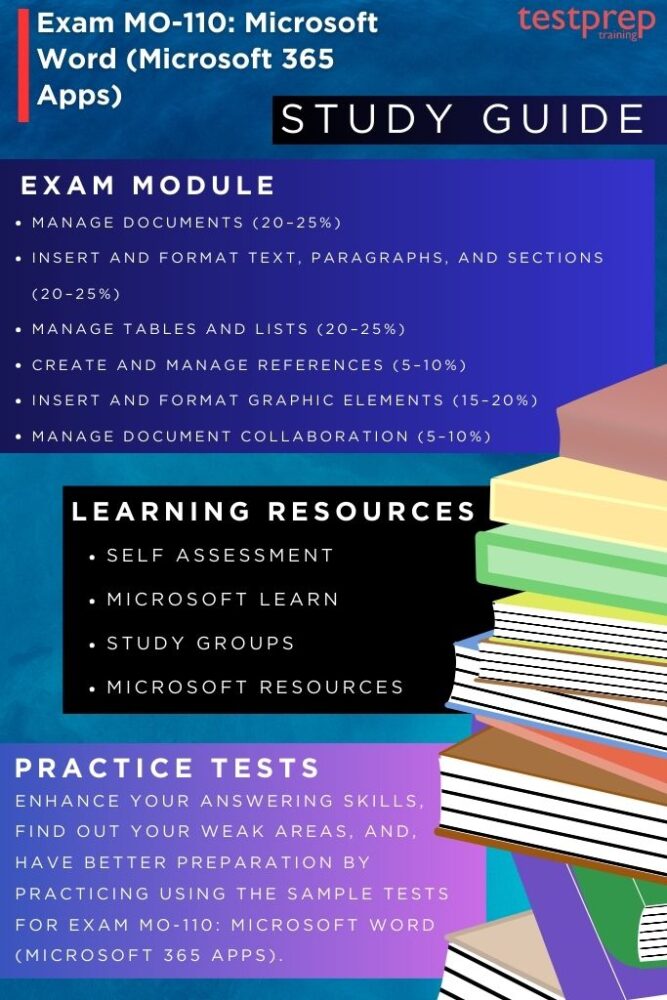
1. Start with Self-Assessment
Before diving into preparation, candidates should conduct a thorough self-evaluation to enhance their abilities and identify areas for improvement. Begin by thoroughly examining the exam specifics to understand each component accurately. Then, assess your current skills and understanding concerning document management, text and paragraph insertion and formatting, section management, table and list handling, reference creation and management, graphic element insertion and formatting, and document collaboration management.
2. Get Familiar with the Exam Objectives
In order to adequately prepare for the MO-110 Exam, candidates need to familiarize themselves with its objectives to ensure they are fully ready. The exam covers a wide array of subjects, including:
- Manage documents
- Insert and format text, paragraphs, and sections
- Manage tables and lists
- Create and manage references
- Insert and format graphic elements
- Manage document collaboration
3. Use Microsoft Learn
Microsoft Learn is created to provide people with the necessary skills and knowledge required to navigate the Microsoft ecosystem effectively. Offering a variety of free, self-paced learning modules such as interactive tutorials, hands-on labs, and assessments, individuals can delve into various Microsoft technologies. Utilizing adaptive learning paths, the platform guides learners on customized journeys that align with their interests and career goals.
4. Join Study Groups
Participating in study groups or communities offers a valuable way to enhance your learning journey. By joining groups or communities that align with your interests or certification goals, you can engage in discussions, share insights, and learn from others. Moreover, you can benefit from the diverse perspectives and expertise of fellow members. These communities offer a supportive environment where members offer each other support, assistance, and guidance.
5. Take Practice Tests
Engaging in practice tests for the MO-110 exam is beneficial for identifying your strengths and areas needing improvement. This assessment helps in enhancing your ability to tackle questions effectively, potentially refining your time management skills for the actual exam. It’s recommended to undertake these practice tests after completing each topic to reinforce your understanding of the study materials.



