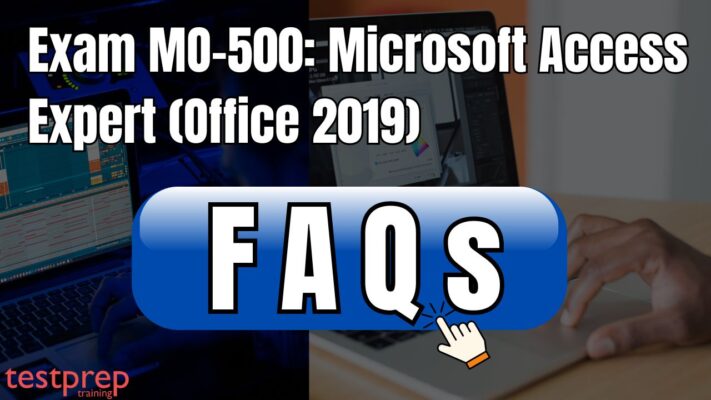Exam MO-500: Microsoft Access Expert (Office 2019)
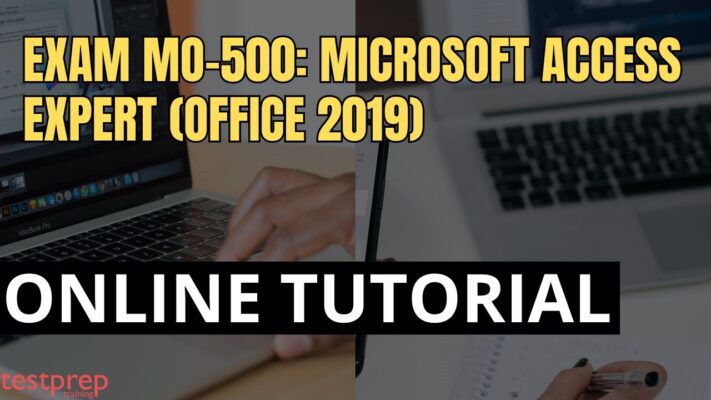
The Exam MO-500, designated for Microsoft Access Expert (Office 2019), assesses candidates’ proficiency in utilizing the primary features of Access 2019, including:
- Creating and managing Access database components.
- Grasping database design fundamentals.
Database objects covered in the exam include:
- Tables
- Relationships
- Data entry forms
- Multilevel reports
- Multi-table queries
Knowledge Requirments:
As a candidate for the Microsoft MO-500 Exam, it’s recommended to:
- Have approximately 150 hours of instructional and hands-on experience with the software.
- Demonstrate competency at an industry-recognized expert level.
- Prepare to enter the job market with confidence.
Exam Details

Passing the Exam MO-500 will help candidates earn the Microsoft Office Specialist: Microsoft Access Expert (Office 2019) certification. The exam will have 40-60 questions with a time limit of 50 minutes. The exam is available in English, Japanese, French, Chinese (Simplified), Chinese (Traditional), German, Korean, and Spanish Language.
Course Outline
The MO-500 exam covers the following topics:
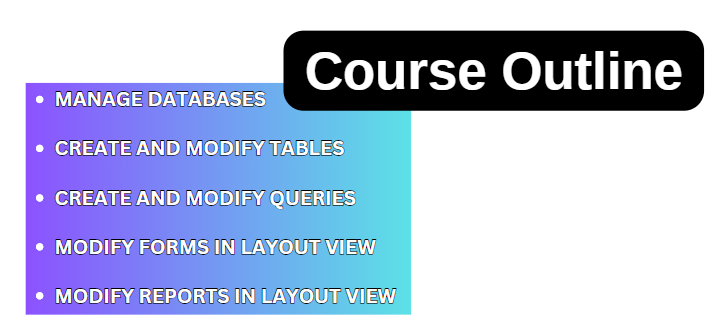
Topic 1: Manage databases
Modify database structure
- import objects or data from other sources (Microsoft Documentation: Import data from data sources (Power Query))
- delete database objects (Microsoft Documentation: Adding and Removing Access Database Files (AccessToSQL))
- hide and display objects in the Navigation Pane (Microsoft Documentation: Use the Navigation Pane)
Manage table relationships and keys
- understand relationships (Microsoft Documentation: How to define relationships between tables in an Access database)
- display relationships (Microsoft Documentation: Guide to table relationships)
- set primary keys (Microsoft Documentation: Add a primary key to a table in Access)
- enforce referential integrity (Microsoft Documentation: Create, edit or delete a relationship)
- set foreign keys
Print and export data
- configure print options for records, forms, and reports (Microsoft Documentation: Set print options in Access)
- export objects to alternative formats (Microsoft Documentation: Export data to a text file)
Topic 2: Create and modify tables
Create tables
- import data into tables (Microsoft Documentation: Import database objects into the current Access database)
- create linked tables from external sources (Microsoft Documentation: Manage linked tables)
- import tables from other databases
Manage tables
- hide fields in tables (Microsoft Documentation: Show or hide columns in a datasheet)
- add total rows
- add table descriptions (Microsoft Documentation: Create a table and add fields)
Manage table records
- find and replace data (Microsoft Documentation: Use the Find and Replace dialog box to change data)
- sort records (Microsoft Documentation: Report.OrderBy property (Access))
- filter records (Microsoft Documentation: Apply a filter to view select records in an Access database)
Create and modify fields
- add and remove fields (Microsoft Documentation: Add or delete a column in a datasheet)
- add validation rules to fields (Microsoft Documentation: Restrict data input by using validation rules)
- change field captions (Microsoft Documentation: Modify your new database created from a template)
- change field sizes
- change field data types (Microsoft Documentation: Modify or change the data type setting for a field)
- configure fields to auto-increment (Microsoft Documentation: Add an AutoNumber field as a primary key)
- set default values
- apply built-in input masks (Microsoft Documentation: Control data entry formats with input masks)
Topic 3: Create and modify queries
Create and run queries
- create simple queries (Microsoft Documentation: Create a query, form, or report in Access)
- create basic crosstab queries (Microsoft Documentation: Introduction to queries)
- create basic parameter queries
- create basic action queries
- create basic multi-table queries
- save queries
- run queries (Microsoft Documentation: Run a query)
Modify queries
- add, hide, and remove fields in queries (Microsoft Documentation: Add a field to a form or report)
- sort data within queries (Microsoft Documentation: Save a sort order with a table, query, form, or report)
- filter data within queries (Microsoft Documentation: Filter data in a query)
- format fields within queries
Topic 4: Modify forms in the layout view
Configure form controls
- add, move, and remove form controls (Microsoft Documentation: Move and resize controls independently)
- set form control properties
- add and modify form labels (Microsoft Documentation: Create mailing labels in Access)
Format forms
- modify tab order on forms (Microsoft Documentation: Set the tab order for controls)
- sort records by form field (Microsoft Documentation: OrderBy Property)
- modify form positioning
- insert information in form headers and footers
- insert images on forms
Topic 5: Modify reports in the layout view
Configure report controls
- group and sort fields on reports (Microsoft Documentation: Create a grouped or summary report)
- add report controls (Microsoft Documentation: Add a field to a form or report)
- add and modify labels on reports (Microsoft Documentation: Modify, edit, or change a report)
Format reports
- format a report into multiple columns
- modify report positioning (Microsoft Documentation: Modify, edit, or change a report)
- format report elements (Microsoft Documentation: Guide to designing reports)
- change report orientation
- insert information in report headers and footers
- insert images on reports
FAQs: Exam MO-500
Exam policy
The examination will be monitored by a proctor and is not open to reference materials. Interactive segments may be included as integral parts of the assessment. In the event of an unsuccessful attempt at the certification exam, there’s no need for concern. You are eligible to retake the exam after a 24-hour period from the initial attempt. For subsequent retakes, the waiting period may differ.
Study Guide for Microsoft MO-500 Exam
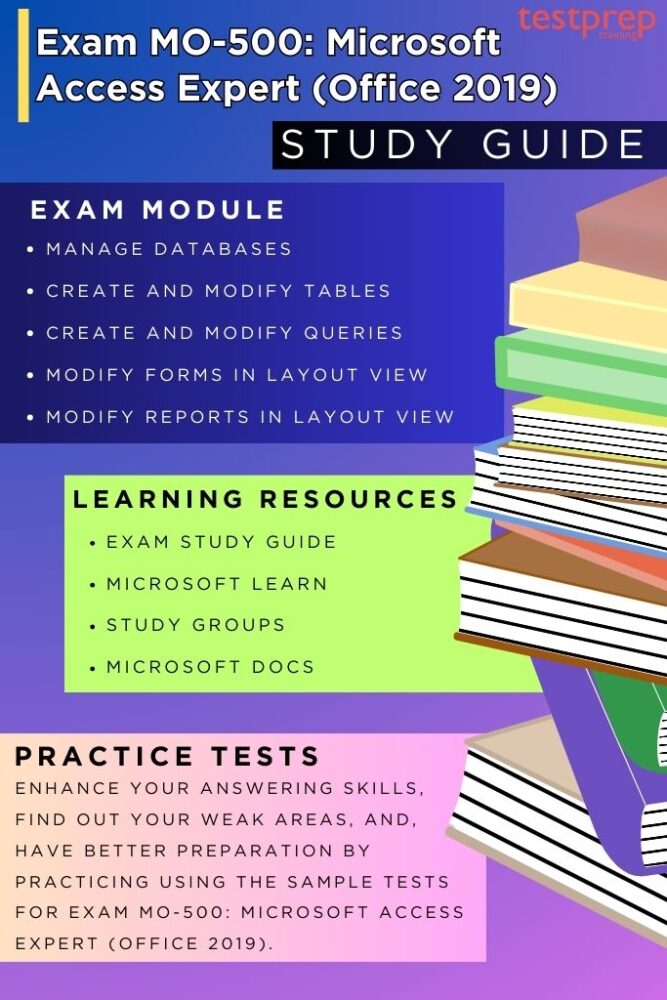
1. Get Familiar with the Exam Objectives
To sufficiently prepare themselves for the MO-500 Exam, candidates should acquaint themselves with the exam objectives to guarantee comprehensive preparedness. This certification examines proficiency in managing databases, creating tables, modifying forms, reports, and queries. The exam includes a range of subjects, such as:
- Manage databases
- Create and modify tables
- Create and modify queries
- Modify forms in layout view
- Modify reports in layout view
2. Use Microsoft Learn
Microsoft Learn is an extensive platform created to equip individuals with the knowledge and skills essential for success within the Microsoft ecosystem. Providing a wide array of free, self-paced learning modules featuring interactive tutorials, practical labs, and assessments, users can explore a multitude of Microsoft technologies. Through adaptive learning pathways, the platform steers learners on personalized journeys tailored to their interests and career aspirations.
3. Microsoft Official Study Guide for Microsoft Access Expert Exam MO-500
This is the official study guide for the MO-500 exam. It covers all of the exam objectives in detail and provides practice exercises to help you test your knowledge. Use this to increase your chances of passing the MO-500 exam and becoming a Microsoft Access Certified Expert.
4. Join Study Groups
Engaging in study groups or communities is a highly effective approach for enriching your learning experience. By becoming a part of study groups or communities aligned with your areas of interest or certification objectives, you gain opportunities to participate in discussions and exchange insights and experiences with peers. Additionally, you can leverage the diverse perspectives and expertise of fellow members. Study groups provides a supportive atmosphere where members extend encouragement, assistance, and guidance to one another. This network of support proves invaluable, especially during difficult moments or when navigating obstacles in your learning path.
5. Take Practice Tests
Utilizing practice tests for the MO-500 exam helps in identifying both your strengths and areas needing improvement. This assessment enhances your ability to handle questions effectively, potentially refining your time management during the actual exam. To ensure optimal readiness, it is recommended to engage in these practice tests after concluding each topic, reinforcing your comprehension of the study materials.