Salesforce Experience Cloud Consultant
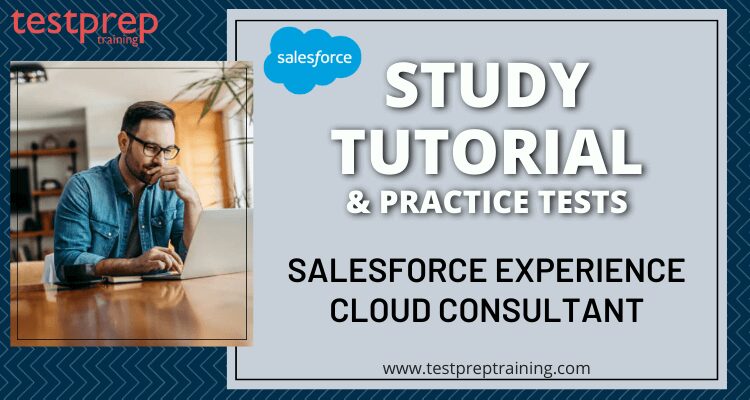
In a customer-facing role, Salesforce Experience Cloud Consultants provide consulting services related to the Salesforce Experience applications. People who want to prove their expertise in designing, configuring, building, and deploying Salesforce Experience Cloud, leveraging the declarative customization capabilities, should take the Salesforce Experience Cloud Consultant exam.
Customer business requirements can be met via Salesforce Experience Cloud Consultants in a maintainable and scalable way. They are also capable of contributing to the long-term success of customers. Customers, partners, employees, and anyone who wishes to demonstrate expertise in Experience Cloud can benefit from the credential. Applicants who have earned the Salesforce Administrator credential are eligible to take the Salesforce Experience Cloud Consultant exam.
Target Audience
In addition to having experience with Salesforce Experience Cloud applications, the Salesforce Certified Experience Cloud Consultant can also troubleshoot and resolve platform issues. Additionally, the Salesforce Certified Experience Cloud Consultant has facilitative and consultative skills at a technical level. Depending on the position, the candidate may work internally or as a consultant. Typical job roles include:
- Consultant/Senior Consultant
- Solution Architect
- Delivery Manager/Director
- Business Analyst, Business Consultant, or Functional Architect
- Salesforce Developer
- Technical Architect
- Experience Designers
- Experience Cloud Site Manager or Engagement Manager
- Salesforce Administrator
Required Experience
The Salesforce Certified Experience Cloud Consultant should have 6 months of hands-on experience administering or developing on the Salesforce Experience Cloud platform. The Salesforce Certified Experience Cloud Consultant candidate has the experience, skills, knowledge, and ability to:
- Enable Digital Experiences.
- Identify the right template for a given use case.
- Select the correct external user license.
- Apply branding and design pages inside Experience Builder.
- Personalize the Experience for different audiences.
- Create and manage Topics.
- Assign Knowledge Articles to Topics (including via Data Category)
- Set the right User Visibility for a given use case.
- Understand declarative sharing options.
- Create sharing sets.
- Create and provision external users.
- Configure self-registration.
- Configure Social Sign-On.
- Understand Experience role best practices.
- Set up external accounts and external account relationships.
- Set up channel sales (PRM).
- Incorporate Salesforce CMS (Content Management System) content into an Experience.
- Set up reputation levels and gamification.
- Measure adoption and engagement for Experience users.
- Analyze usage (page views, etc.).
- Make reports and dashboards accessible in Experience.
- Configure Experience Builder components.
- Configure Workspaces.
- Describe how to create a public site.
- Understand migration of Experiences between environments.
- Describe Article Channels.
- Knowledge of support and ticketing capabilities in Experiences.
- Understand out-of-the-box capabilities and limitations and when to customize.
Exam Details
- Content: 60 multiple-choice/multiple-select questions and up to 5 unscored questions*
- Time allotted to complete the exam: 105 minutes (time allows for unscored questions)
- Passing score: 65%
- Delivery options: Proctored exam delivered onsite at a testing center or in an online proctored environment. Click here for information on scheduling an exam.
- References: No hard copy or online materials may be referenced during the exam.
- Prerequisite: Salesforce Administrator credential
For More Details See: Salesforce Experience Cloud Consultant FAQs
Course Outline
The Salesforce Experience Cloud Consultant exam covers the following topics:
Experience Cloud Basics: 8%
- Illustrate the reasons for creating or utilizing an Experience for a specific use case.
- Identify most common personas for Experience Cloud.
- Assess the common types of external accounts and how they are used in an Experience.
- Apply features and functions of Workspaces for building an Experience.
Sharing, Visibility, and Licensing: 17%
- Given a scenario, set the correct user visibility in an Experience.
- Given a scenario, set the correct object visibility in an Experience.
- Recommend the Declarative Sharing options that could be leveraged for an Experience.
- Given a scenario, implement external account relationships for an Experience.
- Given a set of requirements, evaluate which external license type(s) to use.
- Given a scenario, determine a security model based on an Experience use case.
- Describe roles for external users.
Branding, Personalization, and Content: 15%
- Modify an experience within the Experience Builder.
- Explain the capabilities of Search within an Experience.
- Implement Salesforce CMS content into an Experience.
- Given a scenario, make articles visible or accessible in an Experience.
Templates and Themes: 10%
- Given a scenario, select the appropriate theme for an Experience.
- Given a scenario, identify the right Template for the Experience.
- Apply to package, export, and import a template.
- Assess the use of lightning bolts in Experiences.
User Creation and Authentication: 13%
- Describe the different ways users can be created, such as manual, Data Loader, Self-Registration, and Just-in-Time (JIT) provisioning.
- Given a scenario, determine how to properly set up a user for an Experience.
- Describe options for Single sign-on.
- Apply the steps for enabling partner and customer users for Experiences.
- Identify how to grant users access to an Experience.
Adoption and Analytics: 5%
- Apply the steps to set up Experience dashboards and insights.
- Analyze and apply Experience Moderation features.
- Given a scenario, employ fundamental best practices for adoption and engagement.
Administration, Setup, and Configuration: 25%
- Apply the steps for implementing Channel Sales Partner Relationship Management (PRM).
- Describe the capabilities of different Experience deployments and migrations.
- Describe how to enable and activate an Experience.
- Given a scenario, recommend and implement Delegated External User administration.
- Determine the steps to build a public Experience.
- Determine steps to configure and set up Topics.
- Apply ticketing and Service Cloud capabilities for Experience Cloud.
Customization Considerations, and Limitations: 7%
- Explain limitations across all Experiences.
Preparation Guide for Salesforce Experience Cloud Consultant Exam
This Salesforce Experience Cloud Consultant Exam Guide provides a thorough description of the certification exam and its corresponding objectives. The guide is designed to help you assess your readiness for the exam and determines which resources will be most helpful in learning more about the content covered on the exam.
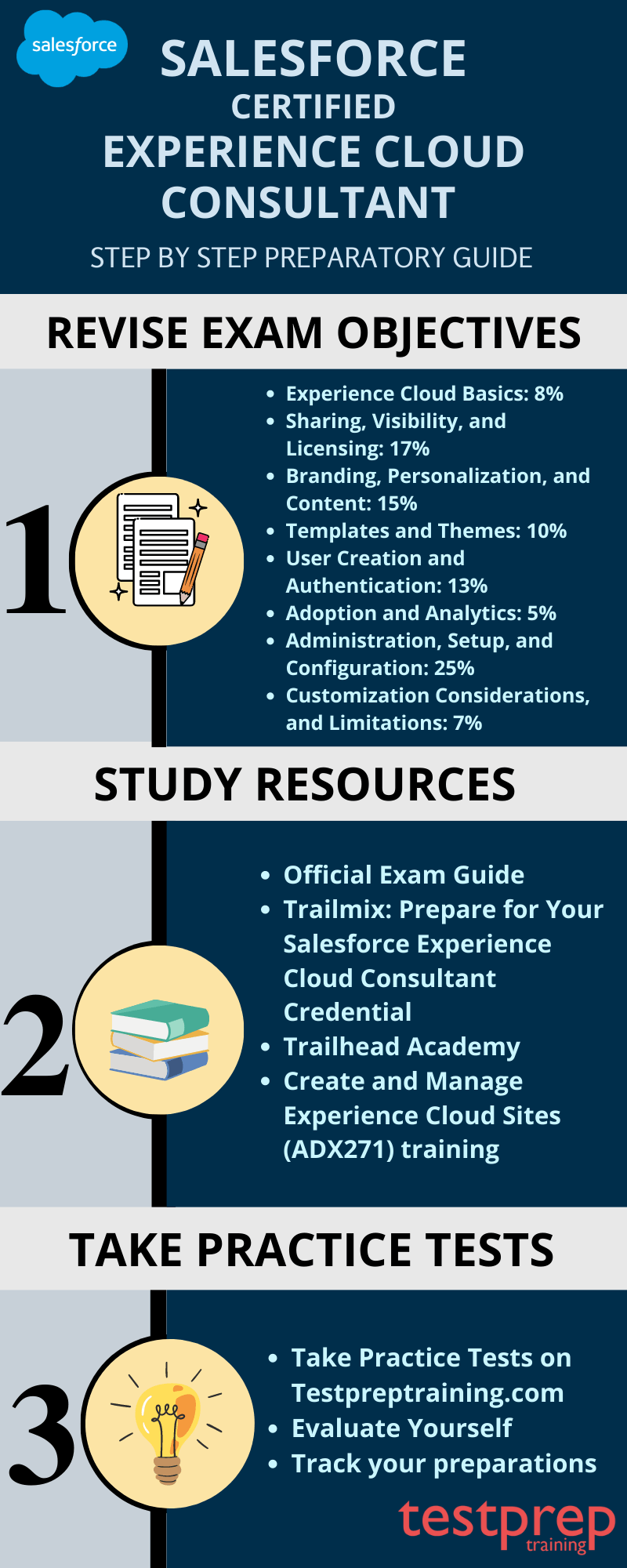
Review the Exam Objectives
Before you embark on any journey, you must have a clear understanding of what you are getting into. The best way to achieve this is by reviewing the exam objectives found on the Salesforce Official Website. After you’ve gone through the basic exam details, it’s time to hit the exam guide. Following are the domains this exam covers:
- Experience Cloud Basics: 8%
- Sharing, Visibility, and Licensing: 17%
- Branding, Personalization, and Content: 15%
- Templates and Themes: 10%
- User Creation and Authentication: 13%
- Adoption and Analytics: 5%
- Administration, Setup, and Configuration: 25%
- Customization Considerations, and Limitations: 7%
Download the Exam Guide
It is important to choose resources that will help you prepare for the exam. The books, instructor-led classes, online courses, and the Salesforce Experience Cloud Consultant study guide are available choices. These resources provide practice in conceptual understanding of the topics and are trustworthy as far as content is concerned. Improving your ability to perceive concepts clearly requires practice.
Trailmix: Prepare for Your Salesforce Experience Cloud Consultant Credential
This trailmix is an organized learning path through modules and projects that helps you cover the ground in the shortest amount of time. Take them into consideration when developing your own game plan and complete this Trailmix before attending ADX271 expert-led training
Trailhead Academy for Expert-led courses
It is highly recommended that you take the Create and Manage Experience Cloud Sites (ADX271) training course prior to taking the test. The goal of this one-day course is to help you build a branded space where you can communicate with people who are fundamental to the success of your organization and collaborate with them. Your Salesforce experts will help you create partner and customer sites, measure and drive audience participation, and enable Digital Experiences in your organization.
Join the Trailblazer Community
Community members who participate in the community, either by training or working on projects, are called Trailblazers. Trailblazers have access to a variety of benefits: skills training, access to tools and resources, and the chance to learn from other community members. Using the Trailhead modules, community members can ask questions about the organization’s history or ask other community members for help with a project. Thus, joining the community will assist you in getting authentic answers to your doubts and queries.
Evaluate yourself with Practice Tests
Now that you’ve prepared, you’re ready to test your knowledge. You will learn more about your strengths and weaknesses as you take more practice tests. Furthermore, you gain confidence and time management skills from them. Additionally, practice tests help candidates prepare better for the real exam environment.


