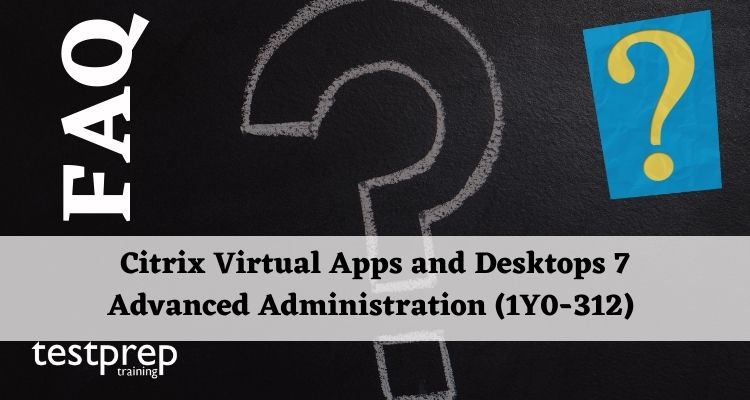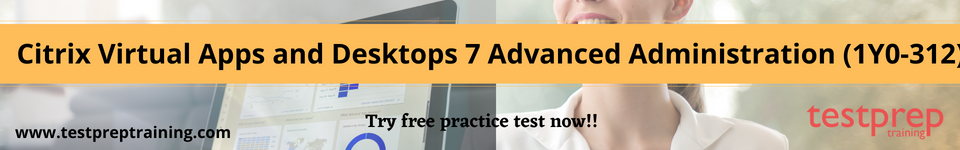Citrix Virtual Apps and Desktops 7 Advanced Administration (1Y0-312)
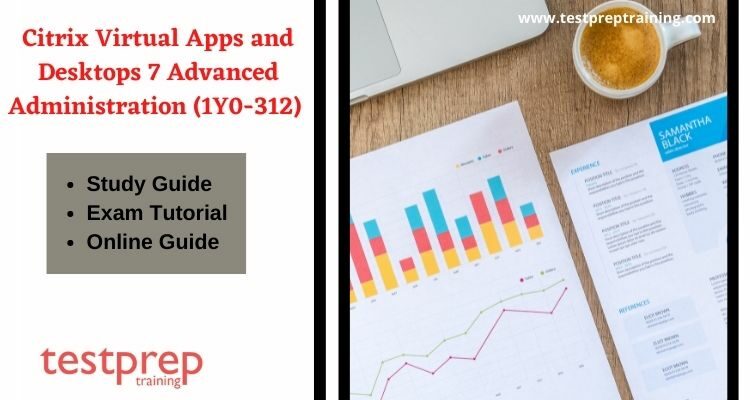
The purpose of this 1Y0-312 exam preparation guide is to give candidates the knowledge they need to pass the 1Y0 -312 exam, including study materials and methods for interpreting the test objectives. By doing this, candidates will be better able to predict the kinds of questions that may be asked on the exam.
Exam Overview for Citrix Virtual Apps and Desktops 7 Advanced Administration (1Y0-312)
The 1Y0-312 test consists of 71 English-language questions. There are just multiple choice questions on the exam. Some of the exam’s questions won’t be scored, so they won’t have any bearing on your final score. The unscored items are only present in this test for the purpose of research. The cutoff mark for this test is 64%.
Product Recommendation Experience
In order to pass the exam, we advise candidates to have at least six months of experience with the products, technologies, and relevant subjects listed below:
- Virtual Apps and Desktops 7 Build 1903
- App Layering Build 1903
- StoreFront Build 1903
- Workspace Environment Management Build 1903
- Citrix Gateway
- Citrix ADC
- Citrix Federated Authentication Service Build 1903
- Machine Creation Services
- User Profile Management
Recommended Training
Prior to taking this exam, Citrix Education advises candidates to gain practical experience with Citrix Virtual Apps and Desktops 7 Advanced Administration. The best way to accomplish this is by enrolling in a formal Citrix training program.
Exam Registration for Citrix Virtual Apps and Desktops 7 Advanced Administration (1Y0-312)
Worldwide Pearson VUE testing facilities offer this exam.
Exam Retake Policy for Citrix Virtual Apps and Desktops 7 Advanced Administration (1Y0-312)
Before registering to retake an exam, candidates must wait 24 hours after their initial appointment time. The candidate must wait 14 calendar days before retaking the test after their second attempt and any attempts after that.
For more information, click on Citrix Virtual Apps and Desktops 7 Advanced Administration (1Y0-312) FAQ.
Course Outline
The Citrix Virtual Apps and Desktops 7 Advanced Administration (1Y0-312) exam covers the following topics:
Architecture Overview
- Determine whether the number and sizing of the Citrix StoreFront components are appropriate for a production environment.
- Determine whether the number and sizing of the Citrix Gateway components are appropriate for a production environment
- Determine whether the number and sizing of the Citrix infrastructure components are appropriate for a production environment.
- Determine whether the number and sizing of machines hosting HDX sessions is meeting the needs of a production environment.
Manage a Virtual Apps and Desktops Environment with Multiple Locations
- Determine how an FMA Zone architecture can be used in an environment with multiple resource locations.
- Determine how to configure and manage VDA Registration in a multi-zone environment.
- Determine how to use zone preference settings.
- Determine how to configure Optimal Gateway Routing in a production environment.
- Determine how to configure Subscription Store synchronization for a given scenario.
Implement Backups and Disaster Recovery
- Determine how to perform backups of key components and data in a Citrix Virtual Apps and Desktops environment.
- Determine how to translate requirements from a disaster recovery plan into an action plan in a Citrix Virtual Apps and Desktops environment.
- Determine how to fail over a Citrix Virtual Apps and Desktops environment to a disaster recovery environment, and later restore the production environment.
Implement Advanced Authentication Methods
- Determine how one-time passwords can be used with RADIUS authentication in a Citrix Virtual Apps and Desktops environment.
- Determine how to implement smart card authentication in a Citrix Virtual Apps and Desktops environment.
- Determine how to implement ADFS and SAML authentication in a Citrix Virtual Apps and Desktops environment.
Improve App and Data Security
- Determine how to prevent jailbreak attacks by managing user assignments.
- Determine how to minimize the impact of attacks.
Secure Machines Running the Virtual Delivery Agent
- Determine how to Encrypt VDA communications with TLS and how to enhance OS security through image management.
- Determine how to use GPOs and Citrix Policies to lock down machines running VDAs.
Advanced Troubleshooting
- Determine how to use various tools to troubleshoot a Citrix Virtual Apps and Desktops environment.
- Determine how to use basic PowerShell commands to get information about a Citrix Virtual Apps and Desktops environment.
- Determine how to troubleshoot StoreFront issues for a given scenario.
- Determine how to troubleshoot Citrix Gateway issues for a given scenario.
- Determine how to validate FMA services and SQL connection health in a Citrix Virtual Apps and Desktops environment.
- Determine how to troubleshoot VDA registration issues for a given scenario.
- Determine how to troubleshoot common HDX connection issues for a given scenario.
App Layering and Creating the Layers
- Determine how App layering components communicate.
- Determine how to create an OS Layer.
- Determine how to create a Platform Layer.
- Determine how to create an App Layer.
- Determine how to create an Elastic App Layer.
- Determine how to create User Layers.
Deploy a Layered Image using Citrix Virtual Apps and Desktops
- Determine how to create an App Layering template.
- Determine how a Citrix Virtual Apps and Desktops image deployment changes when using Citrix App Layering.
Explore Layer Priority and Maintain an App Layering Environment
- Determine how layer priority affects the composition of layered images.
- Determine how to update different types of layers.
- Determine how to maintain and update the App Layering environment.
- Determine additional App Layering considerations and how to locate additional information as needed.
Workspace Environment Management (WEM) Administration
Determine how to deploy the components of a Workspace Environment Management (WEM) solution.
Determine how to perform general administration of WEM in a given scenario.
Use WEM to Centralize Environment Management, Optimize Performance and Secure Environments
- Determine how to manage user resources with WEM in a given scenario.
- Determine how to manage user profiles using WEM in a given scenario.
- Determine how to use various WEM Transformer features in a given scenario.
- Determine how to optimize machine performance using WEM.
- Determine how user logon times are optimized using WEM.
- Determine how to use WEM to increase the security of a Citrix Virtual Apps and Desktops environment.
Migrate and Upgrade WEM
- Determine how to migrate user environment management to WEM in a given scenario.
- Determine how to upgrade a WEM deployment in a given scenario.
- Determine how to implement redundancy in a WEM deployment.
Preparatory Guide for Citrix Virtual Apps and Desktops 7 Advanced Administration (1Y0-312)
The objective is to create an examination plan while keeping in mind the course modules and the amount of time left before the final, most significant exam. Always start by focusing on the regions that are more exposed. You’ll find it easier to put distractions aside while reading this study guide.
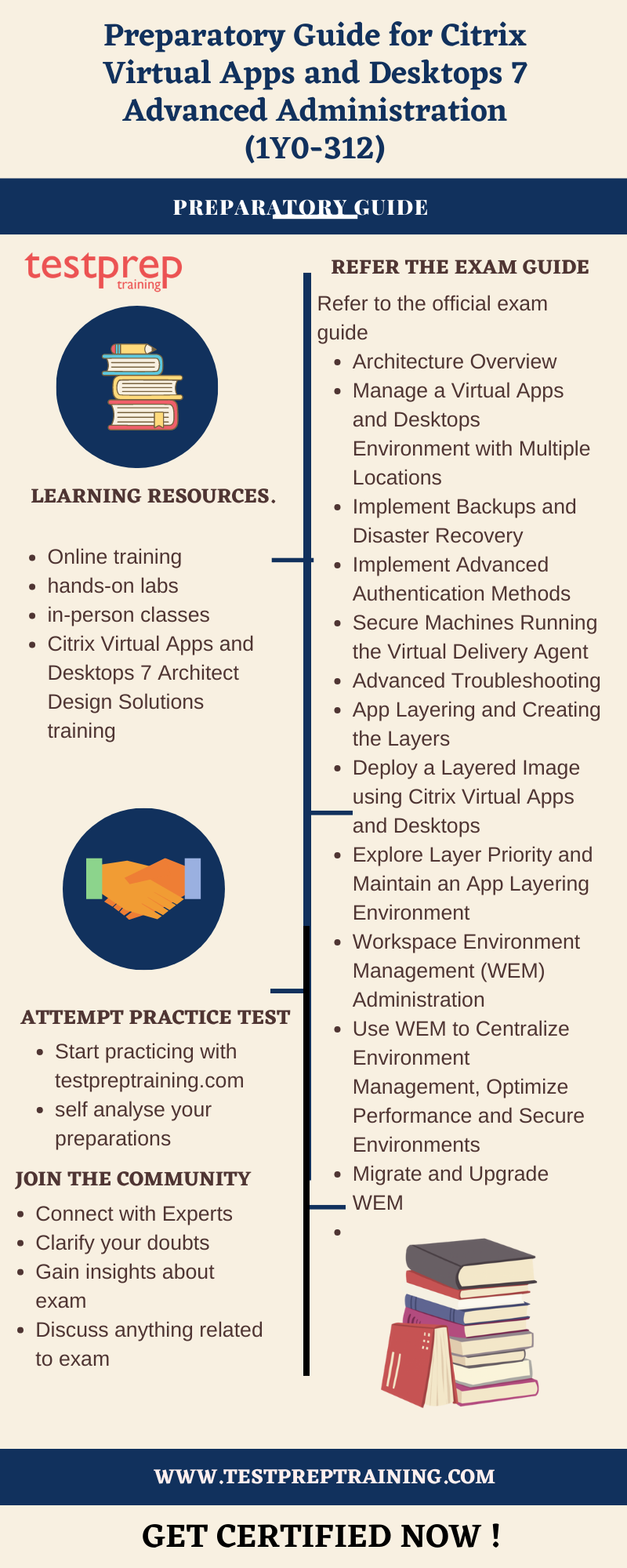
Refer to the Exam Objectives
The first step in preparing for the Citrix Virtual Apps and Desktops 7 Advanced Administration (1Y0-312) test is comprehending its primary goals. A thorough course outline is available on the Citrix website. To achieve your certification aims, it is essential that you comprehend the exam’s objectives. This approach will help you acquire the abilities and information required for success.
- Architecture Overview
- Manage a Virtual Apps and Desktops Environment with Multiple Locations
- Implement Backups and Disaster Recovery
- Implement Advanced Authentication Methods
- Secure Machines Running the Virtual Delivery Agent
- Advanced Troubleshooting
- App Layering and Creating the Layers
- Deploy a Layered Image using Citrix Virtual Apps and Desktops
- Explore Layer Priority and Maintain an App Layering Environment
- Workspace Environment Management (WEM) Administration
- Use WEM to Centralize Environment Management, Optimize Performance and Secure Environments
- Migrate and Upgrade WEM
Be a part of study groups
Communication with others who are preparing for the same exam is essential. The concepts will be easier for you to understand as a result. You can also enquire about your situation and ask them questions. Through group discussions, students will learn the material they need to know to pass the test. It will be advantageous for you to join an online community like Quora where you may interact with people who are on the same career path as you.
Start Practicing with Testpreptraining
A man can only become faultless via practise, as well. You can improve your skills by practising more. You’ll become accustomed to the exam setting, gain more self-assurance, and become aware of any potential weaknesses. By figuring them out, you’ll be able to see what areas you need to work on and gain a better understanding of the exam setting. These practise exams need to be accurate and current. So begin your journey to success right here!