Microsoft Azure IoT Developer Exam AZ-220 Sample Questions
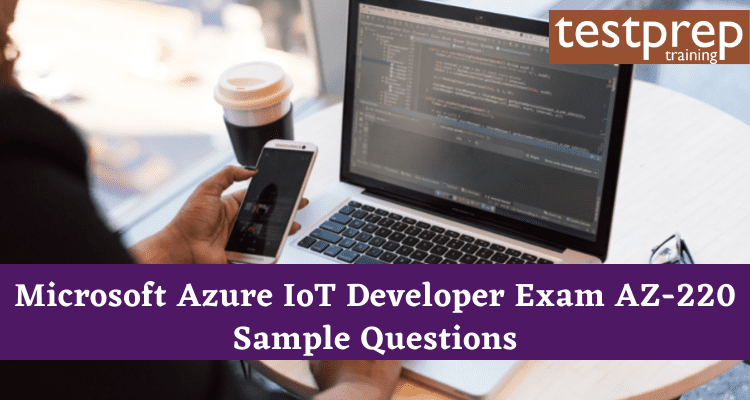
Even for experts, Microsoft’s tests are considered a rigorous paradigm for evaluating one’s talents. This is also true for the Microsoft Azure IoT Developer (AZ-220) test. Therefore, if you intend to take the exam, you must have a great planner. But how and where to start your preparation simply begs the question. In this preparation guide, we’ll outline the methods to get ready for the AZ-220 Exam, as well as give you access to learning materials and training programmes. The article provides a list of Microsoft Azure IoT Developer Exam AZ-220 Sample Questions that cover core exam topics including –
- Set up the IoT Solution Infrastructure (10-15%)
- Provision and manage devices (15-20%)
- Implement IoT Edge (15-20%)
- Implement Business Integration (5-10%)
- Process and manage data (15-20%)
- Monitor, troubleshoot, and optimize IoT solutions (15-20%)
- Implement security (10-15%)
Advanced Sample Questions
Which Azure service can be used to manage and monitor IoT devices, and also provides cloud-to-device messaging and device-to-cloud messaging capabilities?
- a. Azure IoT Hub
- b. Azure Event Hubs
- c. Azure Stream Analytics
- d. Azure Notification Hubs
Answer: a. Azure IoT Hub
Explanation: Azure IoT Hub is a fully managed service that enables you to connect, monitor, and manage IoT devices at scale. It provides cloud-to-device messaging and device-to-cloud messaging capabilities, and can be integrated with other Azure services like Stream Analytics and Event Grid. Azure Event Hubs is a highly scalable data streaming platform, Azure Stream Analytics is a real-time data analytics service, and Azure Notification Hubs is a push notification service.
Which Azure service can be used to analyze large volumes of time-series data, such as sensor data from IoT devices?
- a. Azure IoT Hub
- b. Azure Event Hubs
- c. Azure Time Series Insights
- d. Azure Stream Analytics
Answer: c. Azure Time Series Insights
Explanation: Azure Time Series Insights is a fully managed service that enables you to analyze large volumes of time-series data, such as sensor data from IoT devices. It provides a way to visualize and analyze data in real time, and can be integrated with other Azure services like IoT Hub and Stream Analytics. Azure IoT Hub is a service for connecting and managing IoT devices, Azure Event Hubs is a platform for real-time data streaming, and Azure Stream Analytics is a service for real-time data processing.
Which Azure service can be used to deploy and manage containerized applications on IoT devices?
- a. Azure IoT Edge
- b. Azure Kubernetes Service (AKS)
- c. Azure Container Instances (ACI)
- d. Azure App Service
Answer: a. Azure IoT Edge
Explanation: Azure IoT Edge is a fully managed service that enables you to deploy and manage containerized applications on IoT devices. It provides a way to run code locally on devices for offline processing and reduced latency, and can be integrated with other Azure services like IoT Hub and Stream Analytics. Azure Kubernetes Service (AKS) is a managed Kubernetes service, Azure Container Instances (ACI) is a service for running containers without managing servers, and Azure App Service is a platform for building and deploying web apps.
Which Azure service can be used to implement custom logic for processing data from IoT devices in real-time?
- a. Azure IoT Edge
- b. Azure Stream Analytics
- c. Azure Functions
- d. Azure Event Grid
Answer: c. Azure Functions
Explanation: Azure Functions is a serverless computing service that enables you to implement custom logic for processing data from IoT devices in real-time. It can be integrated with other Azure services like IoT Hub and Stream Analytics, and can be used to implement event-driven architectures. Azure IoT Edge is a service for deploying and managing containerized applications on IoT devices, Azure Stream Analytics is a service for real-time data processing, and Azure Event Grid is an event routing service.
Which Azure service can be used to implement a rule engine for processing data from IoT devices, and then take appropriate actions based on the rules?
- a. Azure IoT Edge
- b. Azure Stream Analytics
- c. Azure Functions
- d. Azure Event Grid
Answer: b. Azure Stream Analytics
Explanation: Azure Stream Analytics is a fully managed service that enables you to implement a rule engine for processing data from IoT devices, and then take appropriate actions based on the rules. It can be integrated with other Azure services like IoT Hub and Event Hub, and can also be used for real-time data analysis and visualization. Azure IoT Edge is a service for deploying and managing containerized applications on IoT devices, Azure Functions is a serverless computing service for processing data in real-time, and Azure Event Grid is an event routing service.
Which Azure service can be used to simulate and test IoT device behavior in a virtual environment?
- a. Azure IoT Central
- b. Azure Digital Twins
- c. Azure IoT Hub
- d. Azure IoT Edge
Answer: b. Azure Digital Twins
Explanation: Azure Digital Twins is a platform for building digital representations of physical environments and assets, such as IoT devices. It provides a way to simulate and test IoT device behavior in a virtual environment, and can be integrated with other Azure services like IoT Hub and Event Grid. Azure IoT Central is a fully managed IoT software-as-a-service (SaaS) solution, Azure IoT Hub is a service for connecting and managing IoT devices, and Azure IoT Edge is a service for deploying and managing containerized applications on IoT devices.
Which Azure service can be used to manage and provision IoT devices at scale, and also provides built-in security features?
- a. Azure IoT Central
- b. Azure IoT Hub
- c. Azure Digital Twins
- d. Azure Event Hubs
Answer: b. Azure IoT Hub
Explanation: Azure IoT Hub is a fully managed service that enables you to manage and provision IoT devices at scale, and also provides built-in security features like device authentication and authorization. It can be integrated with other Azure services like Stream Analytics and Event Grid, and can also be used for cloud-to-device and device-to-cloud messaging. Azure IoT Central is a fully managed IoT software-as-a-service (SaaS) solution, Azure Digital Twins is a platform for building digital representations of physical environments and assets, and Azure Event Hubs is a platform for real-time data streaming.
Which Azure service can be used to build and deploy machine learning models for IoT devices?
- a. Azure Machine Learning
- b. Azure Cognitive Services
- c. Azure IoT Hub
- d. Azure Digital Twins
Answer: a. Azure Machine Learning
Explanation: Azure Machine Learning is a fully managed service that enables you to build, train, and deploy machine learning models for IoT devices. It can be integrated with other Azure services like IoT Hub and Stream Analytics, and can also be used for real-time scoring and inference. Azure Cognitive Services is a set of pre-built AI models and APIs, Azure IoT Hub is a service for connecting and managing IoT devices, and Azure Digital Twins is a platform for building digital representations of physical environments and assets.
Which Azure service can be used to visualize and analyze time-series data from IoT devices, and also provides ad hoc query capabilities?
- a. Azure IoT Central
- b. Azure Time Series Insights
- c. Azure Stream Analytics
- d. Azure Data Explorer
Answer: d. Azure Data Explorer
Explanation: Azure Data Explorer is a fully managed service that enables you to visualize and analyze large volumes of time-series data from IoT devices, and also provides ad hoc query capabilities. It can be integrated with other Azure services like IoT Hub and Stream Analytics, and can also be used for real-time data analysis and visualization. Azure IoT Central is a fully managed IoT software-as-a-service (SaaS) solution, Azure Time Series Insights is a service for analyzing time-series data, and Azure Stream Analytics is a service for real-time data processing.
Which Azure service can be used to securely connect to and manage IoT devices over a remote connection?
- a. Azure IoT Hub
- b. Azure Sphere
- c. Azure IoT Central
- d. Azure Digital Twins
Answer: b. Azure Sphere
Explanation: Azure Sphere is a comprehensive security solution that enables you to securely connect to and manage IoT devices over a remote connection. It provides hardware, software, and cloud components to ensure that your IoT devices are secure and can be managed remotely. Azure IoT Hub is a fully managed service that enables you to manage and provision IoT devices at scale, Azure IoT Central is a fully managed IoT software-as-a-service (SaaS) solution, and Azure Digital Twins is a platform for building digital representations of physical environments and assets. However, none of these services is specifically designed for remote management of IoT devices.
Basic Sample Questions
Q1)You have an Azure IoT solution with 1,000 connected IoT devices, an Azure IoT hub, and a Device Provisioning Service instance. Using a single registration group, all IoT devices are provisioned automatically. The IoT devices must be temporarily disabled from connecting to the IoT hub. Solution: You disable the enrollment group and device entries in the identity registry of the IoT hub to which the IoT devices are provisioned from the Device Provisioning Service. Is the solution effective in achieving the goal?
- Yes
- No
Correct Answer: Yes
Explanation: Devices that were previously auto-provisioned by the Device Provisioning Service may need to be deprovisioned.
In general, there are two processes to deprovisioning a device:
- To disable future auto-provisioning, unregister the device from your provisioning service. You can disable or delete an enrollment entry depending on whether you wish to revoke access temporarily or permanently.
- To prohibit further communications and data transfer, deregister the device from your IoT Hub. You can disable or permanently erase the device’s identity registry record for the IoT Hub where it was provided once more.
Refer: How to deprovision devices that were previously auto-provisioned
Q2) You have an Azure IoT solution with 1,000 connected IoT devices, an Azure IoT hub, and a Device Provisioning Service instance. Using a single registration group, all IoT devices are provisioned automatically. The IoT devices must be temporarily disabled from connecting to the IoT hub. Solution: The enrollment group is removed from the Device Provisioning Service. Is the solution effective in achieving the goal?
- Yes
- No
Correct Answer: No
Explanation: Instead, you disable the enrollment group and device entries in the identity registry of the IoT hub to which the IoT devices are provisioned from the Device Provisioning Service.
Refer: How to deprovision devices that were previously auto-provisioned
Q3) You want to set up an Azure IoT hub on the basic tier. Using scheduled jobs, conduct an over-the-air (OTA) update on devices that will connect to the IoT hub. What type of material should you use?
- a device-to-cloud message
- the device twin reported properties
- a cloud-to-device message
- a direct method
Correct Answer: a direct method
Explanation: REST API-based releases. The REST API can automate all of the actions that can be performed from the Console. For example, you might use this to automate your build and release process. The Particle CLI or the compile source code API can both be used to produce firmware.
Q4) You have an IoT gadget that collects data in the Sensors.csv CSV file. You create an Azure IoT hub called ContosoHub.azure-devices.net that you can access. Make certain that Sensors.csv is uploaded to the IoT hub. Which of the two acts should you take? Each accurate response reveals a piece of the solution.
- Upload Sensors.csv by using the IoT Hub REST API.
- From the Azure subscription, select the IoT hub, select Message routing, and then configure a route to storage.
- From the Azure subscription, select the IoT hub, select File upload, and then configure a storage container.
- Configure the device to use a GET request to ContosoHub.azure-devices.net/devices/ContosoDevice1/files/notifications.
Correct Answer: Upload Sensors.csv by using the IoT Hub REST API; From the Azure subscription, select the IoT hub, select File upload, and then configure a storage container.
Explanation: To use the file upload feature in IoT Hub, you must first link your hub to an Azure Storage account. To see a list of file upload properties for the IoT hub that is being update, select File upload. Container for storage: Select a blob container in an Azure Storage account in your current Azure subscript using the Azure interface.
Refer: Upload files with IoT Hub
Q5) You intend to install an Azure IoT hub. Three Azure IoT Edge devices and 2,500 IoT devices must be support by the IoT hub. Every five seconds, each IoT device will send a 6 KB message. The IoT hub must be large enough to accommodate the devices. The solution must be cost-effective. Which option should you take?
- one unit of the S1 tier
- one unit of the B2 tier
- one unit of the B1 tier
- one unit of the S3 tier
Correct Answer: one unit of the S3 tier
Explanation: 2500* 6 KB * 12 = 180,000 KB/minute = 180 MB/Minute.
B3, S3 can handle up to 814 MB/minute per unit.
Refer: Choose the right IoT Hub tier for your solution
Q6)Run the following command to construct an Azure IoT hub. create —resource-group az iot hub —sku B1 —location westus —partition-count 4 MyResourceGroup —name MyIotHub What services does MylotHub provide?
- Device Provisioning Service
- cloud-to-device messaging
- Azure IoT Edge
- device twins
Correct Answer: Device Provisioning Service
Explanation: The Basic Tiers contain the Device Provisioning Service (such as B1).
Refer: Choose the right IoT Hub tier for your solution
Q7) You already have an Azure IoT hub. Physical IoT devices must be connect to the IoT hub. You’re connecting the devices using a firewall that only allows port 443 and port 80 to get through. Which of the three communication protocols do you have access to? Each accurate response provides a comprehensive solution.
- MQTT over WebSocket
- AMQP
- AMQP over WebSocket
- MQTT
- HTTPS
Correct Answer: MQTT over WebSocket; AMQP over WebSocket;HTTPS
Explanation: MQTT over WebSockets, AMQP over WebSocket, and HTTPS use port 443.
Refer: Choose a device communication protocol
Q8) You have 100 devices connected to Hub1, an Azure IoT hub. A symmetric key is use to connect the devices. You set up Hub2 as an IoT hub. You must move ten devices from Hub 1 to Hub 2. The solution must ensure that the existing symmetric key is preserve in the devices. So, what are your options?
- Add a desired property to the device twin of Hub2. Update the endpoint of the 10 devices to use Hub2.
- Add a desired property to the device twin of Hub1. Recreate the device identity on Hub2.
- Recreate the device identity on Hub2. Update the endpoint of the 10 devices to use Hub2.
- Disable the 10 devices on Hub1. Update the endpoint of the 10 devices to use Hub2.
Correct Answer: Add a desired property to the device twin of Hub1. Recreate the device identity on Hub2.
Explanation: Property that is highly desire. To synchronise device configuration or circumstances, use it in conjunction with reported properties. The back end of the solution can set desired attributes, which the device app can read. Changes in the desired characteristics can also be notified to the device app.
Refer: Understand and use device twins in IoT Hub
Q9) You have an Azure subscription with the resource group RG1 in it. The Device Provisioning Service must be install. The Device Provisioning Service must be able to accept new device enrollments as part of the solution. A Device Provisioning Service instance is created. Which of the following two acts should you take next?
- From the Linked IoT hubs blade of the Device Provisioning Service, link an Azure IoT hub.
- From the Azure portal, create a new Azure IoT hub.
- From the Manage allocation policy blade of the Device Provisioning Service, configure an allocation policy.
- From the Certificates blade of the Device Provisioning Service, upload an X.509 certificate to the Device Provisioning Service.
Correct Answer: From the Linked IoT hubs blade of the Device Provisioning Service, link an Azure IoT hub; From the Manage allocation policy blade of the Device Provisioning Service, configure an allocation policy.
Explanation: Only IoT hubs that have been link to the Device Provisioning Service can provision devices. Policy on allocation. Device Provisioning Service assigns devices to an IoT hub based on this service-level parameter. There are three allocation policies that are widely support:
- Lowest latency: devices are provided to an IoT hub with the shortest latency.
- A well-balanced distribution
- Enrollment list-based static configuration
Refer: IoT Hub Device Provisioning Service (DPS) terminology
Q10) You have 10,000 Internet of Things (IoT) devices connected to an Azure IoT hub. Over-the-air (OTA) upgrades are not supported by the devices. A total of 1,000 devices must be decommissioned. For defunct devices, the solution must block connections and autoenrollment. Which of the two acts should you take? Each accurate response reveals a piece of the solution.
- Update the connectionState device twin property on all the devices.
- Blacklist the X.509 root certification authority (CA) certificate for the enrollment group.
- Delete the enrollment entry for the devices.
- Remove the identity certificate from the hardware security module (HSM) of the devices.
- Delete the device identity from the device registry of the IoT hub.
Correct Answer: Delete the enrollment entry for the devices; Delete the device identity from the device registry of the IoT hub.
Explanation: In general, there are two processes to deprovisioning a device:
- To disable future auto-provisioning, unregister the device from your provisioning service. You can disable or delete an enrollment entry depending on whether you wish to revoke access temporarily or permanently.
- To prohibit further communications and data transfer, deregister the device from your IoT Hub. You can disable or permanently erase the device’s identity registry record for the IoT Hub where it was provided once more.
Refer: How to deprovision devices that were previously auto-provisioned
Q11) You’ve created an Azure IoT Central app. An IoT device must be connect to the application. In IoT Central, which two parameters do you need to configure the device? Each accurate response reveals a piece of the solution.
- Group SAS Primary Key
- the IoT hub name
- Scope ID
- Application Name
- Device ID
Correct Answer: Group SAS Primary Key; Scope ID
Explanation: Information about the connection that is require:
- Go to Administration > Device Connection > SAS-IoT-Devices in your IoT Central application to find the group primary key. Make a note of the signature for shared access. The value of the primary key.
- ID scope: Go to Administration > Device Connection in your IoT Central application. Make a note of the value of the ID scope.
Refer: Tutorial: Create and connect a client application to your Azure IoT Central application
Q12) You already have an Azure IoT hub. IoT Hub jobs are used to automate long-running processes on connect devices. Which three operations are directly supported by the IoT Hub jobs? Each accurate response provides a comprehensive solution.
- Trigger Azure functions.
- Invoke direct methods.
- Update desired properties.
- Send cloud-to-device messages.
- Disable IoT device registry entries.
- Update tags.
Correct Answer: Invoke direct methods;Update desired properties;Update tags
Explanation: When you need to schedule and track the progress of any of the following actions on a set of devices, consider utilising jobs:
- Make use of direct methods.
- Make the desired changes to the characteristics
- Refresh the tags
Refer: Schedule jobs on multiple devices
Q13) You’ve got an Azure IoT hub installed. You must propose a method for automatically scaling the IoT hub. What should your advice include?
- Create an SMS alert in IoT Hub for the Total number of messages used metric.
- Create an Azure function that retrieves the quota metrics of the IoT hub.
- Configure autoscaling in Azure Monitor.
- Emit custom metrics from the IoT device code and create an Azure Automation runbook alert.
Correct Answer: Create an Azure function that retrieves the quota metrics of the IoT hub.
Explanation: The IoT Hub is scale and price base on the maximum number of messages per day that can be sent from all linked devices. IoT Hub will begin rejecting new communications if you surpass the allowable message threshold for your chosen tier and number of units. There is currently no built-in method for growing an IoT Hub to the next capacity level if you approach or surpass that barrier.
Refer: Auto-scale your Azure IoT Hub
Q14)You have a Device Provisioning Service instance in your Azure IoT hub. You produce a fresh symmetric key attestation individual device enrolment. Which enrollment information is necessary to use the Device Provisioning Service to auto-provision the device?
- the registration ID of the enrollment
- the primary key of the enrollment
- the device identity of the IoT hub
- the hostname of the IoT hub
Correct Answer: the registration ID of the enrollment
Explanation: The registration ID is use to identify a device that has been registered with the Device Provisioning Service in a unique way. In the provisioning service ID scope, the device ID must be unique. A registration ID is require for each device.
Refer: IoT Hub Device Provisioning Service (DPS) terminology
Q15) You have an Azure IoT hub that automates the deployment of Azure IoT Edge devices using a Device Provisioning Service instance. The Trusted Platform Module (TPM) 2.0 chip is use in the IoT Edge devices. You want to add an individual enrollment to the Device Provisioning Service from the Azure portal, and the attestation method will be the TPM of the IoT Edge devices. Which information do you need to gather before you can start creating the enrollment?
- the scope ID and the Device Provisioning Service endpoint
- the primary key of the Device Provisioning Service shared access policy and the global device endpoint
- the X.509 device certificate and the certificate chain
- the endorsement key and the registration ID
Correct Answer: the endorsement key and the registration ID
Explanation: When you create an individual enrollment for your device, you utilise the Registration ID and Endorsement key from the TPM simulator.
Refer: Create and provision IoT Edge devices at scale with a TPM on Linux
Q16) You will not be able to return to this section after answering a question. As a result, the review screen will not include these questions. You have connected devices to an Azure IoT hub. Each gadget has a fixed GPS location with latitude and longitude information. You notice that a device record in the IoT hub’s identity register is missing the GPS location. For the device entry, you must configure the GPS location. Changes must not be communicate to the physical device, according to the solution. To apply tags to a resource group, you utilise an Azure policy.
- Yes
- No
Correct Answer: No
Explanation: Tags should be added to the Device twin instead. Tags are a portion of the JSON document that the back end of the solution can read and write to. Device apps are not able to see tags.
Refer: Verstehen und Verwenden von Gerätezwillingen in IoT Hub
Q17) You already have an Azure IoT hub. IoT Hub jobs are used to automate long-running processes on connected devices. Which two operations are directly support by the IoT Hub jobs? Each accurate response provides a comprehensive solution.
- Trigger Azure functions.
- Invoke direct methods.
- Update desired properties.
- Send cloud-to-device messages.
- Disable IoT device registry entries.
Correct Answer: Invoke direct methods; Update desired properties.
Explanation: When you need to schedule and track the progress of any of the following actions on a set of devices, consider utilising jobs:
- Invoke direct methods
- Update tags
Refer: Schedule jobs on multiple devices
Q18) You have 1,000 Internet of Things (IoT) devices connected to an Azure IoT hub. Each device has a city property tag that is use to store the device’s location. You must update the properties on all devices in a Seattle workplace as soon as feasible. Any new devices added to the IoT hub in the Seattle office must likewise receive the updated properties. So, what are your options?
- From Automatic Device Management, create an IoT device configuration.
- From the IoT hub, generate a query for the target devices.
- Create a scheduled job by using the IoT Hub service SDKs.
- Deploy an Azure IoT Edge transparent gateway to the Seattle office and deploy an Azure Stream Analytics edge job.
Correct Answer: From Automatic Device Management, create an IoT device configuration.
Explanation: Many of the repetitive and hard operations of managing large device fleets are automate using Azure IoT Hub’s automatic device management. You can target a group of devices based on their properties, establish a desired configuration, and then let IoT Hub update the devices as they come into scope using automatic device management. This update is made with an automatic device configuration or automatic module configuration, which allows you to keep track of completeness and compliance, merge and resolve disputes, and roll out configurations in stages.
Refer: Automatic IoT device and module management using the Azure portal
Q19) You have an Azure IoT solution with many Azure IoT hubs in various locations and a single Device Provision Service instance. Device enrollment must be configure to allocate devices to the appropriate IoT hub based on the following criteria:
- The device’s registration ID
- The device’s geographical location
- The load must be balance between IoT hubs in the same geographic location. What method should you use to connect devices to IoT hubs?
- Static configuration (via enrollment list only)
- Lowest latency
- Evenly weighted distribution
- Custom (Use Azure Function)
Correct Answer: Static configuration (via enrollment list only)
Explanation: Set the allocation policy for the Device Provisioning Service. A Device Provisioning Service setting that determines how devices are deployed to an IoT hub is the allocation policy. There are three allocation policies that are widely supported:
- Devices are provided to an IoT hub based on which hub has the lowest latency to the device.
- Evenly weighted distribution (default): Devices deploy to linked IoT hubs are distributed evenly. This is the default configuration. You can preserve this setting if you’re only deploying devices to one IoT hub.
- Static configuration using the enrollment list: The enrollment list specifies the intended IoT hub, which takes precedence over the Device Provisioning Service-level allocation policy.
Refer: Tutorial: Provision devices across load-balanced IoT hubs
Q20) You’re working on a Microsoft Azure IoT Central application. In the application, you create a new custom device template. A fixed location value must be include to the device template. The value must be updated by the physical IoT device, and it must be read-only for device operators. IoT Central should not graph the value. What features should you include in the device template?
- a Location property
- a Location telemetry
- a Cloud property
Correct Answer: a Location property
Explanation: A builder, for example, can construct a device template for a connected fan that includes the following features:
- Transmits temperature data
- Sends the location information.
Refer: Define a new IoT device type in your Azure IoT Central application

