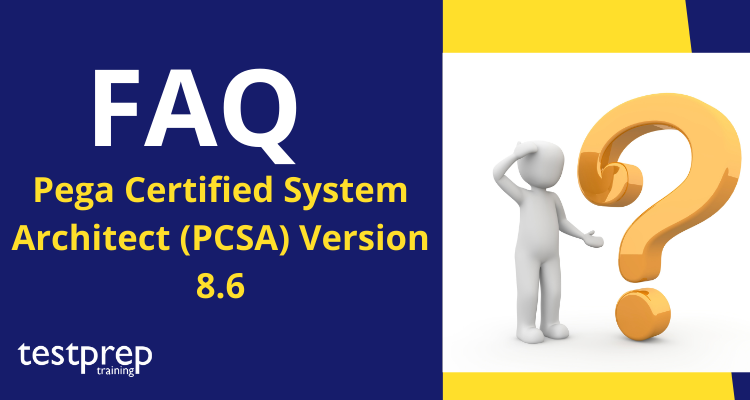Pega Certified System Architect (PCSA) Version 8.6

The Pega Certified System Architect (PCSA) Version 8.6 exam is designed for developers and technical employees who want to improve their Pega application development skills. The Pega Certified System Architect (PCSA) Version 8.6 exam is the first step in the System Architect certification path, and it serves as a baseline for assessing a candidate’s understanding of Pega applications.
Why get Pega certified?
- Pega’s low-code application development platform enables businesses to swiftly create and evolve apps to meet the needs of their customers and employees.
- Getting a Profe (or numerous Profes)
Exam Overview
The exam has the designation and is an associate-level credential. In addition, there are 60 questions on the exam, all of them are multiple-choice. To pass the Pega Certified System Architect (PCSA) Version 8.6 exam, the candidate must obtain a score of 65% and above. In addition, the candidate will have 90 minutes to finish the exam, which is only available in English, French, German, Japanese, Portuguese-Brazilian.

Exam Registeration
The Pega exam is proctored by Pearson VUE. Users must create a Pearson VUE account and register for the exam on the Pearson VUE website if they do not already have one. There are two ways to take the exam:
Course Outline
Case Management(28%)
- Design a case lifecycle, stages, set case statuses, add instructions to tasks
- Add a service level agreement; configure urgency, goals, deadlines, passed deadlines
- Route assignments to users, work groups, work queuesConfigure approval processes; cascading approvals, authority matrix
- Configure and send email correspondence
- Identify duplicate casesIdentify and add optional actions
- Automate workflow decisions using conditions
- Pause and resume case processing; wait steps
- Skip a stage or processConfigure child cases
- Understand when to use automation shapes
- Automate decisions using decision tables and decision trees
- Create and manage teams of users
Data and Integration (18%)
- Configure data types, create data objects, data relationships, and field types
- Identify and create calculated values
- Validate data; create and configure data validation rules by using business logic
- Manipulate application data, set default property values, configure data transforms
- Access sourced data in a case; refresh strategies; populate user interface controls
- Save data to a system of record
- Simulate and add external data sources
- Capture and present data; fields and views
- View data in memory; clipboard tool, pyWorkPage
Security (7%)
- Manage user and role assignments
- Configure security policies
- Track and audit changes to data
DevOps (7%)
- Use unit test rules
- Create and execute scenario-based test cases
- Identify best practices for configuring unit tests
User Experience (16%)
- Customize user interface elements, dashboards, portal content, configure action sets
- Customize form appearance, visibility settings, controls
- Add and remove fields
- Group fields in views
- Display list data in views; configure repeating dynamic layoutsLocalize application content
- Enable accessibility features in an application
Application Development (12%)
- Manage application development; user stories, feedback, bugs
- Use the Estimator to scope a Pega Platform project
- Create and maintain rules, rulesets, classes, inheritance
- Debug application errors
Reporting (7%)
- Create business reports
- Identify types of reports
- Use columns and filters
- Describe the benefits of using Insights
Mobility (5%)
- Configure mobile app channels
- Use of Pega Mobile Preview
For more information, click on Pega Certified System Architect (PCSA) Version 8.6 FAQ.
Exam Policies
Pega is one of the most well-known companies in the industry of cloud software, with a reputation for excellent customer service. Pega, as a global leader, develops exam policies to assist future candidates in achieving great results. These exam policies are a great combination of exam-related facts that a candidate needs to know.
Preparatory guide for Pega Certified System Architect (PCSA) Version 8.6
We all experience anxiety when studying for a test. As a result, having the correct resources for the right set of preparation is critical. The study guide walks you through a step-by-step process for preparing for the exam and validating your skills so you may further your career. Let’s get started with the learning resources without further ado.

Pega Official Website
While studying for exams such as the Pega Certified System Architect (PCSA) Version 8.6, it is critical to visit the Pega official website ( PCSA ). In addition, the official website contains a wealth of useful information and resources for preparing for the exam. Study guides, courses, sample papers, training programs, whitepapers, manuals, faqs, and other resources are also available. All of this information is available on the official page for the contender.
Self-study Training
Self-study training is popular among candidates studying for the Pega Certified System Architect (PCSA) Version 8.6 test. Well, your search is now done because Pega recognizes your concern and offers self-study instruction on their own website. Candidates who choose this preparatory option save money on travel and have less time away from work.
Instructor-led Training
Pega offers instructor-led training in addition to self-study courses to help with the preparation process. When studying for the Pega Certified System Architect (PCSA) Version 8.6 test, courses such as instructor-led training are beneficial. Pega certified specialists designed, developed, and presented these live instructor-led courses to get you up and running quickly.
Join the Pega Community
When your exam is approaching, the role of community centers becomes extremely vital. Candidates frequently state that volunteering in the community is an excellent way to spend their time. Pega has its own group of industry gurus and specialists, so consider yourself fortunate. Pega community offers online support, release notes, forums, and more – all you need to get the most out of our solutions and rapidly resolve difficulties.
Evaluate with Free Practice Test
You must practice to ace something, and the easiest method to practice is to use sample papers and test series, which will imitate a real-time exam. After all, practice makes perfect, and Testprep is here to assist you with your Pega Certified System Architect (PCSA) Version 8.6 exam preparation. Analyzing your responses will reveal where you should focus your efforts and whether you are on track to meet the exam goals.