CompTIA Linux+ (XK0-004) Interview Questions
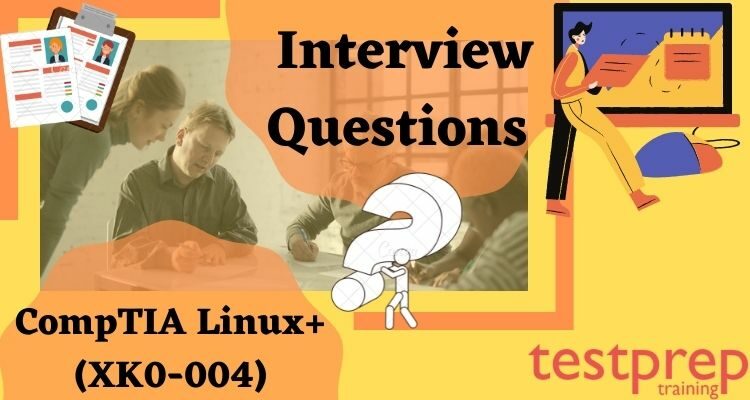
The CompTIA Linux+ (XK0-004) Exam is one of the most widely available certifications for Linux system management. The CompTIA Linux+ exam was created to verify a candidate’s ability to administer the Linux operating system.
The CompTIA Linux+ (XK0-004) certification assesses abilities in the following areas:
- Configuring, installing, monitoring, and managing Linux-based servers, PCs, other computer devices
- Ability to automate, script, and adhere to best practices.
1.) What are the differences between the operating systems UNIX and Linux?
To comprehend the differences between the UNIX and Linux operating systems, we must first realize that Linux is a UNIX clone, with Linus Torvalds’ Kernel. There are numerous distinctions between the Linux and UNIX operating systems, including the following:
Open Source Operating System
The most notable distinction between UNIX and Linux is that Linux is an open-source operating system. Linux is an open-source operating system, which means that the source code is available for developers to adapt as needed. However, the UNIX operating system does not fall under the category of an open-source operating system that developers can modify.
Free of Cost
The Linux operating system is free, which is one of the main reasons for its widespread use. The Linux operating system is free, but not the UNIX operating system. It is available for download on the internet.
Flexibility and compatibility
When we evaluate the flexibility and compatibility of both operating systems, we discover that Linux is more adaptable than UNIX and more compatible with many types of hardware.
2.) Explain what Linux is and what its fundamental components are.
Linux is the most widely used open-source and free operating system. The operating system is the backbone of every computer, and it is the most critical program that is necessary for any computer. Linux can be found on network routers, televisions, video game consoles, smartwatches, smartphones, desktops, laptops, and any other electronic device.
The Linux operating system is made up of three parts, which are listed below:
- Kernel: Linux is a monolithic kernel that manages hardware resources for users. It is free and open-source software.
- System Library: System Library is important because application programs need it to access Kernel features.
- System Utility: is a program that performs particular and individual activities at the system level.
3.) Explain what BASH is.
BASH is an acronym for Bourne Again Shell. BASH is the GNU operating system’s UNIX shell. As a result, BASH is a command language translator that assists you in entering data and retrieving information. In plain English, we can state that it is a program that interprets the input entered by the user, executes the command, and outputs the results.
4.) What is crontab, and how does it work? What is the format of crontab?
Cron is a scheduler that runs tasks on a regular basis based on the date and time specified. We have numerous Linux users, and each of them can have their own crontab.
The crontabs files are saved in a specific folder called /var/spool/cron/crontabs.
The crontab format has six fields, which are listed below:
<Minute><Hour><Day_of_the_Month><Month_of_the_Year><Day_of_the_Week><command/program to execute>
5.) Give a description of the root account.
The root account is similar to an administrator account in that it gives you complete authority over the framework. You can create and manage client accounts here, as well as assign unique accounts to each user. It’s the account that’s generated by default when you install Linux.
6.) What exactly is LILO?
The default boot loader for Linux is LILO or Linux Loader. It can boot operating systems from hard discs and is not dependant on a specific file system. LILO allows you to set several parameters freely, such as the root device.
7.) What do you understand by CLI?
The word CLI stands for Command Line Interface. We must send the data to the computer in order for it to complete the function correctly. CLI is the user interface in Linux that allows the user to type commands and have them executed. CLI is simple to use, but it must be typed extremely carefully.
8.) What is a Swap Partition or Swap Space?
When the system’s RAM capacity is insufficient and we need more RAM to process our applications, Linux provides a swap space, which is an extra allocation of RAM on the physical hard disc. It’s used to keep track of which apps are currently running on the system.
9.) What is the significance of the GNU project?
The GNU project was started with the goal of creating a free functioning framework for clients. Clients would be able to test, share, circulate, study, update, and improve the product, as well as bring out new features.
The goal of this project was to provide a free functional framework that included “everything valuable that generally accompanies a UNIX framework so that one could get by with no product that wasn’t free.”
In today’s world, bit Linux is extremely common. Every other component of the Linux framework, with the exception of the piece, is GNU. It was taken under GNU variation 2 and the name Linux was changed to GNU/Linux as a result.
10.) In Linux, what is the maximum length of a filename?
Any filename can have a maximum length of 255 characters. This farthest point does not include the pathname, therefore the total pathname and filename length might easily exceed 255 characters.
This is a common Linux interview question, and the interviewer will often follow up by asking if the length specified includes the pathname. So, prepare a thorough answer and explain it before the interviewer presses you for further information.
11.) What is the problem with obtaining the error “filesystem is full” even when there is space available when using the “df” command? What steps will you take to address this issue?
Even if you have empty space, you will get the error that the filesystem is full when all the inodes are consumed. So, we’ll run the command df I to see if there’s any space available. If a file system or storage unit includes a large number of little files, each of which consumes 128 bytes of the inode structure, the inode structure will eventually fill up, and we will be unable to copy any more files to the disc.
To resolve the issue, you must free up space in the inode storage, after which you will be able to save more files.
12.) Where do you find the password file in Linux, and how can you make it more secure?
This is a crucial question that interviewers frequently ask. In Linux, user information and passwords are saved in a suitable format called /etc/passwd. However, various tools use this file to obtain user information. Security is jeopardized here. As a result, we must secure it.
Instead of utilizing a suitable format, we can utilize shadow password format to improve the security of the password file. As a result, in shadow password format, the password is kept as a single “x” character in a file other than /etc/passwd. Instead, this information is saved in a separate file called /etc/shadow. To improve security, the file has been made word readable, and it can only be accessed by the root user. As a result, the shadow password format mitigates security threats to a large extent.
13.) Explain the concept of network bonding as well as the many types of network bonding.
Network bonding is the process of combining or bonding two or more network interfaces to form a single interface, as the name implies. It aids in network throughput, bandwidth, redundancy, and load balancing by ensuring that if one of the interfaces fails, the others continue to function. Depending on the type of bonding method, there are several forms of Network Bonding.
The following are the many bonding kinds in Linux:
mode 0 or balance-rr
This is the default mode of network bonding, and it is used for fault tolerance and load balancing. It works on a round-robin policy, which means from the first slave to the last slave.
mode or active-backup 1
This sort of network bonding has an active-backup policy, which implies that only one slave will be active at any given time, and the other slave will only be used if the first fails. This mode is also used to handle faults.
mode or balance-xor 2
This sort of network bonding establishes an exclusive or mode, in which the source MAC address is XOR’d with the destination address, resulting in fault tolerance and load balancing.
mode 3 or broadcast
This mode establishes a broadcast mode for fault tolerance and should only be used for certain applications. All signals are delivered to all slave interfaces in this sort of network bonding.
Mode 4 or 802.3ad
The aggregation groups will be created in this mode, and all of them will have the same pace. The IEEE 802.3ad dynamic link aggregation mode is set in this case by mode. It is accomplished by using a switch that supports IEEE 802.3ad dynamic link.
mode 5 or balance-tlb
This mode establishes a transmit load balancing mode for fault tolerance and load balancing without the use of a switch.
mode 6 or balance-alb
To achieve fault tolerance and load balancing, this option activates active load balancing.
14.) What’s the difference and resemblance between cron and anacron? Which one do you think you’ll go with?
In this section, we’ll look at the similarities and differences between cron and anacron. So, to begin, consider the following analogy:
Cron and Anacron are two programs that are used to schedule tasks in cron jobs. Both of these are daemons that are used to schedule a command or task execution based on the information provided by the user.
The following are the differences between cron and anacron:
- One of the primary differences between cron and anacron tasks is that cron operates on systems that run constantly, i.e., it is built for systems that run 24 hours a day, seven days a week. Anacron is utilized for systems that are not continuously running.
- Another distinction is that cron tasks can run every minute, whereas anacron jobs can only run once a day.
- Cron tasks can be scheduled by any normal user, while anacron jobs can only be scheduled by the superuser.
- Cron should be used when you need to run a job at a fixed time as specified by cron, however, anacron should be used when there are no time constraints and the job can be run at any time.
- If we consider which is best for servers and which is best for desktops or laptops, we should use cron for servers and anacron for desktops or laptops.
15.) Mention the steps for determining Linux’s memory use.
To find out how much memory Linux is using, use the “Concatenate” command in the Linux shell.
cat/proc/meminfo is the syntax.
When you use this command, you’ll see a list of memory usages by Linux, including Total Memory, Free Memory, Cache Memory, and many others. Other Linux commands include:
- $ free –m / this is the most basic command that displays memory use in megabytes.
- $ vmstat –s /this command generates a virtual memory statistics report.
- top / this command examines memory and CPU utilization.
- htop / a command similar to the top
16.) Can you explain what is meant by an ext3 file system?
This is one of the most frequently asked Linux interview questions. It is possible to respond in the following fashion. Ext3 is a better-than-ext2 file system that additionally allows journaling. When an unclean shutdown is done, the ext2 file system runs a lengthy error check on the machine, but this is not the case with the ext3 file system.
In the event of a hardware failure, an ext3 consistency check will be performed immediately. The quantity of files has no bearing on the time it takes to recover the file system. The time is determined by the size of the journal, which takes only a second and is reliant on the hardware’s performance.
17.) What are soft linkages, exactly? Describe the characteristics of soft linkages.
Soft Links, also known as Symbolic Links or Symlinks, are special files that serve as a pointer to another directory. Softlinks have the following characteristics:
- In comparison to source or original files, they have a different INODE number.
- If the original file is lost, a soft link to that file will be worthless.
- A soft connection cannot be updated.
- Soft links are used to link directories together.
- Soft connections don’t care about file system boundaries.
18.) In relation to other operating systems, what amount of security does Linux provide?
An operating system isn’t successful if it isn’t secure. Linux is the most secure operating system when compared to other operating systems since it uses Pluggable Authentication Modules. Between the authentication procedure and the apps, a secure layer is built. It is only through PAM that an administrator can provide other users access to the system. PAM application configuration can be found in the “/etc/pam.d” or “/etc/pam.conf” directories.
19.) In Linux, explain INODE.
INODE is a structure that serves as a unique identifier for all files and objects in a directory. “ls -i” is a command to type in the shell. The numbers next to files and folders are INODE numbers, which are assigned to each file and include information about it. This number is used by the system to identify the file. An INODE number contains information such as the file’s size when it was last changed, and so on.
INODE-based questions are the most prevalent Linux interview questions you’ll encounter. So, study carefully and gain sufficient knowledge, even if you are unfamiliar with it, in order to be prepared with an answer.
20.) What are the procedures for increasing the size of an LVM partition?
To expand the size of the LVM partition, a few logical steps must be followed. The following are some of them:
Execute the command as follows:
lvextend -L +500M /dev/
The LVM Partition’s Name>
We’re going to increase the size of the LVM partition by 500MB.
/dev/Name of the LVM Partition> resize2fs
The command ‘df -h’ can be used to determine the size of a partition.
21.) Which tool can you use to make a partition from a raw disc?
You must use the fdisk software to create the partition from the raw disc.
The steps for creating a partition from a raw disc are as follows:
Step 1: Execute the following command:
fdisk /dev/hd* or /dev/sd* (IDE) (SCSI)
Step 2: To create a new partition, type n.
Step 3 Now that the partition has been established, we must write the modifications to the partition table using the w command.
22.) What are the default SMTP, FTP, DNS, DHCP, and SSH port numbers?
Service Port
SMTP 25
FTP 20 for data transfer and 21 for Connection established
DNS 53
DHCP 67/UDP(for DHCP server, 68/UDPfor DHCP client
SSH 22
23.) In Linux, how do you establish a new user account and change its password from a shell prompt?
Follow the instructions below to create a new user account from a shell prompt:
If you are not logged in as root, use the su – command to log in as root.
Enter the password for the root user.
In Linux, the useradd command is used to create a new user. So, run the command useradd and enter the username you’d like to create as follows:
Useradd smith
- To change the password for the user smith, execute the following command: passwd smith
- The new password will be requested. For user smith, type in a new password.
- It will prompt you to retype your password. So, retype the same password, and the user’s password is set.
24.) What exactly do you mean when you say SELinux?
Security Enhanced Linux is abbreviated as SELinux. SELinux can be used to control the access controls for users. Users can be prevented from running scripts and accessing their own home directories, for example. The access control and security policies can be supported by SELinux. It generally has three modes of operation:
Enforcing
It means enforcing the policies
Permissive
Polices wants to apply but will be locked up in case of violation.
SELinux
will remain disabled if it is turned off.
Simply use #getenfore OR sestatus to verify the status of SELinux.
25.) Mention Linux’s run levels and how to change them.
In Linux, run levels are denoted by numbers. The run levels decide which services are active at any given time. In Linux, there are seven different run levels:
- Overview of the Halt System
- The Single User Mode
- The User Multi-Mode excluding NFS
- Full Multi-User mode
- Unused
- Multi-User mode (Graphical user mode)
- Reboot System
- To modify the edit level /etc/inittlab and edit the initdefault entry.
26.) Mention the ways for determining whether or not a package was successfully installed using Yum.
There are various ways to determine whether or not a package is installed. Simply follow the steps below to grasp the concept.
Method 1- If the command is successfully executed, the yum command will return a value of ‘0’ when the exit status is checked.
Method 2- Run the rpm and –qa tests together.
Method 3- Check the yum log for any entries that have been installed in the directory.
27.) What is the benefit of executing background processes that are already running? How are you going to do that?
The most significant benefit of running processes in the background is that you may perform other things at the same time while they are running in the background. As a result, more activities can be conducted in the background while you work on other tasks. It’s done by appending the special character ‘&’ to the end of the instruction.
28.) What are the distinctions between BASH and DOS?
The following are some of the differences between BASH and DOS:
- When it comes to these two instructions, BASH is case sensitive, whereas DOS is not.
- The directory separator in BASH is ‘/’, while the command argument delimiter in DOS is ‘/’.
- In BASH, the character ” is used as an escape character, whereas in DOS, the character ” is used as a directory separator.
- In BASH, a file convention is utilised, whereas in DOS, no file convention is used.
29.) In Linux, how do numerous PCs share a single internet connection?
Multiple devices can share a single internet connection by using a Linux machine as a router. We’ll need to use a feature called “IP Masquerade” for this. This feature will make it easier to connect several PCs to the Linux machine as well as the internet. Internal computers without IP addresses will be able to connect using this functionality.
30.) If there is already a volume group and we need to extend it to certain extent. What strategy will you use to accomplish this?
Even if a volume group already exists, Linux provides the ability to increase its size. We’ll need to run a command to accomplish this.
First and foremost, we must build a physical volume. (/dev/sda1)
The logical volume’s physical volume should be the same size as the physical volume.
Execute the following command:
vgextend VG1 /dev/sda1
31.) When “finger service” isn’t in use, why is it always disabled?
The Finger Service serves as a Web and FTP server. It’s also known as Finger User Information Protocol, because it contains the user’s information that clients may see. It allows a remote user to view information about the administrator, including the login shell, login name, and other sensitive information. As a result, the finger service should be turned off when not in use.
You must change and comment out the file “/etc/inetd.conf” if it is not disabled.
32.) What are the steps to enable ACL?
Access Control List (ACL) is an acronym for Access Control List, which is a flexible authorization mechanism for file systems. The following approaches can be used to enable ACL:
In the shell, type the following code: /etc/fstab label=/home/ext3 acl
This file system must now be remounted with the ACL partition: /dev/sda3/home mount –t ext3 –o acl
33.) What exactly do you mean when you say “redirection”?
This is called redirection when data is directed from one output to another output, even if the output will function as an input for another process.
34.) What is command grouping, and how does it work?
A command can be redirected from or to a file. Braces or parenthesis are commonly used to do this. When a command is grouped, it is redirected to the entire group.
When we use brackets (), the command is executed by the current shell, and when we need to run a command by a subshell, we use parenthesis.
35.) Could you tell the difference between “rm” and “rm –r?”
The “rm” command deletes all files, while the “rm –r” command deletes all files in a directory as well as subdirectories.
As an example,
rm file.txt: This command deletes the file named file.txt.
rm –r directory: This command will delete all directories and subdirectories, as well as their contents.
36.) Explain how to alter file permissions in Linux using the command and technique.
The chmod command is used to alter a file’s permissions. When it comes to file permissions, there are three factors to consider.
Group of Users (or Owners)
There are three further sorts of file permissions that can be granted to a file.
r denotes permission to read, w denotes permission to write, and x denotes permission to execute.
For instance, the filename chmod 751
Then, in order, three numbers 751 define permissions granted to the user, group, and others. Each number represents the sum of the values, such as 4 for reading, 2 for writing, and 1 for executing.
751 is made up of the numbers (4+2+1), (4+0+1), and (0+0+1).
As a result, chmod 751 filename grants the owner read, write, and execute permissions; the group read and execute permissions; and the others only execute permissions.
37.) Along with the description, explain the file content commands.
In Linux, there are a number of commands that may be used to examine the contents of a file.
head: to inspect a file’s beginning.
tail: to see if the file is finished. It’s the polar opposite of head command.
cat is a programme that allows you to read, create, and concatenate files.
rrep is a command that searches a file for a given pattern or string.
more: used to display text in a pager format in the terminal window.
less: is used to display text in reverse order and also allows for single line moving.
38.) Mention a few of Linux’s networking commands.
When you connect a system to a network, you may easily troubleshoot any system-related connectivity issues. A few networking commands for configuration and troubleshooting are listed below.
- ifconfig
- traceroute
- dig
- telnet
- nslookup
- netstat
39.) Describe how to create a USB bootable device.
In a Linux interview, this type of question is most common. The steps to create a USB bootable device are as follows:
You must copy efidisk.img from the RHEL 6 DVD images/ subfolder to a USB flash drive. dd of=/dev/usb if=efidisk.img (name of the usb device)
To avoid a network/ICMP flood, you must now disable ping.
In /etc/sysctl.conf, change net.ipv4.icmp echo ignore all =1 to net.ipv4.icmp echo ignore all =1.
Then “sysctl -p” is used.
40.) Mention the steps for creating a raw disc partition.
If you wish to create a new partition from a raw drive, you’ll need to use the “fdisk utility” tool. The following are the steps to make a raw disc:
- When using IDE, use >>> fdisk/dev/hd, and when using SCSI, use >>> fdisk/dev/sd.
- Then press n to make a new partition.
- Type ‘w’ after the partition has been created.

