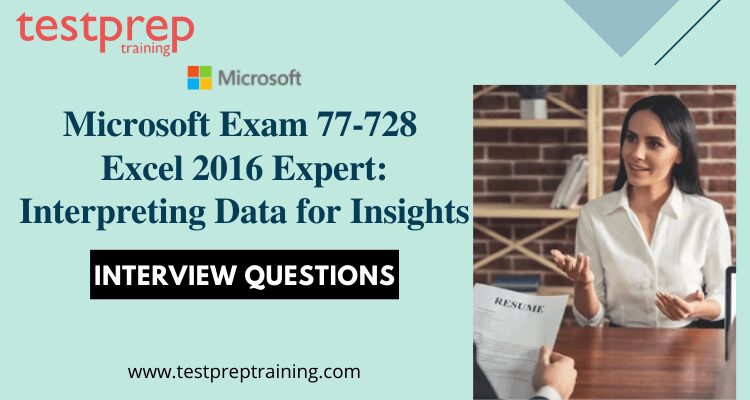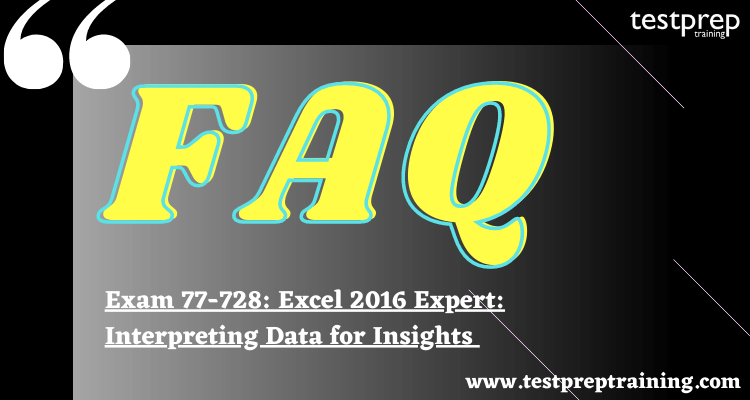Exam 77-728: Excel 2016 Expert: Interpreting Data for Insights
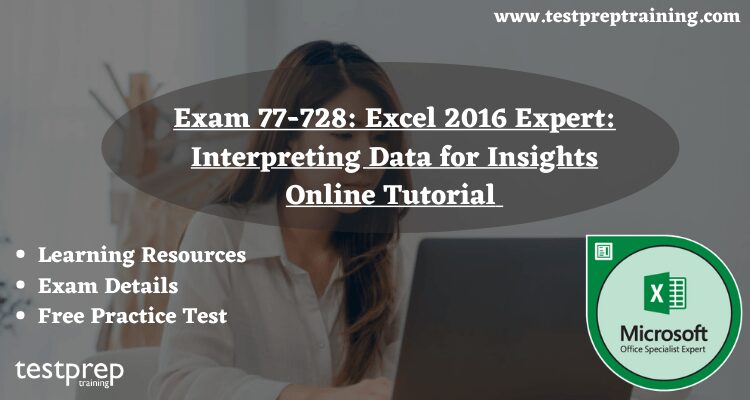
Exam 77-728: Excel 2016 Expert: Interpreting Data for Insights is an exam is offered by Microsoft. Exam 77-728: Excel 2016 Expert: Interpreting Data for Insights is an expert level exam, for the candidates advanced understanding of the Excel environment and have the ability to guide others to the proper use of the program’s features. Candidate roles may include accountants, financial analysts, data analysts, commercial bankers, and others. The certification demonstrates that the candidate has advanced skills in Excel 2016 by earning a Microsoft Office Specialist Expert certification.
Responsibilities:
- For a range of particular purposes and scenarios, the applicant will build, maintain, and disseminate professional spreadsheets.
- They tailor their Excel workspaces to match the demands of certain projects and to boost productivity. Custom business layouts, multiple-axis financial charts, amortisation tables, and inventory plans are all instances of expert workbooks.
Learning Path
Exam 77-728: Excel 2016 Expert: Interpreting Data for Insights is a part of the requirement for the Microsoft Office Specialist 2016 Master and Microsoft Office Specialist: Microsoft Excel 2016 Expert.
Microsoft Exam 77-728: Excel 2016 Expert Interview Questions
Exam Details
Now, we are going to discuss the format of Exam 77-728: Excel 2016 Expert: Interpreting Data for Insights.
- There are 40-60 questions in the exam. Multiple-choice questions will be used to ask the questions.
- The test will be given to the candidate for 120 minutes to finish.
- English, Chinese (Simplified), Chinese (Traditional), German, Spanish, French, Japanese, Korean, and Dutch are among the languages accessible for the test.
- The candidate must pay a cost of $100 USD for the examination. 700 is the passing score for 77-728. (on a scale of 1-1000). Furthermore, there are no requirements.
Scheduling: Pearson VUE
In order to take the Microsoft exam, the candidate has to register and schedule the Microsoft exam. The candidate can schedule their exam with the Pearson VUE.
Certiport
The candidate also schedules Exam 77-728: Excel 2016 Expert: Interpreting Data for Insights with Certiport. Schedule Your Exam Now!
We now have all of the details for Exam 77-728: Excel 2016 Expert: Data Interpretation for Insights. It’s time for you to learn about the various domains. The Course Outline is the most important part of the test. So, let’s begin.
Microsoft Exam 77-728 : Concern Areas
Exam 77-728: Excel 2016 Expert: Interpreting Data for Insights, as you may know, includes tasks like creating, managing, and distributing professional spreadsheets for a variety of specialised purposes and situations, customising their Excel environments to meet project needs, and increasing productivity. As a result, it’s critical to read over the entire course outline once and grasp and memorise all of the goals. Exam 77-728: Excel 2016 Expert: Interpreting Data for Insights has a course overview below.
1. Manage workbook options and settings (10-15%)
Manage workbooks
- Save a workbook as a template, copy macros between workbooks, reference data in another workbook, reference data by using structured references, enable macros in a workbook, display hidden ribbon tabs (Microsoft Documentation: Copy a macro module to another workbook, Save a macro)
Managing workbook review
- Restrict editing, protect a worksheet, configure formula calculation options, protect workbook structure, manage workbook versions, encrypt a workbook with a password (Microsoft Documentation: Protect a worksheet, Protect a workbook)
2. Apply custom data formats and layouts (20-25%)
Apply custom data formats and validation
- Create custom number formats, populate cells by using advanced Fill Series options, configure data validation (Microsoft Documentation: Create and apply a custom number format, Create a custom number format)
Applying advanced conditional formatting and filtering
- Create custom conditional formatting rules, create conditional formatting rules that use formulas, manage conditional formatting rules (Microsoft Documentation: Highlight patterns and trends with conditional formatting)
Create and modify custom workbook elements
- Create custom color formats, create and modify cell styles, create and modify custom themes, create and modify simple macros, insert and configure form controls (Microsoft Documentation: Customize or create new styles, Change a theme and make it the default in Word or Excel)
Prepare a workbook for internationalization
- Display data in multiple international formats, apply international currency formats, manage multiple options for +Body and +Heading fonts (Microsoft Documentation: Format numbers as currency)
3. Create advanced formulas (35-40%)
Apply functions in formulas
- Perform logical operations by using AND, OR, and NOT functions (Microsoft Documentation: Using IF with AND, OR, and NOT functions in Excel)
- perform logical operations by using nested functions (Microsoft Documentation: Use nested functions in a formula, Using functions and nested functions in Excel formulas)
- perform statistical operations by using SUMIFS, AVERAGEIFS, and COUNTIFS functions
Look up data by using functions
- Look up data by using the VLOOKUP function, look up data by using the HLOOKUP function, look up data by using the MATCH function, look up data by using the INDEX function (Microsoft Documentation: VLOOKUP function, Look up values with VLOOKUP, INDEX, or MATCH)
Apply advanced date and time functions
- Reference the date and time by using the NOW and TODAY functions, serialize numbers by using date and time functions (Microsoft Documentation: TODAY function, DATE function, Date and time functions)
Perform data analysis and business intelligence
- Reference the date and time by using the NOW and TODAY functions (Microsoft Documentation: TODAY function, Date and time functions)
- import, transform, combine, display, and connect to data (Microsoft Documentation: Import data from a folder with multiple files)
- consolidate data (Microsoft Documentation: Combine data from multiple sheets)
- perform what-if analysis by using Goal Seek and Scenario Manager
- use cube functions to get data out of the Excel data model
- calculate data by using financial functions (Microsoft Documentation: Financial functions)
Troubleshoot formulas
- Trace precedence and dependence, monitor cells and formulas by using the Watch Window, validate formulas by using error checking rules, evaluate formulas (Microsoft Documentation: Display the relationships between formulas and cells, Detect errors in formulas)
Define named ranges and objects
- Name cells, name data ranges, name tables, manage named ranges and objects (Microsoft Documentation: Use the Name Manager in Excel)
4. Create advanced charts and tables (25-30%)
Create advanced charts
- Add trendlines to charts, create dual-axis charts, save a chart as a template (Microsoft Documentation: Create a chart from start to finish, Save a custom chart as a template, Add a trend or moving average line to a chart)
Creating and managing PivotTables
- Create PivotTables, modify field selections and options, create slicers, group PivotTable data, reference data in a PivotTable by using the GETPIVOTDATA function, add calculated fields, format data (Microsoft Documentation: GETPIVOTDATA function, Create a PivotTable to analyze worksheet data)
Create and manage PivotCharts
- Create PivotCharts, manipulate options in existing PivotCharts, apply styles to PivotCharts, drill down into PivotChart details (Microsoft Documentation: Create a PivotChart, Overview of PivotTables and PivotCharts)
Exam Policies
You will be solely responsible for knowing and adhering to Microsoft Certification exam policies, as well as the policies and procedures of the designated test delivery source, while studying for Microsoft Exam 77-728: Excel 2016 Expert: Interpreting Data for Insights.
Microsoft Exam 77-728 FAQ
You may also review the Exam Retake Policy, as well as other Microsoft examinations and exam testing methods. The exam testing page includes information on the exam provider’s rules and processes as well as contact information. It’s worth noting that you’ll have 30 days after taking a test to challenge your exam grade.
Preparatory Guide to qualify Microsoft Exam 77-728
Let’s get started on the best way to prepare for the 77-728 exam: The following are a few of the analytical processes that you should consider for establishing an optimal timetable for your Exam 77-728 preparation, as described in Excel 2016 Expert: Interpreting Data for Insights.
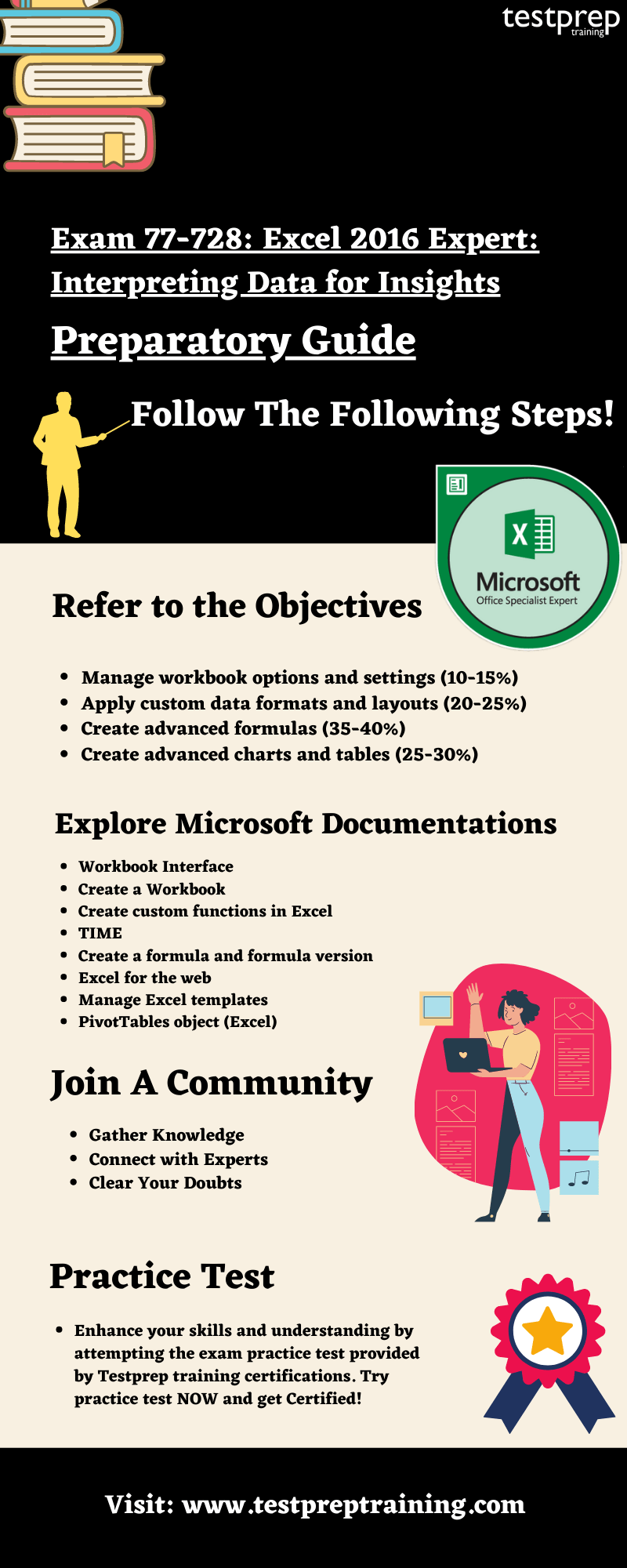
1. Microsoft Learning Platform
Microsoft offers various learning paths; candidates can go to Microsoft’s official website for more information. On the official website, the candidate will discover all of the necessary information. There are several learning courses and documentation available for this test. It’s not difficult to find relevant material on the Microsoft website. You may also obtain the 77-728 study guide on Microsoft’s official website.
2. Microsoft Documentation
When studying for Exam 77-728: Microsoft Office Specialist, Microsoft Documentations is a valuable resource. Expert Excel 2016: Data Interpretation for Insights The applicant will be able to obtain documentation on any topic related to the test. This step is very valuable in preparing for becoming a certified functional consultant. You can refer to the following documentation for Exam 77-728:
- Workbook Interface
- Create a Workbook
- Create custom functions in Excel
- TIME
- Create a formula and formula version
- Excel for the web
- Manage Excel templates
- PivotTables object (Excel)
3. Instructor-Led Training
Microsoft’s own training classes are accessible on the company’s website. Instructor-led training is a valuable resource for preparing for exams like the 77-728. On the Microsoft website, the applicant can locate the instructor-led training on the exam’s page. Before taking a test, you can take a variety of training courses.
4. Books and Guides
Books and study guides should be the following stage in the preparation process. The aspirant must seek for books that are full of useful knowledge. Candidates should read several books and guidelines that will undoubtedly aid them in gaining understanding regarding the test. The following is what we propose at Testprep training:
- MOS 2016 Study Guide for Microsoft Excel Expert (MOS Study Guide) Part of MOS Study Guide (21 Books) | by Paul McFedries
- Learn Excel 2016 Expert Skills with The Smart Method: Courseware Tutorial teaching Advanced Techniques by Mike Smart
5. Join a Study Group
The applicant must acquire and share information in order to pass Exam 77-728: Excel 2016 Expert: Interpreting Data for Insights. As a result, we recommend that you enroll in a study where you may discuss the topics with others who share your goals. The candidate will be guided by this during their preparation.
6. Practice Test
The most important step is to try your hands on the practice test. Practice tests are the one that ensures the candidate about their preparation. There are many practice tests available on the internet nowadays, the candidate can choose whichever they want. The practice test is very beneficial in preparing for Exam 77-728. So, Start Preparing Now!