Exam MS-740: Troubleshooting Microsoft Teams
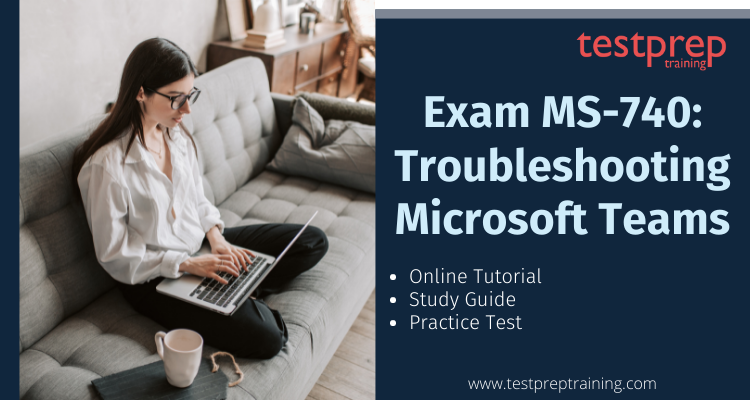
Exam MS-740: Troubleshooting Microsoft Teams is obtainable by Microsoft. This exam gauges your ability to troubleshoot the subsequent technical tasks: Microsoft Teams voice issues, Microsoft Teams meetings and live events, federation issues, signing into Microsoft Teams, teams and channels, and files. Moreover, candidates should have significant exposure to unified communications and hands-on experience with Microsoft Teams. The target audience for this exam is engineers who support:
- To begin with, Microsoft Teams environments
- troubleshoot deployments
- tune performance
- Gather and analyze telemetry and log data and manage Teams environments.
Exam Details
| Exam Code | MS-740 |
| Number of Questions | 40-60 |
| Language | English |
| Retirement date | None |
| Vendor | Microsoft |
| Exam Title | Troubleshooting Microsoft Teams |
| Exam Format | No specific exam formats or question types before the exam. |
| Registration fee | 165 USD |
Skills Required
- Candidates should have enough exposure to unified communications and hands-on experience with Microsoft Teams.
- In addition, candidates must have networking knowledge of Azure fundamentals, telephony, PowerShell, data storage technologies, APIs, app security, authentication and authorization, security, and compliance information, debugging, performance tuning, and monitoring.
Schedule your Exam
- Click the button to schedule an exam within the exam delivery provider of your choice from any certification or exam details webpage.
- Sign in with a personal Microsoft account. If you already have a certification profile, go with it. Otherwise, you can develop a certification profile with your personal Microsoft account.
- Give all your legal information. Be alert and fill the correct details and check the information again after filling up the form.
- Once your profile is complete, select Save and continue.
- Next, employees or attendees of some Microsoft events can claim discounts. For more detailed information, visit: Vouchers and redeeming discounts.
- Follow the on-screen steps to select a proctoring method, schedule your exam appointment, and complete payment.
- Once registered, your appointment should appear in the Certification Dashboard.
Exam reschedule and cancellation policy
- To begin with, if you fail to show up for your exam or you don’t reschedule or cancel your appointment at least 24 hours prior to your scheduled appointment, no refund of your entire exam fee will be provided.
- Moreover, there is no charge if you reschedule or cancel an exam appointment at least 6 days prior to your appointment.
- Lastly, if you cancel or reschedule your exam within 5 days of your registered exam time, a fee will be applied.
Reschedule or cancel your exam
- Log in to your Certification Dashboard.
- In the “Appointments” section, find the appointment that you would like to cancel or reschedule.
- Select the Cancel/Reschedule.
- You will be redirected to the exam delivery provider’s site to cancel or reschedule your exam.
For Details: Visit Exam MS-740: Troubleshooting Microsoft Teams FAQs
Course Outline
1. Learn about troubleshooting Microsoft Teams voice issues (15-20%)
Understand the process of troubleshooting audio and video flow issues
- learn the process of troubleshooting audio and video quality issues (Microsoft Documentation: Explore audio and video quality issues)
- learn the process of troubleshooting call drops (Microsoft Documentation: Troubleshoot call drops)
- understand the process of investigating issues with call quality and dropped calls by using Call Quality Dashboard, network tracing tools, and logs (Microsoft Documentation: Call Quality Dashboard)
Learn about troubleshooting emergency calling issues
- learn the process of setting up dynamic emergency calling (Microsoft Documentation: Plan and configure dynamic emergency calling)
- understand the process of recignizing issues with emergency phone number normalization rules (Microsoft Documentation: Troubleshoot emergency phone normalization rules)
- learn the process of troubleshooting location detection failures (Microsoft Documentation: Troubleshoot missing locations)
- understand the process of troubleshooting missing locations in outbound calls and missing addresses
- learn the process of troubleshooting dial mask issues (Microsoft Documentation: Troubleshoot dial mask issues)
Understand about troubleshooting direct routing issues
- learn the process of troubleshooting issues pairing the Session Border Controller (SBC) with the phone number service (Microsoft Documentation: Troubleshoot SBC phone numbers)
- learn the process of troubleshooting dial plan issues including normalization rules (Microsoft Documentation: Troubleshoot dial plans)
- understand the process of recognizing the root cause of direct-dialing call issues by reviewing the SBC log (Microsoft Documentation: Review the SBC log)
- understand the process of troubleshooting audio conferencing issues including provisioning and configuration issues (Microsoft Documentation: Troubleshoot audio conferencing issues)
2. Learn the process of troubleshooting issues with Microsoft Teams meetings and live events (20-25%)
Learn about troubleshooting live events issues
- understand the process of troubleshooting meeting creation and scheduling issues (Microsoft Documentation: Troubleshoot meeting creation)
- learn the process of troubleshooting recording issues including policies related to recording (Microsoft Documentation: recording issues)
- understand the process of investigating issues sharing content and viewing reports (Microsoft Documentation: sharing issues)
- understand the process of troubleshooting reporting issues including issues with attendance reports and moderated questions (Microsoft Documentation: Troubleshoot reporting)
- learn the process of troubleshooting attendee access and playback issues (Microsoft Documentation: Troubleshoot meeting attendee access)
- learn the process of troubleshooting and optimize networks for Teams live events (Microsoft Documentation: Optimize live events)
- understand the process of investigating issues connecting to the service and joining meetings
Understand about setting up and troubleshooting Teams services
- learn the process of setting up Microsoft Audio Conferencing licensing (Microsoft Documentation: Configure Audio Conferencing for Microsoft Teams)
- understand the process of troubleshooting dial pad issues (Microsoft Documentation: dial pad issues)
- learn the process of troubleshooting phone number provisioning issues (Microsoft Documentation: Getting phone numbers for your users)
- understand the process of setting up and troubleshooting issues with the Outlook add-in for Teams (Microsoft Documentation: Troubleshooting)
- learn the process of troubleshooting issues enabling and configuring audio and video devices for Teams (Microsoft Documentation: Troubleshoot audio and video devices)
- understand the process of troubleshooting online and hybrid call queues and auto-attendant issues
- learn the process of troubleshooting user provisioning issues including licensing users, phone number assignments, and policies
- understand the process of troubleshooting issues with phone system features (Microsoft Documentation: Troubleshoot phone system issues)
- understand the process of investigating phone system setup and configuration issues (Microsoft Documentation: Troubleshoot Microsoft Teams installation and update issues on Windows)
Learn about troubleshooting Teams client issues
- learn the process of troubleshooting Teams client startup issues and crashes on Windows, Mac, and Linux devices (Microsoft Documentation: Troubleshoot Microsoft Teams installation and update issues on Windows)
- understand the process of investigating causes for high memory or CPU usage
- learn the process of investigating network issues including network latency (Microsoft Documentation: Network connectivity requirements to Microsoft Teams)
- learn the process of examining web traffic and review HTTP status codes by using Fiddler and other tools
- understand the process of troubleshootingissues installing and updating client software (Microsoft Documentation: Troubleshoot Microsoft Teams installation and update issues on Windows)
- learn the process of troubleshooting performance issues including long times for uploading files and chats slow to load or send
- understand the process of troubleshooting call setup issues (Microsoft Documentation: Troubleshoot user call quality problems)
- learn the process of troubleshooting issues adding participants to meetings
Understand the process of troubleshooting messaging issues
- learn the process of troubleshooting message delivery issues
- learn the process of troubleshooting issues attaching files and content to messages (Microsoft Documentation: Troubleshoot notifications for Teams mobile apps)
- understand the process of troubleshooting chat notification issues
3. Learn the process of troubleshooting federation issues (10-15%)
Understand about troubleshooting issues interoperating with Skype for Business
- learn the process of investigating chat issues when interoperating with Skype for Business (Microsoft Documentation: Teams and Skype interoperability)
- learn the process of troubleshooting federation issues between Teams and Skype or Skype for Business (Microsoft Documentation: Federation, Coexistence with Skype for Business)
- understand the process of troubleshooting Interop chat scenarios
Understand about troubleshooting Teams federation issues
- learn the process of setting up federation policies and domain lists (Microsoft Documentation: Manage external access in Microsoft Teams)
- understand the process of verifying tenant configuration settings including allowed and blocked domain lists and type of federation (Microsoft Documentation: Allow or block domains, External access (federation))
4. Learn the process of troubleshooting issues signing into Microsoft Teams (15-20%)
Learn the process of troubleshooting account and network issues
- understand the process of verifying Active Directory Federation Services (AD FS) health including endpoint availability and synchronization status (Microsoft Documentation: troubleshoot AD FS endpoint connection issues, View directory synchronization status in Microsoft 365)
- learn the process of troubleshooting issues with Azure Active Directory Seamless Single Sign-On (Azure AD Seamless SSO) (Microsoft Documentation: Troubleshoot Azure Active Directory Seamless Single Sign-On
- learn the process of recognizing reasons for blocked accounts by reviewing web log data
- understand the process of verifying user virtual private network (VPN) configuration settings including split tunneling and client version (Microsoft Documentation: Implementing VPN split tunneling for Office 365, Optimize Office 365 connectivity for remote users)
- learn the process of validating network configuration settings including firewall ports, IP ranges, and proxy configuration issues (Microsoft Documentation: Prepare your organization’s network for Microsoft Teams)
Understand how to troubleshoot member sign-in issues
- learn the process of investigating authentication issues
- learn the process of verifying whether an applied conditional access policy prevents sign in (Microsoft Documentation: Troubleshooting sign-in problems with Conditional Access)
- undertsand how to decide whether a user account or the device from which a user attempts to sign in is the cause of a sign-in issue
- learn the process of troubleshooting client sign-in issues by collecting and analyzing Teams debug logs
- learn the process of troubleshooting Teams Rooms System (TRS) sign-in issues by analyzing log data from Teams Room devices
- understand the process of investigating points of failure in the sign-in process flow
Learn about troubleshooting guest access issues
- learn the process of troubleshooting issues adding guest users to teams (Microsoft Documentation: Troubleshoot problems with guest access in Microsoft Teams)
- understand the process of troubleshooting call, message, and meeting issues for guest users by checking the guest meeting, guest messaging, and guest calling configuration policies
- learn the process of auditing invitations sent but not used and inactive accounts
- learn the process of validating configuration settings for federated message flow (Microsoft Documentation: Microsoft Teams call flows)
- understand the process of reviewing Azure sign-in logs and audit logs for the domain which hosts Teams (Microsoft Documentation: Audit logs in Azure Active Directory, Sign-in logs in Azure Active Directory)
5. Learn the process of troubleshooting teams and channels (10-15%)
Understand about troubleshooting issues with apps
- learn the process of configuringTeams to allow or block an app (Microsoft Documentation: Configure Teams to allow or block an app)
- learn the process of validating app permission policies (Microsoft Documentation: Permission policies)
- understand the process of setting up app setup policies (Microsoft Documentation: Setup policies)
Understand the process of troubleshooting issues with public and private channels
- learn the process of differentiating between capabilities of public and private channels (Microsoft Documentation: Difference between capabilities of public and private channels)
- learn the process of recognizing limitations for private channels (Microsoft Documentation: Identify limitations for private channels)
- Understand how to monitor user permissions, team policies, and tenant policies (Microsoft Documentation: Managing user permissions, teams policies, and tenant policies)
- learn the process of verifying and troubleshooting channel email settings (Microsoft Documentation: Verify and troubleshoot channel email settings)
- learn the process of troubleshooting tenant replication issues in teams and channels (Microsoft Documentation: Troubleshoot replication issues in teams and channels)
- understand the process of troubleshooting deletion issues in teams and channels
6. Learn the process of troubleshooting issues with files (15-20%)
Learn the process of troubleshooting person-to-person (P2P) private chat file problems including access and sharing
- understand how to check access rights for the user (Microsoft Documentation: Verify access rights for the user)
- learn the process of configuring a Teams client configuration policy (Microsoft Documentation: access rights for the user)
- learn the process of troubleshooting issues provisioning users (Microsoft Documentation: access rights for the user)
Understand how to troubleshoot file issues for private channels
- learn the process of verifying that the SharePoint site for the channel is accessible (Microsoft Documentation: SharePoint site for the channel is accessible)
- learn the process of verifying SharePoint access permissions (Microsoft Documentation: Verify SharePoint access permissions)
- understand the process of confirming that the SharePoint site collection link is intact (Microsoft Documentation: SharePoint site collection link is intact)
Learn about troubleshooting file issues for public channels
- understand the process of verifying SharePoint access permissions (Microsoft Documentation: Verify SharePoint access permissions)
- learn the process of deciding whether the name for a channel or team have been changed (Microsoft Documentation: Determine whether the name for a channel or team has been changed)
- learn the process of confirming that the SharePoint site collection link is intact
- understand the process of troubleshooting\ file synchronization issues and missing files (Microsoft Documentation: Troubleshoot file synchronization issues and missing files)
Exam MS-740: Troubleshooting Microsoft Teams Study Guide
Exam MS-740: Troubleshooting Microsoft Teams demands comprehensive dedication and concentration. The foremost important part while preparing for any exam is to settle on the proper sources for study material. the web is crammed with numerous and different resources but one should be very careful while choosing the simplest for yourself. Moreover, one should search for quality content instead of quantity. Therefore, we’ve provided our users with the simplest and expert-revised study guide in order that our users don’t lack in any sphere and ace the examination with flying colors.
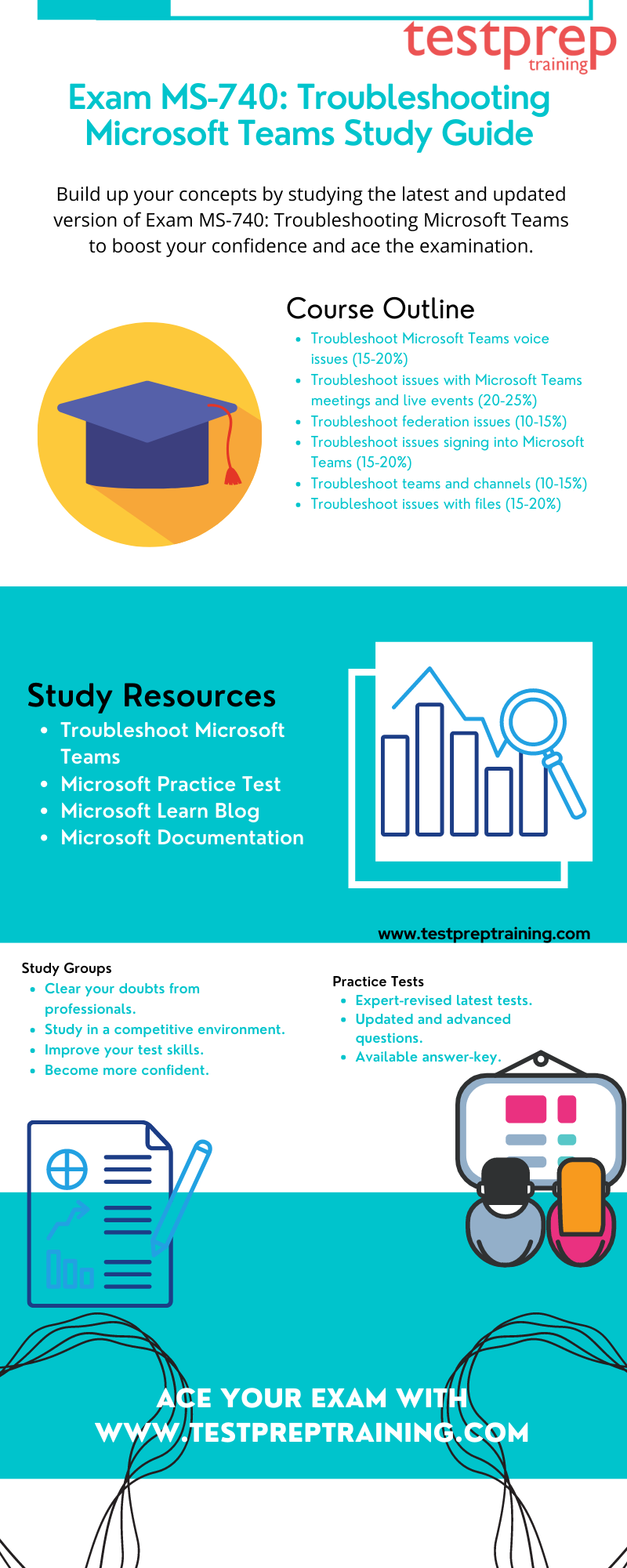
Getting Familiar with the Course Outline
- To begin with, Troubleshoot Microsoft Teams voice issues (15-20%)
- Then, Troubleshoot issues with Microsoft Teams meetings and live events (20-25%)
- Troubleshoot federation issues (10-15%)
- Moreover, Troubleshoot issues signing into Microsoft Teams (15-20%)
- Troubleshoot teams and channels (10-15%)
- Lastly, Troubleshoot issues with files (15-20%)
Study Resources
- Troubleshoot Microsoft Teams: Learn how to troubleshoot Microsoft Teams, including voice issues, live events, and messaging with this learning path. Explore how to configure and troubleshoot client and services issues. This is a 5 hour course with 8 modules.
- Microsoft Practice Test: Microsoft offers a wide range of certification programs designed to take your IT skills and career to the next level. Mindhub partners with a variety of publishers to offer study materials, practice tests.
- Microsoft Learn Blog: Microsoft provide its users with the latest learn blogs on various microsoft certifications. Check all the blogs here.
- Microsoft Documentation: These documentation allow the users to search for in-depth articles on Microsoft developer tools and technologies. Explore numerous articles and guides.
Join Online Study Groups
Joining online study groups is that the most appropriate thanks to improving your examination skills and understanding things in a better way. Since study groups provide you with a platform to debate and clear your doubts within the absolute best way with the assistance of experts. Moreover, joining study groups helps keep you updated with any recent modifications or any changes within the examination. These groups provide you with expert assistance and you’ll clear your doubts with peers also like professionals. Moreover, having a professional’s guidance helps keep you updated with any changes falling in any examination.
Practice Test
While prepaWhile preparing for any examination the foremost important step is to require Exam MS-740: Troubleshooting Microsoft Teams practice tests. These tests don’t only assist you to see your preparation level, build your confidence and time management but also assist you to urge conversant in differing types of questions that are commonly asked within the examination. Moreover, the Exam MS-740: Troubleshooting Microsoft Teams practice test consists of questions from basic to advanced levels in a systematic manner.


