CIS‑Cloud Management Interview Questions

While preparing for an exam like CIS‑Cloud Management, preparing yourself for the interview is equally important. The most important part while preparing for an interview is to prepare yourself for the questioning round. Candidates should research the company, job roles, and responsibilities, and most importantly look confident while answering any question. The interview round is your only chance to leave a remarkable mark on everyone and you can achieve your desired job. Therefore, for an exam like the CIS‑Cloud Management exam, it is equally important to prepare yourself for the same. We along with our exam experts have researched the past interview questions and studied every aspect carefully and hence, provide our candidates with the best Interview questions. But first, you should be familiar with the basics of what this exam is all about.
Overview
This exam is for candidates ServiceNow customers, partners, employees, and others interested in becoming a ServiceNow Certified Cloud Provisioning and Governance Implementer. A certified candidate has the skills and essential knowledge to contribute to the configuration, administration, implementation, and maintenance specific to the
Cloud Provisioning and Governance applications within the ServiceNow platform. Therefore, to help our users we introduce you to the best CIS‑Cloud Management Interview Questions. Please stay connected and follow us for more updates to ace your exam with flying colors.
Now, let’s begin with CIS‑Cloud Management Interview Questions.
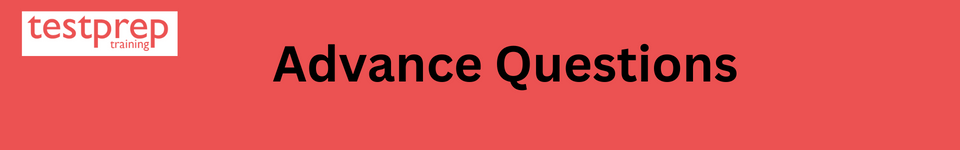
How have you approached designing, deploying, and managing cloud infrastructure for an organization, following the best practices and guidelines set forth by the Cloud Security Alliance (CSA)?
To design, deploy, and manage cloud infrastructure for an organization following the best practices and guidelines set forth by the Cloud Security Alliance (CSA), I would take the following steps:
- Conduct a thorough risk assessment to identify potential security threats and vulnerabilities in the proposed cloud infrastructure.
- Review the CSA Cloud Controls Matrix (CCM) and align the proposed cloud infrastructure with the best practices outlined in the CCM.
- Design the cloud infrastructure with security in mind, using principles such as least privilege, segmentation, and multi-factor authentication.
- Implement security controls and technologies, such as firewalls, intrusion detection and prevention systems, and encryption, to protect the cloud infrastructure.
- Continuously monitor the cloud infrastructure for potential security incidents and respond promptly to any incidents that occur.
- Regularly review and update the security policies, procedures, and controls for the cloud infrastructure to ensure ongoing compliance with industry standards and regulations.
- Foster a culture of security within the organization, providing regular training and awareness programs for employees and stakeholders.
By following these steps, I would ensure that the cloud infrastructure is secure and complies with best practices and regulations set forth by the CSA.
How have you ensured that cloud infrastructure adheres to security policies, such as access controls and data protection, in line with industry standards and regulations such as ISO 27001, SOC 2, and PCI DSS?
Ensuring that cloud infrastructure adheres to security policies is crucial for maintaining a secure and compliant environment. To achieve this, I would perform the following steps:
- Review industry standards and regulations, such as ISO 27001, SOC 2, and PCI DSS, to determine the security policies that are relevant to the cloud infrastructure.
- Map the security policies to the specific security controls required for the cloud infrastructure, such as access controls and data protection.
- Implement the security controls using the appropriate security tools and technologies, such as identity and access management (IAM), encryption, and data backup and recovery.
- Continuously monitor and assess the security controls to ensure that they are working as intended and are effective in protecting the cloud infrastructure.
- Regularly update and adjust the security controls to align with any changes in security policies or regulations.
By taking these steps, I can ensure that the cloud infrastructure adheres to security policies and is secure and compliant.
Can you describe a scenario where you had to implement security controls for a cloud infrastructure, and what steps you took to secure the environment?
- Monitoring: Implementing continuous monitoring of cloud infrastructure and security events using security information and event management (SIEM) tools, log analytics tools, and other security monitoring tools.
- Identification: Identifying security incidents as soon as possible, either through automated alerts or through manual inspection of logs and other security data sources.
- Containment: Containing the security incident by isolating affected systems and resources, and implementing other measures to prevent further damage or spread of the incident.
- Analysis: Analyzing the security incident to determine its scope and impact, and identify the root cause of the incident.
- Resolution: Resolving the security incident, either by repairing or restoring affected systems and resources, or by implementing workarounds to mitigate the impact of the incident.
- Reporting: Reporting the security incident to relevant stakeholders, including management, customers, and regulatory bodies, as required by law or company policy.
- Lessons learned: Conducting a post-incident review to identify lessons learned and areas for improvement, and updating incident response procedures and other security processes as needed.
How have you monitored and responded to security incidents in cloud infrastructure, and what processes have you put in place for incident management and response?
- Monitoring: Implementing continuous monitoring of cloud infrastructure and security events using security information and event management (SIEM) tools, log analytics tools, and other security monitoring tools.
- Identification: Identifying security incidents as soon as possible, either through automated alerts or through manual inspection of logs and other security data sources.
- Containment: Containing the security incident by isolating affected systems and resources, and implementing other measures to prevent further damage or spread of the incident.
- Analysis: Analyzing the security incident to determine its scope and impact, and identify the root cause of the incident.
- Resolution: Resolving the security incident, either by repairing or restoring affected systems and resources, or by implementing workarounds to mitigate the impact of the incident.
- Reporting: Reporting the security incident to relevant stakeholders, including management, customers, and regulatory bodies, as required by law or company policy.
- Lessons learned: Conducting a post-incident review to identify lessons learned and areas for improvement, and updating incident response procedures and other security processes as needed.
Can you discuss your experience with cloud infrastructure migration, and how you approached security considerations during the migration process?
To approach security considerations during a cloud infrastructure migration, I would follow the best practices for cloud security. This would include, but not limited to:
- Performing a thorough risk assessment to identify and mitigate any potential security threats before the migration begins.
- Ensuring that data is encrypted both in transit and at rest to protect sensitive information.
- Establishing strong access controls, such as multi-factor authentication, to limit access to critical resources.
- Monitoring the migration process and logging all activity to detect and respond to any incidents.
- Documenting the migration process and updating the relevant security policies and procedures.
- Testing the new cloud infrastructure to ensure it is secure and meets all security requirements.
- Maintaining a continuous process of assessment and improvement to address any new security threats or vulnerabilities as they emerge.
In summary, security considerations during a cloud infrastructure migration require a comprehensive approach that involves assessing risks, implementing controls, monitoring and logging, and continuously improving the process.
How have you managed cloud infrastructure to ensure compliance with relevant laws and regulations, such as GDPR and the CCPA?
To ensure compliance with relevant laws and regulations, one can take the following steps:
- Research and understand the relevant laws and regulations, such as GDPR and CCPA, and the obligations they impose on the organization.
- Develop and implement policies and procedures to ensure compliance, such as data protection policies, incident response plans, and data retention policies.
- Implement technical controls to support compliance, such as encryption, access controls, and audit logging.
- Regularly assess the effectiveness of the policies, procedures, and technical controls, and update them as necessary.
- Stay up-to-date with changes in the laws and regulations, and update the policies and procedures accordingly.
- Collaborate with different teams, such as development, operations, and compliance, to maintain a secure cloud infrastructure, and involve them in the compliance process.
Can you describe your experience with using cloud security tools and technologies, such as AWS Security Hub, Azure Security Center, and Google Cloud Security Command Center?
AWS Security Hub is a centralized place to manage security findings and compliance across AWS accounts. Azure Security Center provides a unified security management and threat protection across on-premises and cloud workloads. Google Cloud Security Command Center provides a centralized view of security and compliance across a user’s Google Cloud environment. These tools provide features such as continuous security and compliance assessment, continuous monitoring and management, security alerts, and reports.
In implementing these tools, it is important to ensure proper configuration, integration with other security tools, and continuous monitoring and analysis of security findings to ensure the overall security posture of the cloud infrastructure.
How have you collaborated with different teams, such as development, operations, and compliance, to maintain a secure cloud infrastructure?
When collaborating with different teams to maintain a secure cloud infrastructure, effective communication and a clear understanding of each team’s responsibilities and goals is key. I would start by conducting regular meetings and discussions with all relevant stakeholders to align on the objectives and priorities for the cloud infrastructure. I would also establish clear processes for reporting and addressing security incidents and regularly review these processes to ensure they are effective. Additionally, I would implement a strong change management program to ensure any changes made to the cloud infrastructure are properly reviewed and approved before implementation. This would include conducting risk assessments, creating documentation, and testing any changes before they are rolled out to production.
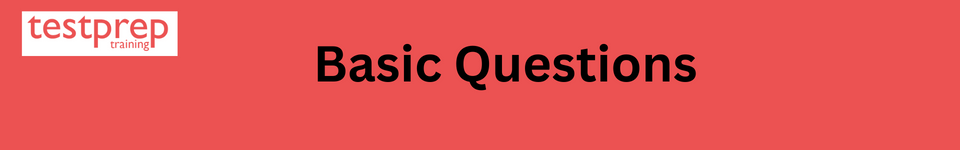
1. Explain what is a Cloud account?
A cloud account is the logical description in Cloud Provisioning and Governance of all or part of your managed cloud infrastructure. A cloud account can include multiple service accounts, even service accounts from different providers. For each service account, you specify which datacenters to include in the cloud account.
2. List the applications of a cloud account?
- Add LDCs. A logical datacenter (LDC) is a region-specific virtual cloud that is associated with a service account.
- Run Discovery on LDCs to update the CMDB with configuration changes or life cycle changes for each resource in each logical datacenter (LDC) that is associated with the cloud account.
- Set capacity limits on cloud services like virtual machines, virtual CPUs, virtual networks, aggregate storage volume size, and others.
- Set limits to help ensure that cloud resources are provisioned at appropriate scales.
- Publish a cloud account to enable business teams to deploy stacks.
3. List some Troubleshooting tools?
- Firstly, Cloud Orchestration Trail
- Cloud API Trail
- Root Cause Analysis Dashboard
- Lastly, Cloud Orchestrations
4. How will you respond to an Alert?
- Firstly, Manually remediate the alert.
- Acknowledge an alert that requires attention.
- Create an incident or security incident.
- Create a case.
- Close the alert.
- Resolve any incident that is related to the alert.
- Lastly, Reopen the alert.
5. What is a Log?
The log reveals which alert management rule initiated the action. It shows, for example, automatic execution 1 out 3, or manual execution, 2 out of 4.
6. Explain Configuration Management Database?
With the Configuration Management Database (CMDB) application, one can build logical representations of assets, services, and the relationships between them that comprise the infrastructure of your organization. Moreover, details about these components are stored in the CMDB which you can use to monitor the infrastructure, helping ensure integrity, stability, and continuous service operation.
7. What are Resource profiles?
Resource profiles are cloud provider-agnostic definitions that specify the allowed attribute values for a resource. Resource profiles enable you to control the choices that the user sees when requesting a cloud resource. As a result, you do not need to define a unique blueprint for each variation of the resource.
8. Resource profiles create mapping associations between whom?
Resource profiles create mapping associations between the following items:
- A cloud account.
- A logical datacenter in the cloud account.
- A specific resource type in the CMDB that provides the attributes.
- Optional: A pricing value that appears to users when they request a resource that uses the resource profile.
9. Explain Application profile?
An application profile specifies application software to install on newly-provisioned resources. Use application profiles when you integrate with configuration management providers such as Ansible playbooks.
10. What is a compute profile?
A compute profile specifies the hardware to use for newly-provisioned virtual machines. A compute profile maps to a cloud account, a datacenter, and a hardware template.
11. What is an OS profile?
An OS profile installs a specified image on a newly-provisioned virtual machine. One can map an OS profile to a cloud account, a location, an image template, and a cloud script. OS profiles are provider-agnostic and you can use the same profile for multiple cloud accounts.
12. What is Resource Management?
Resource Management application enables resource requesters, such as project managers or change managers, to create resource plans, request resources, and analyze resource availability and utilization.
13. Define a resource pool?
A resource pool is a query or script that filters a table. Moreover, a resource pool to limit the values that are available to users when they request a catalog item.
14. List the components used by Limit user access?
- Applications
- Applets
- Applet Launchers
- Lastly, Functions
15. What are Transaction quotas?
Transaction quotas allow you to define a quota policy for different types of transactions. A transaction quota cancels any transaction in demolition of the policy and notifies the user of the cancellation.
16. List the reasons for cancellation of Transaction quotas?
- Firstly, maximum execution time exceeded
- Secondly, canceled by other transaction
- Lastly, canceled by user request
17. What is Core configuration?
Core configuration encompasses changes made to the platform as well as supporting applications. These changes can affect global settings as well as settings for particular applications.
18. What is a Table?
A table is a collection of records in the database. Each record corresponds to a row in a table, and each field on a record corresponds to a column on that table.
19. What do you understand by Formatters?
A formatter is a form element used to display information that is not a field in the record. Add formatters to a form by configuring the form.
20. What is a state model?
A state model is a list of states that describe an expected record workflow through the lifecycle of the record. State models can be defined for any table that extends the task table. Moreover, state models simplify defining the state transitions allowed for a specific task type.
21. What is the use of client scripts?
- Disable list editing for the table.
- Create appropriate business rules or access controls for list editing.
- Create data policies.
- Lastly, create a separate onCellEdit client script.
22. List some methods to restrict list editing when using client scripts?
- Disable list editing for the table.
- Create appropriate business rules or access controls for list editing.
- Create data policies.
- Lastly, Create a separate onCellEdit client script.
23. List the benefits of UI policies over client scripts?
- UI policies have an Order field to allow full control over the order in which client-side operations take place.
- UI policies do not require scripting to make a field mandatory, read-only, or visible.
24. What are Tags?
Tags categorize cloud resources to provide richer and more detailed tracking and billing report data.
25. What are Blueprints?
A blueprint is a specialized catalog item template for offering cloud services, or stacks, to cloud users. Blueprints work with any cloud service provider, such as Amazon AWS Cloud or Microsoft Azure Cloud. Moreover, blueprints are in restricted usage from the Orlando release.
26. What are Attributes?
Attribute are the details of the resource. Attributes can appear on the catalog item form as catalog properties. For example, the blueprint can provide the version of the app to provision to the VM.
27. Define Cloud API (CAPI)?
Each resource block defines allowable operations, such as Provision and Deprovision. These operations call numerous components within CAPI to bring out the operation that is derived from the stack.
28. What is CMDB?
Each resource block is based on a CI type from the CMDB. Resource blocks also have a response processor that handles answers from the cloud provider to take some type of action in the CMDB, such as creating or updating a CI.
29. What is the use of Guest interface?
The guest interface connects the resource that is above it. The guest interface contains the operations, which allows users to take action on their resource.
30. What is host interface?
The host interface connects to the resource below the resource block in the blueprint. The host interface also contains operation signatures.
31. List the types of interfaces for resource blocks?
- Guest interface
- Host interface
- Lastly, Bindings
32. What are Permissions?
Permissions are user group-level access rights to features in the Cloud Provisioning and Governance application and to specific records in the instance, such as blueprints or cloud accounts.
33. Explain Events?
Events are special records the system uses to log when certain conditions occur and to take some kind of action in response to the conditions.
34. What is the use of Script actions?
Script actions are used to create server-side scripts that perform a variety of tasks, such as modifying a configuration item (CI), or managing failed login attempts. Script actions are triggered by events only.
35. How to Reprocess an event?
- Navigate to System Logs > Events.
- Open an event.
- Under Related Links, click Reprocess Event.
36. What is the use of Scripts?
Scripts are use to extend your instance beyond standard configurations. Moreover, with scripts, you may automate processes, add functionality, integrate your instance with an outside application and more.
37. List two types of Scripts?
- Server-side scripts
- Client-side scripts
38. Describe Cloud API Trail?
The Cloud API Trail is an activity log for all activity that uses the Cloud API and goes through the MID Server. Moreover, use the Cloud API Trail to see API invocations and errors related to the route data, specific API route errors, and Java runtime exceptions.
39. Define metric?
A value used to evaluate assessable records. Moreover, a metric can measure subjective values in an assessment questionnaire or gather objective values in a database query run by a script.
40. How to Create a stockroom?
- Navigate to Inventory > Stock > Stockrooms and create a new record.
- Click Submit.

