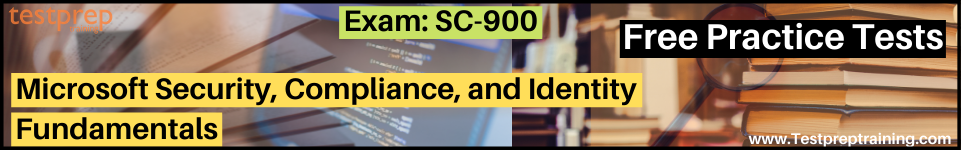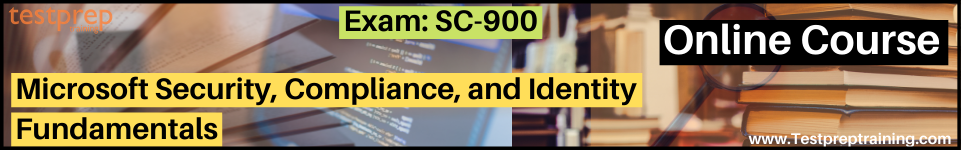Overview of Azure DDoS Protection Standard
In this tutorial, we will learn about Azure DDoS Protection Standard and its features.
- Distributed denial of service (DDoS) attacks are some of the largest availability and security concerns facing customers that are moving their applications to the cloud. A DDoS attack attempts to exhaust an application’s resources, making the application unavailable to legitimate users.
- Moreover, DDoS attacks can be targeted at any endpoint that is publicly reachable through the internet.
- However, every property in Azure is protected by Azure’s infrastructure DDoS (Basic) Protection at no additional cost. Through always-on traffic monitoring and real-time mitigation, the Azure network’s size and capabilities enable security against typical network layer assaults.
- It’s also automatically configured to assist safeguard your Azure resources in a virtual network. On any new or existing virtual network, protection is simple to set up. It also doesn’t necessitate any application or resource modifications.

Features
- Firstly, Native platform integration. It includes configuration through the Azure portal. DDoS Protection Standard understands your resources and resource configuration.
- Secondly, Turnkey protection. After enabling DDoS Protection Standard, a simple configuration immediately protects all resources on a virtual network.
- Thirdly, Always-on traffic monitoring. Your application traffic patterns monitoring is 24 hours a day, 7 days a week, looking for indicators of DDoS attacks. However, after detecting, DDoS Protection Standard instantly and automatically mitigates the attack.
- Then, Adaptive tuning. Intelligent traffic profiling learns your application’s traffic over time and selects and updates the profile that is the most suitable for your service.
- After that, Attack analytics. Get detailed reports in five-minute increments during an attack, and a complete summary after the attack ends. Stream mitigation flow logs to Azure Sentinel or an offline security information and event management (SIEM) system for near real-time monitoring during an attack.
- Next, Attack metrics. Summarize metrics from each attack are accessible through Azure Monitor.
- Attack alerting. Alerts configuration can be at the start and stop of an attack, and over the attack’s duration, using built-in attack metrics. However, alerts integrate into your operational software like Microsoft Azure Monitor logs, Splunk, Azure Storage, Email, and the Azure portal.
- Lastly, Cost guarantee. Receive data transfer and application scale-out service credit for resource costs incurred as a result of documented DDoS attacks.
Reference: Microsoft Documentation
Are you preparing for Microsoft SC-900 Exam?Take a Quiz