Word 2010 Expert (77-887)
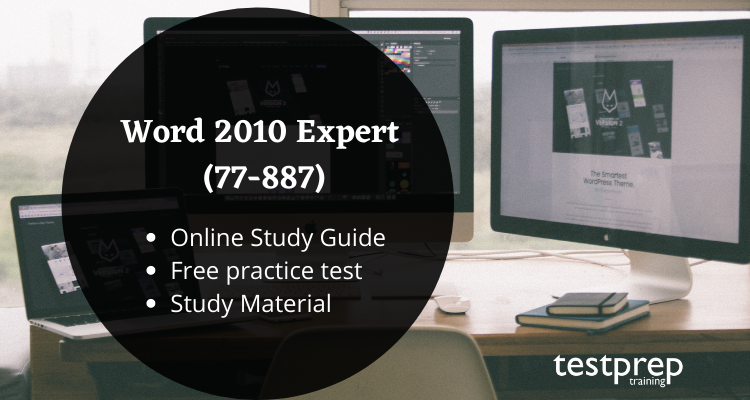
Word 2010 Expert (77-887) is one of the most demanded skills in the upcoming technology world. Candidates in the 77-887 exam should be able to proficiently and confidently use Word 2010 software at the feature and functionality levels. In Word 2010 Expert (77-887), the expert users work with the advanced features of Word 2010 to enhance professional documents, create documents ready for publication, and collaborate effectively on group editing projects. Furthermore, they manipulate Word options to customize their environment to meet varying needs and to enhance productivity. Therefore you need to well-versed with the basics of Microsoft Word.
Exam Details
Before diving into your preparations, you need to be familiar with the exam concepts and policies. Let’s have a look at some basic exam details. The total time duration given for the examination is 90 minutes. Also, you need to keep in mind that you need to finish 40-60 questions in this time duration. It is advised to finish these questions in 60 minutes. The remaining 30 minutes can be used for revision. Furthermore, there are Multiple Choice and Multi-Response types of questions in the examination. Last but not least, this examination is available in English, Arabic, Simplified Chinese, Traditional Chinese, German, Spanish, French, Italian, Japanese, Korean, Dutch, and Portuguese Brazillian languages.
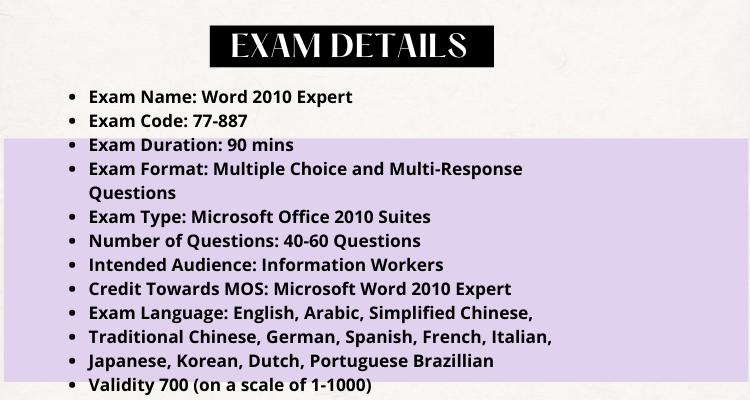
Exam Registration
For Registering yourself for the Word 2010 Expert (77-887) examination, follow the following steps:
- Go to the official website and click on the schedule now option.
- You will be redirected to the Certiport registration page.
- Follow the steps and complete your registration.
- Furthermore, you will be receiving a confirmation mail once you have made your payment.
Exam Policies
The candidate is recommended to read these policies so as to avoid any kind of confusion in the future.These policies contain information about registration options, learning credits, etc.
Exam Retake Policy
If the candidate failed to achieve the passing score, then he/she has to wait for 24 hours before reapplying to the examination. The candidate can go to their certificate dashboard and reschedule the exam themselves. The candidate can reappear for the examination only five times. Failure in the second attempt will result in a waiting time of 14 days before rescheduling your third attempt. The waiting period for the fourth and the fifth attempts will also be 14 days.
Exam Cancellation Policy
Microsoft offers candidates to cancel or reschedule their exams within a minimum of 24 hours prior to the exam date. However, to prevent any cancellation fee, you must cancel or reschedule your exam, at least 6 business days prior to the date scheduled for your exam. Also, if you fail to appear in the exam, then you will not receive any refund of the exam fee.
Recertification Policy
Microsoft certification is expected to expire when the products are out of mainstream support although the person`s certification will be recognized. Officially, the certification will never expire.
You can read the full policies on the official website of Microsoft.
For more information, click on Word 2010 Expert (77-887) FAQ.
Course Structure
The Word 2010 Expert (77-887) course outline covers the following topics:
Share and maintain documents (15–20%)
- Configure Word options
- change default program, spell, and grammar check options
- Apply protection to a document
- restrict editing and apply controls or restrictions to document access
- Apply a template to a document
- modify an existing template, create a new template, apply a template to an existing document, and manage templates by using the Organizer.
Format content (25–30%)
- Apply advanced font and paragraph attributes
- use character attributes and character-specific styles
- Create tables and charts
- insert tables by using Microsoft Excel data in tables, apply formulas or calculations on a table, modify chart data, save a chart as a template, and use the chart Layout tab
- Construct reusable content in a document
- create customized building blocks, save a selection as a Quick Part, save Quick Parts after a document is saved, insert text as a Quick Part, and add content to a header or footer.
- Link sections
- link text boxes, break links between text boxes and link different sections
Track and reference documents (20–25%)
- Review, compare, and combine documents
- apply tracking, merge different versions of a document, track changes in a combined document, and review comments in a combined document
- Create a reference page
- add citations, manage sources, compile a bibliography, and apply cross references
- Create a Table of Authorities in a document
- apply default formats, adjust alignment, apply a tab leader, modify styles, mark citations, and use passim (short form)
- Create an index in a document
- specify index type, columns, and language; modify an index; and mark index entries
Perform mail merge operations (15–20%)
- Execute mail merge
- merge rules and send personalized email messages to multiple recipients
- Create a mail merge by using other data sources
- use Microsoft Outlook, Access, Excel, or Word tables as data source for a mail merge operation
- Create labels and forms
- prepare data and create mailing labels, envelope forms, and label forms
Manage macros and forms (25–30%)
- Apply and manipulate macros
- record a macro, run a macro, and apply macro security
- Apply and manipulate macro options
- run macros when a document is opened, run macros when a button is clicked, assign a macro to a command button, and create a custom macro button on the Quick Access Toolbar
- Create forms
- use the Controls group, add Help content to form fields, link a form to a database, and lock a form
- Manipulate forms
- unlock a form, add fields to a form, and remove fields from a form
Preparatory Guide for Word 2010 Expert (77-887)
To help you in your preparation, we have prepared a guide to which you can refer to. Furthermore, following this preparation guide will help you learn and understand every exam’s objectives. Here we are providing you with the best learning resources to qualify for the exam. Moreover, here we are going to illustrate a detailed description to help you prepare for the exam. Let’s start with expert learning resources and a study guide.
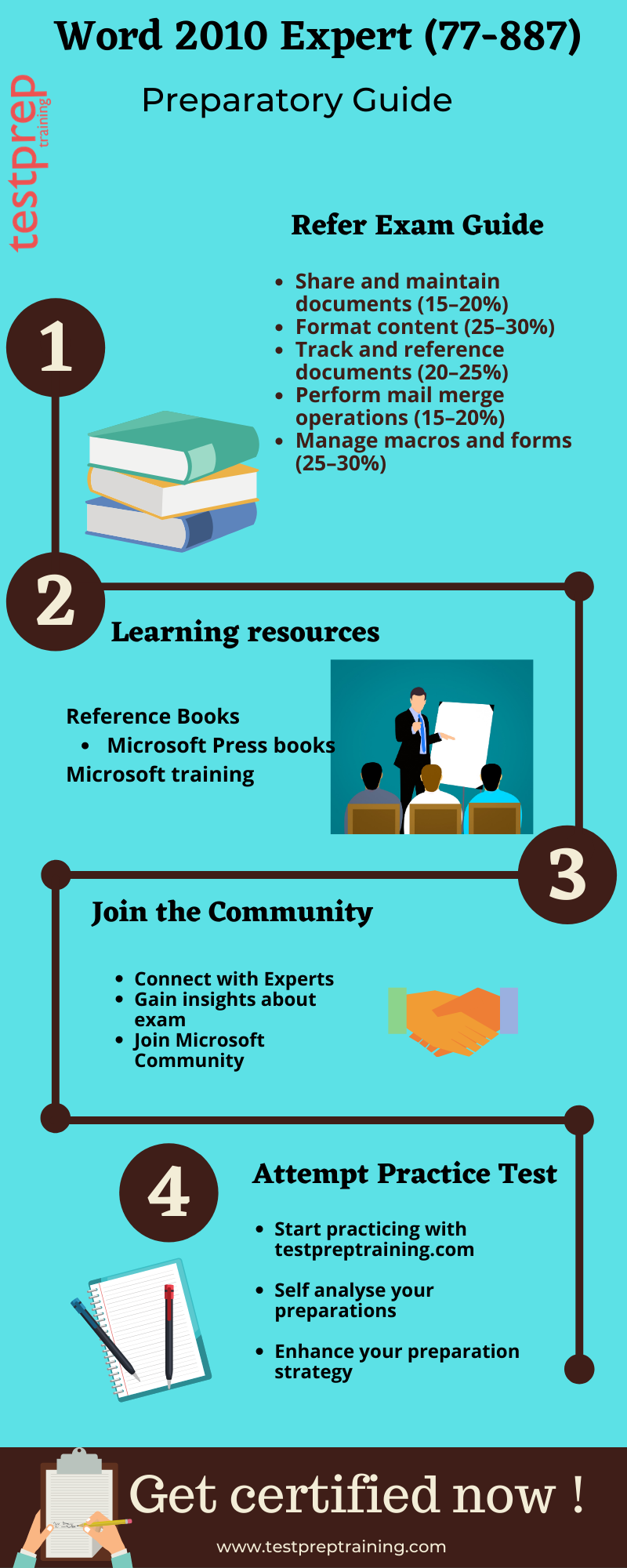
Refer the Exam Guide
It is important to know the topics beforehand. Significantly, this is the most important step in the preparation guide. Furthermore, exam objectives are very important when it comes to preparing the exam strategy. So, let’s take a quick look:
- Share and maintain documents (15–20%)
- Format content (25–30%)
- Track and reference documents (20–25%)
- Perform mail merge operations (15–20%)
- Manage macros and forms (25–30%)
Microsoft Books
Microsoft provides reference books that can be helpful while studying for the exam. Furthermore, these books contain various useful resources that can be used while studying. Visit Microsoft Press books, to find relevant books to get a deeper insight into the exam objectives, and hence crack the test, and earn your certification. You can also buy these books from Amazon. These books will help you prepare for the examination in a structural way.
Join Microsoft Community
A healthy discussion is always beneficial, no matter where it is done. The prospects of getting resolutions to an issue increase steeply when a greater number of people are involved. These discussions make the studies more comprehensive. Forums work really well to build a community that is essential for understanding others. Interacting with people with the same goal puts you one step forward in achieving those goals. Furthermore, it is suggested that you should join Microsoft Community.
Evaluate yourself with Practice Test
It is very important to practice what you have learned so that you are in a position to analyze your practice. Furthermore, by practicing you will be able to improve your answering skills that will result in saving a lot of time. Moreover, the best way to start doing practice tests is after completing one full topic. It will work as a revision part for you. Furthermore, practicing you will be able to improve your answering skills that will result in saving a lot of time. Moreover, the best way to start doing practice tests is after completing one full topic as this will work as a revision part for you. Moreover, the best way to start doing practice tests is after completing one full topic. Furthermore, it will work as a revision part for you. Start practicing now!


