Dell Cloud Infrastructure and Services v3 Exam (DCA-CIS) FAQs
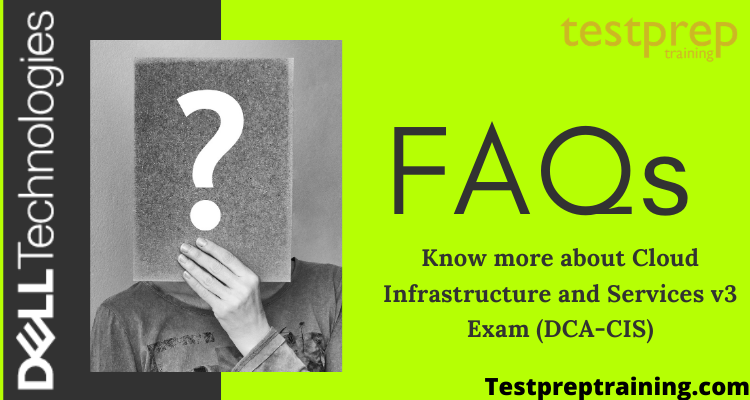
What is Exam Retake Policy?
If you do not pass an exam by Dell Technologies on your first attempt, you must wait 7 days to retake the exam.
If you do not pass an exam on your second attempt, you must wait at least 2 weeks (14 days) between each additional attempt.
If you need to retake an exam that you have already passed in order to fulfill a certification track requirement, you may do so after 3 months.
How do I log in or create a new account?
Steps to create a new account.
- Go to https://education.dellemc.com/content/emc/en-us/home.html
- Click on ”Login” on the top right of navigation bar.
- After clicking on “Login,” you will be brought to the screen:
- Existing user: Please sign in using your established Username and Password.
- New user: Follow the multi-step instructions found in the video below.
What is Cancellation Policy?
Cancellation of a future exam appointment less than 24 hours in advance is subject to a same-day forfeit exam fee.
Exam fees are due in full for no-shows.
How will I get Exam Results From Dell Technologies?
After taking the exam, you will receive an email from Dell Technologies Education Services indicating that your exam results are available in your CertTracker account. Please allow 3 business days for this email. Should you still have not received an email notification after 3 business days, please contact Education Support
I just received an error message (140755) when trying to launch my learning path. What should I do?
Some new users have been experiencing this error when trying to launch a learning path for the first time. Please open a technical support help request here, and an Education Services advisor will assist you. Please include your name and contact information, the error number 140755 that you received, and the name of the learning path you want to enroll in. Once you have received assistance, you should be able to self-register for future courses.
What is a Learning Management System (LMS)?
The Learning Management System or LMS is the system of record that is used for formal training, i.e. the courses, curricula and certifications that comprise our catalog of training offerings.
What is happening to Dell Technologies Education Services’ Learning Management System?
We are consolidating and upgrading the different learning platforms to bring all our customers and partners onto a single learning platform. This represents a major step in our journey to bring you a modern, personalized learning experience.
What are the benefits of this consolidation?
Bringing all learners to a single learning platform will provide:
- A more seamless and consistent experience for all our customers and partners.
- One central catalog of learning content.
- An enhanced new experience with more features and functionality, an improved portal experience, and a major step on our journey towards seamless, personalized learning.
Will I need to be trained on the new learning platform?
Since the new experience is close to the existing experience, no formal training will be needed. We will have tutorials posted on our website that will help you navigate the portal and leverage some of the enhanced features and functionality in the new environment.
Will I have to recreate my account when I log in after the migration?
If you use education.emc.com your account profile and training history will be migrated to the new learning platform. You can log in with your dell.com or education.emc.com credentials.. If you have any questions please contact us.
Should you need to create a new account the option is there to do so from the login screen.
If you use Learndell.com you may receive a notification from Dell MyAccount because your account has been migrated to a new system. The validation process will require you to follow the instructions provided in the notification.
What happens to all the records of training I have already completed?
Your entire training transcript will transfer with you. Please note, however that training taken just prior to the migration date will take up to two weeks to be reflected in your transcript. If you are in the middle of a learning path, all courses you have completed will carry over.
What happens to all the records of certifications that I have achieved?
There will be no change to any of these records and you should be able to access them as you do currently, including printing out your certificates. Note that if you use the Education Services website to access your CertTracker records, the website will not be available during the blackout period when the migration is being done. You can access your CertTracker directly here. You can access your badges directly through your account on the Acclaim site.
Will credit card purchases be allowed?
Yes, you can purchase items with credit card. For the best experience, purchase one item per checkout. If you are prevented from purchasing with credit cards for any reason, you can use training credits available in your account, or contact Education Services for help.
Training purchases, excluding training credits, that are made with a credit card will require a new step to complete the registration process and activate the order. Seats for scheduled training classes will only be guaranteed once these final steps are completed. You will receive an email containing specific instructions required to complete this important activation process.
How will these changes impact me as a learner?
Post go-live, the new platform will feature a more intuitive user interface, improved search functionality, and the ability to recognize user profiles to offer the most appropriate content based on preferences you can set. You will now be able to:
- Set and change preferences based on topic category, training type (modality) and geographical location.
- View details of your account including your training transcript, learning path progress and active subscriptions/ODLC access, if any.
- Browsing and Searching the Shop feature on the website.
- Select training pre-purchased by your company, activate it and register for training.
- Pre-purchase Training Credits in your company account to pay for training you purchase on the website.
- Search for specific training by keyword, title, course/package ID, Part # (SKU), language, date range, price range and training type (delivery modality)
- Save your search results by bookmarking the desired filter combination in your browser. Each time you update your search filters, it creates a unique URL that you can repurpose at a later time or share with your colleagues.
Will the website URL change when the new platform goes live?
The Education Services website URL will be modified to education.dellemc.com. However, for a limited time, education.emc.com and learndell.com will work by redirecting to the new URL. We recommend that you update your bookmarks to the new URL at the earliest after the new learning platform goes live to avoid any disruption in access to the website.
Will the new platform be available in my preferred language?
In addition to English, you will be able to select Japanese, Korean, Simplified Chinese, French, German, Brazilian Portuguese, Latin American Spanish from a menu.
However, immediately following the launch our portals will not be fully localized and our learners may receive a hybrid experience where some components may remain in English.
How long does it take to process an order purchased with a credit Card?
It can take up to 30 minutes for your transaction to process.

