Direct Connect Virtual Interfaces
Here, we will learn about Direct Connect Virtual Interfaces.
Must create any below, virtual interfaces to use AWS Direct Connect connection.
- Private virtual interface: used to access an VPC using private IP addresses.
- Public virtual interface: can access all AWS public services using public IP addresses.
- Transit virtual interface: used to access one or more Amazon VPC Transit Gateways associated with Direct Connect gateways.
- A connection of less than 1 Gbps supports only one virtual interface.
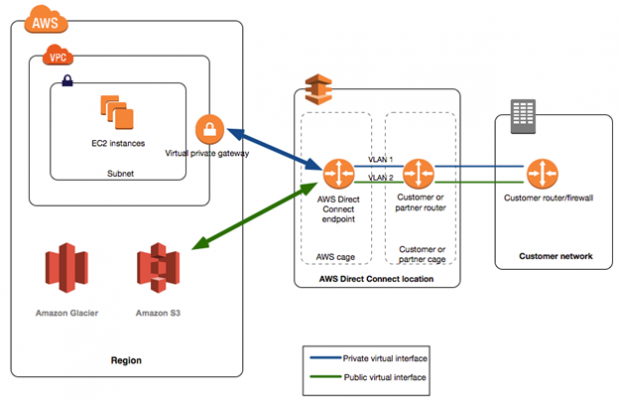
To create a virtual interface
- Create a connection.
- Create a link aggregation group (LAG) if having multiple connections that you want to treat as a single one.
Information needed to create a virtual interface
- Connection: connection or link aggregation group (LAG) for which creating the virtual interface.
- Virtual interface name: A name for virtual interface.
- (Private virtual interface only) Connection to: For connecting to a VPC in the same region, virtual private gateway for VPC.
- VLAN: VLAN tag that’s not already in use on the connection. value be between 1 – 4094
- Address family: BGP peering session is over IPv4 or IPv6.
- Peer IP addresses: IP address ranges are
assigned to each end of virtual interface for BGP peering session, as
- IPv4:
- (Public virtual interface only) specify owning unique public IPv4 addresses.
- (Private virtual interface only) generate private IPv4 addresses
- IPv6: Amazon automatically allocates a /125 IPv6 CIDR.
- IPv4:
- BGP information: public or private BGP ASN for side of BGP session.
AWS Certified Solutions Architect Associate Free Practice TestTake a Quiz
