Use cases for Custom Connector
The Microsoft Power Automate and Microsoft Power Apps extend with more than 325 connectors to connect to Microsoft and non-Microsoft services. Moreover, you may want to communicate with services that are not available as prebuilt connectors. The custom connectors approach this scenario by allowing you to create a connector with its own triggers and actions.
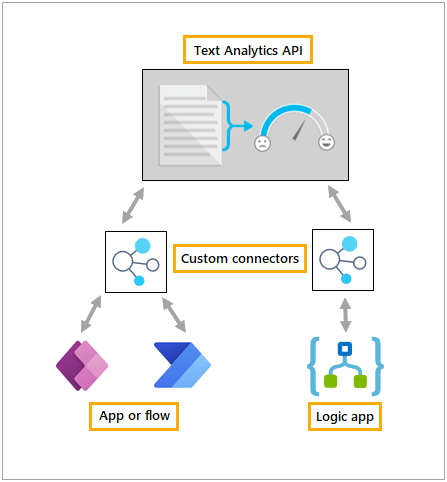
Lifecycle of a Custom Connector
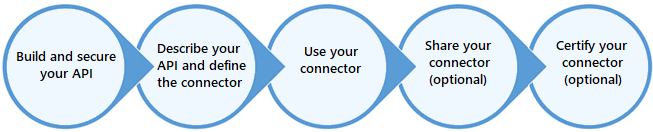
FIRST STEP: Build your API
The custom connector is a wrapper around a REST API (Logic Apps also supports SOAP APIs) that allows Logic Apps, Power Automate, or Power Apps to communicate with that REST or SOAP API. These APIs can be – Public (visible on the public internet) and Private (visible only to your network)
SECOND STEP: Secure your API
We can use one of the standard authentication methods for APIs and connectors (Azure Active Directory). Also, we can set up Azure AD authentication for API in the Azure portal so that we do not have to implement authentication, or it may require and enforce authentication in the API’s code.
THIRD STEP: Describe the API and define the custom connector
Once we have been granted an API with authenticated access, you must focus on describing the API so that Logic Apps, Power Automate, or Power Apps can communicate with the API. Moreover, OpenAPI definitions and Postman collections use different formats, but both are language-agnostic, machine-readable documents which describe the API. Further, we can generate these documents from various tools based on the language and platform used by the API.
FOURTH STEP: Use your connector in a Logic App, Power Automate, or Power Apps app
The Custom connectors are primarily used the same way Microsoft-managed connectors are used. Also, you will be required to create a connection to API and then we can use that connection to call any operations that are exposed in the custom connector.
- Firstly, connectors created in Power Automate are available in Power Apps.
- Secondly, connectors created in Power Apps are available in Power Automate.
- Thirdly, this does not hold for connectors created in Logic Apps
- Lastly, we can reuse the OpenAPI definition or Postman collection to recreate the connector in any of these services.

