Describe Entities, Fields, and Relationships
Effective from November 2020, Common Data Service (CDS) has been renamed to ‘Microsoft Dataverse’. Primarily, Microsoft Dataverse helps to securely store and manage data being used by business applications. Such that the Data within Dataverse is stored within a set of tables consisting of a set of rows (records) and columns (fields/attributes). Each column in the table has been designed for storing a specific data type including name, age, salary, and more. Moreover, Dataverse consists of a base set of standard tables with typical scenarios, but we can also create custom tables specific to the organization. We can populate these customized tables with data by using Power Query. Some of the terminology in Microsoft Dataverse has been updated including –
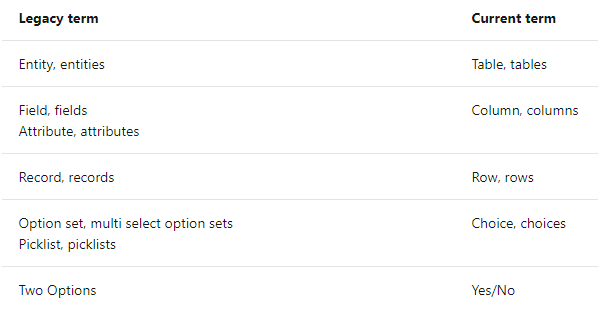
Entities/Tables
Tables earlier known as entities are primarily used to model and manage business data. Such that when we develop an app, we can use standard tables, custom tables, or both. By default, Microsoft Dataverse offers standard tables. These standard tables have been designed to capture the most common concepts and scenarios within an organization.
Fields/Columns
Columns define the individual data items that can be used to store information in a table. Create new columns to capture data when existing standard tables don’t have columns that meet your requirements. After you create a new column, be sure to include it on the appropriate forms and views for the table so that they are available in your app.
Table Relationships
Table relationships refer to the metadata that is used to make changes to the database. Such that, these relationships allow queries to retrieve related data efficiently. We use table relationships for defining formal relationships used to determine the table or rows that can be used. Also, table relationships define the manner in which rows are related to each other in the database.
Now, adding a lookup column to a table helps to create a new 1:N (one-to-many) relationship between the two tables. And thereby allows us to put that lookup column in a form. With the lookup column, users can associate multiple child rows of that table to a single parent table row. Besides, Tables can also participate in a N:N (many-to-many) relationship where any number of rows for two tables can be associated with each other.
Types of Table Relationships
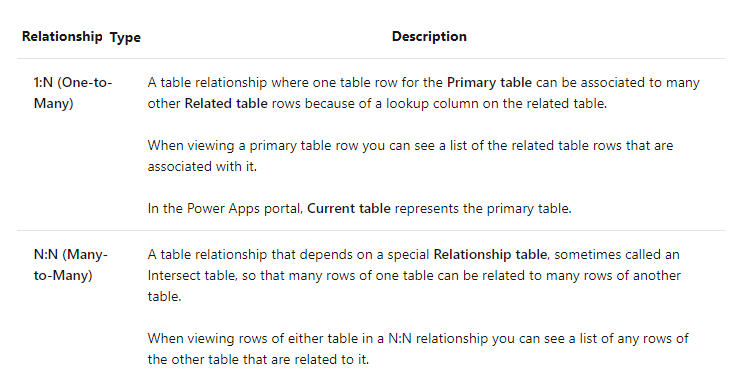
For more visit – Table Relationships

