Tableau Desktop Certified Associate

The Tableau Desktop Certified Associate examination conducted by Tableau is specially designed for those candidates who have a thorough knowledge of functionality in Tableau Desktop and at least five months of applying this learning in the product. It enhances the candidate’s ability to work with data and data visualization techniques.
Who should take the exam?
After being a certified Tableau Desktop Associate there are many career opportunities waiting for you ahead. After completing this certification you can achieve a promotion or get a high rise in your salary. This examination is suitable for professionals working as –
- Data Analyst
- Business Intelligence Analyst
- Senior data analyst
- BI developer
- Data scientist
- Analytics manager
- Analytics consultant
Exam Overview
The Tableau Desktop Certified Associate examination consists of 36 questions. The total time duration given for the examination is 2 hours, along with that extra time for the online exam setup. The questions are Multiple choice, multiple response, true/false, and hands-on. The scores are generated automatically, also, point value varies per question type with hands-on questions. The passing score for the examination is 75%. This exam is offered in English, Japanese, Simplified Chinese, German, French, Brazilian Portuguese, and International Spanish. The exam ins delivered on Windows Virtual Machine containing Tableau Desktop. The cost of the examination is $125 USD.
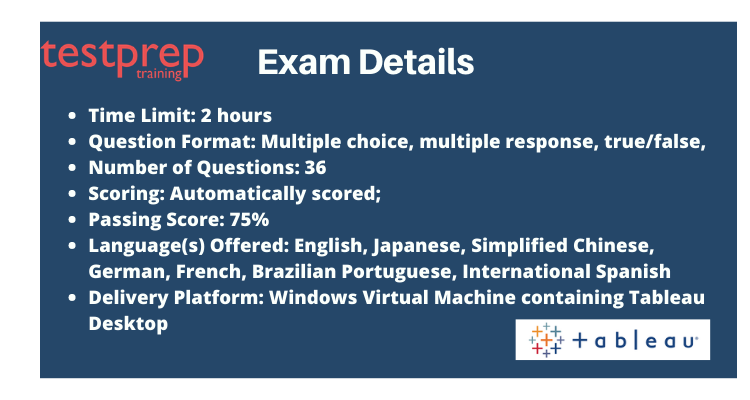
Exam Registration
To register yourself for the Tableau Desktop Certified Associate examination, follow these steps mentioned below:
- Go to the official Tableau Desktop Certified Associate exam guide page.
- Scroll down to the System Preparation option and click on register now.
- You will be redirected to the Loyalist Exam Services page, who is the official exam partner of Tableau.
- The candidate is then required to log in or signup. Then, follow the prompt.
- Complete the registration and make the payment.
For more more information, click Tableau Desktop Certified Associate FAQ
Awarded Credentials
After successfully completing your exam, you will be awarded the title of Tableau Desktop Certified Associate. This title is active for two years from the date achieved.
Course Outline
Tableau Desktop Certified Associate covers the following domains –
Data Connections – 17%
- Connect to Tableau Server
- Describe connection options
- Connect to different data source types
- Join tables from single and multiple databases
- Prepare Data for Analysis:
- Blending
- Metadata Grid
- Pivot
- Union
- Data Interpreter
- Explain data extract formats and capabilities
- Create extracts with multiple tables
- Explain performance considerations between blends join, and cross-database joins
- Use Automatic & Custom Split
Organizing & Simplifying Data – 10%
- Filter data
- Sort data
- Build groups
- Construct hierarchies
- Build sets
Field & Chart Types – 15%
- Explain the difference between measures and dimensions
- Justify the difference between discrete and continuous fields
- Explain how to utilize Tableau-generated fields
- Understand how and when to build:
- Histograms
- Heat maps
- Treemaps
- Bullet graphs
- Combined axis charts
- Dual-axis charts
- Scatter plots
- Cross tabs
- Bar in bar charts
- Box plots
- Use titles, captions, and tooltips effectively
- Edit axes
- Use mark labels and annotations
Calculations – 18%
- Understand how to:
- Manipulate string and date calculations
- Create quick table calculations
- Use the level of detail (LOD) expressions
- Explain different types of LOD expressions
- Use Ad-hoc calculations
- Work with aggregation options
- Build logic statements
- Draw arithmetic calculations
- Build grand totals and sub-totals
- Use calculations in join clauses
Mapping – 13%
- Navigate maps, including:
- Pan & Zoom
- Filtering
- Map layering
- Custom territories
- Lasso & Radial selection
- Geographic search
- Modify locations within Tableau
- Import and manage custom geocoding
- Use a background image map
- Connect to spatial files
Analytics – 15%
- Use the following in visual analysis:
- Reference Lines
- Reference Bands
- Trend Lines
- Trend Model
- Forecasting
- Drag & Drop Analytics
- Box Plot
- Reference distributions
- Statistical summary card
- Instant Analytics
- Data Highlighter
Dashboards – 12%
- Build dashboards and stories
- Create dashboard actions
- Design dashboards for viewing on devices
- Utilize visual best practices for viewing on devices
- Describe publishing & sharing options
Preparatory Guide for Tableau Desktop Certified Associate
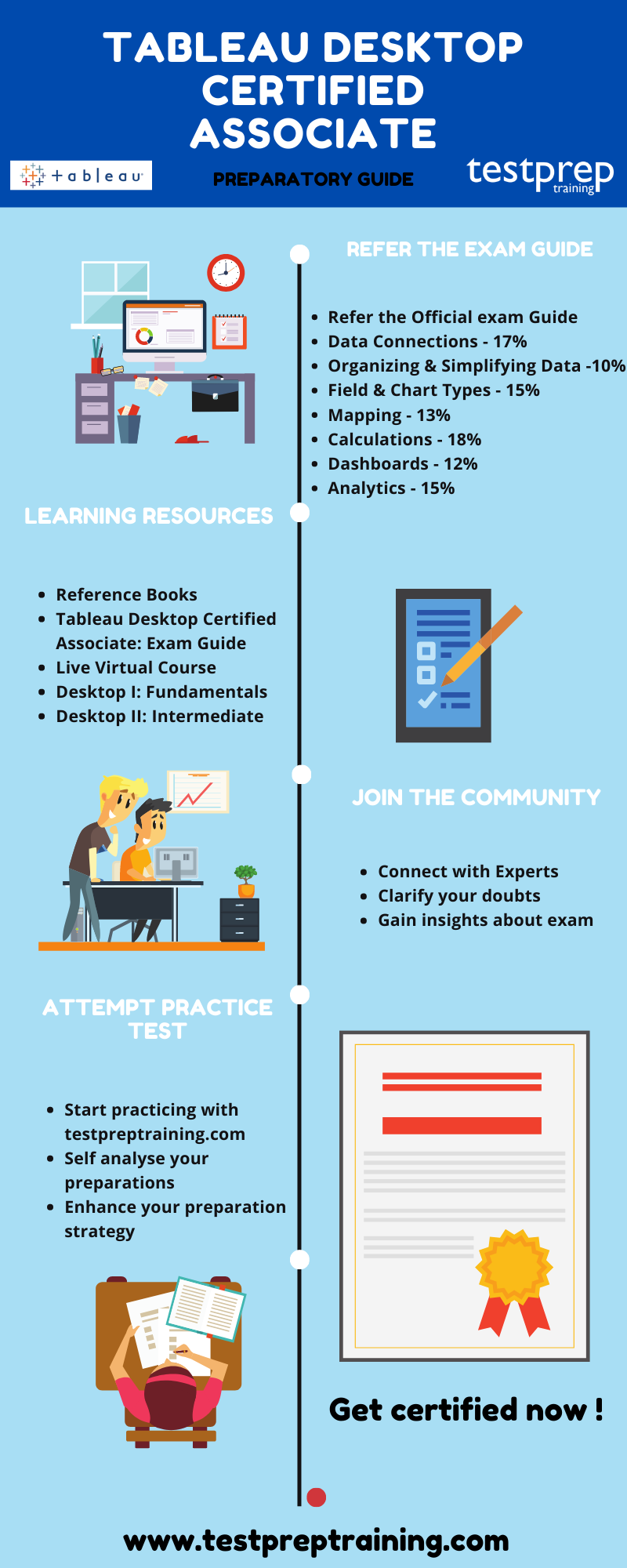
Refer the Exam Guide
When you start your preparation for any examination, you need to follow a rigorous procedure. While preparing for the Tableau Desktop Certified Associate exam, you need to know the exam objectives which are available on the official website. To ease out your preparation process we are providing you with the exam objectives –
- Data Connections – 17%
- Organizing & Simplifying Data – 10%
- Field & Chart Types – 15%
- Mapping – 13%
- Calculations – 18%
- Dashboards – 12%
- Analytics – 15%
Learning Resources
There is plenty of study material available in the market and over the internet. To help you save time in searching for the study material, we have provided you with all the necessary resources and material for the Tableau Desktop Certified Associate.
Reference Books
Searching for the right study material has always been a difficult and tedious task. There is an ample number of books available for the Tableau Desktop Certified Associate examination. You can try the reference books as prescribed by Tableau. These are:

- Tableau Desktop Certified Associate: Exam Guide by Dmitry Anoshin, Jean-Charles (JC) Gillet, and Radhika Biyani
Live Virtual Course
There are plenty of online courses available for Tableau Desktop Certified Associate. However, Tableau has provided you with two official virtual live classes.
Desktop I: Fundamentals
This course is specially designed for beginners Tableau Users. Desktop concepts, techniques for simple and complex visualizations, and interactive dashboards in preparation for your exam. Skills are taught in two days of in-class instruction plus additional self-paced e-Learning.
You can find the full course description on the official website.
Desktop II: Intermediate
This course is specially designed for expand your skills and distinguish yourself as a Tableau power user. It’s structured for those who have a working experience with Tableau and want to take it to the next level. It is a live virtual or self-paced e-learning class.
You can find the full course description on the official website.
Join a Community
Engaging oneself in a study group will encourage and help the candidate to learn more. The discussions in the group will help them to develop the necessary knowledge required to clear the examination. Interacting with the people who have the same career path will be an added advantage. Therefore, practice, discuss, and study to become a successful Tableau Desktop Certified Associate.
Evaluate yourself with Practice Test
Practice tests play an important role during your exam preparation. They not only help you find out your strengths but also direct you to master your possible weak areas. The evolution of practice tests has done nothing but added more to its generosity. They are considered as one of the most efficient sources to study for the exam. Therefore, it is highly advised to perform more and more practice tests. Start preparing with Testprep Training now!



