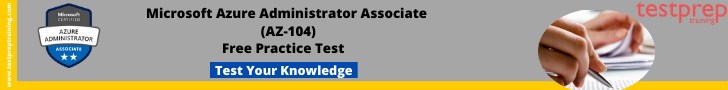Vnet and VM in Azure
On this page, you’ll learn about Vnet and VM in Azure. When you create an Azure VM, you must create a virtual network aka VNet or use an existing VNet. You also need to decide how your VMs are intended to be accessed on the VNet. It is important to plan before creating resources and make sure that you understand the limits of networking resources.
In the following figure, VMs are represented as web servers and database servers. Each set of VMs are assigned to separate subnets in the VNet.
You can create a VNet before you create a VM or you can as you create a VM. You create these resources to support communication with a VM:
- Network interfaces
- IP addresses
- Virtual network and subnets
In addition to those basic resources, you should also consider these optional resources:
- Network security groups
- Load balancers
Network interfaces
A network interface (NIC) is the interconnection between a VM and a virtual network (VNet). A VM must have at least one NIC, but can have more than one, depending on the size of the VM you create. Learn about how many NICs each VM size supports, see VM sizes.
IP addresses
You can assign these types of IP addresses to a NIC in Azure:
- Public IP addresses – Used to communicate inbound and outbound (without network address translation (NAT)) with the Internet and other Azure resources not connected to a VNet. Assigning a public IP address to a NIC is optional. Public IP addresses have a nominal charge, and there’s a maximum number that can be used per subscription.
- Private IP addresses – Used for communication within a VNet, your on-premises network, and the Internet (with NAT). You must assign at least one private IP address to a VM. To learn more about NAT in Azure, read Understanding outbound connections in Azure.
Virtual network and subnets
A subnet is a range of IP addresses in the VNet. You can divide a VNet into multiple subnets for organization and security. Each NIC in a VM is connected to one subnet in one VNet. NICs connected to subnets (same or different) within a VNet can communicate with each other without any extra configuration.
Load balancers
Azure Load Balancer delivers high availability and network performance to your applications. A load balancer can be configured to balance incoming Internet traffic to VMs or balance traffic between VMs in a VNet. A load balancer can also balance traffic between on-premises computers and VMs in a cross-premises network, or forward external traffic to a specific VM.
VMs
VMs can be created in the same VNet and they can connect to each other using private IP addresses. They can connect even if they are in different subnets without the need to configure a gateway or use public IP addresses. To put VMs into a VNet, you create the VNet and then as you create each VM, you assign it to the VNet and subnet. VMs acquire their network settings during deployment or startup.
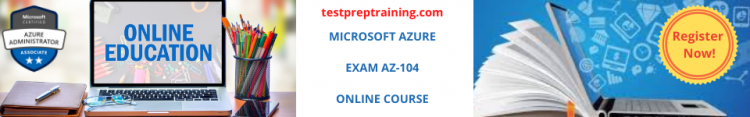
Reference: Microsoft Documentation