Software Development Fundamentals 98-361

Software Development Fundamentals 98-361 Certification by Microsoft helps you develop and enhance your career in Information Technology. With this certification, you will develop skills in Visual Studio, Data Types, Decision Structures, Repetition, Error Handling, Classes, Inheritance and Polymorphism, Encapsulation, Algorithms, Data Structures, and Web Page Development.
Target Audience
Microsoft 98-361 Software Development Fundamentals certification will mostly helpful for professionals working as –
- Database Administrator
- Computer Support Technician
- Server Administration
- Web Developer
- Windows Developer
Exam Prerequisites and Requirement
There is no compulsory training or certification required for this certification. However, Candidates are expected to have some experience with C# or Microsoft Visual Basic . NET. Also, the candidate is required to have hands-on experience with the technologies described here either by taking relevant training courses or by working with tutorials and samples available on MSDN and in Microsoft Visual Studio.
Exam Details
- Firstly, the Microsoft Software Development Fundamentals examination 98-361 exam fee is $127.
- Secondly, talking about the Microsoft 98-361 exam questions, there will be 40-60 questions.
- Thirdly, the exam is available in English, Chinese (Simplified), Chinese (Traditional), French, German, Italian, Japanese, Korean, Portuguese (Brazil), Russian, Spanish, Spanish (Latin America).
- Next, the passing mark for Microsoft 98-361 is 700 on a scale of 1-1000.
- Lastly, the 98-361 exam format is multiple choice and multiple response questions.

Exam Registration
For registering yourself for Microsoft 98-361 Software Development Fundamentals you are required to follow the following steps:
- You can book your examination with Pearson VUE.
- Click on Schedule your exam on the official Microsoft page.
- Login in your Microsoft account using your email id, if you haven’t created an account on Microsoft you are required to signup first before login in. Also, select the examination by entering the exam code 98-361 or the examination name, i.e., Software Development Fundamentals.
- Follow the instructions given the site and select the available date and time slot and make the payment.
Exam Policies
The candidate is recommended to read these policies so as to avoid any kind of confusion in the future.These policies contain information about registration options, learning credits, etc.
Exam Retake Policy
If the candidate failed to achieve the passing score, then he/she has to wait for 24 hours before reapplying to the examination. The candidate can go to their certificate dashboard and reschedule the exam themselves. The candidate can reappear for the examination only five times. Failure in the second attempt will result in a waiting time of 14 days before rescheduling your third attempt. The waiting period for the fourth and the fifth attempts will also be 14 days.
Exam Cancellation Policy
Microsoft offers candidates to cancel or reschedule their exams within a minimum of 24 hours prior to the exam date. However, to prevent any cancellation fee, you must cancel or reschedule your exam, at least 6 business days prior to the date scheduled for your exam. Also, if you fail to appear in the exam, then you will not receive any refund of the exam fee.
Recertification Policy
Microsoft certification is expected to expire when the products are out of mainstream support although the person`s certification will be recognized. Officially, the certification will never expire.
You can read the full policies at: https://docs.microsoft.com/en-us/learn/certifications/certification-exam-policies
Check: Software Development Fundamentals (98-361) Interview Questions
Software Development Fundamentals 98-361 Certification FAQ
For more queries related to the exam visit the Software Development Fundamentals 98-361 FAQ.
Software Development Fundamentals 98-361 Course Outline
The Microsoft 98-361 Software Development Fundamentals covers the following topics –
Domain 1 – Understanding core programming (15-20%)
Understand computer storage and data types
- How a computer stores programs and the instructions in computer memory
- memory stacks and heaps (Microsoft Documentation: Memory Management: Heap Allocation)
- memory size requirements for the various data storage types, numeric data, and textual data. (Microsoft Documentation: Data Type Summary (Visual Basic))
Understand computer decision structures
- various decision structures used in all computer programming languages (Microsoft Documentation: Decision Structures (Visual Basic))
- If decision structures (Microsoft Documentation: if Statement (C))
- multiple decision structures, such as If…Else and switch/Select Case (Microsoft Documentation: Select…Case Statement (Visual Basic), Switch Statement (C))
- reading flowcharts (Microsoft Documentation: Flowchart Workflows)
- decision tables
- evaluating expressions. (Microsoft Documentation: ?? (Evaluate C++ Expression))
Identify the appropriate method for handling repetition
- For loops, While loops, Do…While loops, and recursion. (Microsoft Documentation: Recursive Procedures (Visual Basic), Do…while Loops)
Understand error handling:
- Structured exception handling. (Microsoft Documentation: Structured Exception Handling (C/C++))
Domain 2 – Understanding object-oriented programming (20-25%)
Understand the fundamentals of classes
- Properties, methods, events, and constructors (Microsoft Documentation: Properties (C# Programming Guide), Object-oriented programming (Visual Basic), Object-Oriented programming (C#), Constructors (C# Programming Guide))
- how to create a class (Microsoft Documentation: Classes (C# Programming Guide))
- how to use classes in code. (Microsoft Documentation: Classes (C# Programming Guide))
Understand inheritance
- Inheriting the functionality of a base class into a derived class (Microsoft Documentation: Inheritance in C# and .NET)
Get to Know polymorphism
- Extending the functionality in a class after inheriting from a base class, overriding methods in the derived class. (Microsoft Documentation: override (C# Reference), Polymorphism (C# Programming Guide))
Understand encapsulation
- Creating classes that hide their implementation details while still allowing access to the required functionality through the interface, access modifiers. (Microsoft Documentation: Access Modifiers (C# Programming Guide), Classes and methods, Object-Oriented programming (C#))
Domain 3 – Understanding general software development (15-20%)
Understand application life cycle management
- Phases of application life cycle management, software testing. (Microsoft Documentation: Application lifecycle management)
Interpret application specifications
- Reading application specifications and translating them into prototypes, code, select appropriate application type, and components.
Understand algorithms and data structures
- Arrays, stacks, queues, linked lists, and sorting algorithms (Microsoft Documentation: Arrays (C# Programming Guide), Creating Stack and Queue Collections, <algorithm>)
- performance implications of various data structures (Microsoft Documentation: Collections and Data Structures)
- choosing the right data structure. (Microsoft Documentation: Understand data store models)
Domain 4 – Understanding web applications (15-20%)
Understand web page development
- HTML, Cascading Style Sheets (CSS), JavaScript. (Microsoft Documentation: HTML Basics, Cascading Style Sheets (CSS))
Understand Microsoft ASP.NET web application development
- Page life cycle, event model, state management, client-side versus server-side programming. (Microsoft Documentation: ASP.NET Page Life Cycle Overview, Events (C# Programming Guide), State management)
Understand web hosting
- Creating virtual directories and websites, deploying web applications, understanding the role of Internet Information Services. (Microsoft Documentation: Virtual Directory <virtualDirectory>, Deploying Web Applications)
Understand web services
- Web services that will be consumed by client applications, accessing web services from a client application, SOAP, and Web Service Definition Language (WSDL). (Microsoft Documentation: SOAP, System.Web.Services.Description Namespace)
Domain 5 – Understanding desktop applications (15-20%)
Get to Know Windows apps
- UI design guideline categories, characteristics, and capabilities of Store Apps identify gestures. (Microsoft Documentation: Design and code Windows apps, Touch interactions)
Understand console-based applications
- Characteristics and capabilities of console-based applications (Microsoft Documentation: Console app)
Understand Windows Services
- Characteristics and capabilities of Windows Services (Microsoft Documentation: Introduction to Windows Service Applications)
Domain 6 – Understanding databases (15-20%)
Understand relational database management systems
- Characteristics and capabilities of database products, database design, Entity Relationship Diagrams (ERDs), normalization concepts. (Microsoft Documentation: Azure SQL Database, Use metadata to generate entity diagrams, Description of the database normalization basics)
Get to Know database query methods
- Structured query language (SQL), creating and accessing stored procedures, updating data, and selecting data. (Microsoft Documentation: Structured Query Language (SQL), Create a Stored Procedure, Update data)
Understand database connection methods
- Connecting to various types of data stores, such as flat file (Microsoft Documentation: Flat File Source)
- XML file (Microsoft Documentation: XML Documents and Data)
- in-memory object (Microsoft Documentation: In-memory database systems and technologies)
- resource optimization
Preparatory Guide for Software Development Fundamentals 98-361 Exam
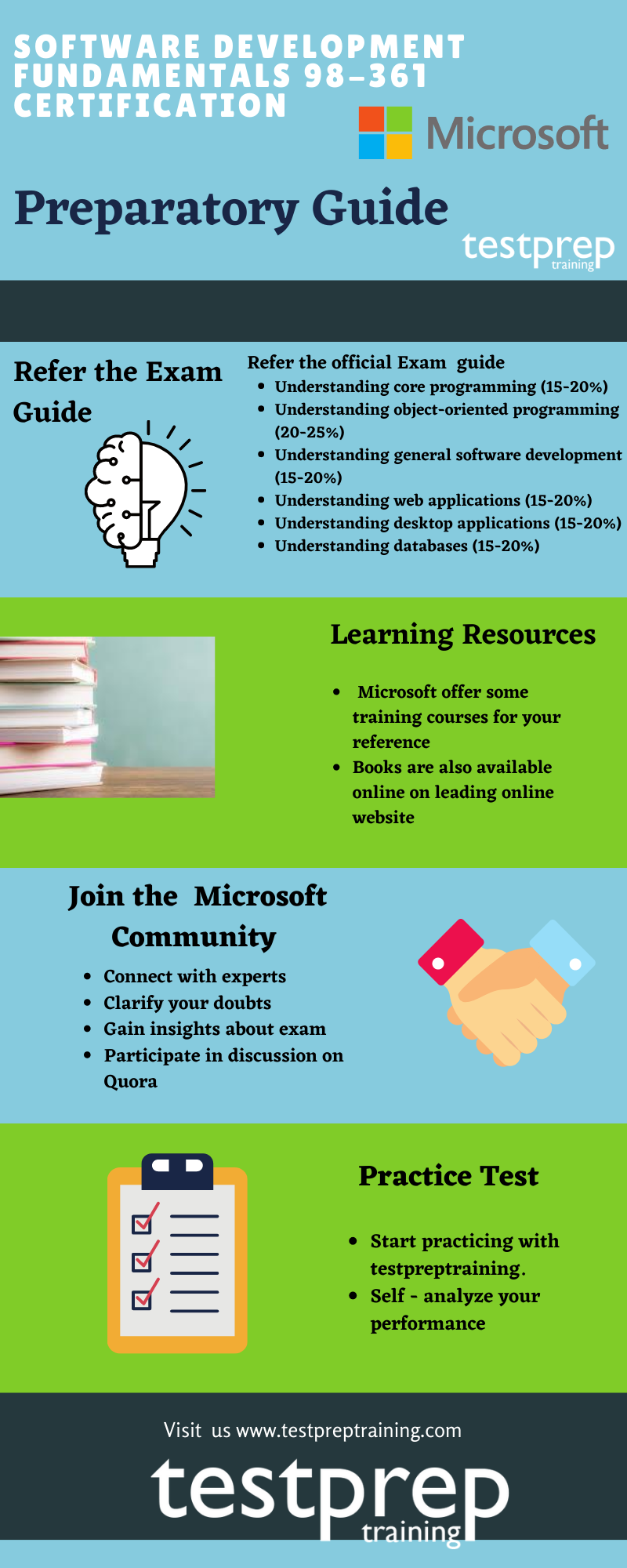
Instructor-led Training
Microsoft offers three days of MTA instructor lead training. There few topics which this course covers so as to help you clear this examination. Core Programming, Object-Oriented Programming, General Software Development, Web Applications, Desktop Applications, and Databases. This MTA 98-361 training exam course leverages the same content as found in the Microsoft Official Academic Course (MOAC) for this exam.
Microsoft Books
Microsoft provides reference books that can be helpful while studying for the exam. These books contain various useful resources that can be used while studying. Visit Microsoft Press books, to find relevant books to get a deeper insight into the exam objectives, and hence crack the test, and earn your certification. You can also buy these Microsoft 98-361 books from Amazon. These books will provide you Microsoft 98-361 study guide and help in preparing for the examination in a structural way.
Join Microsoft Community
A healthy discussion is always beneficial, no matter where it is done. The prospects of getting resolutions to an issue increase steeply when a greater number of people are involved. These discussions make the studies more comprehensive. Forums work really well to build a community that is essential for understanding others. Interacting with people of the same goal puts you one step forward in achieving those goals. It is suggested that you should join Microsoft Community.
Practice Tests
The final step to success is to practice what you have learned. Taking a Microsoft 98-361 practice test is a great way to diversify your study strategy and ensure the best possible results for the real thing. Further, analyzing the practice test is very important so as to ensure complete preparation. We provide you with free Microsoft 98-361 sample tests to help you excel in the examination.



