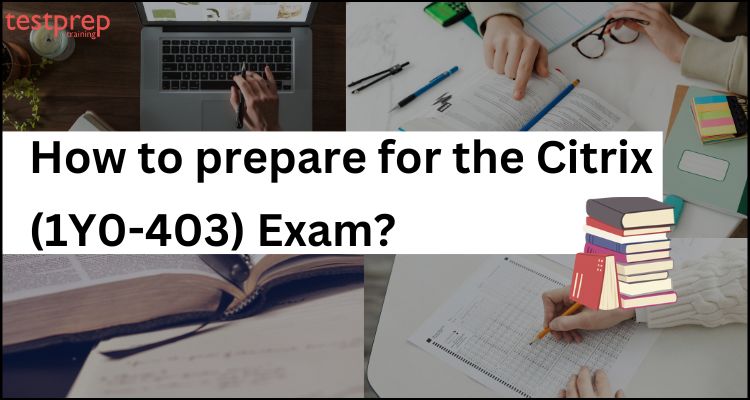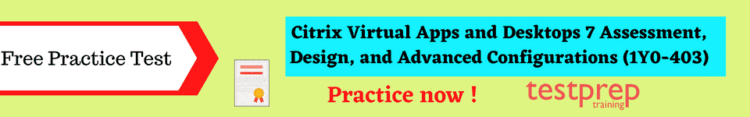The Citrix (1Y0-403) exam is a certification exam that measures the knowledge and skills of professionals in Citrix Virtual Apps and Desktops 7 administration. The exam tests the candidate’s ability to install, configure, and manage Citrix Virtual Apps and Desktops 7, including features such as App Layering, Provisioning Services, and Machine Creation Services.
To prepare for the exam, candidates can take advantage of various resources such as the Citrix Exam Preparation Guide, Citrix Education courses, Citrix Virtual Apps and Desktops documentation, practice tests, and Citrix discussion forums. These resources provide information on the exam’s objectives, format, and recommended study resources, as well as practice questions and hands-on labs to help candidates prepare for the exam.
Citrix (1Y0-403) Glossary
Here are some key terms and definitions related to the Citrix (1Y0-403) exam:
- Citrix ADC: A network appliance that provides load balancing, application acceleration, security, and SSL offloading.
- Citrix Application Delivery Management (ADM): A management and analytics platform that provides visibility and control over application delivery infrastructure.
- Virtual Server: A logical representation of a network service that provides load balancing and high availability for one or more backend servers.
- Service Group: A collection of servers or virtual servers that share the same configuration and provide the same service.
- Load Balancing: The distribution of network traffic across multiple servers or virtual servers to ensure optimal performance, availability, and scalability.
- Content Switching: A feature of Citrix ADC that enables the selection of the appropriate server or virtual server based on the content of the incoming request.
- SSL Offloading: A process of decrypting SSL traffic at the Citrix ADC and forwarding it in plain text to the backend servers to reduce the processing load on the servers.
- GSLB (Global Server Load Balancing): A feature of Citrix ADC that provides load balancing and failover across multiple data centers or geographic locations.
- High Availability: A feature that ensures uninterrupted service by automatically detecting and recovering from hardware or software failures.
- SSL VPN (Secure Socket Layer Virtual Private Network): A type of VPN that uses SSL/TLS encryption to provide secure remote access to applications and resources.
Citrix (1Y0-403) Exam Resources
Here are some resources that can help you prepare for the exam:
- Citrix Exam Preparation Guide: The official Citrix Exam Preparation Guide provides a detailed overview of the exam, including its objectives, format, and recommended study resources.
Link: https://training.citrix.com/resources/Exam%20Prep%20Guides/1Y0-403_Exam_Preparation_Guide_v02.pdf
- Citrix Education: Citrix Education offers instructor-led and self-paced courses to help you prepare for the exam. The courses cover topics such as installation, configuration, and management of Citrix Virtual Apps and Desktops 7.
Link: https://www.citrix.com/training/citrix-virtual-apps-and-desktops/
- Citrix Virtual Apps and Desktops Documentation: The Citrix Virtual Apps and Desktops documentation provides a comprehensive guide to the product, including installation and configuration instructions, as well as troubleshooting tips.
Link: https://docs.citrix.com/en-us/citrix-virtual-apps-desktops.html
- Citrix Blogs: Citrix Blogs are a great resource for keeping up-to-date with the latest Citrix news, product releases, and best practices.
Link: https://www.citrix.com/blogs/
- Practice Tests: Practice tests are a great way to assess your knowledge and identify areas where you may need to focus your study. Citrix Education offers practice tests as part of its training courses, or you can find them from third-party vendors.
Link: https://www.examcollection.com/1Y0-403.html
- Citrix Discussion Forums: The Citrix Discussion Forums provide a community where you can ask questions, share knowledge, and collaborate with other Citrix professionals.
Link: https://discussions.citrix.com/
Exam guide for Citrix (1Y0-403) Exam
The Citrix Virtual Apps and Desktops 7 Assessment, Design, and Advanced Configurations (1Y0-403) Exam verify the knowledge and abilities that seasoned IT solution designers, including architects, engineers, and consultants, require to evaluate and create workable Citrix Virtual Apps and Desktops solutions. For individuals who have successfully completed activities relating to the necessary knowledge and abilities required for analyzing, planning, and finishing advanced setups for a realistic Citrix Virtual Apps and Desktops environment, the 1Y0-403 exam is for them. The tasks that will be put to the test in this exam will be those that are regarded essential to the domains that include evaluation and design ideas for making a real-world Citrix Virtual Apps and Desktops environment.
Understand the knowledge area for the exam
For Citrix Virtual Apps and Desktops 7 Assessment, Design, and Advanced Configurations (1Y0-403) exam, you need to have skills and knowledge in various areas. This includes:
- Network systems
- Including security, implementation, and administration
- Citrix methodology and best practices for analysis and design
- Core design principles
- Installing Citrix technologies associated with the app and desktop virtualization
- Configuring Citrix technologies associated with the app and desktop virtualization
- Administering an app and desktop virtualization environment
- Maintaining an app and desktop virtualization environment
- Backing up components of an app and desktop virtualization environment
- Updating an app and desktop virtualization environment
- Monitoring an app and desktop virtualization environment
- Creating reports for trend analysis in environments that include a Citrix app and desktop virtualization solution
- Troubleshooting environments that include a Citrix app and desktop virtualization solution
- Cloud concepts such as private, public, and hybrid clouds
- Storage concepts
Third-party technologies:
- Microsoft Active Directory Services
- Microsoft Windows Server 2019
- Troubleshooting tools
- Microsoft SQL Server 2017
- Microsoft Active Directory Domain Services (ADDS)
- Active Directory Certificate Authority (ADCA)
- Internet Information Services (IIS)
- Microsoft Distributed File System (DFS)
- Dynamic Host Configuration Protocol (DHCP)
- Domain Name System (DNS
Use the Citrix Official Exam Training
Prior to taking this certification, Citrix Education recommends applicants have practical experience with Citrix Virtual Apps and Desktops 7. The easiest way to do this is by enrolling in a formal Citrix training program. The below course offers instruction on the design concepts for producing a virtualization solution for Citrix Virtual Apps and Desktops.
CWS-415 Course: Citrix Virtual Apps and Desktops 7 Architect Design Solutions
The design fundamentals for developing a virtualization solution for Citrix Virtual Apps and Desktops are taught throughout this advanced 5-day training course. Additionally, you will learn how to evaluate current settings, investigate various situations, and base design choices on business needs. Through lectures, lab activities, and interactive discussions, this course covers the Citrix Consulting approach to design as well as the essential design considerations. Considerations and advanced setups for multi-location systems and disaster recovery planning will also be covered.
The course will help you in:
- Discovering risks and areas for improvement in a Citrix Virtual Apps and Desktops environment by evaluating relevant information in an existing deployment.
- Determining core Citrix Virtual Apps and Desktops design decisions and aligning them to business requirements for achieving a practical solution.
Target Audience:
- Experience with Citrix Virtual Apps and Desktops 7, Citrix Gateway, and related infrastructure are all prerequisites for this training.
Explore the Exam Objectives
You should refer to the goals and examples stated in this guide to learn more about the subjects that will be tested as well as examples of the topics that may be examined. Exam project managers and subject matter experts (SMEs) created the objectives and examples for this exam based on tasks that were recognized as being related to the evaluation, design, and advanced configuration of Citrix Virtual Apps and Desktops 7.
Section 1: Methodology and Assessment
- Determine the design decisions that should be made based on given business drivers.
- Identify Business Drivers
- Prioritize Business Drivers
- Reference: https://docs.citrix.com/en-us/xenapp-and-xendesktop/7-15-ltsr/citrix-vdi-bestpractices.html
- Determine how to complete the user segmentation process for a given environment.
- Importance of User Segmentation, User Segmentation Process
- Assess How Much Data Has Already Been Collected
- Design a Data Collection Strategy -Perform Data Collection and Analysis Activities
- Reference: https://docs.citrix.com/en-us/xenapp-and-xendesktop/7-15-ltsr/citrix-vdi-bestpractices/assess.html
- Determine how to categorize applications based on a scenario.
- Categories of Applications
- Application Assessment Analysis Options
- Reference: https://docs.citrix.com/en-us/xenapp-and-xendesktop/7-15-ltsr/citrix-vdi-bestpractices.html
- Assess a given environment to determine the capabilities of that environment.
- Client Devices and Mobility Requirements
- Network Architecture
- Current Virtualization and Storage Solution Risks
- Windows Server and Active Directory Environment
- Disaster Recovery Plan and Implementation
Section 2: User Layer
- Determine the appropriate endpoint type and peripherals required for a given environment.
- Endpoint selection
- Endpoint ownership
- Understanding Endpoint lifecycle
- Endpoint management
- Endpoint to User Mapping
- Which Peripherals can be Included?
- Understanding Peripheral Impact on Workflows
- Peripheral Scalability Considerations
- Peripheral Security Considerations
- Reference: https://docs.citrix.com/en-us/xenapp-and-xendesktop/7-15-ltsr/citrix-vdi-bestpractices.html
- Determine how to appropriately deploy the Citrix Workspace app based on a list of requirements.
- Citrix Workspace app Version Considerations
- Challenges with Multiple Versions of Citrix
- Workspace app in an Environment
- Reference: https://docs.citrix.com/en-us/citrix-workspace-app-for-windows/citrix-workspace-appfor-windows.pdf
- Determine the network connectivity and graphics requirements for a design.
- Network Connectivity and the User Experience
- Throughput and Latency Considerations
- Estimating User Bandwidth Requirements
- Graphics Protocols
- Transport Protocols
- Media Content Redirection
- Session Interruption Management
- Reference: https://docs.citrix.com/en-us/citrix-virtual-apps-desktops/graphics/hdx-3d-pro/gpuacceleration-desktop.html
Section 3: Access Layer
- Determine the appropriate settings and configurations to make when designing an access deployment strategy for Citrix Gateway and StoreFront/Workspace.
- Identify the Access Layer
- On-Premises or Customer Hosted Citrix
- Gateway and StoreFront
- Double-Hop Access Architecture
- Citrix Workspace vs. Customer Hosted StoreFront
- Citrix Cloud Considerations for Citrix Gateway Service
- Citrix Cloud Access Layer Design Considerations
- Reference: https://docs.citrix.com/en-us/tech-zone/design/reference-architectures/virtual-apps-anddesktops-service.html, https://docs.citrix.com/en-us/citrix-gateway-service/technical-security-overview.html, https://docs.citrix.com/en-us/tech-zone/learn/downloads/citrix-virtual-apps-anddesktops-poster.png, https://docs.citrix.com/en-us/storefront/current-release/configure-managestores/create-store-unauthenticated.html, https://docs.citrix.com/en-us/citrix-adc/13/clustering/cluster-overview.html, https://docs.citrix.com/en-us/citrix-virtual-apps-desktops-service/storefront.html, https://docs.citrix.com/en-us/storefront/3-12/troubleshoot.html
- Determine the architectural needs of an environment when designing StoreFront stores.
- Use Cases for Multiple Stores
- Design Store Access Paths
- Define Access Paths Per User Group
- Determine Number of URLs Required
- Determine Configurations and Prerequisites
- Reference: https://docs.citrix.com/en-us/storefront/current-release/advancedconfigurations/configure-resource-filtering.html, https://docs.citrix.com/en-us/storefront/3-12/configure-manage-stores/configure-twostores-share-datastore.html, https://docs.citrix.com/en-us/storefront/3-12/plan/user-access-options.html, https://docs.citrix.com/en-us/storefront/3-12/configure-manage-stores.html, https://docs.citrix.com/en-us/storefront/current-release/multi-site-stores/optimalgateway-feature.html
- Determine access layer scalability for Citrix Gateway and StoreFront in a given environment.
- Citrix Gateway
- Scalability
- High Availability Options
- StoreFront Server Scalability – Single Server and Server Group
- StoreFront Component High Availability (Load Balancing StoreFront)
- Citrix Gateway
- Reference: https://docs.citrix.com/en-us/storefront/current-release/plan.html#scalability, https://docs.citrix.com/en-us/citrix-hardware-platforms/sdx/convert-mpx-to-sdx/convertmpx24100-sdx24100.html, https://docs.citrix.com/en-us/storefront/current-release/plan.html
Section 4: Resource Layer – Images
- Determine how to appropriately scale the infrastructure for Virtual Delivery Agent Machines in a given environment.
- Virtual Delivery Agent Machine Scalability -On-Premises and in the Cloud
- Virtual Delivery Agent Machine Sizing with NUMA
- Server OS VDA Machines
- Desktop OS VDA Machines
- Scalability Testing and Monitoring – on premises and in the Cloud
- Reference: https://docs.citrix.com/en-us/tech-zone/design/design-decisions/single-serverscalability.html, https://docs.citrix.com/en-us/xenapp-and-xendesktop/7-15-ltsr/citrix-vdi-bestpractices/design/design-userlayer3.html
- Determine how to secure the Virtual Delivery Agent Machines based on a scenario.
- Securing VDA Machines
- Network Traffic
- Preventing Breakouts
- Implementing Hardening
- Antivirus Leading Practices
- Securing VDA Machines
- Reference: https://docs.citrix.com/en-us/workspace-environment-management/current-release.html
- Determine how to design the appropriate image provisioning strategy for a given environment.
- Image Management Methods Citrix Provisioning
- Target Device Boot Method
- Read Cache Method and Sizing
- Write Cache Type
- vDisk Store Location
- Network Design
- Scalability
- Machine Creation Services
- Cloning Type
- Storage Location
- Read and Write Cache Design
- Storage Sizing
- App Layering as an Image Management Solution
- App Layering – Key Design and Scalability Considerations
- Compare Image Management Methods
- Image Management Methods Citrix Provisioning
- Reference: https://docs.citrix.com/en-us/tech-zone/design/design-decisions/imagemanagement.html, https://docs.citrix.com/en-us/tech-zone/design/reference-architectures/imagemanagement.html, https://docs.citrix.com/en-us/xenapp-and-xendesktop/7-15-ltsr/citrix-vdi-bestpractices.html, https://docs.citrix.com/en-us/provisioning/current-release/configure/configuretargets/boot-devices-utility.html, https://docs.citrix.com/en-us/provisioning/current-release/configure/configure-UEFI.html, https://docs.citrix.com/en-us/provisioning/current-release/manage/managingvdisks/write-cache.html
Section 5: Resource Layer – Applications and Personalization
- Determine the appropriate delivery options for Application deployment based on the analysis of the given environment.
- Installed Apps
- Streamed Apps – App-V
- Layered Apps
- Layered Apps with Elastic Layering
- Published Apps
- Local Apps
- SaaS / Web-based
- Determining the Optimal Deployment
- Method for an App
- General Application Concerns
- Reference: https://docs.citrix.com/en-us/tech-zone/design/design-decisions/application-deliverymethods.html, https://docs.citrix.com/en-us/citrix-virtual-apps-desktops/install-configure/appv.html, https://docs.citrix.com/en-us/citrix-gateway-service/support-saas-apps.html, https://docs.citrix.com/en-us/xenapp-and-xendesktop/7-15-ltsr/technicaloverview/delivery-methods/vm-hosted-apps.html
- Determine the appropriate profile strategy to use in a given environment.
- User Setting Persistence Required
- User Setting Persistence Not Required or Not Desired
- Folder Redirection
- Citrix Profile Management Design Considerations
- Citrix Profile Management Scaling
- Reference: https://docs.citrix.com/en-us/profile-management/current-release/how-it-works.html, https://docs.citrix.com/en-us/profile-management/current-release/configure/activewrite-back.html, https://docs.citrix.com/en-us/profile-management/current-release/policies/descriptionsand-defaults.html, https://docs.citrix.com/en-us/profile-management/current-release/configure/streamprofiles.htm
- Determine the appropriate policies to implement in a given environment.
- Deployment Method
- Policy Integration with Active Directory
- Policy Permissions and Functionality Considerations
- Creating a Baseline Policy
- Optimize Logon Performance for Policies
- Reference: https://docs.citrix.com/en-us/citrix-virtual-apps-desktops/policies/policies-processes.html
Section 6: Control Layer
- Determine the appropriate delivery method to recommend when designing a Site for a given environment.
- Citrix Virtual Apps and Desktops Site Design
- Pod Architecture
- Understanding Citrix Virtual Apps and Desktops Service
- Design Citrix Cloud and Hybrid Environment
- Reference: https://docs.citrix.com/en-us/xenapp-and-xendesktop/7-15-ltsr/citrix-vdi-bestpractices.html, https://docs.citrix.com/en-us/xenapp-and-xendesktop/7-15-ltsr/citrix-vdi-bestpractices/design/design-userlayer4.html
- Determine the appropriate management and administration design based on given requirements.
- Citrix Director – Design Considerations
- Management Console Location
- Change Control
- Reference: https://docs.citrix.com/en-us/citrix-virtual-apps-desktops/director/data-retention.html, https://docs.citrix.com/en-us/citrix-virtual-apps-desktops/director/site-analytics/alertsnotifications.html
- Determine the appropriate site design and baseline specifications to ensure performance and stability in the given environment.
- Site Database Scalability
- Site Database High Availability
- Delivery Controller Scalability
- Delivery Controller Component High Availability
- Citrix License Server Scalability
- Understanding Citrix License Server High Availability
- Citrix Cloud Scalability and High Availability (Citrix Connector Sizing)
- Reference: https://docs.citrix.com/en-us/citrix-virtual-apps-desktops/technical-overview.html, https://docs.citrix.com/en-us/xenapp-and-xendesktop/7-15-ltsr/downloads/handbook715-ltsr.pdf
- Determine the Control Layer security requirements and features necessary to secure a given environment.
- Secure Site Internal Communications: XML, SQL, Licensing
- Compliance Reporting Options in Citrix Virtual Apps and Desktops
- Session Recording
- Reference: https://docs.citrix.com/en-us/citrix-virtual-apps-desktops/secure/tls.html
Section 7: Hardware/Compute Layer
- Determine the appropriate hardware or hypervisor to implement based on a given design.
- Hypervisor Host Hardware Considerations
- Advanced Graphics Hardware Options
- Key Considerations between the Traditional Big 3 Hypervisors
- Hyper-Converged Infrastructure Considerations
- Reference: https://docs.citrix.com/en-us/xenapp-and-xendesktop/7-15-ltsr/graphics/hdx-3dpro.html, https://docs.citrix.com/en-us/xenserver/7-1/install/intellicache.html
- Determine the appropriate resource pool strategy for a given environment.
- Separating Workloads on Resource Pools
- Separating Workloads Between Hypervisor Vendors
- Virtual Machine Motion Considerations When
- Deploying Different VDA Machine Types
- High Availability Considerations
- High Availability in a Public Cloud
- Reference: https://docs.citrix.com/en-us/xenapp-and-xendesktop/7-15-ltsr/citrix-vdi-bestpractices/design/design-userlayer5.html, https://docs.citrix.com/en-us/tech-zone/design/reference-architectures/virtual-apps-anddesktops-azure.html, https://docs.citrix.com/en-us/citrix-hypervisor/hosts-pools.html, https://docs.citrix.com/en-us/citrix-hypervisor/hosts-pools/clustered-pools.html
- Determine the appropriate hardware sizing based on a scenario.
- Determining Virtual Machines per Host
- Determining Hosts per Pool
- Hypervisor Scalability
- Citrix Hypervisor Scalability (Sizing with Advanced Graphics Options)
- Sizing in Azure and Amazon Web Services
- Reference: https://docs.citrix.com/en-us/xenapp-and-xendesktop/7-15-ltsr/citrix-vdi-bestpractices/design/design-userlayer5.html
- Determine the appropriate storage allocations to ensure optimization in a given environment.
- Storage Tier Considerations
- I/O Characteristics Based on Workload
- I/O Load Considerations
- Storage Architecture
- RAID & Disk Type
- Storage Sizing – LUNs and storage Bandwidth
- Public Cloud Storage
- Reference: https://docs.citrix.com/en-us/xenapp-and-xendesktop/7-15-ltsr/citrix-vdi-bestpractices/design/design-userlayer5.html
- Determine the appropriate Datacenter configurations for network traffic in a given environment.
- Teaming, Bonding, and LACP
- Physical vs. Software-Defined Network Separation
- Ports and Firewalls
- Network High Availability
- Networking in Public Clouds
- Determine how to meet the security objectives and best practices for a given environment.
- Securing Hypervisor Administrative Access
- Secure the Physical Network and Hosts
- Securing Resource Pools/Clusters
- Protecting Virtualized Storage
- Isolating the Management Network and
- Separating Other Networks
Section 8: High Availability and Multiple Location Environments
- Determine Multi-location architecture requirements and business considerations in a given environment.
- Redundancy vs. Fault Tolerance vs. High Availability
- Multi-Location Architecture Options in Citrix
- Virtual Apps and Desktops (Global Site Structure)
- Multi-Location Architecture Options in Citrix
- Virtual Apps and Desktops (Regional Site Structure)
- Multi-Location Architecture Options in Citrix
- Virtual Apps and Desktops (Functional/Organizational Site Structure)
- Multi-Site Architecture Considerations (Business Requirements)
- Multi-Location Architecture (Zones and Geographical Connectivity)
- Reference: https://docs.citrix.com/en-us/storefront/current-release/set-up-highly-available-multisite-stores.html, https://docs.citrix.com/en-us/citrix-virtual-apps-desktops/managedeployment/zones.html, https://docs.citrix.com/en-us/citrix-virtual-apps-desktops-service/installconfigure/resource-location.html
- Determine the appropriate access configurations to recommend when designing a multi-site environment.
- Global Server Load Balancing
- Optimal Gateway Routing
- Zone Preference and Failover
- StoreFront Resource Aggregation
- StoreFront Subscription Sync
- Reference: https://docs.citrix.com/en-us/storefront/current-release/set-up-highly-available-multisite-stores.html#par_anchortitle_b9e2, https://docs.citrix.com/en-us/xenapp-and-xendesktop/7-15-ltsr/citrix-vdi-bestpractices/design/design-userlayer2.html, https://docs.citrix.com/en-us/citrix-adc/12-1/global-server-load-balancing/deploymenttypes/active-active-site-deployment.html
- Determine the appropriate Image Management requirements in a given environment.
- Citrix Provisioning Architecture Across Sites
- Citrix Provisioning Networking Across Sites
- Machine Creation Services Architecture
- Across Sites
- App Layering Multi-Site
- Reference: https://docs.citrix.com/en-us/provisioning/current-release/advancedconcepts/managing-high-availability/ha-shared-store-config.html, https://docs.citrix.com/en-us/citrix-app-layering/4/layer/export-import-layers.html, https://docs.citrix.com/en-us/provisioning/7-15/managing-servers/server-devicesbalance.html, https://docs.citrix.com/en-us/provisioning/7-1/pvs-ha-wrapper/pvs-ha-shared-storeconfig.html
- Determine the requirements for profiles and data in a multi-location environment.
- Managing Roaming Profiles and Citrix
- Workspace App Configurations Across Devices
- Profile Management Multi-Site Replication Considerations
- Folder Redirections and Other User Data in a Multi-Location Environment
- Application Data Considerations
- Cloud-Based Storage Replication Options for Microsoft Azure and Amazon Web Services
- Reference: https://docs.citrix.com/en-us/profile-management/current-release/plan/high-availabilitydisaster-recovery-scenario-2.html, https://docs.citrix.com/en-us/citrix-virtual-apps-desktops/managedeployment/zones.html, https://docs.citrix.com/en-us/profile-management/current-release/plan/multiple-fileservers.html, https://docs.citrix.com/en-us/profile-management/current-release/policies/descriptionsand-defaults.html
- Determine the appropriate strategy to support printing in a multi-location solution.
- Multi-Location Printing Considerations
- Printing From the Cloud
- Reference: https://docs.citrix.com/en-us/citrix-virtual-apps-desktops/printing/printing-bestpractices.html
- Determine how to design a site and FMA zones to ensure users have continuous access to resources in a multi-location solution.
- Zone Considerations
- Zone Scalability – Brokering 10K Users with
- Latency to the Site Database
- Active Directory – Multiple Domains/Forests
- Public Cloud Considerations – Azure Active Directory
- Reference: https://docs.citrix.com/en-us/citrix-virtual-apps-desktops/managedeployment/zones.html
Section 9: Disaster Recovery
- Determine the appropriate Disaster Recovery Strategy for a given environment.
- Determining Level Required
- Full Disaster Recovery Capacity
- Access During a DR Event
- Data and Apps
- Citrix Cloud-Based Disaster Recovery
- Public Cloud Disaster Recovery Options
- Reference: https://docs.citrix.com/en-us/tech-zone/design/design-decisions/cvad-disasterrecovery.html, https://docs.citrix.com/en-us/profile-management/current-release/plan/high-availabilitydisaster-recovery-scenario-2.html
- Determine how to recover a primary datacenter in the disaster recovery datacenter given a scenario.
- Business Continuity Planning
- Failing Over to a Disaster Recovery Environment
- Disaster Recovery User Onboarding Strategy
- Returning to Normal Operations
- Business Continuity Testing
- Citrix Standard of Business Continuity
- Team Structure
- Business Continuity Planning
- Disaster Recovery and Business Continuity Testing
- Crisis Communications
- Employee Safety
Join Study Groups
Join the expert groups as they give suggestions on how to prepare for the Citrix (1Y0-403) Exam. By using the discussions, abilities, and knowledge you acquire from the readings, you could get a lot from your study time. The experts will draw attention to exam objectives that many candidates find challenging. You can also submit any questions you might have regarding the Citrix (1Y0-403) Exam in order to receive the best solution.
Take Practice Tests
By taking practice examinations, you can estimate how long it will take you to answer each question and how well you comprehend each subject. Concentrating on single-domain subjects is a good place to start while studying for a test; practice tests can also be useful in this regard. Start taking full-length practice examinations once you have a thorough understanding of the material to hone your test-taking abilities. To learn more about your strengths and limitations, start by taking mock Citrix (1Y0-403) Exam tests.
Final Words
Taking practice exams and carefully reviewing the information is the greatest approach to getting ready for an exam. Look at the duration on the schedule page to make sure you are aware of how much time each exam requires. In order to avoid being too tired before the exam, try to limit your study time to no more than 10 hours each week. Lastly, be aware of the subjects that can need specialized understanding. To be able to demonstrate that you comprehend the subject on test day, you must properly get ready for the exam utilizing the guidance given here.