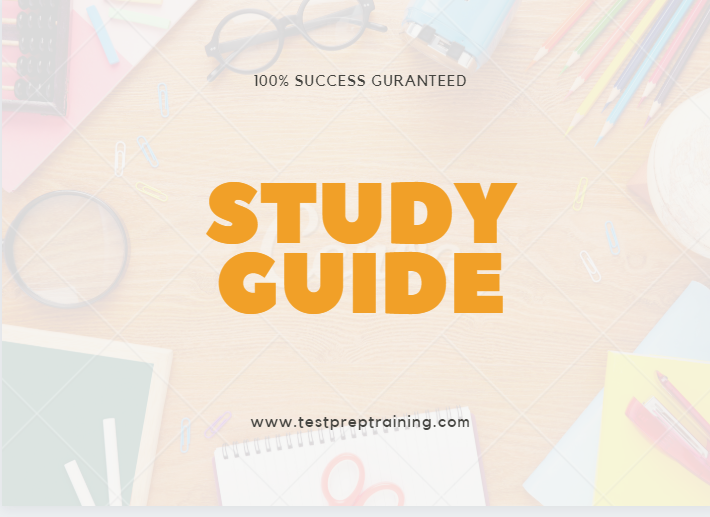The Microsoft Azure IoT Developer (AZ-220) exam is a test that checks the abilities and knowledge of developers who use Azure IoT services. It assesses whether a person can set up and adjust Azure IoT solutions, such as connecting devices, handling data, and monitoring the process.
Microsoft Azure IoT Developer (AZ-220) Exam Guide
Here are some resources for the Microsoft Azure IoT Developer (AZ-220) Exam with their official links:
- Microsoft Azure IoT Developer Exam page:
- Exam preparation guide:
- Learning path for exam preparation:
- Microsoft official practice exam:
- Official Microsoft training course:
- Microsoft Azure IoT Developer community:
- Azure IoT Developer Blog:
- Microsoft Azure IoT Developer Certification Study Group on LinkedIn:
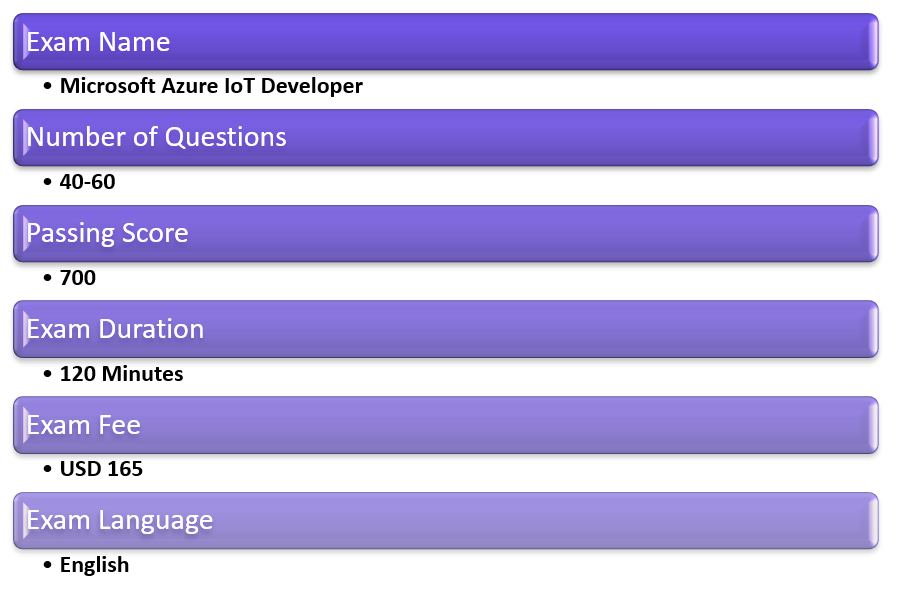
Microsoft Azure IoT Developer (AZ-220) Exam: Glossary
here’s a glossary of common terms related to the Microsoft Azure IoT Developer (AZ-220) exam:
- Internet of Things (IoT): A network of real-world things like devices, cars, home gadgets, and more, fitted with electronics, software, sensors, and connections that let them link up and share data with each other.
- Understanding Azure IoT Hub: A completely controlled service that ensures safe and dependable communication between IoT devices and the cloud.
- Azure IoT Central: A fully managed SaaS solution that simplifies IoT solution development and enables rapid time-to-market for connected devices.
- Understanding Azure Stream Analytics: A fully managed service that enables real-time stream processing of data from various sources, including IoT devices, to gain insights and take actions.
- Azure Functions: A serverless compute service that enables event-driven and scalable applications to be built and run in the cloud.
- Understanding Azure Event Grid: A fully managed event routing service that enables real-time event-based communication between different services in Azure and beyond.
- Device Twins: A feature of Azure IoT Hub that enables the management of IoT device state, configuration, and metadata in the cloud.
- Direct Method: A feature of Azure IoT Hub that enables cloud-to-device communication to trigger specific actions on IoT devices.
- Device Provisioning Service (DPS): A fully managed service that enables the automatic provisioning of IoT devices at scale.
- Azure Time Series Insights: A fully managed service that enables the visualization, exploration, and analysis of time-series data from IoT devices.
How to prepare for Microsoft Azure IoT Developer (AZ-220) Exam?
Preparing for the Microsoft Azure IoT Developer (AZ-220) exam requires a combination of study materials and hands-on experience. Here are some steps to help you prepare for the exam:
- Familiarize yourself with the exam content: Begin by checking out the exam goals and content summary on the Microsoft Azure IoT Developer (AZ-220) certification webpage. This will give you a grasp of the subjects that will be tested in the exam.
- Get hands-on experience: The best way to learn is by doing. Set up a test environment using Azure IoT services, and start working on sample projects to get a feel for how the services work together.
- Take advantage of Microsoft documentation and training resources: Microsoft offers a wealth of documentation and training resources for Azure IoT services. Review the official Microsoft Azure IoT Developer documentation and take relevant Microsoft Azure courses on Microsoft Learn.
- Use practice tests: Practice tests can help you identify areas where you need to improve your knowledge and skills. Microsoft offers official practice tests on the certification page for AZ-220.
- Join a study group or forum: Join a study group or forum to interact with other exam takers and share knowledge and tips. This can also help you stay motivated and accountable during the exam preparation process.
- Schedule the exam: Once you feel confident with your knowledge and skills, schedule the exam. This will give you a deadline to work towards and help you focus your efforts.
- Review exam objectives and practice more: Spend some more time reviewing exam objectives and taking practice tests until you feel confident and comfortable with the exam material.
Remember, passing the Microsoft Azure IoT Developer (AZ-220) exam requires both theoretical knowledge and practical skills, so be sure to get plenty of hands-on experience.
Course Outline: AZ-220 Exam
The course outline lists all the skills you need to have. It lets you see what you’ll learn. Also, you should be familiar with all the smaller parts of the topics. Therefore, don’t skip with the domain list below-
Microsoft AZ-220 Exam has updates in the course outline as on July 28, 2022.
The updated Microsoft Azure IoT Developer AZ-220 exam course outline includes the following topics:
Set up the IoT Solution Infrastructure (10-15%)
Creating and configuring an IoT Hub
- Creating an IoT Hub (Microsoft Documentation: Create an IoT hub using the Azure portal)
- Registering a device (Microsoft Documentation: Register a new device in the IoT hub)
- Configuring a device twin (Microsoft Documentation: Get started with device twins (.NET) )
- Configuring IoT Hub tier and scaling (Microsoft Documentation: Choose the right IoT Hub tier for your solution)
Building device messaging and communication
- Building messaging solutions by using SDKs (device and service) (Microsoft Documentation: Understand and use Azure IoT Hub SDKs)
- Implementing device-to-cloud communication (Microsoft Documentation: Use IoT Hub message routing to send device-to-cloud messages to different endpoints)
- Implementing cloud-to-device communication (Microsoft Documentation: Send messages from the cloud to your device with IoT Hub (.NET))
- Configuring file upload for devices (Microsoft Documentation: Upload files from your device to the cloud with IoT Hub (.NET) )
- Optimize message size and scaling for IoT Hub (Microsoft Documentation: Choose the right IoT Hub tier for your solution)
- Connect to IoT Hub by using Transport Layer Security (TLS) server certificates (Microsoft Documentation: Transport Layer Security (TLS) support in IoT Hub)
Configuring physical IoT devices
- Recommend an appropriate protocol or gateway based on device specifications (Microsoft Documentation: Reference – choose a communication protocol)
- Configuring device networking, topology, and connectivity (Microsoft Documentation: IoT Hub support for virtual networks with Private Link and Managed Identity)
- Add IoT Plug and Play capabilities to a device in a model-driven solution (Microsoft Documentation: IoT Plug and Play)
Provision and manage devices (15-20%)
Set up Device Provisioning Service
- Creating a Device Provisioning Service (Microsoft Documentation: Set up the IoT Hub Device Provisioning Service with the Azure portal)
- Creating a new enrollment in Device Provisioning Service (Microsoft Documentation: Enroll TPM device to IoT Hub Device Provisioning Service using C# service SDK)
- Linking an IoT Hub to the Device Provisioning Service (Microsoft Documentation: az iot dps linked-hub)
Managing the device lifecycle
- Provisioning a device by using Device Provisioning Service (Microsoft Documentation: Set up a device to provision using the Azure IoT Hub Device Provisioning Service)
- Deprovisioning an autoenrollment (Microsoft Documentation: How to deprovision devices that were previously auto-provisioned)
- Decommissioning (disenroll) a device (Microsoft Documentation: How to disenroll a device from Azure IoT Hub Device Provisioning Service)
Managing IoT devices by using IoT Hub
- Managing devices list in the IoT Hub device registry (Microsoft Documentation: Understand the identity registry in your IoT hub)
- Modifying device twin tags and properties (Microsoft Documentation: Understand and use device twins in IoT Hub)
- Configure a set of devices by using IoT Hub Automatic Device Management (Microsoft Documentation: Automatic IoT device and module management using the Azure portal)
- Implement and manage configuration on a set of devices by using IoT Hub Automatic Device Management
- Control access to device functionality by using module identities and module twins (Microsoft Documentation: Understand and use module twins in IoT Hub)
Manage IoT devices by using Azure IoT Central
- Create and manage device templates by using Azure IoT Central and Digital Twins Definition Language (DTDL) (Microsoft Documentation: device templates)
- Configuring rules, actions, and commands in Azure IoT Central (Microsoft Documentation: Configure rules and actions for your device in Azure IoT Central)
- Add, enroll, and manage devices by using Azure IoT Central (Microsoft Documentation: Manage individual devices in your Azure IoT Central application)
- Manage Azure IoT Central applications, including security, tenants, customization, and visualizations (Microsoft Documentation: Create and manage an Azure IoT Central application from the CSP portal)
- Manage data integration, including data ingress, data export, and data transformation (Microsoft Documentation: IoT Central data integration guide)
- Configure and manage Azure IoT Central jobs (Microsoft Documentation: Manage devices in bulk in your Azure IoT Central application)
- Manage Azure IoT Central by using APIs (Microsoft Documentation: Azure IoT Central REST API reference)
Implement IoT Edge (15-20%)
Setting up an IoT Edge device
- Creating a device identity in IoT Hub (Microsoft Documentation: az iot hub device-identity)
- Set up an IoT device for IoT Edge (Microsoft Documentation: Deploy your first IoT Edge module to a Windows device)
- Install container runtime on IoT devices (Microsoft Documentation: Use the Windows ML container Insider Preview with Azure IoT Edge Runtime)
- Configure container startup options to interact with the host system (Microsoft Documentation: Container Tools launch settings)
- Update IoT Edge runtime (Microsoft Documentation: Update IoT Edge)
- Provision IoT Edge devices by using device provisioning service (Microsoft Documentation: Azure IoT Hub Device Provisioning Service)
Deploy an IoT Edge device
- Create and implement a deployment manifest (Microsoft Documentation: deploy modules and establish routes in IoT Edge)
- Create a deployment for a single IoT Edge device (Microsoft Documentation: Understand IoT Edge automatic deployments for single devices or at scale)
- Creating a deployment to target multiple devices
- Create a continuous deployment by using Azure DevOps (Microsoft Documentation: Use continuous integration)
Develop IoT Edge modules
- Create and customize an Edge module (Microsoft Documentation: Create and deploy custom IoT Edge modules)
- Deploy a custom IoT Edge module to an IoT Edge device (Microsoft Documentation: Develop your own IoT Edge modules)
- Publish an IoT Edge module to an Azure Container Registry (Microsoft Documentation: Prepare to deploy your IoT Edge solution in production)
- Define module configuration
- Configure IoT Edge module routing (Microsoft Documentation: Learn how to deploy modules and establish routes in IoT Edge)
- Configuring an environment for IoT Edge development (Microsoft Documentation: Prepare your development and test environment for IoT Edge)
Configure an IoT Edge device
- Select an appropriate gateway pattern (Microsoft Documentation: How an IoT Edge device can be used as a gateway)
- Deploy an IoT gateway by using IoT Hub and IoT Edge (Microsoft Documentation: Azure IoT Edge)
- Configure IoT Edge certificates (Microsoft Documentation: Understand how Azure IoT Edge uses certificates)
- Implement and configure offline support (including local storage) (Microsoft Documentation: Give modules access to a device’s local storage)
- Create a layered hierarchy of IoT Edge devices (Microsoft Documentation: Create a hierarchy of IoT Edge devices)
- Interact with the IoT Edge security manager (Microsoft Documentation: Azure IoT Edge security manager)
Implement Business Integration (5-10%)
Integrate with upstream and downstream systems
- Set up input and output connections to support native Azure services and to enable third-party services (Microsoft Documentation: Configure Azure services for use with Configuration Manager)
- Set up IoT Hub routing to support downstream Azure resources (Microsoft Documentation: Set up IoT Hub routing to support downstream Azure resources)
Develop an IoT solution that uses Azure Digital Twins
- Create models and digital twins (Microsoft Documentation: Learn about twin models and how to define them in Azure Digital Twins)
- Map IoT device data to digital twin models and relationships (Microsoft Documentation: Use Azure Digital Twins to update an Azure Maps indoor map)
- Ingest IoT device messages and translate messages to digital twins (Microsoft Documentation: Ingest IoT Hub telemetry into Azure Digital Twins)
- Configure routes and endpoints to trigger business logic and data processing (Microsoft Documentation: Manage endpoints and routes in Azure Digital Twins)
- Manage and query the Azure Digital Twins graph (Microsoft Documentation: Query the Azure Digital Twins twin graph)
- Update properties on Azure Digital Twins entities in the graph (Microsoft Documentation: Manage digital twins)
- Monitor and troubleshoot Azure Digital Twins (Microsoft Documentation: Monitor Azure Digital Twins with diagnostics logs)
Process and manage data (15-20%)
Configuring message routing in Azure IoT Hub
- Implementing message enrichment in IoT Hub (Microsoft Documentation: Use Azure IoT Hub message enrichments)
- Implement routing of IoT Device telemetry to endpoints (Microsoft Documentation: Use IoT Hub message routing to send device-to-cloud messages to different endpoints)
- Implement routing of IoT Hub non-telemetry to endpoints
- Defining and testing routing queries (Microsoft Documentation: IoT Hub message routing query syntax)
- Configure IoT Hub as an Azure Event Grid source (Microsoft Documentation: Azure IoT Hub as an Event Grid source)
- Reconfigure the default Azure Event Hubs endpoint when there are multiple endpoints (Microsoft Documentation: Allow access to Azure Event Hubs namespaces from specific virtual networks)
Configuring stream processing of IoT data
- Creating Azure Stream Analytics for data and stream processing by using the Azure portal (Microsoft Documentation: Process real-time IoT data streams with Azure Stream Analytics)
- Processing and filter IoT data by using Azure Functions (Microsoft Documentation: Processing data from IoT Hub with Azure Functions)
- Write user-defined functions and aggregations in Stream Analytics (Microsoft Documentation: Azure Stream Analytics JavaScript user-defined aggregates)
- Consume Azure Machine Learning functions in Stream Analytics (Microsoft Documentation: Integrate Azure Stream Analytics with Azure Machine Learning)
- Configure Stream Analytics outputs (Microsoft Documentation: Outputs from Azure Stream Analytics)
Create Azure Stream Analytics queries
- Write a Stream Analytics query that runs in the IoT Edge (Microsoft Documentation: Azure Stream Analytics on IoT Edge)
- Write a Stream Analytics query that runs in the cloud (Microsoft Documentation: Azure Stream Analytics)
Process real-time data by using Time Series Insights
- Create a Time Series Insights environment (Microsoft Documentation: Create a new Azure Time Series Insights)
- Connect the IoT Hub and the Time Series Insights environment (Microsoft Documentation: Add an IoT hub event source to your Azure Time Series Insight environment)
- Create a reference data set for a Time Series Insights environment by using the Azure portal (Microsoft Documentation: Create a reference data set for your Azure Time Series Insights)
- Implement Time Series model hierarchies, types, and instance fields (Microsoft Documentation: Time Series Model in Azure Time Series Insights Gen2)
- Consume data by using Time Series Expression syntax (Microsoft Documentation: Azure Time Series Insights Gen2 Time Series Expression syntax)
Monitor, troubleshoot, and optimize IoT solutions (5-10%)
Configuring health monitoring
- Configure rules and alerts based on IoT Hub metrics (Microsoft Documentation: Set up and use metrics and logs with an IoT hub)
- Setting up diagnostics logs for Azure IoT Hub (Microsoft Documentation: Enable the diagnostic logs)
- Apply Azure Policy definitions for IoT Hub (Microsoft Documentation: Azure Policy built-in definitions for Azure IoT Hub)
- Gather IoT Edge metrics (Microsoft Documentation: Collect and transport metrics)
- Retrieve diagnostics from Azure IoT Edge (Microsoft Documentation: Troubleshoot your IoT Edge device)
Troubleshooting device communication
- Verifying device telemetry is received by IoT Hub (Microsoft Documentation: Send telemetry from a device to an IoT hub and read it with a back-end application )
- Validating device twin properties, tags, and direct methods (Microsoft Documentation: Understand and use device twins in IoT Hub, Understand and invoke direct methods from IoT Hub)
- Troubleshooting device disconnects and connects (Microsoft Documentation: Monitor, diagnose, and troubleshoot disconnects with Azure IoT Hub)
- Troubleshoot IoT Edge modules and devices (Microsoft Documentation: Troubleshoot your IoT Edge device)
- Troubleshoot message loss
- Evaluate and test IoT Hub failover (Microsoft Documentation: Perform manual failover for an IoT hub)
Implementing security (5-10%)
Implementing security for IoT devices and services
- Device and gateway security, including shared access keys, key rotation, managed identities, Hardware Security Modules (HSMs), and Trusted Platform Modules (TPMs) (Microsoft Documentation: Trusted Platform Module Technology Overview, Security practices for Azure IoT device manufacturers)
- Implement secure connections, including access control, authentication, shared access policies, and TLS (Microsoft Documentation: Control access to IoT Hub using Shared Access Signatures)
Implementing Microsoft Defender for IoT
- Configure a Defender for IoT agent-based solution (Microsoft Documentation: Configure Microsoft Defender for IoT agent-based solution)
- Install and configure Defender-IoT-micro-agents (security agents) (Microsoft Documentation: Install the Defender for IoT micro agent)
- Configure built-in and custom alerts for IoT Hub (Microsoft Documentation: Defender for IoT Hub custom security alerts, Defender for IoT Hub security alerts)
This marks the end to the course outline. This may seem quite a lot. But, don’t worry. Now it’s time for your AZ-220 exam preparation guide.
Complete Study Guide: AZ-220 exam
Certainly, having a Microsoft certification can greatly help you move forward in your current job or find a new one. But keep in mind that preparing well for the exam is the key to your success in earning a Microsoft certification.
To get ready for Microsoft certification exams, the important thing is to gather the appropriate study materials that suit your way of learning. It’s also helpful to practice with a sample test to prepare and reinforce your memory of the technical knowledge you need to know.
Establish a Study Routine
Give your study routine some organization and make sure to schedule your study time wisely. If you don’t, it’s easy to put off or forget your study tasks. Determine when you learn best and when you have the fewest interruptions. A peaceful setting can help you focus and get ready effectively for the AZ-220 certification test.
Review Topics Covered in the Exam
Microsoft certification exams are very thorough tests. They’re so detailed that even experts can fail them. So, it’s important not to underestimate them. Every question is meant to test your knowledge, so guessing won’t work well. While you can’t know everything, you can get a head start by studying if you know what each exam aims to cover. You can find all this information in the Course Outline mentioned earlier. Microsoft provides descriptions and objectives for all their exams. Nonetheless, each sub-objective will also have a set of skills that one will be tested on. So review this Official page as much as possible until you’re satisfied.
Find the RIGHT Study Materials
It’s crucial to always use study materials that are approved by Microsoft. Microsoft provides its own content online, and you can also find helpful resources and forums where people who’ve passed the exam share their insights. Many authorized training companies have access to official Microsoft course materials, which are closely related to the exam objectives. Role-based certification training, like Azure training, can be very beneficial for delving into a specific job role while getting ready for your exam.
Prepare for the exam using the Microsoft AZ-220 Study Guide!
Online Guides and Articles
Online study guides are available from various sources and can be a cost-effective option for certification exams. However, they are often less structured compared to other study methods, including product documentation.
Online Videos / On-demand Courses
You can find numerous on-demand video services and courses online, and their costs vary depending on where you get them. They provide a flexible way to learn at your own pace using audio and video instead of written materials. These resources are more suitable for multitasking. Some videos are available for free on the internet, but there are also subscription services that can cost anywhere from $10 to $50 per month. Additionally, various vendors sell individual courses, which can range in price from about $10 to $300 per course.
Study the traditional way with BOOKS
Books are a valuable way to learn and gain knowledge, and Microsoft has its own store for books. So, don’t restrict your learning options. We recommend checking out the following books for the AZ-220 exam:
- Internet of Things for Architects: Architecting IoT solutions by implementing sensors, communication infrastructure, edge computing, analytics, and security by Perry Lea
- AI, IoT & the Intelligent Edge: Building Your Enterprise Tech Strategy by Daniel Sexton
Instructor-led Training (in-person or virtual)
Certainly, the priciest way to prepare is through in-person, instructor-led training, like Microsoft AZ-220 training. In this type of training, you’ll have a classroom setting with other students and a dedicated teacher throughout the course. It’s a very effective method if you have the time, but it’s also the most expensive. Instructor-led training can range from approximately $30,000 to $50,000. These classes are designed for groups of around 20 students, and the instructor is present on-site. They often bring together students from different organizations to make it more affordable for individuals or small teams to access instructor-led training.
On the other hand, virtual delivery of instructor-led classes. Most of which are conducted over the Internet offer big cost savings. These do not require the trainer to travel, and the class can accommodate more than 20 students.
Take Notes While Studying
“If in doubt, write it out.” Write down all technical detail you notice while studying for any Microsoft Certification exam. Since Microsoft’s exams are notoriously detailed. Hence this method can turn out to be a lifesaver. While what you write down might not be on the exam, it’s better to be safe than sorry.
Practice Using the Technology
Having practical experience is extremely valuable when you’re preparing for the exam. It’s better than just trying to answer questions about something you’ve only read about. Practical experience means you have real-world knowledge of how things work. But not everyone has access to technology or a data center to experiment with.
Taking an AZ-220 exam course from a Microsoft-certified training company allows you to test your knowledge in a lab-like setting. Additionally, you can sign up for a trial account to get to know most Microsoft products, including Azure.
Join Online Forums/Study Groups
Using online forums and study groups is a helpful way to get ready for the Microsoft Azure AZ-220 exam. You can connect with fellow candidates in these forums or groups and ask questions about topics you find challenging. However, joining them is optional and depends on your preference. These online communities also allow you to stay connected with others who are on a similar learning journey. Plus, you can seek assistance on topics you’re struggling with.
Take Practice Exams
One of the most valuable steps to prepare for your certification exam is to practice with mock exams. Treat these Microsoft AZ-220 practice exams as if they were the real thing, so you can figure out your approach for the actual test day. Don’t be surprised if you don’t do well on your first practice exam. Instead, review each incorrect answer to identify where you need to improve. FOR MORE AZ-220 PRACTICE SETS, CLICK HERE!
Relax on Exam Day
When the exam day arrives, the most important thing is to stay calm and relaxed. Trust in the preparation you’ve done. While it’s important to take each question seriously, going into the exam feeling stressed and overwhelmed can actually reduce your chances of success. Remember, the goal is not to be perfect but to complete the exam. Don’t be too hard on yourself if you miss a question, need to make an educated guess, or find a question confusing. You can retake the exam if needed.
Finally, this marks the end of the Microsoft AZ-220 exam guide. Hopefully, by the end of it, you have what you were looking for. A complete comprehensive guide, that will allow to work on your skills and help you qualify the exam in the very first attempt.

Make your resume stand out and become a Microsoft Certified: Azure IoT Developer Specialty. Try free practice tests here!