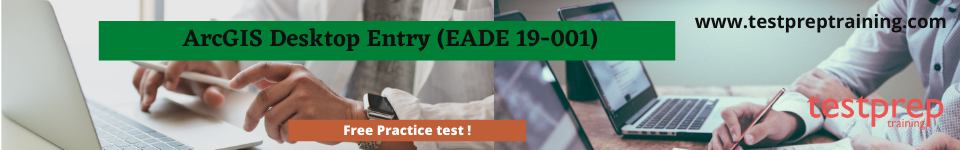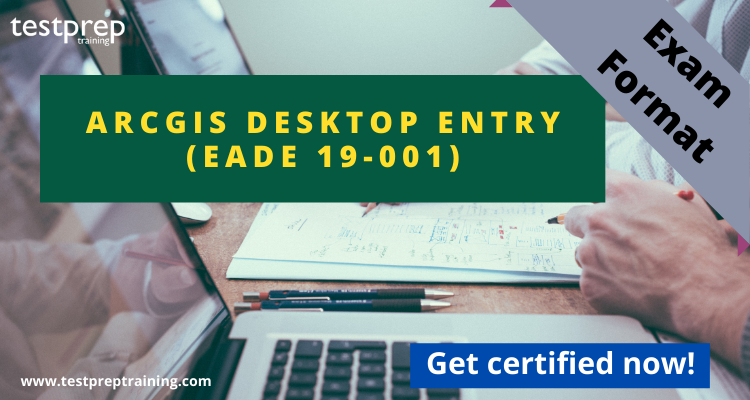IT industry has always been dynamic. There are new technologies coming up every day. With this, the professionals need to update their skills. This has led to a rise in demand for ArcGIS Desktop Entry professionals Eade 19-001. Additionally, given the rate of change in the employment industry, keeping yourself updated is essential. Furthermore, this certification helps you demonstrate your skills and validate your experience.
About ArcGIS Desktop Entry (EADE 19-001)
The ArcGIS Desktop Entry exam analyses the candidate’s experience applying ArcGIS concepts and methods to workflows. Subsequently, qualified candidates should demonstrate comprehension of fundamental ArcGIS concepts, which includes ArcGIS platform awareness at an entry-level. Furthermore, candidates should perform entry-level mapping and visualization tasks, editing, and file geodatabase management tasks.
ArcGIS Desktop Entry EADE 19-001 Key skills
The ArcGIS Desktop Entry EADE 19-001 Exam is a highly acclaimed certification that helps you prove your skills and expertise. It helps build the following key skills
- Firstly, ArcGIS Apps For The Field
- Secondly, ArcGIS Enterprise
- Thirdly, ArcGIS Online
- Also, ArcGIS Pro
- Further, Data Management
- Moreover, Geographic Information Systems
- Not to mention, Mapping
Exam Prerequisites
ESRI has set some prerequisites for the exam. They are as follows-
- Firstly you should have less than two-years of applied experience
- Secondly, you should be proficient in best practices and uses of Esri’s ArcGIS platform.
Exam Format
The ArcGIS Desktop Entry (EADE 19-001) consists of 80 that need to be completed within a time span of 105 minutes. You need to manage your time accordingly. Furthermore, it advised that since there are 80 questions in total, then, you should not spend more than 1 minute 30 seconds on each question. On average, if you finish your examination in 90 minutes, you will still have 15 minutes to revise and recheck your answers.
Additionally, the exam incorporates various question types like case studies, short answers, multiple-choice, and mark review. It’s advisable to tackle case study questions first, as they tend to be more time-consuming. Follow this with short answers and then multiple-choice questions. Keep in mind that the exam fee for this assessment is $250 USD.
ArcGIS Desktop Entry (EADE 19-001) Course Outline
The ArcGIS Desktop Entry (EADE 19-001) exam covers the following topics –
ArcGIS Fundamentals: 14%
- Demonstrate the ability to work with ArcGIS Pro and Map Viewer in ArcGIS
- Online or ArcGIS Enterprise
- Select appropriate ArcGIS platform app(s) for a given workflow or use-case
Data Management: 31%
- Identify how to access data properties
- Recall the purpose of item details, item descriptions, and metadata
- Identify the correct procedures necessary to create a file geodatabase and a feature class with default settings
- Identify supported ArcGIS platform data formats
- Recognize the different data management techniques in ArcGIS Pro and ArcGIS Online or ArcGIS Enterprise
- Given a scenario, choose the appropriate method to manage tabular data
- Identify basic editing workflows that are necessary to create or modify features
- Recognize the purpose and characteristics of geographic and projected coordinate
systems
Mapping & Visualization: 29%
- Recall how to apply and modify layer symbology
- Given a scenario, determine the appropriate method to modify layer properties
- Identify the steps necessary to label features and the steps necessary for adding data
- Given a scenario, configure map properties and elements
Sharing Data Across the Platform: 10%
- Recall how to discover content from ArcGIS Online or ArcGIS Enterprise
- Given a scenario, choose the appropriate method to share content from ArcGIS Pro and ArcGIS Online or ArcGIS Enterprise.
Performing Analysis: 16%
- Given a scenario, determine the appropriate workflow using proximity and overlay tools
- Given a scenario, determine the correct workflow to select features interactively, using attributes or by location
- Recall methods to find geographic locations.
ArcGIS Desktop Entry (EADE 19-001) Study Guide
For your preparation, we’ve gathered some resources you can check. Following this guide will aid in understanding the objectives of each exam. Here, we offer top-notch learning materials to help you qualify for the exam. Additionally, we’ll provide a detailed description to assist you in your preparation. Let’s get started:
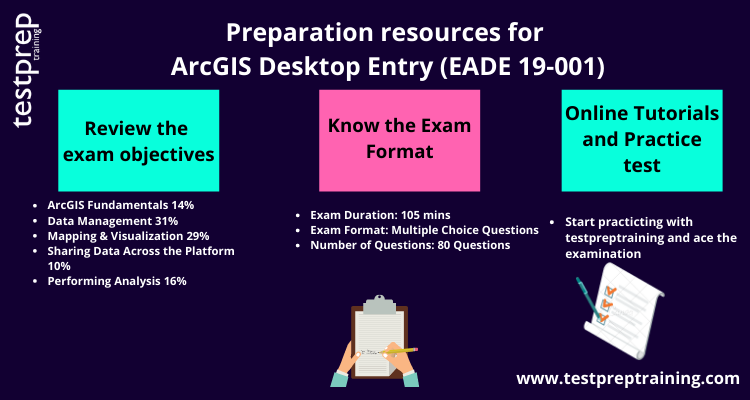
Online Tutorials
Online tutorials boost your understanding and knowledge of exam concepts. They cover exam details and policies, offering in-depth information crucial for your preparation. Learning through online tutorials enhances your readiness for the examination, strengthening your overall preparation.
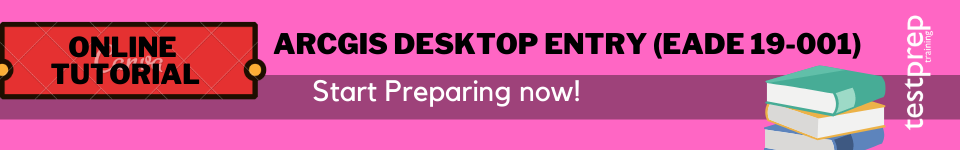
Expert Corner
Starting your preparation, thoroughly review all exam objectives. This step offers a clear understanding of the topics and skills required. It eliminates confusion, enabling focused preparation. Exam objectives strengthen modules and subtopics. Consider joining a community and exploring various books to connect with like-minded individuals during your journey.
Achieving success involves practicing what you’ve learned. Taking practice tests diversifies your study strategy and ensures optimal results. Analyzing these tests is crucial for thorough preparation. We offer free sample papers to enhance your performance in the examination, providing a real-time feel for the exam environment. Therefore, start preparing now!