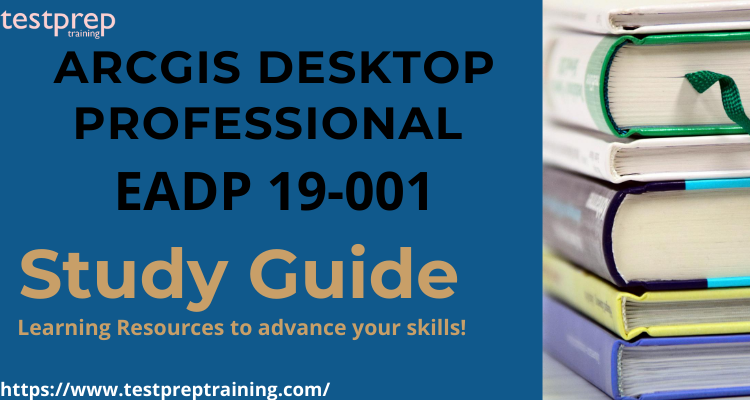The ESRI ArcGIS Desktop Professional Certification 19-001 exam assesses a candidate’s knowledge of ArcGIS concepts and procedures as they relate to workflows. Qualified applicants must be able to utilise advanced GIS ideas and expertise to create workflows, procedures, and solve non-routine difficulties, as well as define and effectively complete complicated GIS projects.
Software Required: ArcGIS Desktop Professional
- Firstly, ArcGIS Pro
- Secondly, ArcGIS Online
- Thirdly, ArcGIS Enterprise
- subsequently, ArcGIS Network Analyst
- Then, ArcGIS Spatial Analyst
- Also, ArcGIS 3D Analyst
- Moreover, ArcGIS Image Analyst
- Further, Python
- Lastly, Arcade
Prerequisites for the exam:
Qualified candidates should have four years of applied experience and should be proficient in best practices and uses of the ArcGIS Platform.
Preparatory Guide: ArcGIS Desktop Professional 19-001 Exam
If you pick the correct set of resources for yourself, passing the exam can be simple. Make sure the content is accurate and trustworthy. How successfully you study and pass the exam will be determined by the materials you choose. As a result, you must use extreme caution while selecting preparation materials. There are a plethora of materials accessible on the market. Let’s take a closer look at some of these resources and how to pass the exam:
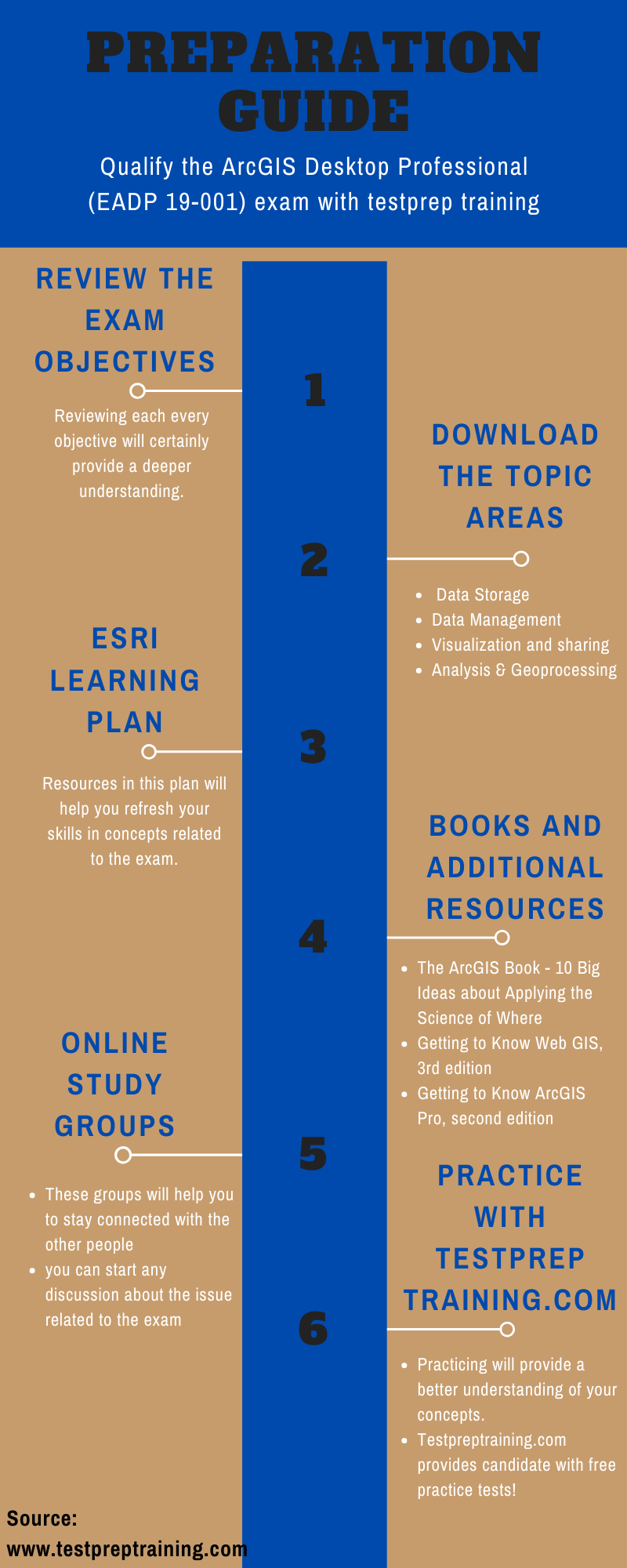
Step 1- Review all ArcGIS Desktop Professional Exam Objectives
Before embarking on any journey, one must have a clear understanding of what he or she is getting into. As a result, the most critical component of your preparation is going over each and every exam goal. So, if you want a clear picture, go to the Official website of ESRI. Because it is the most reliable source of information about the ESRI ArcGIS Desktop Professional Certification 19-001 test. After you’ve gone through the basic exam details. It’s time to start studying for the ArcGIS Desktop test.
Step 2- Download the Course Outline
The Course Outline is the second and most important phase. It includes all of the examination’s domains and subjects. As a result, make sure you have a copy of the Course Outline. This enables you to study for the ArcGIS Desktop Professional test while keeping all of the goals in mind. Allow plenty of time for each domain, as it will be the foundation for the exam questions. The following domains are covered in this exam:
- To begin with, Topic Area 1: Data Storage (20%)
- Then, Topic Area 2: Data Management (29%)
- Further, Topic Area 3: Visualization and sharing (27%)
- Also, Topic Area 4: Analysis & Geoprocessing (24%)
Step 3- ESRI Learning Plan
This plan offers a training resources list that will assist you in preparing for your ArcGIS Desktop Professional certification. This study guide’s resources will help you study up exam-related ideas. Visit the Certification page’s test information PDF for a section-by-section breakdown of resources.
Step 4- Refer Books and Additional Resources
Books and study guides should be the following stage in the preparation process. The aspirant must seek for books that are full of useful knowledge. Finding a decent book may be tough, but the applicant must discover, read, and comprehend in order to gain information and abilities. The following books are recommended:
- Firstly, The ArcGIS Book – 10 Big Ideas about Applying the Science of Where
- Secondly, Getting to Know Web GIS, 3rd edition
- Thirdly, Getting to Know ArcGIS Pro, second edition
- Also, The Foundation for Your GIS – ArcGIS Pro
Step 5- Join Online Study Groups
Joining a forum is a great approach to studying for an exam. You’ll be able to connect with other people who are studying for the same exam. This kind of organization allows you and others to exchange advice, doubts, experiences, and problems. You may also benefit from the knowledge of your peers, therefore joining a community is a key part of the preparation process.
Step 6- Attempt Practice Tests
The most crucial step is the practice test. They keep your preparations in check and are a great approach to detect knowledge gaps that can be addressed. Furthermore, practice exams for the ArcGIS Desktop Professional 19-001 exam give precise information regarding the exam. Taking many practice tests will also help you prepare better. There are several practice exams to choose from. Remember to select the proper and real ones. Start evaluating your preparations with free practicing tests Now!