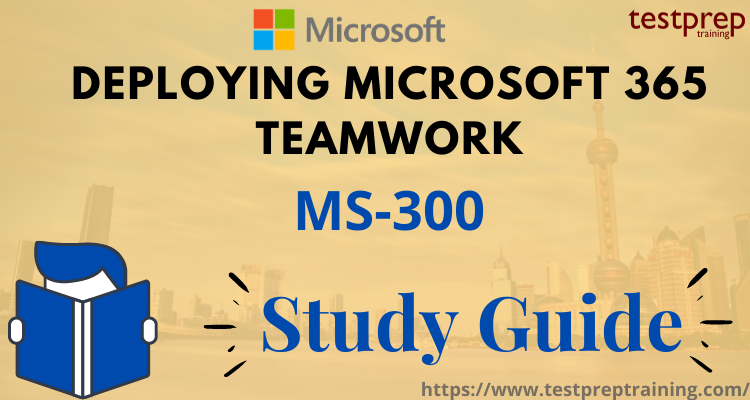The MS-300: Deploying Microsoft 365 Teamwork exam retired on August 31, 2020
Want to excel the Microsoft Deploying Microsoft 365 Teamwork MS-300 exam? Looking for learning resources to boost your preparations? Strap in as we have the perfect Study Guide for you. It provides you access to the right resources and steps tio crack this exam. You can open many gates of opportunities after having this exam in your academic record.
Deploying Microsoft 365 Teamwork (MS-300) Exam isis for individuals who work as Teamwork Administrators. They should have the skills to set up, launch, and oversee Office 365 and Azure work tasks that emphasize productive collaboration and adoption. These Teamwork Administrators need to understand how to handle apps, services, and the technology that supports them to meet a company’s needs. Additionally, they should have the skills to set up, oversee, move, and safeguard SharePoint, OneDrive, and Teams. Before you start preparing, let’s first get a clear picture of the exam.
About the Microsoft MS-300 exam
The Teamwork Administrator is linked with decisions as for governance and works with other Administrators for implementing many of the decisions made by governance bodies. Further, the Teamwork Administrator collaborates with:
- Firstly, Messaging Administrator for configuring options and security related to email tasks
- Secondly, Voice Administrator for integrating voice capabilities in organizations
- Thirdly, Security Administrator for ensuring end-to-end security
Knowledge required for the MS-300 Exam
- Firstly, candidates taking this exam should be aware of how different applications and services like Office, Power Apps, Flow, Yammer, Microsoft Graph, Stream, Planner, and Project can work together.
- Additionally, they need to be familiar with and understand concepts related to managing SQL Server, Azure Active Directory, PowerShell, networking, Windows server administration, Domain Name System (DNS), Active Directory mobile device management, and other operating systems.
- Moreover, Candidates should have a basic understanding of Active Directory and Azure AD.
- Further, They must know about mobile device management, and alternative operating systems (Android and macOS).
Microsoft Learning Path
Microsoft provides exam learning paths that help the candidates to understand and know about the concepts during the preparation. Moreover, the exam learning path is provided with different modules with sections to make you understand about the concepts in depth. Microsoft provides candidates access to the learning path that helps them to understand the concepts in a step by step format. However, the various learning paths modules that help candidates to enhance their skills and knowledge are:
- Firtsly, Planning for SharePoint in Microsoft 365
- Secondly, Collaborating with files and folders in SharePoint
- Thirdly, Understanding SharePoint site options
- Also, Managing SharePoint sites
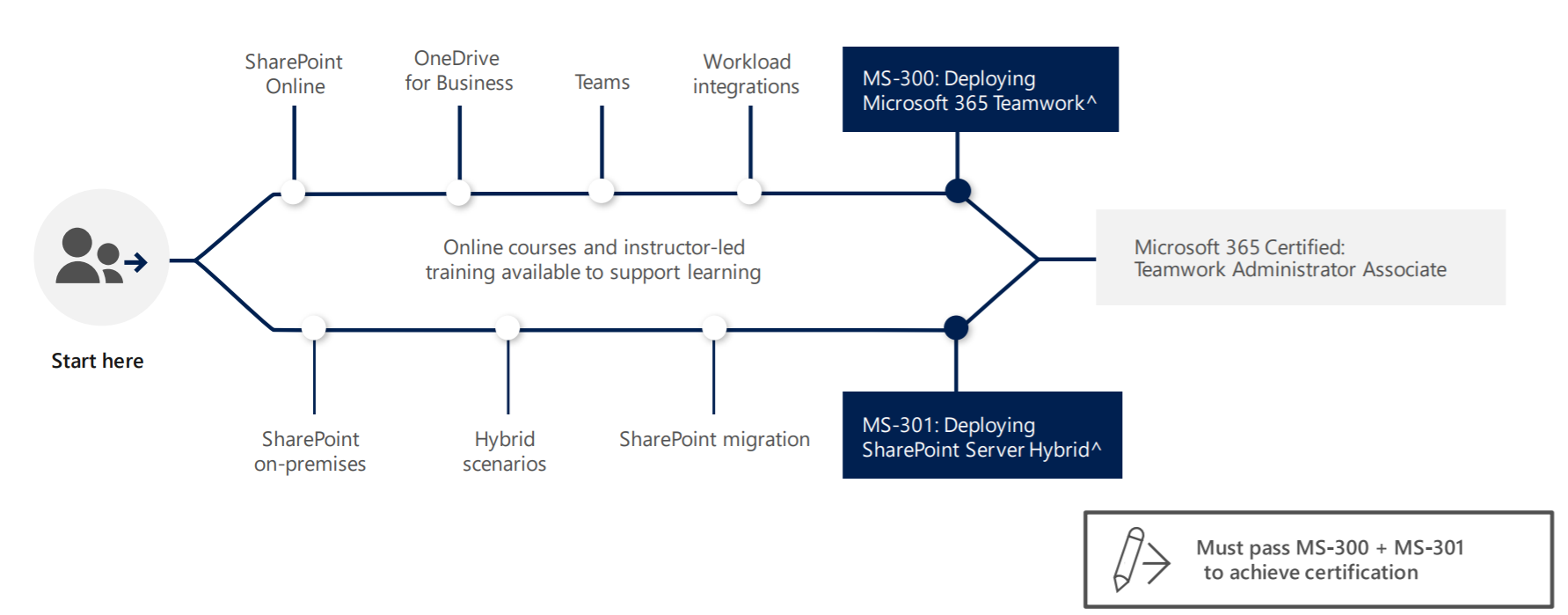
Preparation Guide for Microsoft MS-300 Exam
If you’re thinking about adding this exam to your academic achievements, this study guide will point you in the right direction. Staying consistent and determined are the two crucial factors to earn your certification. This study guide will provide you with the necessary resources to succeed in the exam. So, let’s explore further.
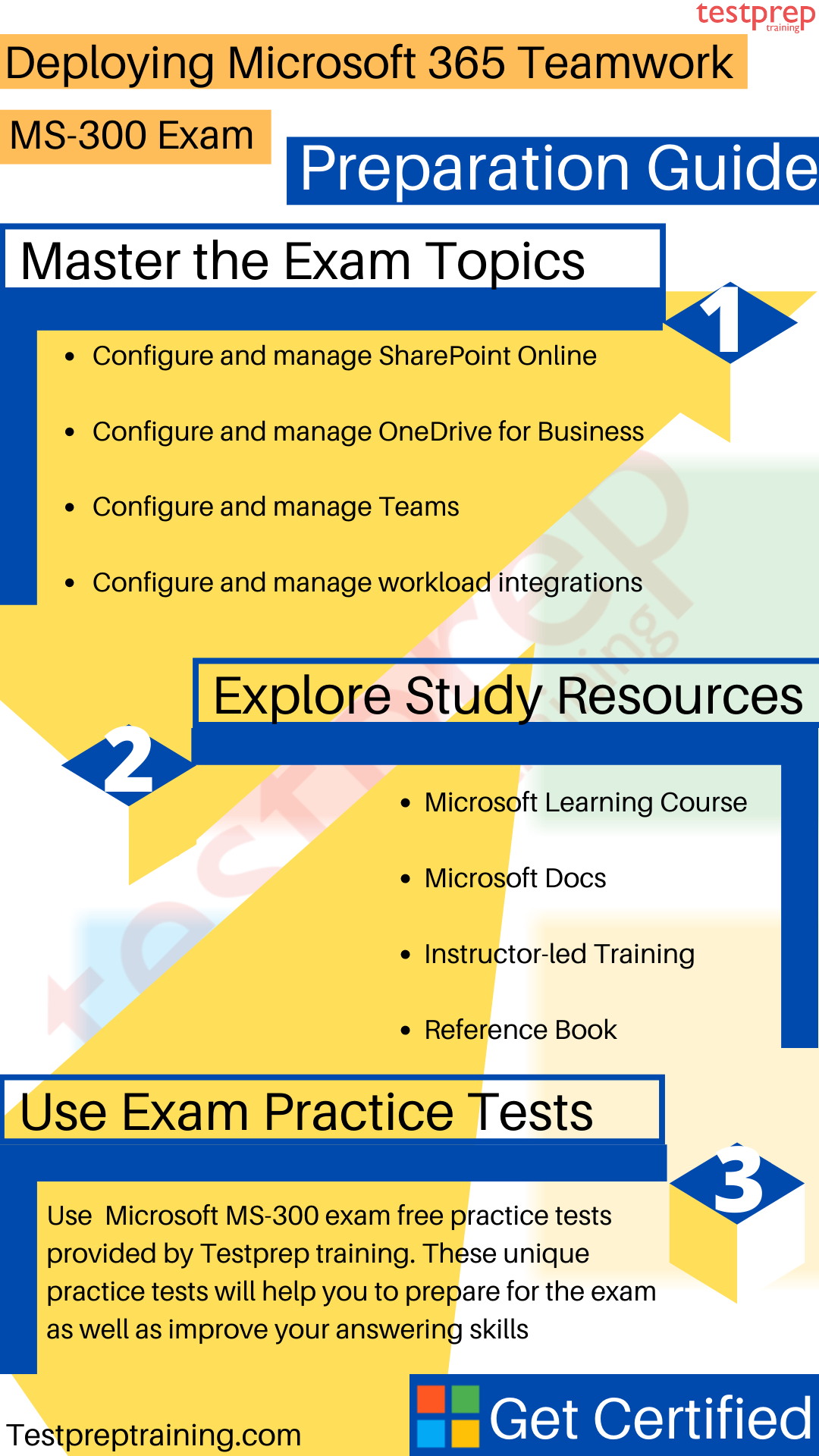
Step 1- Master the Exam Topics
The first step in your preparation guide should always be to visit the Official Guide for Microsoft MS-300 Exam. You must review all the exam topics and have utmost clarity about them. This will unquestionably put you on the right track. Remember, the official website is the most trusted website. Therefore, try devoting enough time to each and every topics. This exam covers :
Topic 1: Configure and manage SharePoint Online
Firstly, this domain includes the planning and configuring site collections and hub sites. Then it covers the planning and configuring customizations and apps. Also, planning and configuring managed metadata. Further, planning and configuring guest access. Moreover, managing SharePoint Online, and managing search. Furthermore, monitoring and maintaining the SharePoint Online service
Topic 2: Configure and manage OneDrive for Business
Secondly, this domain includes the configuring and managing OneDrive for Business. Then, managing users and groups. Also, managing sharing and security and managing syncing security. Further, monitoring and maintaining the OneDrive service
Topic 3: Configure and manage Teams
Further, it covers the planning and configuring Teams settings. Then, planning identity and authentication for Teams. Further, managing the Team’s environment. Also, monitoring and maintaining the Team’s service.
Topic 4: Configure and manage workload integrations
Lastly, tis domain is much focused on the integrating M365 workloads. Also, managing Yammer capabilities and managing Stream capabilities. Further, integrating M365 workloads with external data and systems.
Step 2- Explore Study Resources
Passing the exam can become straightforward if you have the right resources at your disposal. Ensure that the content is clear and trustworthy. Your choice of resources will affect how well you get ready and pass the exam. So, be cautious when selecting your study materials. In this section, we will highlight some recommended resources for your preparation.
Microsoft Learning Courses: MS-300 Exam
Microsoft provides candidates access to various learning courses that will be beneficial during the exam preparation. These training courses can be accessed through the official website of Microsoft. However, for the MS-300 exam, it would be best to first go through the Microsoft official website to get authentic information about the exam. The courses that are provided for Microsoft MS-300 Exam are:
- Managing Office 365 Content Services– This course will help candidates to learn and understand about planning, configuring, and managing SharePoint Site Collection. This also includes OneDrive for Business for enabling modern content services that transform the content lifecycle.
- Managing SharePoint Online– In this course, candidates will learn about managing user-profiles and apps with proper permission settings. Moreover, they will also gain knowledge and understanding about planning and configuring Managed Metadata, Business Connectivity Services, and consumed, and governed across Office 365.
- Enabling Microsoft Teams for Collaboration-This course teaches candidates how to organize, set up, and oversee Microsoft Teams. They’ll also grasp how Teams connects with SharePoint, OneDrive, and Office 365 Groups. Additionally, it offers guidance on the most effective ways to introduce and use Teams in your organization.
- Enabling Office 365 Workloads for Collaboration – In this course candidates will learn about leveraging Office 365 Collaboration Workloads for improving their organization’s productivity, such as Yammer, Stream, PowerApps, and Flow. They will also learn about planning and developing governance for digital transformation including user adoption and change management
Learn from Microsoft Docs
Microsoft’s documentation is a valuable resource for exam preparation as it helps candidates comprehend various SharePoint site types, such as hub sites. It also covers topics like information protection, reporting, and monitoring. Additionally, by using Microsoft 365 exam documentation, candidates can learn:
- Use SharePoint file and folder sharing for optimizing collaboration
- Sharing files externally
- Managing SharePoint sites in the SharePoint admin center
Enrol for Instructor-led Training
Microsoft offers candidates instructor-led training to help in Microsoft MS-300 exam preparation. This instructor-led course is designed for individuals in the Microsoft 365 teamwork administrator role. These individuals are responsible for setting up, launching, and overseeing Office 365 and Azure tools that enhance collaboration and user adoption. They need to be skilled at managing applications, services, and the underlying technology to meet business needs. This course consists of four parts and is aimed at helping Teamwork Administrators prepare for the MS-300 exam, which focuses on deploying Microsoft 365 Teamwork solutions.
Choose the right Reference Books

Those who are dedicated to passing the exam know the importance of books during the time of preparation. However, while studying for the exam books can be really helpful to understand the core of the topics. Candidates can take the books available in the market that will help in studying for the MS-300 exam.
Deploying Microsoft 365 Teamwork: Exam MS-300 Guide
Join Online Study Groups
Having a constructive discussion is always helpful, whether it happens in any setting. When more people participate, the chances of finding solutions to problems increase significantly. Additionally, having different perspectives makes discussions more interesting and dynamic. These discussions enhance the depth of your studies. Furthermore, online forums are effective in building a community that’s essential for gaining insights from others.
Step 3- Attempt Practice Tests
This is a crucial aspect that can significantly enhance your exam preparation. In other words, practice tests are valuable because they help you identify your strengths and weaknesses. By practicing, you can enhance your ability to answer questions efficiently, which saves time. It’s best to start taking practice tests after you’ve completed an entire topic because it serves as a review. Therefore, make sure to find reliable practice resources. Start practising Now!