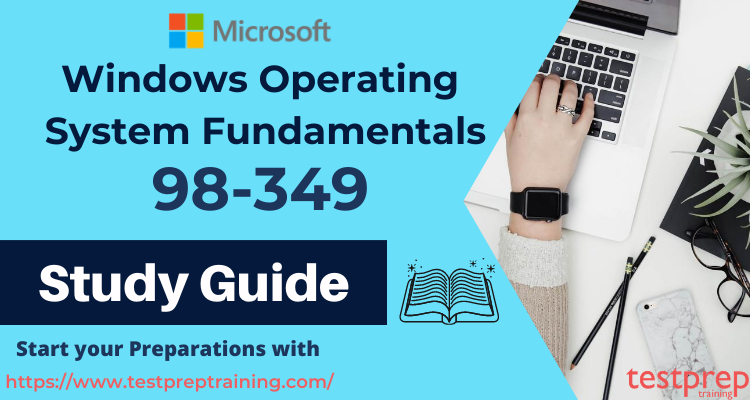The Exam 98-349: Windows Operating System Fundamentals exam validates your understanding of the fundamental Windows operating system concepts in a Windows 10 environment. Taking this certification exam will expose you to explore real-world mastery in Windows Operating System. Moreover, this certification will give you a professional edge over your peers and help gain financial benefits as well.
Microsoft certifications are some of the most well-known in the IT industry. They demonstrate your passion for your career while also validating your talents with a globally recognized badge of honor. Always keep in mind that preparations take time, so start early. Throughout your adventure, you progress and learn, broadening your knowledge. This study guide will make your preparations much easier. Let’s get our heads warmed up by going through the basics of the test.
Target Audience : Microsoft 98-349
The Windows Operating System Fundamentals MTA exam 98 349 is primarily for the ones listed below –
- Firstly, Home PC users
- Secondly, Academic workers
- Thirdly, Information workers
- Also, IT professionals
- Then, Developers
Windows Operating System Fundamentals MTA exam 98 349 study guide
Exam preparation is a task in and of itself. To attain your goal of passing the Microsoft 98-349 Exam, you will need to put in a lot of effort, drive, and consistency. This study guide will give you all of the information and tools you’ll need to start studying for this exam.
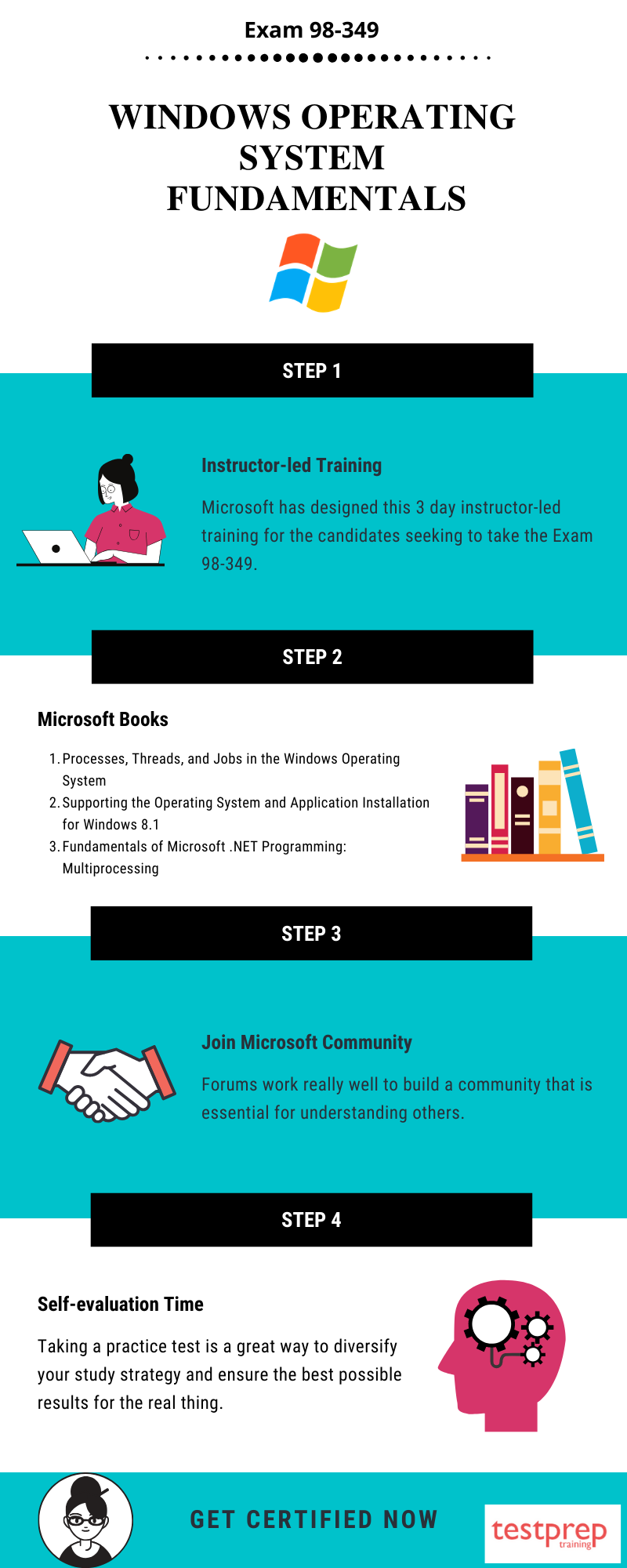
Go through the official guide
To begin, you must acquire the Microsoft 98-349 test official guide. To get a good picture of the test, go over the Windows Operating System Fundamentals MTA exam 98 349 study guide and the course content. Before you begin studying, you must have a clear understanding of the exam’s goals. Also, familiarise yourself with the test domains so that you may tailor your study strategy to them. The following domains are covered in this exam:
Domain 1- Understanding Operating System Configurations (15–20%)
This domain covers the concepts to configure Control Panel options, configure desktop settings and configure native applications and tools. Also, configure mobility settings as well as configure and use management tools.
Domain 2- Installing and Upgrading Client Systems (15–20%)
Further, this domain focuses on topics to identify Windows operating system editions and identify upgrade paths. Also, understand installation types and the operating system architecture
Domain 3- Managing Applications (15–20%)
This domain includes the concepts to configure applications and configure user account control (UAC). Then, configure antivirus settings and understand services.
Domain 4- Managing Files and Folders (15–20%)
Subsequently, this domain aims at concepts to understand file systems, file and print sharing. Also, understand encryption and libraries
Domain 5- Managing Devices (15–20%)
This domain includes the topics to connect devices, understand storage and understand printing devices. Also, understand system devices
Domain 6- Understanding Operating System Maintenance (15–20%)
Lastly, this domain is much focused on the concepts to understand backup and recovery methods. Also, understand maintenance tools and configure updates
Step 1- Go for Instructor-led Training
This 3-day instructor-led workshop is aimed for applicants who want to take Exam 98-349. This Microsoft 98-349 training course will teach you about Operating System Configurations, Client System Installation and Upgrades, Application Management, Files and Folders, Devices, and Operating System Maintenance.
Candidates, after completing this course, will gain command of the following skills –
- To begin with, Understanding the Operating System Configurations
- Secondly, Installing and Upgrading Client Systems
- Thirdly, Management of Applications
- Also, Managing Files and Folders
- Moreover, Managing Devices
- Lastly, Understanding Operating System Maintenance
Step 2- Discover Microsoft Books
While preparing for the test, Microsoft provides reference materials that might be useful. These books provide a variety of important materials that may be utilized in the classroom. Visit Microsoft Press books to locate relevant books that can help you have a better understanding of the exam objectives and, as a result, pass the exam and achieve your certification.
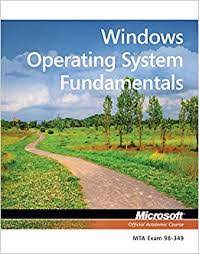
- Firstly, Processes, Threads, and Jobs in the Windows Operating System
- Secondly, Supporting the Operating System and Application Installation for Windows 8.1
- Thirdly, Fundamentals of Microsoft .NET Programming: Multiprocessing
- Also, Understanding the Windows I/O System
- Then, Implement Domain Name System
Step 3- Join the Microsoft Community/ Online Forum
A healthy debate is always useful, regardless of where it takes place. The same may be said of internet discussion boards. This is a great opportunity for students to talk about their problems and see how their peers are preparing for examinations. When a large number of individuals get involved in a problem, the chances of finding a solution grow dramatically. In addition, having different points of view makes the material more lively. The research gets more extensive as a result of these conversations. Introverts, who may normally avoid dialogues, get an opportunity to express themselves. Forums are excellent for forming a community that is necessary for understanding others.
Step 4- Self-evaluation Time – Practice Exam
Reviewing your test preparations is a crucial phase in the exam preparation process. You may get real-time exam experience with the Microsoft 98-349 practice test. These timed assessments will help you identify your weak spots. Additionally, they allow you to assess your own preparations and assist you in improving your areas. It’s also important to take many tests to enhance your confidence. Lets start practising Now!