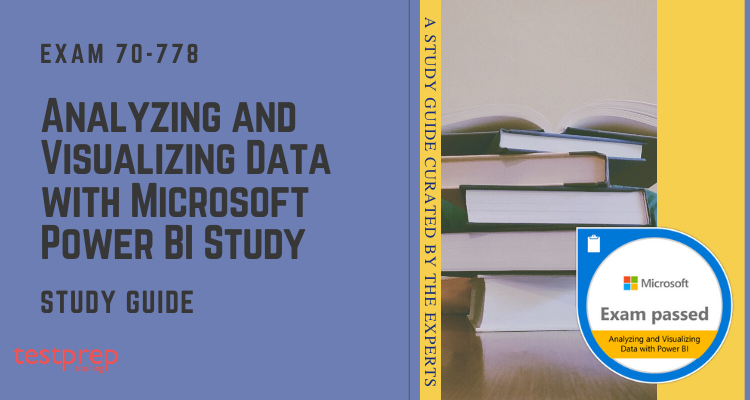Microsoft 70-778 Exam demonstrates the real-world mastery of Power BI data analysis and visualization. This test is made for BI (Business Intelligence) experts and data analysts who already have experience and want to move up. But, they need to emphasize their ability to think critically and make good decisions, which are important skills at the MCSA level.
Who should take the exam?
People who want to take the exam should know how to use Power BI to analyze data. They should be comfortable connecting to data sources, changing data, creating models, and making visuals using Microsoft Power BI Desktop. Also, they should know how to set up dashboards using the Power BI service. Candidates should also be skilled at making a direct connection to Microsoft SQL Azure and SQL Server Analysis Services (SSAS), and doing data analysis in Microsoft Excel.
This exam is best for:
- BI professionals
- Data analysts
- Candidates will have knowledge of creating reports by using Power BI
Microsoft Exam 70-778 : Learning Objectives
After passing the exam candidates will be able to understand and perform the following tasks:
- First of all, describing self-service BI.
- Secondly, describing the Power BI suite of products.
- Subsequently, connecting to data sources and optimizing data models.
- Furthermore, shaping and combining data from different sources.
- Also, modelling data with creating reports and managing solutions.
- Lastly, explaining the Power BI developer API and Power BI mobile app.
Now that we have given you a brief regarding the exam, let’s begin with the study guide. However, if you somehow feel, you need to be well equipped with the details of the exam, CLICK HERE!
Study Guide for Microsoft Exam 70-778
For 70-778 exam, Microsoft provides best methods and ways to help candidates successfully prepare and pass the exam.
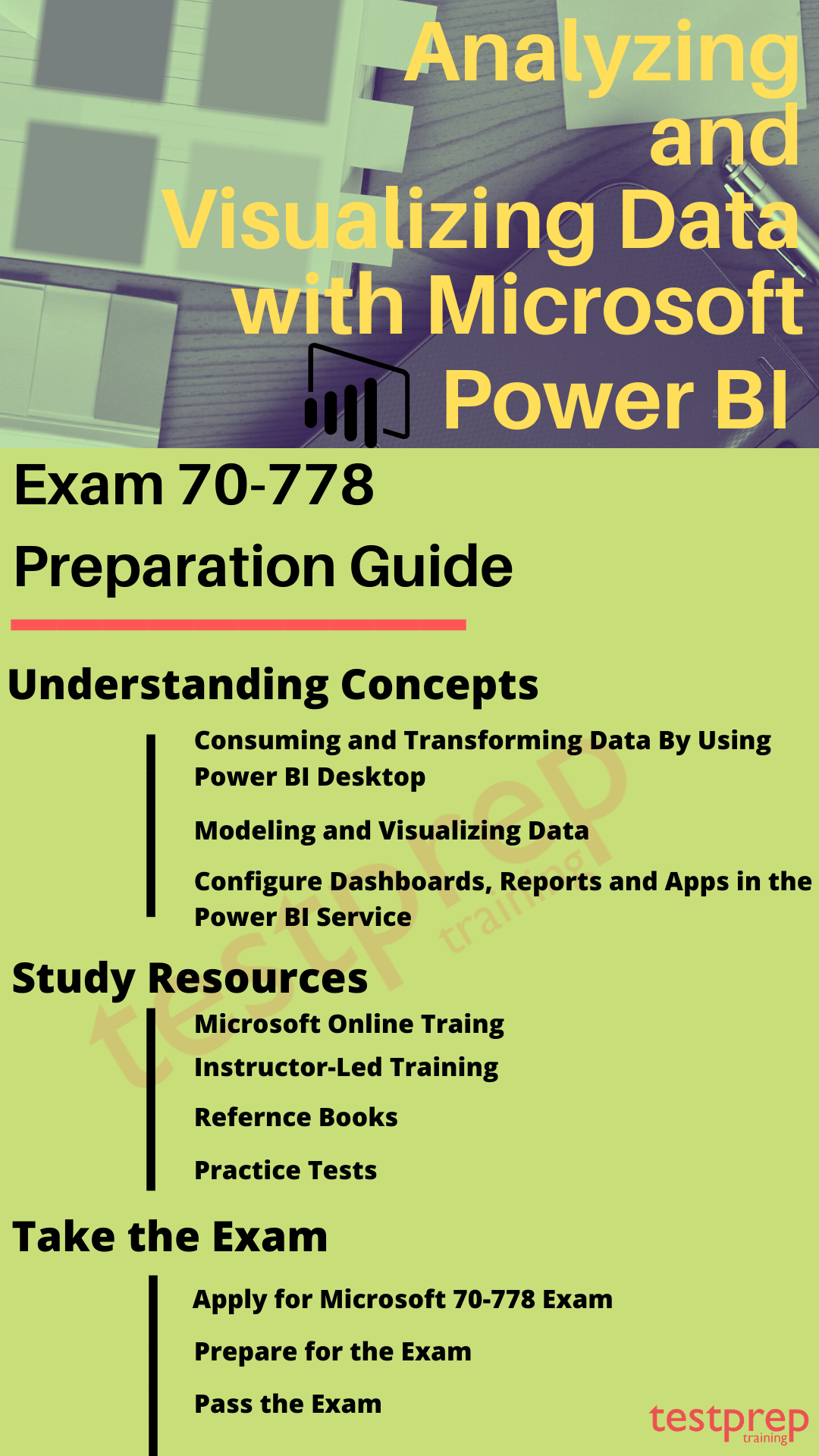
Microsoft Learning Platform
The Microsoft Learning Platform provides access to candidates to get information about the exam using the learning resources. For the 70-778 exam, these study resources can be accessed from the official exam page. That is to say, you just have to search for the 70-778 exam and the essential information will be provided that will help you in understanding it better.
Instructor Led Training
Microsoft has given an advantage to candidates providing Instructor-led training. This course lasts for three days and is taught by an instructor. It helps students learn how to use Power BI for data analysis. The main people this course is for our BI professionals who want to use Power BI to analyze data. Other individuals who are good with technology in their business can also benefit from it. Once you finish the course, you’ll know about self-service BI, the different Power BI products, connecting to data, and making data models better. By the end of the course, students will be able to:
- First, describe self-service BI.
- Second, explain the Power BI suite of products.
- After that, connect to data sources and optimize data models.
- Moreover, shape and combine data from different sources.
- Further, the Power BI developer API.
- Above all, the Power BI mobile app.
Microsoft Online Training
In this course, you’ll get lessons from Microsoft’s Power BI experts. They use short video lectures with demos, quizzes, and hands-on labs to teach you. You’ll go through everything about Power BI, starting from how to get your data, make reports with Power BI Desktop, and put those reports on the Power BI service. You’ll also find out how to make dashboards and share them with others on the internet and on mobile devices.
Reference Books

Microsoft offers the official study guide for the Microsoft 70-778 Analyzing and Visualizing Data with Microsoft Power BI certification test. This guide is designed to help candidates prepare at a professional level, enhancing their performance in the exam and improving their skills for work. It concentrates on the particular areas of knowledge that today’s IT professionals require to effectively analyze and visualize data using Power BI.
Joining Study Groups
During your exam preparation, it’s a good idea to join study groups. These groups keep you in touch with others who are preparing just like you. You can talk about exam-related topics or ask questions, and you’ll likely get helpful answers. It’s a way to stay connected and get support from your peers.
Exam Practice Tests
Using practice tests can be a crucial part of your exam preparation. They help you figure out which areas you’re not so good at and which ones you’re strong in. Time is important during the actual test, so practicing helps you get better at answering questions quickly. It’s a good idea to start doing practice tests after you’ve finished studying a whole topic because it can also serve as a review for you. So, make sure to find the best practice sources.