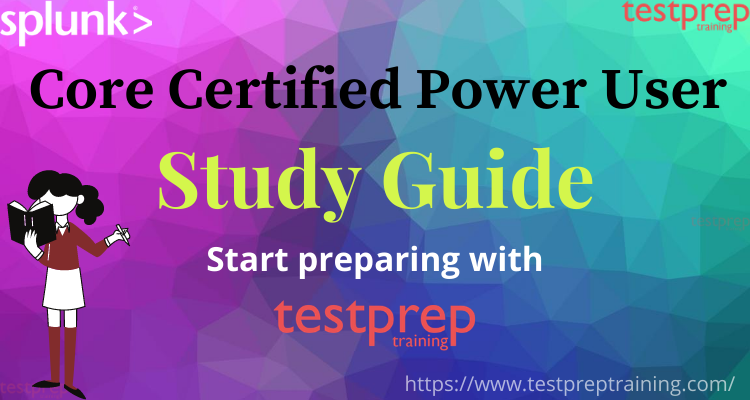The Splunk Core Certified Power User exam is a certification exam offered by Splunk, a software platform used for searching, monitoring, and analyzing machine-generated data. The exam is designed to test the candidate’s knowledge and skills in using Splunk to extract valuable insights from machine data, creating reports, and visualizations.
The Splunk Core Certified Power User exam covers a wide range of topics, including data input and parsing, searching and filtering data, creating fields, tags and event types, creating alerts and reports, using macros and workflow actions, and creating dashboards and visualizations.
Splunk Core Certified Power User Exam Glossary
Here are some key terms and concepts related to the Splunk Core Certified Power User exam:
- Splunk: A software platform used for searching, monitoring, and analyzing machine-generated data.
- Machine data: Data generated by machines, including logs, events, metrics, and other types of data.
- Data input: The process of getting data into Splunk, including file input, network input, and scripted input.
- Data parsing: The process of breaking down data into fields and assigning data types to each field.
- Search: The process of finding specific data within Splunk using the Splunk search language.
- Filters: Used to refine searches by limiting the search results to a specific subset of data.
- Fields: Data elements extracted from events, such as IP addresses, timestamps, or error messages.
- Tags: Used to add additional metadata to events, such as source type, host, or application.
- Event types: Used to group similar events together based on common characteristics.
- Reports: A way to present data in a tabular format, including statistics and visualizations.
- Alerts: Automated notifications triggered by predefined conditions, such as a sudden increase in error messages.
- Macros: A way to simplify and reuse complex search queries and commands.
- Workflow actions: Used to trigger actions or external processes based on specific events or conditions.
- Dashboards: A visual representation of data, including charts, graphs, and other visualizations.
- Pivot: A feature that enables users to create pivot tables and charts to analyze data.
Understanding these terms and concepts is crucial for success in the Splunk Core Certified Power User exam and in using Splunk to extract valuable insights from machine-generated data.
Splunk Core Certified Power User Exam Guide
Here are some official resources for the Splunk Core Certified Power User exam:
- Splunk Certification Program: This is the official website of the Splunk certification program. It provides detailed information about the Splunk Core Certified Power User exam, including the exam objectives, prerequisites, and registration process. You can also find information about other Splunk certifications on this website. The link is: https://www.splunk.com/en_us/training/certification-track/splunk-core-certified-power-user.html
- Splunk Education: This is the official training and certification website of Splunk. It offers a range of training courses and resources to help candidates prepare for the Splunk Core Certified Power User exam. The courses cover a variety of topics, including data input, searching and reporting, and visualization. You can also access free practice tests on this website. The link is: https://www.splunk.com/en_us/training/free-courses/splunk-fundamentals-1.html
- Splunk Documentation: This is the official documentation website of Splunk. It provides comprehensive documentation on all aspects of the Splunk platform, including data input, searching and reporting, and visualization. The documentation is organized by topic and is searchable by keyword. You can also find a range of tutorials and how-to guides on this website. The link is: https://docs.splunk.com/Documentation
- Splunk User Community: This is a community website where Splunk users can share knowledge, ask questions, and get help with Splunk-related issues. It is a great resource for learning from others and getting advice on how to use Splunk effectively. You can also find Splunk apps and add-ons on this website. The link is: https://community.splunk.com/
Splunk Core Certified Power User Exam Tips and Tricks
Here are some tips and tricks for the Splunk Core Certified Power User exam:
- Understand the exam objectives: The Splunk Core Certified Power User exam tests your knowledge and skills in data input, searching and reporting, visualization, and other key areas of the Splunk platform. Make sure you understand the exam objectives and study each topic thoroughly.
- Practice with real data: To gain a deeper understanding of Splunk, practice with real data. This will help you to develop your search skills and learn how to extract valuable insights from machine-generated data.
- Use Splunk apps and add-ons: Splunk apps and add-ons are pre-built solutions that extend the functionality of Splunk. They can help you to analyze specific types of data, such as security logs or network traffic.
- Use the Splunk documentation: The Splunk documentation is a comprehensive resource for learning about Splunk. Use it to find answers to your questions, learn about new features, and get tips and tricks for using Splunk effectively.
- The Splunk User Community: The Splunk User Community is a great resource for getting help with Splunk-related issues. Use it to ask questions, get advice, and learn from other Splunk users.
- Take practice tests: Take practice tests to familiarize yourself with the exam format and to identify areas where you need to improve. There are free practice tests available on the Splunk Education website.

Splunk Core Certified Power User Study Guide
The preparations for any exam demand consistency and utter determination. Therefore, to stay focused and motivated throughout your preparation journey we provide you with our specially curated preparatory guide. This comprehensive step by step guide will surely make the preparation journey a cakewalk for you and you’ll be able to pass the exam with flying colours.
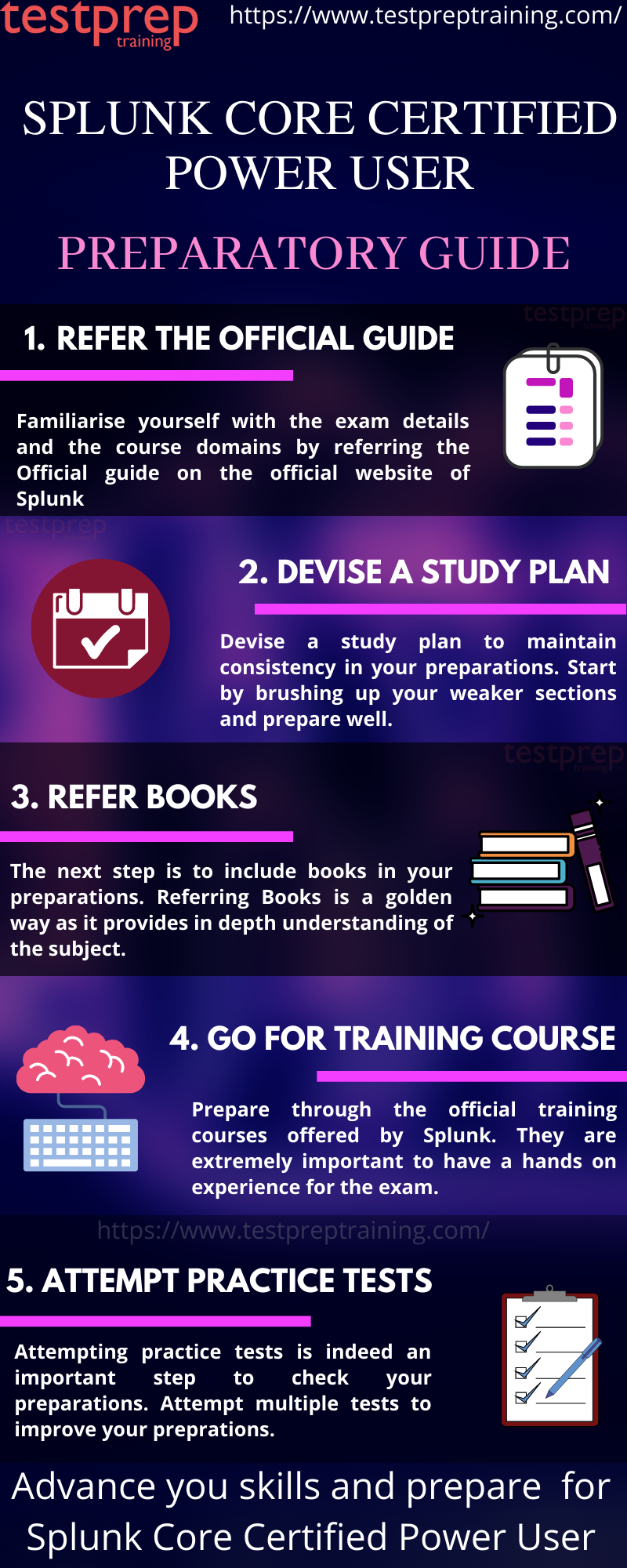
Step 1- Download the Official Guide: Splunk Core Certified Power User Exam
The first and foremost step is to download the official guide. This guide can be downloaded from Splunk’s official website. The Official Guide will provide you detailed information about the exam topics and course. It acts as a blueprint for your exam and is very essential. Moreover, it’s advised to familiarise yourself with the exam topics before commencing with the preparations. Therefore you need to download the official Splunk Core Certified Power User study guide to have clarity about the exam course. The Splunk Core Certified Power User exam objectives include:
Using Transforming commands and visualizations – 5%: This domain covers concepts like use the chart command and use the timechart command.
Filtering and formatting results – 10%: This domain focuses on the eval command and use the search and where commands to filter results. It also includes the fill null command
Correlating events – 15%: This domain includes identify transactions, group events using fields, and group events using fields and time. It also covers search with transactions, report on transactions and determines when to use transactions vs. stats
Knowledge objects – 10%: This domain performs regex field extractions using the Field Extractor (FX) and performs delimiter field extractions using the FX
Fields (field aliases, field extractions, calculated fields) – 10%: Further this domain describes, creates, and uses field aliases. Also it describes, creates, and uses calculated field
Tags and event types – 10%: Subsequently, this domain creates and use tags, and describe event types and their uses. It also creates an event type
Macros – 10%: Moreover, this domain describe macros and creates and use a basic macro. It also defines arguments and variables for a macro. Further it includes add and use arguments with a macro
Workflow actions – 10%: Moreover, this domain describes the function of GET, POST, and Search workflow actions and creates a GET workflow action. It also, create a POST workflow action and creates a Search workflow action
Data models – 10%: Further this domain focuses on concepts like describe the relationship between data models and pivot, identify data model attributes and create a data model
Splunk Common Information Model (CIM) – 10%: Lastly, this domain includes describe the Splunk CIM, list the knowledge objects included with the Splunk CIM Add-On. It also uses the CIM Add-On to normalize data.
Step 2- Set up a Study Schedule
Devising a Study Plan is the next step. You need to devote time to your preparations daily. The Splunk Core Certified Power User exam covers a huge syllabus. All this can be achieved if you stay consistent with your preparations. Therefore, create a Splunk Core Certified Power User blueprint and make study plan which helps you prepare well and also avoids distractions. Also, begin with strengthening your weaker sections and have ample time for your revisions. Remember, consistency is the key so start early and devote time to your preparations daily.
Step 3 – Refer Books
We highly recommend you hit the books while you are preparing for the Splunk Core Certified User exam. Splunk Core Certified Power User exam books provide you a detailed understanding of the exam courses. Books also help you gain the deeper insights and profound knowledge. Such understanding will surely help you ace the exam.
Step 4 – Go for Training Course
Training is a must while preparing. Splunk Core Certified Power User training courses provide hands-on experience and practical knowledge about the exam. Such understanding is necessary while preparing for the Splunk Core Certified Power User exam.
Splunk offers the following fundamental Splunk Core Certified Power User courses to aid your preparation journey-
Splunk Fundamentals 1
The Splunk Fundamental 1 is a self-paced course that teaches you how to search and navigate in Splunk, use fields, get statics from your data, create reports, dashboards, lookups, and alerts. It will also introduce you to Splunk’s datasets features and Pivot interface.
Splunk Fundamentals 2
This 4 virtual-day course focuses on additional SPL commands, using field aliases and calculated fields, creating tags and event types, using macros, creating workflow actions and data models, and normalizing data with the CIM.
Step 5 – Join a community
Joining a study group or an online discussion forum is the next important step while preparing. Such study groups provides various valuable insights about the exam. Also, these groups help you in connecting with subject matter experts and with your peers who are on the same road for the exam. We recommend you to join a study group to stay updated with the current changes and prepare well for the exams.
Step 6 – Take up practice Tests
Now, it’s time to put your knowledge to the test. The final step of your preparations is to analyze how prepared are you for the real exam. Here comes the importance of practice tests. Attempting the Splunk Core Certified Power User practice tests, helps you review exam questions structure. Also, practice tests help you recognize areas that will require additional study. Moreover, such tests provide you with real exam experience and you learn to manage the time accordingly. Also, strengthening your weaker areas will definitely make you confident about your preparedness. Further, attempting multiple tests and outperforming yourself in each subsequent test will boost your confidence as well as esteem. So start practicing now and stay ahead of your competition.