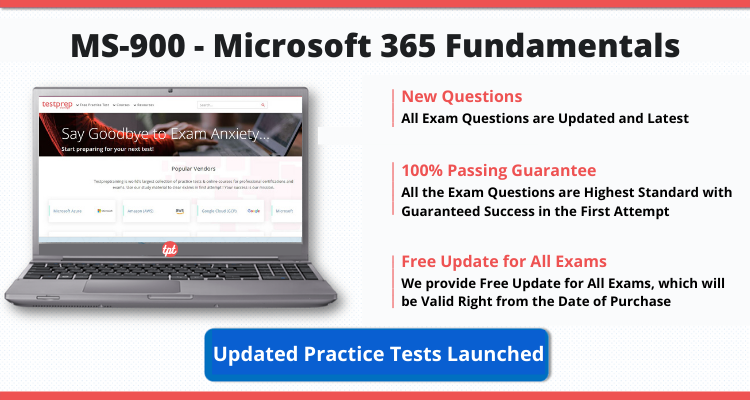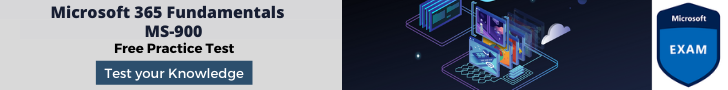You may wonder about MS-900 exam difficulty while preparing for the Microsoft MS-900 exam. However, a little progress in the right direction is all you need to make a big difference. It has been observed lately that most of the students fail in their Microsoft MS-900 exam because of time management. Studying for the exam does not suffice, you need to perform practice tests too. The more you perform practice tests of the MS-900 exam in a limited time at home, the more it will help in your exam hall.
We have just taken the wraps off our latest online Microsoft exam practice test. This time it is for the MS-900 Microsoft 365 Fundamentals exam. This exam isn’t as technical as others but is still an excellent broad overview of what Microsoft 365 is all about. We highly recommend aspirants look at doing this exam, especially as a starting port for their certifications.
Therefore, if you are thinking of appearing in Microsoft Exam, then you can use our comprehensive material like MS-900 Microsoft 365 Fundamentals practice tests. suggested by the industry experts.
What is Microsoft MS-900 Exam?
The MS-900 exam is the one and only test you have to take to earn the Microsoft 365 Fundamentals certification. It’s also a choice you can make if you want to explore other Microsoft 365 pathways. To pass the MS-900, you need to show what you know about general stuff and the Software as a Service cloud model. This exam also checks if you understand the different options and advantages of using Microsoft 365 cloud services.
MS-900 Exam Details
If there is something you really can’t miss, then it’s surely exam details. In other words, it is always good to have exam details before you appear for the actual exam. For your convenience, the details for Microsoft 365 fundamental are available below:
The Microsoft MS-900 exam questions will range between 40-60 of type multiple-choice and multi-responsive questions. You have to secure a score of 700 or more points in a time span of 85 minutes. Further, the exam costs $99 USD along with the additional taxes. Above all, the exam is available in 2 languages, namely English and Japanese language.
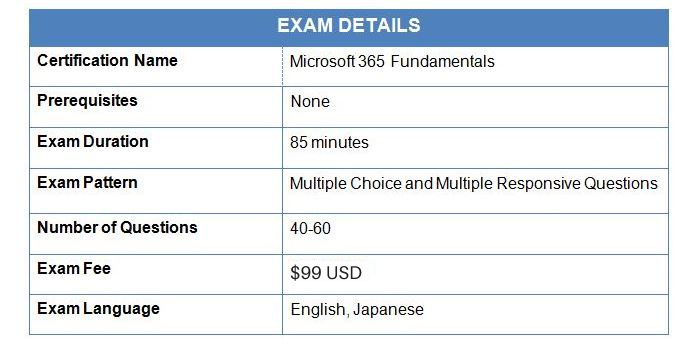
MS-900 Exam Prerequisites
The rules to qualify for each exam are different. In simpler terms, each test has its own set of requirements, and you need to think about and meet these requirements properly. Therefore, to ease your pathway to certification, we have provided all the relevant details below:
- The ability to show what you know about general things and the Software as a Service (SaaS) cloud model.
- Understanding the choices you have and the advantages you get from using Microsoft 365 cloud services.
MS-900 Exam Outline
Once you’ve met the requirements, the next thing to do is make a plan. In simple terms, if you want to succeed, you need to go through this phase where you figure out how to reach your goal. Microsoft knows that getting certified is important to you, so they’ve already made a guide for studying the important MS-900 topics. They are:
MODULE 1 – Describe Cloud Concepts (5-10%)
Describe the different types of cloud services available
- Describe Microsoft software as a service (SaaS), infrastructure as a service (IaaS), and platform as a service (PaaS) concepts and use cases (Microsoft Documentation – What is Platform as a service (PaaS)? , What is Infrastructure as a service (IaaS)?)
- Describe differences between Office 365 and Microsoft 365
Describe the benefits of and considerations for using a cloud , hybrid, or,on-premises services
- describe public, private, and hybrid models (Microsoft Documentation – What are public, private, and hybrid clouds?)
- compare costs and advantages of cloud, hybrid, and on-premises services (Microsoft Documentation – (Cloud storage vs. on-premises servers and Comparison of cloud and on-premises features)
- Describe the concept of hybrid work and flexible work
MODULE 2 – Describe Microsoft 365 Apps and Services (45-50%)
Describe productivity solutions of Microsoft 365
- Describe the core productivity capabilities and benefits of Microsoft 365 including Microsoft Outlook and Microsoft Exchange, Microsoft 365 apps, and OneDrive (Microsoft Documentation – Describe productivity solutions of Microsoft 365, Describe Microsoft 365 apps and services)
- Describe core Microsoft 365 Apps including Microsoft Word, Excel, PowerPoint, Outlook, and OneNote (Microsoft Documentation – Office applications details, About Microsoft 365 Apps in the enterprise)
- Describe work management capabilities of Microsoft 365 including Microsoft Project, Planner, Bookings, Forms, Lists, and To Do (Microsoft Documentation – Microsoft 365 suite features, Microsoft Project, Planner, To Do, or the Tasks app)
Describe collaboration solutions of Microsoft 365
- Describe the collaboration benefits and capabilities of Microsoft 365 including Microsoft Exchange, Outlook, SharePoint, OneDrive, and Stream (Microsoft Documentation – Describe collaboration solutions of Microsoft 365, Collaborating with Teams, SharePoint, and OneDrive)
- Describe the collaboration benefits and capabilities of Microsoft Teams and Teams Phone (Microsoft Documentation – Welcome to Microsoft Teams, Use Microsoft Teams for collaboration, Phone System features)
- Describe the Microsoft Viva apps (Microsoft Documentation – Microsoft Viva service description, Viva Insights app in Teams and on the web)
- Describe the ways that you can extend Microsoft Teams by using collaborative apps
Describe endpoint modernization, management concepts, and deployment options in Microsoft 365
- Describe the endpoint management capabilities of Microsoft 365 including Microsoft Intune (Configuration Manager and co-management, Endpoint Analytics, and Windows Autopilot)
- Compare the differences between Windows 365 and Azure Virtual Desktop
- Describe the deployment and release models for Windows-as-a-Service (WaaS) including deployment rings (Microsoft Documentation – Overview of Windows as a service, Manage Windows as a service using Configuration Manager)
- Identify deployment and update channels for Microsoft 365 Apps (Microsoft Documentation – Overview of update channels for Microsoft 365 Apps, Change the Microsoft 365 Apps update channel)
Describe analytics capabilities of Microsoft 365
- Describe the capabilities of Viva Insights (Microsoft Documentation – Viva Insights app in Teams and on the web)
- Describe the capabilities of the Microsoft 365 Admin center and Microsoft 365 user portal (Microsoft Documentation – Overview of the Microsoft 365 admin center, Microsoft 365 feature descriptions)
- Describe the reports available in the Microsoft 365 Admin center and other admin centers (Microsoft Documentation – Microsoft 365 Reports in the admin center, Microsoft 365 Reports in the admin center – Microsoft 365 Apps usage)
MODULE 3 – Explain Security, Compliance, Privacy, and Trust in Microsoft 365 (25-30%)
Describe identity and access management solutions of Microsoft 365
- Describe the identity and access management capabilities of Microsoft Entra ID
- Describe cloud identity, on-premises identity, and hybrid identity concepts (Microsoft Documentation – What is hybrid identity with Azure Active Directory?, Azure Active Directory Hybrid Identity Design Considerations)
- Describe how Microsoft uses methods such as multi-factor authentication (MFA), self-service password reset (SSPR), and conditional access, to keep identities, access, and data secure
Describe threat protection solutions of Microsoft 365
- Describe Microsoft Defender XDR, Defender for Endpoint, Defender for Office 365, Defender for Identity, Defender for Cloud Apps, and the Microsoft Defender Portal (Microsoft Documentation – What is Microsoft 365 Defender?, Microsoft 365 Defender portal, Microsoft Defender for Endpoint, Microsoft Defender for Endpoint in Microsoft 365 Defender, Microsoft Defender for Office 365)
- Describe Microsoft Secure Score benefits and capabilities (Microsoft Documentation – Microsoft Secure Score)
- Describe how Microsoft 365 addresses the most common threats against endpoints, applications, and identities (Microsoft Documentation – Protect against threats, Threat investigation and response)
Describe trust, privacy, risk, and compliance solutions of Microsoft 365
- Describe the Zero Trust Model
- Describe Microsoft Purview and compliance solutions such as insider risk, auditing, and eDiscovery (Microsoft Documentation – Describe the eDiscovery and audit capabilities of Microsoft Purview)
- Describe Microsoft Purview Information Protection features such as sensitivity labels and data loss prevention (Microsoft Documentation – Protect your sensitive data with Microsoft Purview)
- Describe how Microsoft supports data residency to ensure regulatory compliance
- Describe the capabilities and benefits of Microsoft Priva (Microsoft Documentation – Learn about Microsoft Priva)
MODULE 4 – Describe Microsoft 365 Pricing, licensing, and Support (10-15%)
Identify Microsoft 365 pricing and billing management options
- Describe the pricing model for Microsoft cloud services including enterprise agreements, cloud solution providers, and direct billing (Microsoft Documentation – Cloud Solution Provider program, Cloud Solution Provider program guide, agreements, price lists, and offers)
- Describe available billing and bill management options including billing frequency and methods of payment (Microsoft Documentation – Understand your bill or invoice for Microsoft 365 for business)
Identify licensing options available in Microsoft 365
- Describe license management (Microsoft Documentation – Understand subscriptions and licenses in Microsoft 365 for business)
- Describe the differences between base licensing and add-on licensing (Microsoft Documentation – Microsoft 365 pricing, licensing, and billing options)
Identify support options for Microsoft 365 services
- Describe how to create a support request for Microsoft 365 services (Microsoft Documentation – Describe support offerings for Microsoft 365 services)
- Describe support options for Microsoft 365 services
- Describe service level agreements (SLAs) including service credits (Microsoft Documentation – Service Level Agreements (SLA) for Online Services)
- Determine service health status by using the Microsoft 365 admin portal or the Microsoft Entra Admin portal (Microsoft Documentation – check Microsoft 365 service health, Service health and continuity)
Microsoft 365 Fundamental MS-900 Exam Preparation | Study Guide | Online Tutorial
Testprep Training Microsoft MS-900 Practice Tests
A rule of thumb is to perform practice tests and to spend at least two hours reviewing the practice test you take. We also believe in the same rule and thus Testprep training practice tests lay special emphasis on the quality of learning over the quantity of learning. Furthermore, we feel highly delighted to say that our practice tests include a detailed review of your performance, especially your strengths and your weak areas. Here are some of the interesting details about our new practice tests for the Microsoft MS-900 certification exam.
- Full-length mock exams with 150 unique questions.
- Objective-based questions based on the course outline.
- Detailed explanation for every question.
- Lifetime access to the practice tests.
- Easy access on PC, Mac, iOS, and Android devices.
Benefits of Microsoft MS-900 Practice Tests
To pass the Microsoft Exam, you need to prepare well, especially for the MS-900 Exam. Using practice tests is a smart way to get ready. Testprep’s Microsoft MS-900 practice exams can prepare you for the real thing. So, give them a try to improve your skills. Additionally, there are many benefits to using online practice tests compared to the old-fashioned method of using books and paper. Let’s take a closer look at these advantages.
First things first, Microsoft MS-900 exam questions are available online on the Testprep training website. These practice tests fulfill high-quality standards that help you escalate your cloud skills and neglecting the other topics that aren’t of supreme importance.
Secondly, the biggest yet most underrated challenge is the clock that never skips a tick-tock. Our practice tests are designed in such a manner that makes you committed to perfection and stand by it.
Furthermore, when you use timed Microsoft MS-900 practice tests, you can learn how to use your time wisely during the actual test. Some people get anxious during the exam, even if they’ve prepared. Our practice tests can boost your confidence and make it easier for you to take the exam calmly. So, the main goal of these Microsoft MS-900 practice tests isn’t just to guess your score in advance, but to help you get ready for the challenging test day. This way, it acts like a practice simulator for your preparation.
Further, our practice tests avoid a clunky interface and do not require a lot of steps before you can access the test. This, in turn, decreases your frustration and help you save your time to perform as many as practice tests.
Expert’s Corner
To conclude, you can pass your Microsoft MS-900 exam with ease if you select to take Microsoft MS-900 practice test questions. There is so much that you can learn by simply passing Microsoft 365 Fundamentals and it is only possible when you take the latest and updated Microsoft MS 900 practice tests and get prepared for them. Therefore, for your growth and career advancement, we are happy to offer complete Microsoft MS-900 certification exam features in our dumps to pass different certification exams offered by Microsoft. Not to mention, it is also necessary to have complete confidence after getting Microsoft 365 latest practice questions for the preparation of the Microsoft certification exam.
Grow your certification portfolio with advanced learning skills and expert tutorials on Microsoft 365 Fundamentals (MS-900) Exam. Prepare and become a Certified Now!