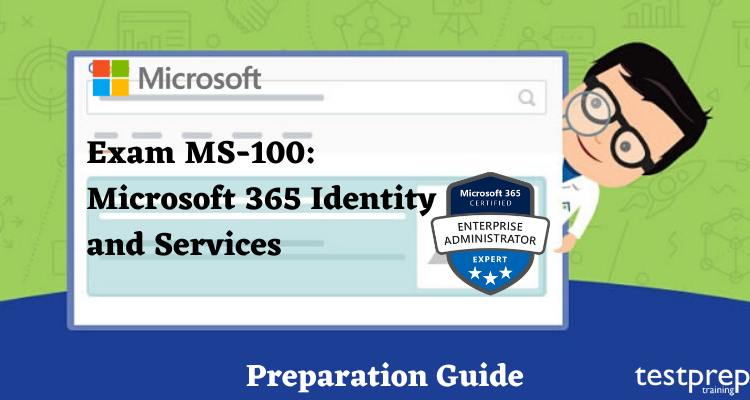Do you want to become Microsoft 365 Certified: Enterprise Administrator Expert? Need a preparation guide? Keep on reading, you will find in-depth knowledge on how to successfully become Enterprise Administrator Expert. The MS-100 exam is one of the two exams needed to get the Microsoft 365 Certified: Enterprise Administrator Expert certification. Further, the MS-100-Microsoft 365 Identity and Services Certification include evaluating, deploying, planning, migrating, and maintaining Microsoft 365 services. In addition, the applicant who successfully passes the MS-100-Microsoft 365 Identity and Services Certification perform Microsoft 365 tenant management responsibilities and tasks for an enterprise, including its identities, compliance, security and supporting technologies.
However, in this preparatory guide for MS-100-Microsoft 365 Identity and Services Certification, the candidate will come across the following topics.
- Firstly, designing and executing Microsoft 365 services
- Secondly, implementing and establishing up tenancy and subscription
- Also, planning and maintaining identity synchronization
- Then, managing users, groups, product licences, passwords, and access
- Further, multi-factor authentication (MFA)
- In addition, configuring access for utilisation and external users, etc.

Benefits of being a Microsoft certified:
- Firstly, upon earning a certification, the Microsoft certified technologists reported receiving a salary increase.
- Then, certified employees are usually trusted with supervising their peers placing them on the fast track for a promotion.
- Also, certified new hires relinquish full productivity sooner and end up having more numerous opportunities for advancement.
- Further, on average, certified employees receive 15% more than those without certification and are approximately 20% more productive.
What is MS-100 Exam?
Identity access and management is a simple complete concept: it is about the security code access, and who can open the supply room closet. Also, identifying users on a network and allowing access to certain data and systems isn’t much diverse in concept, but is much extra difficult and complex in practice, especially when speaking about large networks that traverse multiple physical locations or device types. Further, the MS-100-Microsoft 365 Identity and Services is the certifying exam for everything an engineer requires to know about Microsoft 365’s identity management services.
Who should take this exam?
New or aspiring systems engineers- Running domains, setting up tenancy and recommendations, managing identities and user functions, and configuring authentication are fundamental skills for a profession in systems engineering. And, depending on the practices or tools one using, the details change.
Experienced systems engineers- Systems engineers who’ve already been operating for a few years apparently have a lot of experience with most of the material on the MS-100 certifying exam. Further, it includes designing and executing Microsoft 365 services, maintaining user identities and roles, controlling access and authentication or plan workloads.
To pass the MS-100-Microsoft 365 Identity and Services Certification, you need to have practical knowledge about Microsoft 365 tasks. You should have worked with at least one Microsoft 365 task like SharePoint, Exchange, Skype for Business, or Windows as an Assistant. You should also know about server management, networking, and basic IT concepts like DNS, Active Directory, and PowerShell.
As for the MS-100-Microsoft 365 Identity and Services exam, it comes in a multiple-choice or multiple-response format with around 40 to 60 questions. The exam fee is USD 165. You can find more details in the table below.
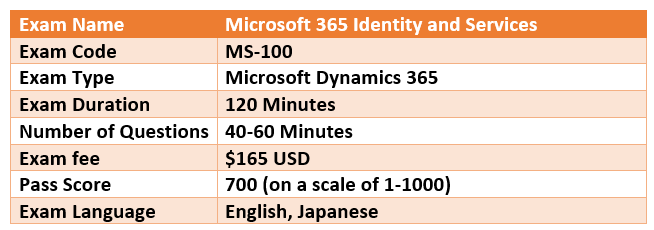
Requirements
- To compete in this exam, learners must have a working understanding of Microsoft 365 workloads and must be administrators of at slightest one Microsoft 365 workload (SharePoint, Exchange, Skype for Business, Windows as a Service). Students should also have practical knowledge of networking, server administrators, and IT fundamentals such as DNS, Active Directory, and PowerShell.
Course Outline
The course outline for the MS-100-Microsoft 365 Identity and Services Certification includes the objectives and its numerous topics which a candidate requires to know in order to attempt the exam. Also, it will give you the weightage of each objective. In addition, we have mentioned the whole syllabus below:
The course Outline for the Microsoft MS-100 exam was updated on February 3, 2023
1. Deploy and manage a Microsoft 365 tenant (15—20%)
Plan and implement a Microsoft 365 tenant
- plan a tenant (Microsoft Documentation: Plan your tenant in Microsoft 365)
- create a tenant (Microsoft Documentation: Set up your Microsoft 365 tenant)
- implement and manage domains (Microsoft Documentation: Add a domain to Microsoft 365)
- configure organizational settings, including security, privacy, and profile (Microsoft Documentation: Use policy settings to manage privacy controls)
Monitor Microsoft 365 tenant health
- create and manage service requests (Microsoft Documentation: Manage service requests in Service Manager)
- create an incident response plan (Microsoft Documentation: Incident response planning)
- monitor service health check (Microsoft Documentation: Microsoft 365 service health)
- monitor application access (Microsoft Documentation: Microsoft 365 Apps monitoring)
- configure and review reports, including Azure Monitor logs and Log Analytics workspaces (Microsoft Documentation: Create a Log Analytics workspace)
- schedule and review usage metrics, including Microsoft Viva Insights and Adoption Score
2. Plan and manage user identity and roles (30—35%)
Plan identity synchronization
- design synchronization solutions for multitenant and multi-forest scenarios (Microsoft Documentation: Topologies for Azure AD Connect)
- evaluate whether objects should be synchronized, not synchronized, or created as cloud-only (Microsoft Documentation: One or more objects don’t sync, End-to-end troubleshooting of Azure AD)
- identify which Azure AD Connect features to enable, such as writeback and device synchronization (Microsoft Documentation: Custom installation of Azure Active Directory Connect)
- identify synchronization pre-requisites, including connectivity method, permissions, and server requirements (Microsoft Documentation: Set up directory synchronization for Microsoft 365)
- choose between Azure AD Connect and Azure AD Connect cloud sync
- plan user sign-in for Azure AD hybrid identities, including pass-through authentication, seamless, and SSO (Microsoft Documentation: Choose the right authentication method, Azure Active Directory Seamless Single Sign-On)
Implement and manage identity synchronization with Azure AD
- prepare for identity synchronization by using IdFix (Microsoft Documentation: Prepare for identity synchronization to Microsoft 365)
- configure and manage directory synchronization by using Azure AD Connect cloud sync (Microsoft Documentation: Create a new configuration for Azure AD)
- configure and manage directory synchronization by using Azure AD Connect
- configure Azure AD Connect object filters (Microsoft Documentation: Azure AD Connect sync: Configure filtering)
- monitor synchronization by using Azure AD Connect Health (Microsoft Documentation: Azure AD Connect)
- troubleshoot Azure AD Connect synchronization (Microsoft Documentation: Understanding errors during Azure AD synchronization)
Plan and manage Azure AD identities
- plan Azure AD identities (Microsoft Documentation: Determine your cloud identity model)
- create and manage users (Microsoft Documentation: Microsoft 365 user accounts)
- create and manage guest users (Microsoft Documentation: Manage groups guest access)
- create and manage groups, including Microsoft 365 groups (Microsoft Documentation: Manage who can create Microsoft 365 Groups)
- manage and monitor Microsoft 365 license allocations (Microsoft Documentation: View Microsoft 365 licenses and services with PowerShell)
- perform bulk user management, including PowerShell (Microsoft Documentation: Create Microsoft 365 user accounts with PowerShell)
Plan and manage roles in Microsoft 365
- plan for role assignments (Microsoft Documentation: Roles for Microsoft 365 services in Azure Active Directory)
- manage roles in Microsoft 365 admin center (Microsoft Documentation: admin roles in the Microsoft 365 admin center)
- manage administrative units (Microsoft Documentation: Administrative units in Azure Active Directory)
- plan and implement privileged identity management for Azure AD roles (Microsoft Documentation: Azure AD Privileged Identity Management)
3. Manage access and authentication (20—25%)
Plan and implement authentication
- choose an authentication method, including Windows Hello for Business, passwordless, and tokens (Microsoft Documentation: Passwordless authentication options for Azure Active Directory)
- implement and manage authentication methods (Microsoft Documentation: authentication and verification methods)
- implement and manage self-service password reset (SSPR) (Microsoft Documentation: Azure AD SSPR)
- implement and manage Azure AD password protection (Microsoft Documentation: Azure AD Password Protection for Active Directory Domain Services)
- configure and manage multi-factor authentication (MFA) (Microsoft Documentation: Set up multifactor authentication for Microsoft 365)
- investigate and resolve authentication issues (Microsoft Documentation: Troubleshoot Azure Multi-Factor Authentication issues)
Plan and implement secure access
- plan and implement access reviews in Azure AD identity governance (Microsoft Documentation: Azure AD access reviews)
- plan and implement entitlement packages in Azure AD identity governance (Microsoft Documentation: Azure AD entitlement management)
- plan for identity protection (Microsoft Documentation: Identity Protection)
- implement and manage Azure AD Identity Protection (Microsoft Documentation: Manage Azure AD Identity Protection)
- plan conditional access policies (Microsoft Documentation: Conditional Access)
- implement and manage conditional access policies
Plan and implement application access
- plan access and authentication to application registrations and Azure AD enterprise applications (Microsoft Documentation: applications application management in Azure Active Directory)
- configure application registration in Azure AD (Microsoft Documentation: Register an app with Azure Active Directory)
- manage user permissions for application registrations (Microsoft Documentation: Azure AD built-in roles)
- manage OAuth application requests in Azure AD, Microsoft Defender for Cloud Apps, and Microsoft 365 Defender (Microsoft Documentation: OAuth app policies)
- configure Azure AD Application Proxy (Microsoft Documentation: Using Azure AD Application Proxy)
- publish enterprise applications in Azure AD (Microsoft Documentation: Submit a request to publish your application)
4. Plan Microsoft 365 workloads and applications (20—25%)
Plan and implement Microsoft 365 Apps deployment
- plan for client connectivity to Microsoft 365 workloads (Microsoft Documentation: Microsoft 365 network connectivity principles)
- plan Microsoft 365 App compatibility by using the Readiness Toolkit (Microsoft Documentation: Use the Readiness Toolkit to assess application compatibility)
- plan for Microsoft 365 Apps updates (Microsoft Documentation: Overview of the update process for Microsoft 365 Apps)
- specify initial configuration for Microsoft 365 Apps by using the Microsoft 365 Apps admin center (Microsoft Documentation: Set up Microsoft 365 Apps for business)
- implement Microsoft 365 Apps deployment and software downloads (Microsoft Documentation: Overview of the Microsoft 365 Apps admin center)
Plan and implement Exchange Online deployments
- plan for DNS records required by Exchange Online (Microsoft Documentation: External Domain Name System records for Office 365)
- plan and implement an Exchange hybrid organization (Microsoft Documentation: Exchange Server hybrid deployments)
- plan and implement mail routing, including connectors, mail flow rules, and remote domains (Microsoft Documentation: Set up connectors to route mail between Microsoft 365)
- plan and implement organizational settings (Microsoft Documentation: Plan and manage organizational settings with Exchange Online)
Plan and implement Microsoft SharePoint Online, OneDrive, and Microsoft Teams
- specify SharePoint site types, site collections, and lists (Microsoft Documentation: Overview of sites and site collections in SharePoint Server)
- plan a migration strategy for SharePoint Online and OneDrive (Microsoft Documentation: Overview of the SharePoint Migration Tool (SPMT))
- identify hybrid requirements for SharePoint Online (Microsoft Documentation: Hardware and software requirements for SharePoint hybrid)
- manage access configurations for SharePoint Online and Microsoft Teams (Microsoft Documentation: Manage sharing settings)
- manage SharePoint Online tenant and site settings (Microsoft Documentation: SharePoint Online tenant properties)
- map Phone System features to requirements (Microsoft Documentation: Microsoft 365 and Office 365 platform service description)
- plan and implement organizational settings (Microsoft Documentation: Plan and manage organizational settings with Exchange Online)
- plan, implement, and manage guest and external access (Microsoft Documentation: Guest users in Microsoft 365 admin center)
MS-100-Microsoft 365 Identity and Services Preparatory Guide
Prepare for MS-100-Microsoft 365 Identity and Services exam and help demonstrate your real-world influence of skills and knowledge required to effectively deploy, design, manage, and secure Microsoft 365 services. Moreover, designed for experienced IT professionals, we focus on the critical thinking and decision-making intelligence needed for success at the Microsoft Certified Expert level. In order to clear the exam, the candidate must follow the following step of the preparatory guide.
Objectives
For clearing the MS-100-Microsoft 365 Identity and Services exam, the candidate has to learn and understand each and every objective very precisely. Further, if the candidate has the knowledge about what the exam wants to test then it will be easy for them to pass the exam with good marks. The followings are the objectives:
- Design and implement Microsoft 365 services (25-30%)
- Manage user identity and roles (35-40%)
- Manage access and authentication (20-25%)
- Plan Office 365 workloads and applications (10-15%)
Exam Guide
In the MS-100-Microsoft 365 Identity and Services exam study guide, the candidate will find every relatable information regarding the exam. The objectives or domains of the exam, exam duration, languages and all basic details. So, before attempting the exam, we suggest the candidate download and go through the exam guide.
Training Programs for MS-100-Microsoft 365 Identity and Services Exam
This training program covers the material needed to get a passing score. Also, if the candidate is willing to pass the MS-100-Microsoft 365 Identity and Services exam, then they should join a training program or online course. For managers with Microsoft products, this Microsoft training can be used for MS-100 exam prep, onboarding new systems engineers, individual or team training plans, or as a Microsoft reference resource. Additionally, Microsoft also offers its own training programs which we have mentioned below:
Course MS-100T00-A: Microsoft 365 Identity and Services
- Designing Your Microsoft 365 tenant
- Also, configuring Your Microsoft 365 tenant
- Lab 1 – Configuring your Microsoft 365 tenant
- Then, managing Your Microsoft 365 tenant
- Further, lab 2 – Managing your Microsoft 365 tenant
- In addition, office 365 overview
- Lab 3 – Office 365 overview
- Additionally, configuring Office 365
- Of course, managing Office 365 ProPlus deployments
- Subsequently, lab 4 – managing office 365 ProPlus installations
- And, planning and implementing identity synchronization
- Also, lab 5 – Implementing identity synchronization
- Lastly, implementing application and external access
Reliable Books and Guides
Another step in the preparation is the books and guides that will help the candidates in clearing the MS-100-Microsoft 365 Identity and Services exam. Also, it is very important to have good and reliable books which will nourish the candidate with extreme knowledge and understanding. So, the candidate should find some for themselves.
Try Practise Test!
Trying a hands-on practise test is a very helpful step in the preparatory guide for MS-100-Microsoft 365 Identity and Services exam. The exam needs a lot of practise, also, there are many free practise tests available on the Internet nowadays. Further, taking practise will give the candidate a real-life experience for the exam. So practise and pass the exam.
To Conclude!
Passing the MS-100-Microsoft 365 Identity and Services exam and earning one Microsoft 365 workload administrator certification or the MCSE Productivity certification meets the requirements for the Microsoft 365 Certified Enterprise Administrator Expert certification credential. Further, this demonstrates the ability to plan, migrate, evaluate, deploy, and manage Microsoft 365 services.
Moreover, we are suggesting candidates go through this preparatory guide, understand the dynamics and don’t forget to practise. CLICK HERE FOR PRACTISE TEST!

Practise and enhance your MS-100-Microsoft 365 Identity and Services Certification skills. Become a Microsoft 365 Certified: Enterprise Administrator Expert Now!