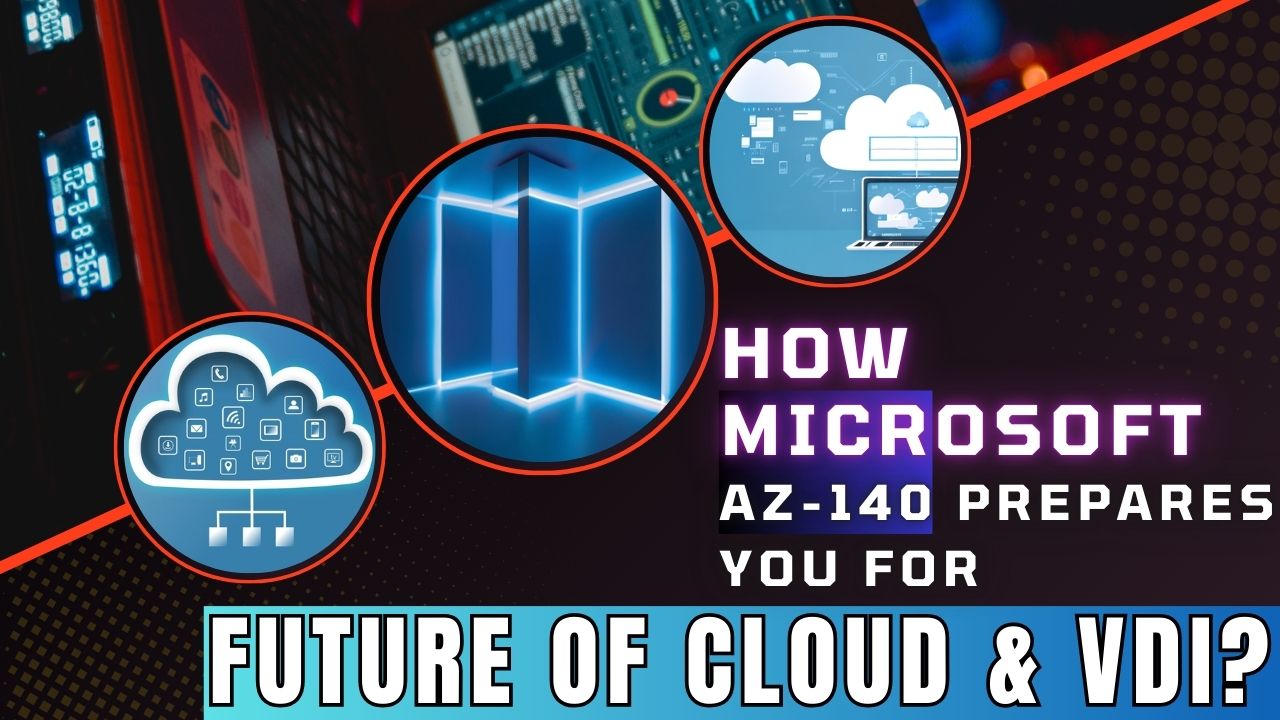The rapid evolution of remote and hybrid work models is expanding, the demand for secure, flexible, and scalable desktop and application delivery has never been greater. As businesses strive to empower their workforces with seamless access to critical resources from anywhere, Virtual Desktop Infrastructure (VDI) has emerged as a cornerstone of modern IT strategy. At the forefront of this transformation stands Microsoft Azure Virtual Desktop (AVD), a cloud-native solution that redefines the landscape of VDI. For IT professionals seeking to master this pivotal technology and future-proof their careers, the Microsoft AZ-140 exam—Configuring and Operating Microsoft Azure Virtual Desktop—serves as a crucial validation of expertise.
This blog post will explore how the AZ-140 certification equips you with the essential skills and knowledge to navigate the evolving world of cloud and VDI, unlocking new opportunities and driving organizational success.
Microsoft Exam AZ-140: Overview
The AZ-140: Configuring and Operating Microsoft Azure Virtual Desktop certification is designed for professionals specializing in managing and maintaining Azure Virtual Desktop (AVD) solutions. Candidates for this exam should have a strong background in server or desktop administration and expertise in designing, implementing, and optimizing AVD experiences and remote applications across various devices. This certification ensures that professionals have the expertise to deploy, secure, and optimize Azure Virtual Desktop environments, making them valuable assets in modern cloud-driven IT infrastructures.
– Key Responsibilities and Collaboration
To effectively deliver Azure Virtual Desktop solutions, candidates should collaborate closely with multiple IT professionals, including:
- Azure Administrators – Managing Azure resources and services for virtual desktop environments.
- Azure Architects – Designing scalable and secure AVD infrastructures.
- Microsoft 365 Administrators – Integrating AVD with Microsoft 365 applications and services.
- Azure Security Engineers – Implementing security measures and compliance policies for AVD.
- Azure Stack HCI Administrators – Managing hybrid cloud infrastructures supporting virtual desktops.
– Required Technical Expertise
Candidates should demonstrate hands-on experience with essential Azure technologies, including:
- Compute – Managing virtual machines and scaling workloads.
- Networking – Configuring virtual networks, connectivity, and security.
- Identity – Implementing identity management and access controls.
- Storage – Managing Azure Storage solutions for virtual desktops.
- Resiliency – Ensuring high availability and disaster recovery strategies.
– Skills and Tools for AVD Management
Successful candidates should be proficient in managing end-user desktop environments by:
- Delivering and managing virtual applications for users.
- Configuring user profiles, policies, and settings.
- Utilizing Azure tools such as:
- Azure Portal – Web-based interface for managing AVD resources.
- Templates – Automating deployments with Azure Resource Manager (ARM).
- Scripting – Using PowerShell and Azure CLI for configuration and automation.
- Command-Line Tools – Managing AVD deployments efficiently.
Understanding Virtual Desktop Infrastructure (VDI) in Azure
Azure Virtual Desktop (AVD) is a cutting-edge, cloud-based Virtual Desktop Infrastructure (VDI) solution designed to streamline desktop and application virtualization. It provides organizations with a scalable, secure, and cost-effective way to offer remote access to Windows desktops and applications, enhancing workforce flexibility and productivity.
AVD operates on Microsoft Azure, enabling organizations to virtualize Windows desktops and applications in the cloud. This allows users to securely access their personalized desktop environments and applications from virtually any device with an internet connection.
Unlike traditional on-premises VDI solutions, which require complex infrastructure management—including gateway servers, brokers, and storage—AVD simplifies the process by handling these backend components through Azure. This reduces IT overhead and allows organizations to focus on business operations rather than infrastructure maintenance.
– Key Features of Azure Virtual Desktop
1. Scalability
- AVD allows businesses to rapidly scale virtual desktops and applications based on demand.
- Organizations with fluctuating workloads, such as seasonal businesses or remote workforce expansions, benefit from the ability to increase or decrease resources as needed.
- Auto-scaling features optimize performance and resource allocation, reducing unnecessary costs.
2. Security
- AVD leverages Azure’s robust security framework, incorporating features like multi-factor authentication (MFA), advanced threat protection, and compliance with industry regulations.
- Centralized management of desktops and applications helps mitigate risks associated with data breaches and unauthorized access.
- Integration with Microsoft Defender enhances endpoint protection and security monitoring.
3. Cost-Effectiveness
- By eliminating the need for on-premises infrastructure, AVD significantly reduces IT capital expenditures.
- The multi-session capability of Windows 10/11 Enterprise enables multiple users to share a single virtual machine, optimizing resource utilization and lowering operational costs.
- Pay-as-you-go pricing models allow organizations to pay only for the resources they use, preventing unnecessary expenses.
– Core Properties of Azure VDI
- Cloud-Native Architecture – Fully managed on Microsoft Azure for seamless integration and high availability.
- Multi-Session Windows 10/11 – Supports multiple users on a single virtual machine, improving efficiency.
- Application Virtualization – Delivers specific applications to users without requiring a full desktop experience.
- Microsoft 365 Optimization – Ensures seamless performance for Microsoft 365 applications, including Teams and OneDrive.
- Cross-Device Compatibility – Accessible from Windows, macOS, iOS, Android, and web browsers, offering flexibility.
– Functions of Virtual Desktop Infrastructure (VDI)
- Provides secure remote access to desktops and business-critical applications.
- Enhances productivity by enabling employees to work from anywhere.
- Supports secure access to corporate resources without exposing sensitive data.
- Simplifies IT management by streamlining application deployment and system updates.
- Enhances compliance with regulatory standards through centralized security policies.
– Benefits of Cloud-Based VDI Solutions
- Increased Workforce Flexibility – Employees can securely access their desktops from any location.
- Reduced IT Infrastructure Costs – No need for expensive hardware or data center investments.
- Enhanced Security & Compliance – Built-in security measures safeguard sensitive data and prevent breaches.
- Simplified Deployment & Management – IT teams can easily configure, update, and manage virtual desktops.
- Improved Performance & Scalability – Organizations can dynamically allocate resources based on demand.
Who Should Pursue Expertise in Virtual Desktop Infrastructure (VDI)?
Azure Virtual Desktop (AVD) is a game-changer for organizations looking to modernize their IT infrastructure. Professionals with a background in IT administration, cloud computing, or cybersecurity can significantly benefit from learning and implementing Azure Virtual Desktop solutions.
– Prerequisites & Educational Background
While there are no strict educational requirements to learn or work with AVD, having a foundational understanding of IT infrastructure and cloud computing is beneficial. Ideal candidates should have:
1. Educational Background
- A bachelor’s degree in computer science, information technology, or a related field is often preferred but not mandatory.
- Certifications or diplomas in networking, cloud computing, or system administration can enhance understanding and career prospects.
2. Prerequisite Skills & Knowledge
Professionals looking to work with Azure Virtual Desktop should have:
- Basic knowledge of Windows operating systems (Windows 10/11 and Windows Server).
- Familiarity with Microsoft Azure services, including Azure Active Directory (Azure AD), networking, and storage.
- Understanding of virtualization concepts, such as virtual machines, remote desktop protocols (RDP), and application virtualization.
- Experience with IT security and compliance, including user access controls and data protection strategies.
- Familiarity with PowerShell scripting and automation tools for managing cloud resources efficiently.
– Ideal Candidates for Azure Virtual Desktop (AVD)
1. IT Administrators & Desktop Support Specialists
- Manage virtual desktop environments and ensure seamless end-user experiences.
- Deploy and maintain applications, user profiles, and system configurations.
- Troubleshoot AVD-related issues and optimize virtual desktop performance.
2. System Engineers & Infrastructure Administrators
- Transition from traditional on-premises desktop infrastructure to cloud-based VDI.
- Configure virtual machines, networks, and user policies within Azure.
- Implement auto-scaling and performance optimization for cost-efficient VDI management.
3. Cloud Architects & Azure Engineers
- Design, deploy, and manage large-scale AVD implementations.
- Integrate AVD with Azure security and identity services for a seamless enterprise experience.
- Optimize workloads, ensure high availability, and maintain compliance with security standards.
4. Microsoft 365 Administrators & Enterprise IT Teams
- Manage Microsoft 365 applications within AVD environments.
- Ensure smooth collaboration by integrating Microsoft Teams, OneDrive, and Outlook with AVD.
- Configure policies to enhance security and productivity in cloud-based workspaces.
5. Cybersecurity Professionals & Compliance Officers
- Implement security best practices for AVD, including multi-factor authentication (MFA) and role-based access controls.
- Monitor, analyze, and mitigate potential security threats to virtual desktop environments.
- Ensure compliance with industry regulations such as GDPR, HIPAA, and ISO 27001.
6. Business Leaders & IT Decision Makers
- Evaluate the benefits of cloud-based VDI to reduce operational costs and enhance workforce productivity.
- Align AVD solutions with business objectives, such as supporting remote and hybrid workforces.
- Collaborate with IT teams to implement scalable and secure virtual desktop solutions.
Deep Dive into AZ-140 Exam Objectives and Future-Proof Skills
The Microsoft AZ-140: Configuring and Operating Microsoft Azure Virtual Desktop exam is designed to validate expertise in deploying, managing, and securing Azure Virtual Desktop (AVD) environments. Mastering these exam objectives equips professionals with future-proof skills that are crucial in the evolving landscape of cloud-based virtual desktop infrastructure (VDI) and application delivery. Below is a structured breakdown of the core exam objectives, their relevance, and how they prepare candidates for real-world cloud solutions.
1. Planning and Implementing an Azure Virtual Desktop Infrastructure
This section evaluates candidates’ ability to design, configure, and implement AVD architecture. It covers:
- Host Pool Design & Deployment – Selecting appropriate VM sizes, operating systems, and storage configurations based on user needs.
- Workspace and Application Groups – Configuring logical groupings of applications and desktops for user access.
- Session Host Management – Deploying and managing image-based session hosts for optimized performance.
- Network Connectivity & Security – Implementing virtual network integration, Azure ExpressRoute, and VPN Gateway to ensure secure user access.
– Future-Proofing Skills
- Cloud-Native Design & Scalability – Mastering resource scaling to optimize cost and performance.
- Cost-Efficient Cloud Resource Management – Choosing the right VM and storage options to minimize expenses while maintaining efficiency.
- Disaster Recovery & High Availability – Implementing redundancy strategies to ensure business continuity.
2. Managing Access and Security
Security is a key aspect of cloud-based VDI solutions. This section covers:
- Identity & Access Management (IAM) – Implementing role-based access control (RBAC) to grant permissions appropriately.
- Multi-Factor Authentication (MFA) – Enforcing strong authentication methods for enhanced security.
- Network Security Controls – Configuring Network Security Groups (NSGs), Azure Firewall, and Azure AD for secure remote access.
– Future-Proofing Skills
- Mitigating Cybersecurity Threats – Developing strong access policies to protect sensitive data in remote work environments.
- Regulatory Compliance & Data Protection – Implementing security configurations that comply with GDPR, HIPAA, and other regulations.
- Adopting a Zero-Trust Security Model – Implementing strict access controls to eliminate implicit trust and prevent unauthorized access.
3. Managing User Environments and Applications
Ensuring a smooth and customized end-user experience is essential in VDI solutions. This section covers:
- User Profile Management – Utilizing FSLogix to deliver personalized and seamless user experiences.
- Application Deployment Strategies – Implementing MSIX App Attach for efficient application delivery.
- Dynamic Client Settings – Configuring personalized settings and performance optimizations for various user scenarios.
– Future-Proofing Skills
- Enhanced User Experience & Productivity – Reducing logon times and providing a consistent workspace across devices.
- Streamlined Application Management – Leveraging containerized applications for simplified deployment and updates.
- Efficient Profile Management – Ensuring data consistency across multiple devices and session hosts.
4. Monitoring and Maintaining an Azure Virtual Desktop Infrastructure
This section focuses on monitoring and optimizing AVD environments. It covers:
- Performance Monitoring – Using Azure Monitor and Log Analytics to track system performance and resource utilization.
- Proactive Troubleshooting – Identifying and resolving issues before they impact end users.
- Cost Optimization & Recommendations – Leveraging Azure Advisor for cost reduction and performance improvements.
- Task Automation – Implementing Azure Logic Apps and Automation for maintenance and operational efficiency.
– Future-Proofing Skills
- Data-Driven Resource Management – Making informed decisions using real-time performance analytics.
- Operational Efficiency Through Automation – Reducing administrative overhead with automated workflows.
- Proactive Issue Resolution – Identifying and mitigating potential system failures before they impact users.
The AZ-140 Advantage: Career Growth and Industry Impact
Earning the Microsoft AZ-140 certification—Configuring and Operating Microsoft Azure Virtual Desktop (AVD)—offers a competitive edge in today’s rapidly evolving IT landscape. This certification not only validates expertise in cloud-based virtual desktop infrastructure (VDI) but also opens doors to career advancement, enables professionals to contribute to organizational digital transformation, and ensures continuous learning in the dynamic cloud ecosystem.
1. Unlocking Career Growth Opportunities
– High Demand for AVD Expertise
As organizations accelerate cloud adoption, the demand for professionals with AVD expertise has surged. Businesses across various industries seek skilled individuals to design, implement, and manage secure, scalable virtual desktop solutions. This demand translates to:
- Lucrative salary prospects and job stability.
- Diverse career opportunities in IT infrastructure, cloud computing, and virtualization.
– Diverse Career Paths
The AZ-140 certification paves the way for specialized roles, such as:
- Cloud Engineer – Managing AVD environments within Azure ecosystems.
- VDI Specialist – Designing and optimizing virtual desktop deployments.
- Azure Architect – Developing end-to-end Azure solutions incorporating AVD.
- Remote Desktop Services (RDS) Engineer – Transitioning on-premises RDS environments to cloud-based AVD.
These roles require a deep understanding of AVD architecture, security, and automation, all of which are validated by this certification.
– Enhanced Credibility & Marketability
- AZ-140 demonstrates proven expertise to employers and clients.
- It strengthens professional credibility, increasing promotion and career transition opportunities.
- Certification holders showcase their commitment to staying updated with emerging cloud technologies.
2. Driving Organizational Digital Transformation
– Enabling Modern Work Practices
Certified professionals play a vital role in helping organizations embrace hybrid and remote work models by implementing secure, scalable AVD environments. This ensures:
- Seamless access to virtual desktops and applications from any location.
- Improved workforce productivity and flexibility through cloud-based solutions.
- Support for Bring-Your-Own-Device (BYOD) policies without compromising security.
– Ensuring Business Continuity & Agility
AVD enhances business resilience, enabling organizations to:
- Maintain operations during disruptions, such as natural disasters or cyberattacks.
- Scale infrastructure on demand, adapting quickly to fluctuating workforce needs.
- Reduce IT costs by eliminating the need for expensive on-premises VDI solutions.
– Enhancing Security & Compliance
Organizations implementing AVD benefit from:
- Centralized data control – Preventing sensitive data from residing on end-user devices.
- Secure access to corporate resources – Enforcing strong authentication and access policies.
- Compliance with industry standards – Meeting GDPR, HIPAA, and other security regulations.
3. Staying Ahead in the Cloud Technology Landscape
– Continuous Learning & Cloud Adaptation
Cloud technologies evolve rapidly, requiring IT professionals to:
- Stay updated with the latest advancements in VDI, Azure networking, and security.
- Adapt to new cloud paradigms, such as automation and zero-trust security.
- Expand skill sets to remain competitive in the IT job market.
– Building a Strong Azure Foundation
Earning the AZ-140 certification provides a stepping stone for mastering:
- Azure Active Directory (Azure AD) for identity and access management.
- Azure Networking for optimizing AVD connectivity and security.
- Azure Security Services to protect cloud-based virtual desktops.
– Keeping Pace with AVD Platform Innovations
Microsoft regularly updates AVD with new features and optimizations. AZ-140-certified professionals are well-positioned to:
- Understand and integrate new capabilities seamlessly.
- Implement best practices for performance, security, and cost efficiency.
- Future-proof their expertise in cloud-based virtual desktop solutions.
Practical Tips for AZ-140 Preparation
Successfully passing the Microsoft AZ-140 exam requires a well-structured preparation strategy that combines official study materials, hands-on practice, and continuous learning. A thorough understanding of Azure Virtual Desktop (AVD) concepts, alongside practical experience in deployment and management, is essential to mastering the exam objectives.
1. Utilizing Official Microsoft Resources
Microsoft offers a range of official study materials that provide a solid foundation for AZ-140 preparation. Microsoft Learn provides structured, free learning paths specifically designed for the AZ-140 exam. These modules combine theoretical knowledge with interactive hands-on labs, enabling candidates to practice AVD configurations in a controlled environment. Utilizing the built-in sandbox environments allows for experimentation without requiring a personal Azure subscription.
In addition to Microsoft Learn, the official Azure Virtual Desktop documentation is an invaluable resource for in-depth technical information. It covers key aspects such as AVD architecture, deployment strategies, security configurations, and troubleshooting methods. Becoming familiar with this documentation ensures quick access to relevant information during both the exam and real-world implementations.
Candidates can also benefit from Microsoft Virtual Training Days, which offer free, expert-led sessions that align with AZ-140 exam objectives. These training events provide insights into best practices, real-world applications, and potential challenges faced when managing AVD environments.
2. Gaining Hands-On Experience
Practical experience is critical for developing a strong command of AVD concepts. Setting up a dedicated Azure lab environment allows candidates to gain real-world exposure to deploying and managing AVD components. Experimenting with different configurations, such as host pools, session hosts, and application groups, builds confidence in implementation and troubleshooting.
Additionally, practicing troubleshooting scenarios—such as resolving user logon failures or addressing application deployment issues—enhances problem-solving skills. Candidates should also focus on automation techniques, using PowerShell, Azure CLI, and ARM templates to streamline deployment and management tasks.
For those with access to an enterprise or production environment, contributing to AVD pilot projects or assisting in AVD management further reinforces learning. Real-world experience is invaluable in understanding the practical challenges of configuring and maintaining cloud-based virtual desktop solutions.
3. Utilize Practice Exams and Study Groups
Taking practice exams is an effective way to evaluate knowledge, identify weak areas, and familiarize oneself with the exam format. These tests simulate the actual AZ-140 exam experience, helping candidates refine their approach to answering technical questions under time constraints. Analyzing incorrect responses provides insights into areas that require additional study and reinforcement.
Participating in study groups and online communities can further enhance preparation. Engaging with peers preparing for the AZ-140 exam allows for knowledge-sharing, discussion of complex topics, and exposure to different problem-solving approaches. Online platforms such as Reddit, LinkedIn, and Discord offer dedicated forums where candidates can seek advice, share study resources, and stay updated on important AVD developments.
4. Staying Updated on AVD and Azure Technologies
Cloud computing is constantly evolving, and staying informed about AVD updates and new Azure features is crucial for both exam success and career growth. Following Microsoft blogs and official announcements helps candidates stay up to date on the latest enhancements to Azure Virtual Desktop, ensuring they can apply the most current best practices.
Attending webinars and industry conferences, such as Microsoft Ignite, provides insights from cloud computing experts and offers networking opportunities with professionals in the field. These events cover emerging trends, security advancements, and innovations in cloud-based virtual desktop solutions, helping candidates stay ahead of industry changes.
A mindset of continuous learning is essential beyond certification. Exploring additional Azure services related to AVD, such as Azure Active Directory, networking, and security, broadens expertise and opens doors to further career advancement. Many AZ-140 certified professionals go on to pursue higher-level Azure certifications, deepening their specialization in cloud infrastructure and virtualization.
By combining structured study, practical experience, and ongoing learning, candidates can confidently prepare for the AZ-140 exam and position themselves for success in the field of cloud-based virtual desktop solutions.
Conclusion
Microsoft AZ-140 certification validates essential skills in Azure Virtual Desktop, a critical technology for modern work environments. Achieving this certification enhances career prospects, enables professionals to drive organizational digital transformation, and ensures they remain current in cloud technologies. Moreover, the certification fosters a culture of continuous learning, essential for staying ahead of the dynamic cloud landscape and unlocking further opportunities within the expansive Azure ecosystem. As businesses increasingly rely on cloud-driven solutions to empower their distributed workforces, the demand for AZ-140 certified professionals will only intensify. Therefore, embarking on this certification journey is not merely an investment in personal development, but a strategic move to secure a prominent role in shaping the future of cloud computing and virtual desktop infrastructure.