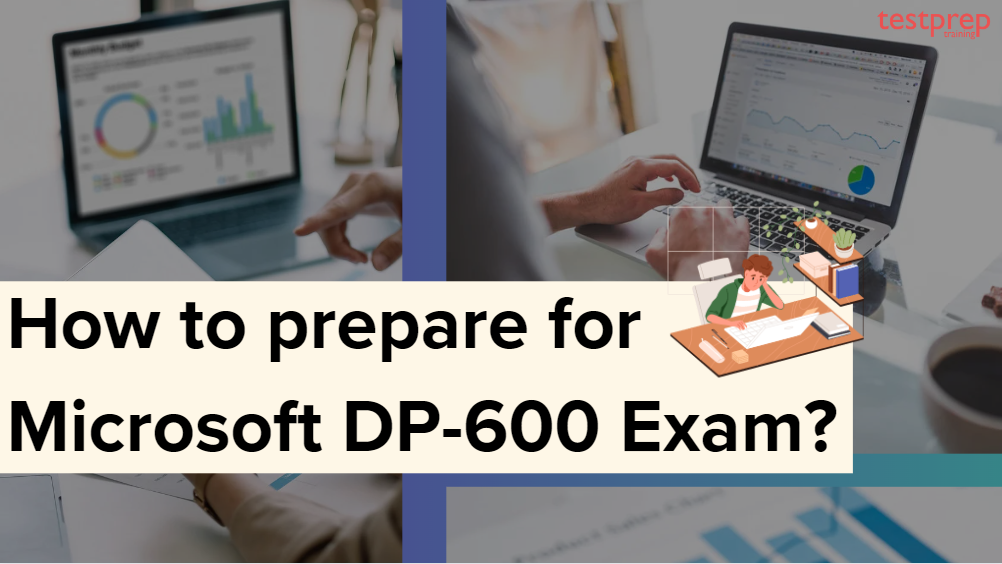Earning the DP-600 certification validates your expertise and opens doors to career growth. This comprehensive guide navigates the exam blueprint, offering proven strategies for effective preparation and confident success. Whether you’re a data analyst, BI developer, or aspiring data lakehouse architect, the Microsoft DP-600 certification unlocks new career horizons. This blog serves as your comprehensive guide, providing a clear roadmap to exam success and equipping you with the skills to excel in the field of data analytics.
Packed with targeted study approaches, valuable resources, and expert insights, it focuses on the exam blueprint and equips you to ace your preparation with confidence. So, let’s begin!
Understanding the Microsoft DP-600 Exam
DP-600: Implementing Analytics Solutions Using Microsoft Fabric helps you get an understanding of designing, creating, and deploying large-scale data analytics solutions. This exam tests your responsibilities involving converting data into reusable analytics assets using Microsoft Fabric components like Lakehouses, Data Warehouses, Notebooks, Dataflows, Data Pipelines, Semantic Models, and Reports. You’ll be implementing analytics best practices within Fabric, which includes incorporating version control and ensuring proper deployment.
Knowledge Required
- To excel as a Fabric analytics engineer, collaboration with other roles is essential. This includes working closely with Solution Architects, Data Engineers, Data Scientists, AI Engineers, and Database Administrators, as well as Power BI Data Analysts.
- Aside from mastering the Fabric platform, hands-on experience in data modeling, data transformation, Git-based source control, exploratory analytics, and proficiency in languages such as SQL, DAX, and PySpark are also required for success in this role.
Exam Format
Passing Exam DP-600: Implementing Analytics Solutions Using Microsoft Fabric will qualify you to earn the esteemed title of Microsoft Certified: Fabric Analytics Engineer Associate. The exam is conducted in English, comprises 40-60 questions, requires a passing score of 700, and the registration fee is $165 USD.
Preparing for the Microsoft DP-600 Exam
Getting the Microsoft DP-600 certification opens up exciting opportunities in the world of data analytics. As you begin on this journey, you might feel a mix of excitement and a bit of nervousness. Don’t worry! This section is here to be your reliable guide, demystifying the exam and giving you a clear path to success.
1. Understanding the Exam Objectives
Getting ready for the exam involves having a strong grasp of the course outline, which acts as a roadmap for acquiring the necessary skills and knowledge. Familiarity with the exam curriculum ensures a thorough understanding of the topics involved. Now, let’s explore the main areas addressed in the DP-600 exam. These objectives cover essential topics that are the foundation of what you should learn. The DP-600 exam evaluates your technical skills in completing specific tasks:
1. Understand about planning, implementing, and managing solution for data analytics (10–15%)
Planning a data analytics environment
- Identifying requirements for a solution, including components, features, performance, and capacity stock-keeping units (SKUs) (Microsoft Documentation: Capacity and SKUs in Power BI embedded analytics, Recommendations for selecting the right services)
- Recommending settings in the Fabric admin portal (Microsoft Documentation: Tenant settings index, What is the admin portal?)
- Choosing a data gateway type (Microsoft Documentation: Add or remove a gateway data source, What is an on-premises data gateway?)
- Creating a custom Power BI report theme (Microsoft Documentation: Use report themes in Power BI Desktop, Use dashboard themes in the Power BI service)
Implementing and managing a data analytics environment
- Implementing workspace and item-level access controls for Fabric items (Microsoft Documentation: Share items in Microsoft Fabric, Security for data warehousing in Microsoft Fabric)
- Implementing data sharing for workspaces, warehouses, and lakehouses (Microsoft Documentation: Data Warehouse sharing, How lakehouse sharing works)
- Managing sensitivity labels in semantic models and lakehouses (Microsoft Documentation: Learn about sensitivity labels)
- Configuring Fabric-enabled workspace settings (Microsoft Documentation: Workspaces, Workspace tenant settings)
- Managing Fabric capacity (Microsoft Documentation: Manage capacity settings)
Managing the analytics development lifecycle
- Implementing version control for a workspace (Microsoft Documentation: Version control, metadata search, and navigation)
- Creating and managing a Power BI Desktop project (.pbip) (Microsoft Documentation: Power BI Desktop projects (PREVIEW))
- Planning and implementing deployment solutions (Microsoft Documentation: Planning the Deployment)
- Performing impact analysis of downstream dependencies from lakehouses, data warehouses, dataflows, and semantic models (Microsoft Documentation: Semantic model impact analysis)
- Deploying and managing semantic models by using the XMLA endpoint (Microsoft Documentation: Semantic model connectivity with the XMLA endpoint)
- Creating and updating reusable assets, including Power BI template (.pbit) files, Power BI data source (.pbids) files, and shared semantic models (Microsoft Documentation: Create and use report templates in Power BI Desktop, Semantic models in the Power BI service)
2. Learn how to prepare and serve data (40–45%)
Creating objects in a lakehouse or warehouse
- Ingesting data by using a data pipeline, dataflow, or notebook (Microsoft Documentation: Use a dataflow in a pipeline)
- Creating and managing shortcuts
- Implementing file partitioning for analytics workloads in a lakehouse (Microsoft Documentation: Load data to Lakehouse using partition in a Data pipeline)
- Creating views, functions, and stored procedures
- Enriching data by adding new columns or tables (Microsoft Documentation: Data collection transformations in Azure Monitor)
Copying data
- Choosing an appropriate method for copying data from a Fabric data source to a lakehouse or warehouse (Microsoft Documentation: How to copy data using copy activity, Options to get data into the Fabric Lakehouse)
- Copying data by using a data pipeline, dataflow, or notebook (Microsoft Documentation: Use the copy data tool in the Azure Data Factory Studio to copy data)
- Adding stored procedures, notebooks, and dataflows to a data pipeline (Microsoft Documentation: Transform data by using the SQL Server Stored Procedure activity in Azure Data Factory or Synapse Analytics, Pipelines and activities in Azure Data Factory and Azure Synapse Analytics)
- Scheduling data pipelines (Microsoft Documentation: Create a trigger that runs a pipeline on a schedule)
- Scheduling dataflows and notebooks Data flows in Azure Synapse Analytics (Microsoft Documentation: Data flows in Azure Synapse Analytics)
Transforming data
- Implementing a data cleansing process (Microsoft Documentation: Data Cleansing)
- Implementing a star schema for a lakehouse or warehouse, including Type 1 and Type 2 slowly changing dimensions (Microsoft Documentation: Understand star schema and the importance for Power BI)
- Implementing bridge tables for a lakehouse or a warehouse
- Denormalizing data (Microsoft Documentation: Modeling for Performance)
- Aggregating or de-aggregating data (Microsoft Documentation: User-defined aggregations)
- Merging or joining data (Microsoft Documentation: Merge queries (Power Query))
- Identifying and resolving duplicate data, missing data, or null values (Microsoft Documentation: Set up duplicate detection rules to keep your data clean)
- Converting data types by using SQL or PySpark (Microsoft Documentation: Load and transform data in PySpark DataFrames)
- Filtering data
Optimizing performance
- Identifying and resolving data loading performance bottlenecks in dataflows, notebooks, and SQL queries (Microsoft Documentation: Identify Bottlenecks)
- Implementing performance improvements in dataflows, notebooks, and SQL queries
- Identifying and resolving issues with Delta table file sizes (Microsoft Documentation: Configure Delta Lake to control data file size, Use Delta Lake change data feed on Azure Databricks)
3. Understanding implementing and managing semantic models (20–25%)
Designing and building semantic models
- Choosing a storage mode, including Direct Lake (Microsoft Documentation: Direct Lake)
- Identifying use cases for DAX Studio and Tabular Editor 2 (Microsoft Documentation: DAX overview)
- Implementing a star schema for a semantic model (Microsoft Documentation: Understand star schema and the importance for Power BI)
- Implementing relationships, such as bridge tables and many-to-many relationships (Microsoft Documentation: Many-to-many relationship guidance)
- Writing calculations that use DAX variables and functions, such as iterators, table filtering, windowing, and information functions (Microsoft Documentation: Use variables to improve your DAX formulas)
- Implementing calculation groups, dynamic strings, and field parameters (Microsoft Documentation: Calculation groups)
- Designing and building a large format dataset (Microsoft Documentation: Datasets larger than 10 GB in Power BI Premium)
- Designing and building composite models that include aggregations (Microsoft Documentation: Use composite models in Power BI Desktop)
- Implementing dynamic row-level security and object-level security (Microsoft Documentation: Row-level security (RLS) with Power BI)
- Validating row-level security and object-level security (Microsoft Documentation: Row-level security (RLS) guidance in Power BI Desktop)
Optimizing enterprise-scale semantic models
- Implementing performance improvements in queries and report visuals (Microsoft Documentation: Optimization guide for Power BI)
- Improving DAX performance by using DAX Studio (Microsoft Documentation: Performance Tuning DAX )
- Optimizing a semantic model by using Tabular Editor 2 (Microsoft Documentation: External tools in Power BI Desktop)
- Implementing incremental refresh (Microsoft Documentation: Incremental refresh and real-time data for semantic models)
4. Understand how to explore and analyze data (20–25%)
Performing exploratory analytics
- Implementing descriptive and diagnostic analytics
- Integrating prescriptive and predictive analytics into a visual or report
- Profiling data (Microsoft Documentation: Using the data profiling tools)
Querying data by using SQL
- Querying a lakehouse in Fabric by using SQL queries or the visual query editor (Microsoft Documentation: Query using the visual query editor)
- Querying a warehouse in Fabric by using SQL queries or the visual query editor (Microsoft Documentation: Query using the SQL query editor)
- Connecting to and querying datasets by using the XMLA endpoint
2. Use Microsoft Learning Paths
Microsoft provides different learning paths with study modules to help you get ready for your exams. For a complete guide and study materials for the DP-600 test, check out the official Microsoft website. The modules in this course not only improve your understanding of the subjects but also guarantee your success in the exams. Here’s what the learning path for the test includes:
– Ingest data with Microsoft Fabric
For more: https://learn.microsoft.com/en-us/training/paths/ingest-data-with-microsoft-fabric/
Discover how Microsoft Fabric empowers you to gather and organize data from different sources, including files, databases, or web services, using dataflows, notebooks, and pipelines.
Modules in this learning path:
- Ingesting Data with Dataflows Gen2 in Microsoft Fabric
- Ingesting data with Spark and Microsoft Fabric notebooks
- Using Data Factory pipelines in Microsoft Fabric
– Implementing a Lakehouse with Microsoft Fabric
For more: https://learn.microsoft.com/en-us/training/paths/implement-lakehouse-microsoft-fabric/
This learning path help you understand the basic components of implementing a data lakehouse with Microsoft Fabric.
Modules in this learning path:
- End-to-end analytics using Microsoft Fabric
- Lakehouses in Microsoft Fabric
- Using Apache Spark in Microsoft Fabric
- Working with Delta Lake tables in Microsoft Fabric
- Ingesting Data with Dataflows Gen2 in Microsoft Fabric
- Using Data Factory pipelines in Microsoft Fabric
- Organizing a Fabric lakehouse using medallion architecture design
– Working with data warehouses using Microsoft Fabric
For more: https://learn.microsoft.com/en-us/training/paths/work-with-data-warehouses-using-microsoft-fabric/
Get familiarity with the data warehousing process and understand how to load, monitor, and query a warehouse in Microsoft Fabric.
Modules in this learning path:
- Data warehouses in Microsoft Fabric
- Loading data into a Microsoft Fabric data warehouse
- Querying a data warehouse in Microsoft Fabric
- Monitoring a Microsoft Fabric data warehouse
– Working with semantic models in Microsoft Fabric
For more: https://learn.microsoft.com/en-us/training/paths/work-semantic-models-microsoft-fabric/
Creating reports for large-scale businesses involves more than just linking to data. Success in enterprise-level implementation requires a grasp of semantic models and effective strategies for scalability and optimization.
Modules in this learning path:
- Understanding scalability in Power BI
- Creating Power BI model relationships
- Using tools to optimize Power BI performance
- Enforcing Power BI model security
– Designing and building tabular models
For more: https://learn.microsoft.com/en-us/training/paths/design-build-tabular-models/
This learning path helps you get familiar with the foundational components of designing scalable tabular models using Power BI.
Modules in this learning path:
- Creating Power BI model relationships
- Using DAX time intelligence functions in Power BI Desktop models
- Creating calculation groups
- Enforcing Power BI model security
- Using tools to optimize Power BI performance
– Managing the analytics development lifecycle
For more: https://learn.microsoft.com/en-us/training/paths/manage-analytics-development-lifecycle/
This learning path provides an understanding of the basic components of implementing lifecycle management techniques for Power BI assets.
Modules in this learning path:
- Designing a Power BI application lifecycle management strategy
- Creating and managing a Power BI deployment pipeline
- Creating and managing Power BI assets
3. Engage in Study Communities
Joining online study groups makes exam preparation easier by connecting you with experienced individuals who’ve faced similar challenges. It’s an opportunity to discuss any concerns you may have about the DP-600 exam and learn from those who have already been through it. So, it’s more than just studying; it’s learning from those who have walked the same path.
4. Use Practice Tests
Practice tests are crucial in reinforcing your understanding of the study material. When you use Microsoft DP-600 practice exams, you can identify your strengths and areas that need more attention. Additionally, these tests enhance your speed in answering questions, giving you a significant advantage on the actual exam day. Once you’ve covered a substantial amount of material, incorporating these practice tests into your exam preparation is a smart decision. It’s not just about practicing; it’s about maximizing the effectiveness of your study time.
Microsoft DP-600 Exam Tips
The Microsoft DP-600 exam stands as a gateway to a world of opportunity in data analytics. With the right approach you can conquer this challenge and unlock your data-driven potential.
- Divide the exam into bite-sized chunks based on question types and allotted time. This helps you allocate focus and avoid feeling overwhelmed.
- Don’t get stuck on one question. Flag it for later and move on to others you know you can ace. Every correct answer counts.
- Don’t waste time revisiting simple questions. Use the review phase strategically for flagged questions and double-checking unsure answers.
- Exam nerves are normal. Take slow, controlled breaths to calm your mind and sharpen your focus.
- Remind yourself of your strengths and skills. Visualize success and trust your preparation.
- Take a quick break to clear your head and come back refreshed. Sometimes, a fresh perspective is all you need.
- Read the scenario carefully, identify key elements, and break down the problem into manageable steps. Apply your Fabric knowledge to propose a solution, considering cost, efficiency, and best practices.
- Read each option carefully, eliminate obvious wrong answers, and choose the one that best aligns with the question and Fabric concepts.
- Take full-length practice exams under timed conditions. Analyze your score to identify areas needing improvement. This helps you target your studying and feel more confident.
- Join online communities and forums dedicated to the DP-600. Discuss questions, share strategies, and learn from others’ experiences.
Conclusion
Preparing for the Microsoft DP-600 Exam requires a strategic and focused approach. By understanding the exam objectives and delving into the core topics outlined in the curriculum, you lay a solid foundation for success. Microsoft’s dedicated learning paths and study modules offer valuable resources to enhance your comprehension of the subjects. Furthermore, participating in online study communities provides an additional dimension to your preparation, connecting you with experienced individuals who can share insights and advice based on their own exam experiences.
Remember that preparation is not just about acquiring knowledge but also about adopting effective strategies. Utilize the available resources, engage with study communities, and leverage practice tests to optimize your preparation efforts. With a well-rounded approach, you can confidently pass the DP-600 Exam.