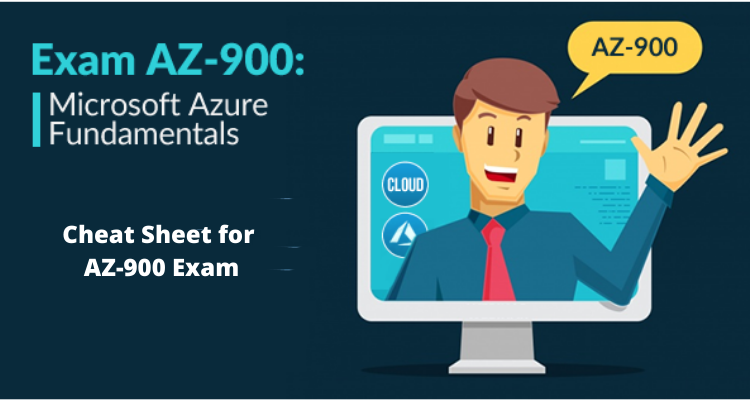The Microsoft Exam AZ-900 is meant to examine what you know about cloud computing and Azure services. Passing it can open doors to a cloud computing career. But getting ready for the exam can take time and be tough, especially if you’re not sure where to begin or what to focus on. That’s why we’ve made this cheat sheet – to help you study better. We’ll cover the AZ-900 exam in detail: how it’s set up, what’s important to know, and tips to study well. It doesn’t matter if you’re new to this or have some Azure experience, this cheat sheet is here to make studying easier. So, let’s start and get you ready to ace the AZ-900 exam!
Microsoft Exam AZ-900 Glossary
Here is a glossary of terms related to Microsoft Exam AZ-900:
- Azure: A special computer system from Microsoft that lets people and groups create, use, and control programs and services on the internet.
- Cloud Computing: Using the internet to access computer stuff like storage, software, and intelligence.
- Virtual Machine (VM): This is a computer imitation that lets different operating systems run on one real machine.
- Infrastructure as a Service (IaaS): Infrastructure as a Service (IaaS) is virtual computing resources available online, such as storage, networking, and virtual machines.
- Platform as a Service (PaaS): Platform as a Service (PaaS) is an online platform for developers to create and run apps without dealing with the background tech.
- Software as a Service (SaaS): Software as a Service (SaaS) is when software is online, so you don’t need to install it on your device.
- High Availability: This means a system keeps running even if things go wrong, like hardware failures.
- Disaster Recovery: Fixing things and getting data back after really bad events, like big computer crashes or hacks.
- Load Balancing: Load Balancing spreads internet traffic across many servers to keep things working well.
- Auto Scaling: Computers that can change their numbers based on how many people are using them.
- Azure Active Directory (Azure AD): This is a way to manage who can access what in Azure.
- Resource Group: A special box on Azure to keep things organized, like virtual machines, storage, and network stuff.
- Subscription: A way to pay for and control Azure things you can use.
- Region: This is where Azure resources are located; it’s made up of many nearby datacenters.
- Availability Zone: A safe place inside an Azure region with backup power, cooling, and connections.
- Service Level Agreement (SLA): This is an agreement about how well a cloud service will work.
- Azure Marketplace: A web store where you can buy and sell computer programs and services that work with Azure.
- Azure Monitor: A tool that watches how Azure resources and apps are working.
- Azure Advisor: A helper that shares the best ways to use Azure resources.
- Azure Cost Management: A tool to watch, study, and use Azure without spending too much.
Exam preparation resources for Microsoft Exam AZ-900
Here are some exam preparation resources with links for the Microsoft Exam AZ-900:
- Microsoft Learn: If you’re getting ready for the Microsoft Exam AZ-900, Microsoft Learn is a best place to begin. It provides free online courses that cover everything you need to know for the exam. Here’s the link to the Microsoft Learn AZ-900 page: https://docs.microsoft.com/en-us/learn/certifications/exams/az-900
- Exam Ref AZ-900 Microsoft Azure Fundamentals: The Exam Ref book series is an excellent resource for getting ready for the Microsoft Exam AZ-900. This book includes all the subjects in the exam and offers real-life examples to make the concepts clear. Here’s the link to the Exam Ref AZ-900 book on Microsoft’s website: https://www.microsoft.com/en-us/learning/exam-az-900.aspx
- Practice Tests: Taking practice tests is a helpful method to check what you know and find out where you could do better. Microsoft has official practice tests that you can buy. Here’s the link to the Microsoft Official Practice Test for AZ-900: https://www.microsoft.com/en-us/learning/exam-az-900.aspx#practice-exams
- Microsoft Azure Documentation: The Microsoft Azure Documentation provides detailed information about all the Azure services and how they work. This documentation can help you understand the concepts that are covered in the exam. Here’s the link to the Microsoft Azure Documentation: https://docs.microsoft.com/en-us/azure/
- YouTube videos: YouTube is a great resource to find tutorials and videos that explain the concepts covered in the Microsoft Exam AZ-900. Here’s a link to a YouTube playlist that covers all the topics included in the exam: https://www.youtube.com/playlist?list=PLlrxD0HtieHhVmCpI9XaJgWWf8qEbqEhl
Remember, the key to passing the exam is to practice, practice, practice. Make sure you understand the concepts and take practice tests to identify areas where you need to improve. Good luck!
Microsoft AZ-900 Cheat Sheet
Understanding the Microsoft AZ-900 exam is the next important topic to grasp in this guide. In recent times, the field of cloud computing has expanded significantly, and it’s still growing. Microsoft has created a clear path into cloud computing careers with courses like Microsoft AZ-900. The AZ-900 exam evaluates your knowledge of basic cloud principles and Azure services.
It’s designed for individuals with varying backgrounds, both technical and non-technical, who are interested in a cloud computing career. Moreover, those looking to explore the foundations of Azure can use the AZ-900 exam to do so, and also discover more opportunities in the field.
Microsoft Exam AZ-900 Study Guide
Let’s move further in this cheat sheet and get the basic exam details and requirements for the AZ-900 exam.
AZ-900 Exam Outline
- Describe cloud concepts (25–30%)
- Describe Azure architecture and services (35–40%)
- Describe Azure management and governance (30–35%)
For more exam details you must read: How to prepare for the Microsoft AZ-900 Exam?
Let’s move on to discussing the essential Azure services, a key component of this Azure Cheatsheet. These services will greatly aid your comprehension of how Azure operates. Begin your preparation by diving into the AZ-900 learning path.
Microsoft Azure: Services
You need to know about the various cloud services provided by Microsoft Azure. But the main aim of this Azure cheatsheet is to help you deeply grasp these services. Here’s a quick overview of the services:
AI and Machine Learning
| Service | Description |
| Azure Bot Service | It refers to an intelligent and server-less bot service that scales on-demand. |
| Azure Data-bricks | It is an analytics platform build on Apache Spark with higher speed and simplicity alongside collaborative features. |
| Azure Cognitive Search | This is a cloud search service based on AI that is, used for developing mobile and web applications. |
| Bing Autosuggest | It equips an app with proactive autosuggest options used for searching. |
| Bing Custom Search | It is basically a simple, ad-free and commercial search tool. |
| Bing Entity Search | It is an ideal tool for having better search experience by identification and improvement of entity information from the internet. |
| Bing Image Search | Bing Image search looks for the images and then, obtain in-depth results. |
| Bing News Search | This will first, look for news and then, give detailed results. |
| Bing Spell Check | It is for identifying and resolving the spelling mistakes in an app. |
| Bing Video Search | This first search for the videos and get a wide variety of results. |
| Bing Visual Search | For obtaining credible insights for creating attractive image applications on a particular device, Bing visual search is used. |
| Bing Web Search | This helps in obtaining top search details from massive varieties of web documents. |
| Cognitive Services | It includes smart API capabilities for getting power of contextual interactions. |
| Computer Vision | It helps in refining the actionable visions from the images. |
| Content Moderator | This is a process of automated moderation for images, texts and videos. |
| Custom Vision | In this there is simple customization of advanced computer vision models for the particular use case. |
| Data Science Virtual Machines | This can be referred as a feature-rich and pre-defined AI development environment. |
| Face | In includes process like recognition, identification, analysis, organization and tagging faces in images. |
| Azure Machine Learning | It is an end-to-end platform with having experimentation and model management capabilities with higher scalability to hold the power of AI. |
| Machine Learning Studio | It helps in easier development, deployment and management of predictive analytics solutions. |
| Microsoft Genomics | This is for obtaining credible insights into power genome sequencing and research. |
| Language Understanding | It includes modeling apps for understanding the commands from users. |
| Form Recognizer | This is an AI-based document extraction service. |
| Ink Recognizer | This is an AI-based service used for identifying digital ink content such as shapes or handwriting. |
| Personalizer | This refers to an AI service for delivering the personalized user experience. |
| QnA Maker | It is for filtering the information in the form of interactive and easy-to-understand answers. |
| Speaker Recognition | This helps in speech identification and verification of individual speakers. |
| Speech Translation | This helps in easy integration of real-time speech translation in an app. |
| Speech to Text | This helps in converting spoken audio into text. |
| Text Analytics | It is used for evaluation of sentiment and topics for understanding user requirements. |
| Text to Speech | In this there is conversion of text to speech. |
| Translator Text | It is for easy machine translation using REST API call. |
| Video Indexer | This is for exploring multiple video insights. |
| Kinect DK | It helps in creating computer vision and speech models by leveraging a developer kit with advanced AI sensors. |
| Anomaly Detector | It is responsible for addition of anomaly detection features in apps. |
| Azure Open Datasets | This includes cloud platform for hosting and sharing curated open datasets for faster machine learning model development. |
| Immersive Reader | This includes interactive feature for reading and understanding the text. |

Analytics
| Service | Description |
| Azure Data bricks | This is an Apache Spark-based analytics platform with features for better speed, ease and collaboration. |
| Azure Stream Analytics | In this, there is real-time processing of data stream from millions of the IOT devices. |
| Azure Synapse Analytics | This refers to a powerful analytics service with superior time to insight. |
| HDInsight | It helps in provisioning cloud Hadoop, Storm, R Server, HBase and Spark clusters. |
| Data Factory | This helps in easier enterprise-scale hybrid data integration. |
| Data Lake Analytics | This refers to a distributed analytics service. |
| Event Hubs | It helps in receiving telemetry from multiple devices. |
| Power BI Embedded | It is for embedding highly interactive and appealing data visualizations in an application. |
| Azure Analysis Services | It includes enterprise-grade analytics engine provided as a service |
| R Server for HDInsight | This includes services for machine learning, predictive analytics including statistical modeling for big data. |
| Data Catalog | This helps in extracting additional value from the enterprise data assets. |
| Azure Data Lake Storage | Azure Blob Storage-based helps in securing data lake service with higher scalability. |
| Azure Data Explorer | This includes services like Data exploration with higher speed and scalability. |
| Azure Data Share | It has services for sharing big data with external enterprises well known for simplicity and security. |
Blockchain
| Service | Description |
| Azure Blockchain Service | It includes services for building, governing and expanding consortium blockchain networks. |
| Azure Blockchain Workbench | This is for easily prototyping blockchain apps in the cloud. |
| Logic Apps | In this, there is access automation and the use of data across clouds without writing the code. |
| Azure Cosmos DB | It refers to a multi-model and globally distributed database for any scale. |
| Azure Blockchain Tokens | This helps in easily defining, creating, and managing ledger-based tokens. |
Compute
| Service | Description |
| Virtual Machines | There is fast provisioning of Windows and Linux virtual machines. |
| Azure Kubernetes Service (AKS) | This service is for simplifying the deployment, management, and operations of Kubernetes |
| Service Fabric | This helps in developing microservices and container orchestration on Linux or Windows |
| App Service | There is fast creation of powerful cloud apps for the web and mobile using this service. |
| Container Instances | It runs the containers on Azure easily without managing the server. |
| Batch | It is responsible for cloud scale job scheduling and compute management. |
| SQL Server on Virtual Machines | It helps in hosting enterprise SQL Server apps on the cloud. |
| Cloud Services | This helps in creating highly scalable cloud applications and APIs. |
| SAP HANA on Azure Large Instances | It helps in running big size SAP HANA workloads of any hyper-scale cloud provider. |
| Azure Functions | It helps in processing event using serverless code. |
| Virtual Machine Scale Sets | This service scale and manage thousands of Windows and Linux virtual machines. |
| Web Apps | It develops and deploys essential web apps quickly at scale. |
| Mobile Apps | This helps in creating and hosting backend in any mobile app |
| API Apps | It helps in easily developing and utilizing Cloud APIs. |
| Linux Virtual Machines | It helps in provisioning virtual machines for Red Hat, Ubuntu and many more. |
| Windows Virtual Desktop | This provides the best virtual desktop experience on Azure. |
| Azure CycleCloud | It helps in creating, managing, operating, and optimizing HPC and big compute clusters of any scale. |
| Azure VMware Solution by CloudSimple | This will help you run your VMware workloads natively on Azure. |
| Azure Dedicated Host | This refers to a dedicated physical server for hosting Azure’s VM for Linux and Windows. |
| Azure Spring Cloud | This is perfectly managed Spring Cloud service that is created and controlled using Pivotal. |
Containers
| Service | Description |
| Azure Kubernetes Service (AKS) | This includes the process of simplifying the deployment, management, and operations of Kubernetes. |
| Service Fabric | There is development of Micro-service and arrange container on Linux or Windows. |
| Container Instances | This helps in running containers on Azure easily without managing the servers. |
| Azure Functions | This helps in processing the event using server-less code. |
| Container Registry | This is for storing and managing the container images on all kinds of Azure deployments. |
| Web Apps | This helps in creating and deploying essential web apps quickly at scale. |
| Mobile Apps | This helps in creating and hosting the backend for mobile apps. |
| API Apps | It helps in easily developing and utilizing cloud APIs. |
| Web App for Containers | It helps in building and running containerized web apps that scale according to business |
| Azure Red Hat OpenShift | It helps in managing complete OpenShift service, that operates in alliance with Red Hat. |

Databases
| Service | Description |
| Azure API for FHIR | This service quickly creates and deploys the FHIR service for interoperability and health data solutions. |
| SQL Server on Virtual Machines | It is for hosting the enterprise SQL Server apps in the cloud. |
| Azure SQL Database | It is referred to as an intelligent and managed SQL on the cloud. |
| Azure Cosmos DB | It is a globally distributed multi-model database for all scales. |
| Azure Cache for Redis | It is power applications with low-latency and high-throughput data access. |
| Table Storage | In this, there is NoSQL key-value store using semi-structured datasets. |
| Azure Database for PostgreSQL | This contains managed PostgreSQL database service for app developers. |
| Azure Database for MariaDB | It contains managed MariaDB database service for app developers. |
| Azure Database for MySQL | It contains managed MySQL database service for app developers. |
| Azure Database Migration Service | In this there is migration of on-premises database to the cloud. |
| Azure SQL Database Edge | This contains a small footprint and optimized data engine, with in-built AI. |
Developer Tools
| Service | Description |
| Visual Studio | This refers to a flexible and powerful environment for creating applications in the cloud. |
| Visual Studio Code | This is a powerful code editor for cloud development. |
| SDKs | This helps you in getting the command-line tools and SDKs required. |
| Azure DevOps | It will provide services for teams to track work, share code, and ship software. |
| Azure Pipelines | These are responsible for continuously building, testing and deployment to any cloud and platform. |
| Azure Lab Services | It develops the lab for classrooms, testing, trials and other potential applications. |
| Azure DevTest Labs | This helps in quickly creating environments using reusable artifacts and templates. |
| Developer tool integrations | This provides access to use development tools like Maven, Eclipse and IntelliJ within Azure. |
| App Configuration | This helps in fast and scalable parameter storage for app configuration. |
| Visual Studio Online | It includes the cloud-powered development environments that can be used from anywhere. |
DevOps
| Service | Description |
| Azure DevOps | This provides services for sharing code, tracking work and shipping software. |
| Azure Pipelines | It helps in continuous development, testing and deployment of any cloud and platform. |
| Azure Boards | This helps in planning, tracking and discussing work with your teams. |
| Azure Repos | This gives you access to endless cloud-hosted private Git repos for your project. |
| Azure Artifacts | It helps in creating, hosting and sharing packages across the team. |
| Azure Test Plans | In this you can use manual and analytic testing toolkit ship and test with confidence. |
| Azure DevTest Labs | It helps in the faster creation of environments with reusable artifacts and templates. |
| DevOps tool integrations | It provides facility to use your favourite DevOps tools with Azure. |
| Azure Monitor | This provides a full inspection of your applications, network, and infrastructure. |
Hybrid
| Service | Description |
| Azure SQL Database | It is a manageable and intelligent SQL database service on the cloud. |
| Azure Active Directory | In this, first there is synchronization of on-premise directories and then it enables single sign-on. |
| Azure DevOps | It provides services for teams for sharing code, tracking work and shipping software. |
| Azure ExpressRoute | It provides dedicated private network fiber connections to Azure. |
| Security Center | It provides integrated security management with advanced threat protection for hybrid cloud workloads. |
| Azure Database for PostgreSQL | This provides managed PostgreSQL database service for app developer. |
| Azure Stack | This helps in building and running hybrid applications across cloud boundaries. |
| Azure Sentinel | This provides intelligent security analytics and cloud-native SIEM for protecting your enterprise |
| Azure Arc | This brings Azure services and management to any infrastructures. |
| Azure IoT Edge | This will extended cloud analytics and intelligence to edge devices. |
Identity
| Service | Description |
| Azure Active Directory | It helps in synchronizing on-premise directories and enabling single sign-on. |
| Azure Information Protection | It helps you in protecting your sensitive information. |
| Azure Active Directory Domain Services | Using this can help you in joining Azure virtual machines to a domain without domain controllers. |
| Azure Active Directory B2C | It is for consumer’s identity and access management in the cloud. |
Integration
| Service | Description |
| Azure API for FHIR | This helps in easily creating and deploying FHIR service for interoperability and health data solutions. |
| Event Grid | It will help you in getting reliable event delivery at huge scale. |
| Logic Apps | This helps in automating access and utilization of data on multiple clouds without writing code. |
| API Management | It helps in publishing APIs to partners, employees and developers securely at scale. |
| Service Bus | This helps you in connecting public and private cloud environments |
Internet of Things
| Service | Description |
| Azure IoT Hub | This hub connects monitors and manages billions of IoT assets. |
| Azure IoT Central | This helps in increasing the speed of developing IoT solutions. |
| Azure IoT solutions accelerators | It creates fully customizable solutions using templates for general IoT scenarios. |
| Azure Sphere | It helps in securely connecting MCU-powered devices to the cloud. |
| Azure Time Series Insights | In this, there is reviewing and analyzing the time-series data from IoT devices. |
| Azure Maps | It includes simple and safe location APIs that provides geospatial context to specific data. |
| Azure Functions | It processes events with serverless code. |
| Event Grid | It provides secure event delivery at huge scale. |
| Windows 10 IoT Core Services | This provides long-term OS support and services for managing device health and updates. |
| Azure Machine Learning | This helps in bringing AI to everyone with scalable and trusted platform including experimentation and model management. |
| Machine Learning Studio | In this, there is creation, deployment, and management of predictive analytics solutions. |
| Azure Stream Analytics | There is real-time processing of data stream from millions of IoT devices. |
| Logic Apps | It helps in automating the data access and use data across clouds without writing code. |
| Notification Hubs | This helps you to send push notifications to any platform from any back end. |
| Azure Cosmos DB | This is a multi-model and globally distributed database for any scale. |
| API Management | This will help in publishing APIs securely to partners, employees and developers. |
| Azure Digital Twins | This service is for developing next-generation IoT spatial intelligence solutions. |
| Kinect DK | This service is for building computer vision and speech models using developer kit with high-level AI sensors. |
| Azure SQL Database Edge | It includes an edge-optimized data engine with in-built AI capabilities. |
| Azure IoT Edge | This will extend cloud intelligence and analytics to edge devices. |
Management and Governance
| Service | Description |
| Azure Backup | This helps in simplifying data protection and secures it from ransomware. |
| Azure Site Recovery | It includes in-built disaster recovery service for running the business. |
| Azure Advisor | This service acts as a personalized engine for Azure best practices. |
| Scheduler | It will help run your jobs using simple and complex recurring schedules. |
| Automation | This helps in simplifying cloud management using process automation. |
| Traffic Manager | This helps in routing incoming traffic for higher availability and performance. |
| Azure Monitor | This keeps a full observation of all infrastructure, networks, and applications. |
| Network Watcher | In this there is a network performance monitoring and diagnostics solution. |
| Azure Service Health | This will provide you personalized support and guidance when there is an issue in Azure services. |
| Microsoft Azure portal | This can build, manage and monitor all Azure products in a single console. |
| Azure Resource Manager | This will help you in managing app resources. |
| Cloud Shell | It is a browser-based shell for streamlining Azure administration. |
| Azure mobile app | This will help you connect to Azure resources. |
| Azure Policy | There is implementation of corporate governance and standards for Azure resources at scale |
| Cost Management + Billing | It will help you optimize the cloud expenditures while maximizing cloud potential. |
| Azure Managed Applications | This helps you managing the cloud products and services. |
| Azure Migrate | Using this you can easily discover, assess, right-size and migrate on-premises VMs to Azure. |
| Azure Blueprints | This supports the faster and repeatable development of governed environments. |
| Azure Lighthouse | This empowers the service providers to manage customers with precision and at scale. |
| Azure Resource Manager templates | In this there is delivery of infrastructure as code for all the Azure resources using Resource Manager. |
Media
| Service | Description |
| Content Delivery Network | This service provides a secure and reliable delivery of content globally. |
| Media Services | This service encode, store and stream video and audio at any scale. |
| Encoding | It includes studio-grade encoding tailored for the cloud. |
| Live and On-Demand Streaming | This service helps in delivering content to virtually all devices according to business needs. |
| Azure Media Player | This is the single media player for all playback requirements. |
| Content Protection | This helps in safely delivering content using Fairplay, AES, Widevine and PlayReady. |
| Video Indexer | This unlocks the video’s insights. |
Migration
| Service | Description |
| Azure Site Recovery | It includes an in-built disaster recovery service to keep running businesses. |
| Cost Management + Billing | It will help you optimize the cloud expenditures while maximizing cloud potential. |
| Azure Database Migration Service | It will help in simplifying on-premises database migration to the cloud. |
| Azure Migrate | Using this you can easily discover right-size and migrating on-premises VMs to Azure. |
| Data Box | This includes appliances and solutions for transferring data to Azure and edge computing. |
Mixed Reality
| Service | Description |
| Azure Digital Twins | This service develops next-generation solutions for IoT spatial intelligence. |
| Spatial Anchors | In this there is development of multi-user, spatially aware mixed reality experience solutions. |
| Kinect DK | In this, you can create computer vision and speech models by using a developer kit with powerful AI sensors. |
| Remote Rendering | This service is for rendering interactive, high-quality 3D content and then, streaming the content to user’s devices in real-time. |
Mobile
| Service | Description |
| App Service | This service helps in faster development of powerful web and mobile cloud apps. |
| Azure Maps | This includes simple and safe location APIs for providing geospatial attributes to data. |
| Notification Hubs | This helps you to send push notifications to any platform from any back end. |
| API Management | This will help in publishing APIs securely to partners, employees and developers. |
| Web Apps | This is quick creation and deployment of mission-critical web apps at scale. |
| Mobile Apps | Using this you can build and host the backend of any mobile app. |
| API Apps | This helps in easily building and utilization of Cloud APIs. |
| Azure mobile app | This helps you in maintaining connectivity with Azure resources from anywhere. |
| Visual Studio App Centre | This helps in continuously building, testing, releasing and monitoring mobile and desktop apps. |
| Xamarin | This helps in creating cloud-based mobile apps at a very fast rate. |
| Web App for Containers | This helps in easy deployment and running containerized web apps that scale with your business requirements. |
Networking
| Service | Description |
| Content Delivery Network | This service provides a secure and reliable delivery of content globally. |
| Azure ExpressRoute | This provides dedicated private network fiber connections to Azure. |
| Azure DNS | This helps in hosting service for the DNS domain on Azure. |
| Virtual Network | In this there is provisioning of private networks and optionally connects on-premises datacenters. |
| Traffic Manager | This helps in routing incoming traffic for higher availability and performance. |
| Load Balancer | This service helps in delivering high network performance and availability to your applications. |
| VPN Gateway | This is for setting secure and cross-premises connectivity. |
| Application Gateway | This helps in developing secure and scalable web front ends in Azure. |
| Azure DDoS Protection | This protects applications against Distributed Denial of Service (DDoS) attacks. |
| Network Watcher | This is complete solution for network diagnostics and performance monitoring. |
| Azure Firewall | This has native firewall capabilities with in-built higher availability, zero maintenance, and unlimited cloud scalability. |
| Virtual WAN | This is for optimizing and automating of connectivity between branches using Azure. |
| Azure Front Door | This provides a secured, scalable delivery point globally for microservice-based web applications. |
| Azure Bastion | This includes private and fully managed RDP and SSH access for virtual machines. |
| Azure Private Link | This provides private access for services hosted on the Azure platform and keeps data on the Microsoft network. |
| Azure Internet Analyzer | This helps in testing networking infrastructure change will impact customer performance. |
| Azure Firewall Manager | This contains centralized network security policy and route management for software-specific, globally distributed perimeters |
| Web Application Firewall | This refers to a cloud-native web application firewall (WAF) service that provides powerful protection for web apps. |
Security
| Service | Description |
| Azure Active Directory | This helps you synchronize on-premises directories and enable single sign-on. |
| Azure Information Protection | This helps in protecting your sensitive information anywhere. |
| Azure Active Directory Domain Services | This gives access to a domain without using the domain controller by joining Azure virtual machines. |
| Key Vault | This will safeguard and maintain keys control and other secrets. |
| Security Center | This will combine security management and implement advanced threat protection measures across hybrid cloud workloads. |
| Azure Dedicated HSM | This service helps in managing hardware security modules used in the cloud. |
| VPN Gateway | This helps in setting up secure, cross-premises connectivity. |
| Application Gateway | There is development secures, scalable and highly available web front ends in Azure. |
| Azure DDoS Protection | This is for protecting your applications from Distributed Denial of Service (DDoS) attacks. |
| Azure Sentinel | This will help in protecting enterprises by putting cloud-native SIEM and intelligent security analytics to work. |
Storage
| Service | Description |
| Storage Accounts | This provides durable, scalable and highly available cloud storage services. |
| Azure Backup | This helps in protecting data and provides security from ransom ware. |
| StorSimple | This helps in lowering the cost using an enterprise-scale hybrid cloud storage solution. |
| Azure Data Lake Storage | This refers to a highly scalable and secured data lake feature built on Azure Blob Storage. |
| Blob Storage | It is REST-based object storage intended for unstructured data. |
| Disk Storage | This provides secured disk options supporting virtual machines. |
| Managed Disks | This provides secured disk storage supporting virtual machines. |
| Queue Storage | This service is for effectively scaling apps according to traffic. |
| File Storage | In this, there is a sharing of the file that uses standard SMB 3.0 protocol. |
| Data Box | This includes appliances and solutions for transferring data to edge compute and Azure. |
| Avere vFXT for Azure | This service is for running high-performance, file-centric workloads on the cloud. |
| Azure FXT Edge Filer | This provides hybrid storage optimization solution for HPC environments. |
| Azure HPC Cache | It performs file caching service for (HPC) high-performance computing. |
| Archive Storage | It provides industry leading price point for storing rarely accessed data. |
| Storage Explorer | This service is for exploring and interacting with Azure Storage resources. |
| Azure NetApp Files | Enterprise-grade for Azure file sharing that is powered with NetApp. |
| Azure Data Share | This refers to a simple and safe service for sharing big data with external organizations. |
Web
| Service | Description |
| App Service | This service helps in quickly creating powerful web and mobile apps for the cloud. |
| Azure Maps | This includes simple and safe location APIs for providing geospatial attributes to data. |
| Content Delivery Network | This service is for faster, reliable and safe content delivery globally. |
| Azure Cognitive Search | This is an AI-based cloud search service for mobile and web app development. |
| Notification Hubs | This helps you to send push notifications to any platform from any back end. |
| API Management | This will help in publishing APIs securely to partners, employees and developers. |
| Web Apps | This is quick creation and deployment of mission-critical web apps at scale. |
| Mobile Apps | Using this you can build and host the backend of any mobile app. |
| API Apps | This helps in easily building and utilization of Cloud APIs. |
| Web App for Containers | This helps in easy deployment and running containerized web apps that scale with your business requirements. |
| Azure SignalR Service | This service is for adding real-time web functionalities. |
| Azure Spring Cloud | This is perfectly managed Spring Cloud service that is created and controlled using Pivotal. |
Windows Virtual Desktop
| Service | Description |
| Windows Virtual Desktop | This service will provide the best virtual desktop experience, delivered on Azure. |
Now that we have understood about the services of Microsoft Azure let’s move to the essential requirements of Azure cheat sheet that is Command Line Interface.
Command-Line Interface (CLI) of Azure
The Microsoft Azure CLI is a vital part of any Azure cheatsheet. It’s a command-line tool used to manage Azure resources, and it helps you learn and use commands effectively. The CLI is also powerful for creating automated processes with Azure resources. Let’s start by understanding the basics of Azure CLI.
Azure CLI works best with Azure Cloud Shell, accessible through a web browser. This cheatsheet focuses on checking the Azure CLI version using the command ‘az –version’. To proceed, sign in with ‘az login’ to use CLI commands locally.
Here are the steps to sign in to Azure CLI using ‘az login’:
- Run the ‘login’ command. If the CLI opens your default browser, it will load the Azure sign-in page.
- Sign in using your account credentials. You’ll see a list of subscriptions linked to your Azure account.
- Look for subscription information marked as ‘isDefault: true’; this is your active subscription after login.
Now, let’s check the different types of commands that you can find with Microsoft Azure.
Important Commands You Should Know
Some of the common commands in the CLI are, Some of the common commands in the CLI are,
- Firstly, ‘az group’ that manages the resource groups.
- Secondly, ‘az VM’ which manages windows or Linux virtual machines.
- Then, ‘az storage account’ for the management of storage accounts.
- Fourthly, ‘az keyvault’ for managing the certificates and Key Vault.
- After that, ‘az webapp’ refers to managing Web applications.
- Lastly, ‘az sql server’ is for managing the SQL databases.
Organizing CLI commands into groups is a crucial aspect of any Azure cheatsheet. These groups categorize Azure services and the related commands for each service. Here’s an example of the ‘az configure’ command:
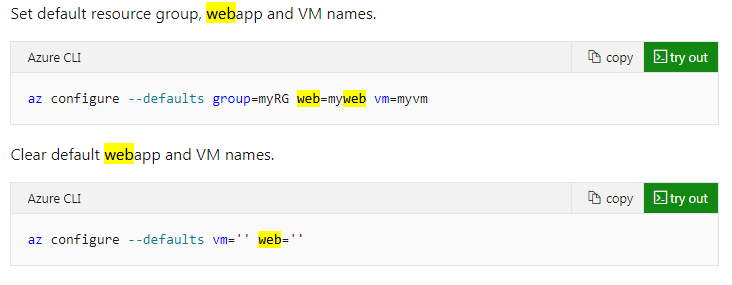
Globally Available Arguments
In this section, we’ll discuss the global arguments that are useful for every command.
- To begin, let’s talk about the ‘–output’ argument. This lets you change the way information is displayed. You can choose from different formats like JSON, tab-separated values (tsv), YAML, colorized JSON (jsonc), and human-readable ASCII tables.
- Next, there’s the ‘–query’ argument. This is handy for refining the output you receive from Azure services. It uses the JMESPath query language.
- Moving on, there’s the ‘–verbose’ argument. This option is used to display extra details about the resources you create in Azure.
- Lastly, there’s the ‘–debug’ argument. This is great for getting more information about CLI operations and helps with debugging purposes.
Conclusion
The Azure AZ-900 cheat sheet contains important information to help you grasp the fundamentals of Microsoft Azure. It provides a comprehensive overview of Microsoft AZ-900 and Azure services. You’ll also learn basic Azure commands, which can be beneficial for students and IT professionals seeking to understand Azure. Looking ahead, the increasing popularity of Microsoft Azure could lead to promising opportunities in the field of cloud computing.
Online Course Launched Microsoft Azure AZ-900 Exam
Learn and enhance your AZ-900 skills. Prepare for Microsoft Azure Fundamentals (AZ-900) Exam Now!