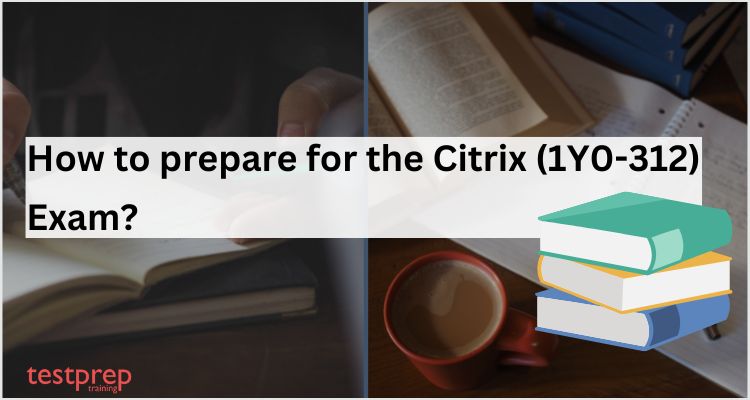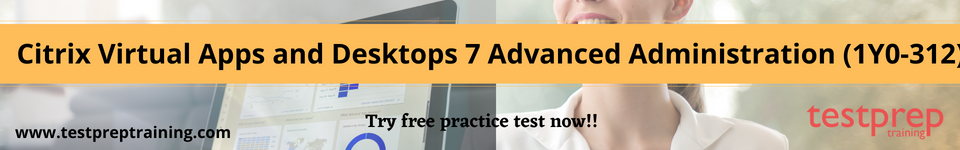If you want to pass the Citrix (1Y0-312) Exam and need preparation that will help you grasp knowledge and guide you throughout the exam process, then it is essential to use a step-by-step guide. The guide will be the source for all necessary information about the 1Y0-312 exam, including study resources and ways to interpret the exam objectives to enable candidates better to assess the types of questions that may be asked during the exam. Moreover, it will include the training references, links, and essential areas that will lead you toward your goal.
So, let’s begin our journey of preparing and passing the Citrix (1Y0-312) Exam!
Step-by-step guide for Citrix (1Y0-312) Exam
The Citrix (1Y0-312) Exam verifies the abilities that seasoned IT solution builders, including engineers and consultants, need in order to manage and support intricate environments built on Citrix Virtual Apps and Desktops with Provisioning Services. In order to achieve these abilities, below, we will understand all the details, knowledge areas, exam format, and study resources.
Step 1: Understand the Exam Basics
The Citrix Virtual Apps and Desktops 7 Advanced Administration 1Y0-312 exam consists of 71 English-language questions. There are just multiple-choice questions on the exam. Some of the exam’s questions won’t be assessed, thus they won’t have any bearing on your final score. The unscored items are only present in this test for the purpose of the study.
- The cutoff mark for this test is 64%.
- The Exam is available in English and Japanese Language.
- For native English speakers, the time limit is 90 minutes.
- The time limit is 90 minutes, with a 30-minute time extension, for non-native English speakers who take the test in nations where English is a second language.
- The time limit is 90 minutes with a 30-minute time extension for non-native English speakers who take the test in nations where English is NOT a foreign language. They need to ask CITRIX for an extension of time.
Target Audience:
The Citrix (1Y0-312) Exam is targeted at professionals who manage and support Citrix Virtual Apps and Desktops 7 in an on-premises environment or Citrix Cloud and want to deepen their knowledge of Citrix Virtual Apps and Desktops. The following job titles are examples of those who manage and support complex environments:
- Desktop Virtualization Engineers
- Desktop Virtualization Consultants
- Citrix Engineers
- Citrix Partners
- Systems Administrators
Step 2: Check the knowledge required for the exam
For Citrix Virtual Apps and Desktops 7 Advanced Administration 1Y0-312 exam, you need to have skills and knowledge in various areas. This includes
- Understanding how Windows components integrate with Citrix technologies. Components include:
- Active Directory Domain Services
- Active Directory Certificate Services
- Domain Name System (DNS)
- Dynamic Host Configuration Protocol (DHCP)
- Group Policy Objects (GPOs)
- NTFS Permissions
- Windows Authentication and Authorization
- Knowledge of IIS
- Roles and features of Windows Server 2016
- Skills of Microsoft Windows Operating Systems:
- Windows 10
- Windows Server 2016
- Knowledge of SQL 2012 R2 and newer
- Understanding of SQL clustering and mirroring
- General networking understanding (i.e. IP Address assignment/Subnets/VLANs)
- Knowledge of hypervisors, shared storage configuration, management Contributors & Marks, and Microsoft licensing.
Suggested Product Experience:
It is advised to have six months of expertise with the products, technologies, and related areas listed below that are covered in the exam:
- Virtual Apps and Desktops 7 Build 1903
- App Layering Build 1903
- StoreFront Build 1903
- Workspace Environment Management Build 1903
- Citrix Gateway
- Citrix ADC
- Machine Creation Services
- Citrix Federated Authentication Service Build 1903
- User Profile Management
Step 3: Explore the Citrix Official Exam Training
Prior to taking this test, Citrix Education advises you to have practical experience with Citrix Virtual Apps and Desktops 7 Advanced Administration. The easiest way to do this is by enrolling in a formal Citrix training program. Advanced management of a Citrix Virtual Apps and Desktops 7 system is covered in the course mentioned below.
CWS-315: Citrix Virtual Apps and Desktops 7 Advanced Administration Course
Study the cutting-edge capabilities of Citrix Virtual Apps and Desktop 7 to manage your app and desktop images more effectively while taking scalability, redundancy, and security options into account. Acquire knowledge of how to implement App Layers and Workspace Environment Administration, as well as how to centralize user settings management and enhance log-on times, in order to maximize the performance of devices running the Virtual Delivery Agent (VDA). Learn how to look into a number of the prevalent problems that may have an impact on environmental health. With setups centered on StoreFront, the Delivery Controllers, and HDX, you will be well-equipped to manage more intricate solutions, such as multi-zone settings covering several locations.
The course will help you in understanding:
- How to apply advanced administration principles for a Citrix Virtual Apps and Desktop 7 Site, such as backups, disaster recovery, scalability, and redundancy consideration.
- Ways to set up Workspace Environment Management to enhance end-user experience and virtual resource usage.
- Working with app layering skills for creating and managing OS, platform, application, elastic, and user layers.
- You must a solid understanding of Citrix Virtual Apps and Desktops 7.
- Citrix suggests the following course as preparation for this one:
- CWS-215: Administration of Citrix Virtual Apps and Desktops 7 on-premises and in the Citrix Cloud.
- Citrix suggests the following course as preparation for this one:
Target Audience:
- IT professionals with skills and familiarity with Citrix Virtual Apps and Desktops 7 in an on-premises environment or Citrix Cloud and who want to deepen their knowledge of Citrix Virtual Apps and Desktops.
- Further, administrators or engineers in charge of the Citrix Apps and Desktop 7 Site are examples of possible candidates.
Step 4: Explore the Exam Objectives
In order to discover which subjects will be on the exam as well as samples of the topics that might be evaluated, candidates should refer to the objectives and illustrations mentioned in this guide. The Exam Project Managers and Subject Matter Experts (SMEs) created the objectives and examples for this exam based on tasks that were recognized as being related to administering and maintaining Citrix Virtual Apps and Desktops 7 in an on-premises environment or Citrix Cloud. The topics are:
– Architecture Overview
- Determine whether the number and sizing of the Citrix StoreFront components are appropriate for a production environment.
- Determine whether the number and sizing of the Citrix Gateway components are appropriate for a production environment
- Determine whether the number and sizing of the Citrix infrastructure components are appropriate for a production environment.
- Reference: https://docs.citrix.com/en-us/tech-zone/design/reference-architectures/virtual-apps-anddesktops-service.html, https://docs.citrix.com/en-us/storefront/current-release/plan.html, https://docs.citrix.com/en-us/xenapp-and-xendesktop/7-15-ltsr/citrix-vdi-best-practices.html, https://docs.citrix.com/en-us/licensing/current-release/clustered-license-servers.html
- Determine whether the number and sizing of machines hosting HDX sessions are meeting the needs of a production environment.
– Manage a Virtual Apps and Desktops Environment with Multiple Locations
- Determine how an FMA Zone architecture can be used in an environment with multiple resource locations.
- Determine how to configure and manage VDA Registration in a multi-zone environment.
- Determine how to use one preference settings.
- Determine how to configure Optimal Gateway Routing in a production environment.
- Determine how to configure Subscription Store synchronization for a given scenario.
– Implement Backups and Disaster Recovery
- Determine how to perform backups of key components and data in a Citrix Virtual Apps and Desktops environment.
- Determine how to translate requirements from a disaster recovery plan into an action plan in a Citrix Virtual Apps and Desktops environment.
- Determine how to fail over a Citrix Virtual Apps and Desktops environment to a disaster recovery environment, and later restore the production environment.
– Implement Advanced Authentication Methods
- Determine how one-time passwords can be used with RADIUS authentication in a Citrix Virtual Apps and Desktops environment.
- Determine how to implement smart card authentication in a Citrix Virtual Apps and Desktops environment.
- Determine how to implement ADFS and SAML authentication in a Citrix Virtual Apps and Desktops environment.
- Reference: https://docs.citrix.com/en-us/xenapp-and-xendesktop/7-15-ltsr/secure/federatedauthentication-service/fas-architectures/fas-adfs.html, https://docs.citrix.com/en-us/xenapp-and-xendesktop/7-15-ltsr/secure/federatedauthentication-service.html, https://docs.citrix.com/en-us/xenapp-and-xendesktop/7-15-ltsr/secure/federatedauthentication-service/fas-architectures.html
– Improve App and Data Security
- Determine how to prevent jailbreak attacks by managing user assignments.
- Determine how to minimize the impact of attacks.
– Secure Machines Running the Virtual Delivery Agent
- Determine how to Encrypt VDA communications with TLS and how to enhance OS security through image management.
- Determine how to use GPOs and Citrix Policies to lock down machines running VDAs.
– Advanced Troubleshooting
- Determine how to use various tools to troubleshoot a Citrix Virtual Apps and Desktops environment.
- Determine how to use basic PowerShell commands to get information about a Citrix Virtual Apps and Desktops environment.
- Determine how to troubleshoot StoreFront issues for a given scenario.
- Determine how to troubleshoot Citrix Gateway issues for a given scenario.
- Determining how to validate FMA services and SQL connection health in a Citrix Virtual Apps and Desktops environment.
- Determine how to troubleshoot VDA registration issues for a given scenario.
- Determine how to troubleshoot common HDX connection issues for a given scenario.
– App Layering and Creating the Layers
- Determine how App layering components communicate.
- Reference: https://docs.citrix.com/en-us/citrix-app-layering/4/manage/storage.html, https://docs.citrix.com/en-us/citrix-app-layering/4/install-appliance.html, https://docs.citrix.com/en-us/citrix-app-layering/4/layer.html, https://docs.citrix.com/en-us/citrix-app-layering/4/manage/appliance-settings.html
- Determine how to create an OS Layer.
- Determine how to create a Platform Layer.
- Determine how to create an App Layer.
- Determine how to create an Elastic App Layer.
- Determine how to create User Layers.
– Deploy a Layered Image using Citrix Virtual Apps and Desktops
- Determine how to create an App Layering template.
- Determine how a Citrix Virtual Apps and Desktops image deployment changes when using Citrix App Layering.
– Explore Layer Priority and Maintain an App Layering Environment
- Determine how to layer priority affects the composition of layered images.
- Determine how to update different types of layers.
- Determine how to maintain and update the App Layering environment.
- Determine additional App Layering considerations and how to locate additional information as needed.
- Reference: https://docs.citrix.com/en-us/citrix-app-layering/4/layer/app-layering-recipes.html, https://docs.citrix.com/en-us/citrix-app-layering/4/layer/layer-antivirus-apps.html
– Workspace Environment Management (WEM) Administration
- Determine how to deploy the components of a Workspace Environment Management (WEM) solution.
- Reference: https://docs.citrix.com/en-us/workspace-environment-management/current-release/installand-configure/agent-host.html, https://docs.citrix.com/en-us/workspace-environment-management/service.html, https://docs.citrix.com/en-us/workspace-environment-management/current-release/installand-configure/agent-host.html
- Determine how to perform general administration of WEM in a given scenario.
– Use WEM to Centralize Environment Management, Optimize Performance and Secure Environments
- Determine how to manage user resources with WEM in a given scenario.
- Reference: https://docs.citrix.com/en-us/workspace-environment-management/current-release/userinterface-description/active-directory-objects.html, https://docs.citrix.com/en-us/workspace-environment-management/current-release/userinterface-description/filters.html, https://docs.citrix.com/en-us/workspace-environment-management/current-release/userinterface-description/advanced-settings.html
- Determine how to manage user profiles using WEM in a given scenario.
- Determine how to use various WEM Transformer features in a given scenario.
- Determine how to optimize machine performance using WEM.
- Reference: https://docs.citrix.com/en-us/workspace-environment-management/current-release/userinterface-description/system-optimization.html, https://docs.citrix.com/en-us/workspace-environment-management/current-release/userinterface-description/system-optimization/cpu-management.html, https://docs.citrix.com/en-us/workspace-environment-management/current-release/userinterface-description/policies-and-profiles/environmental-settings.html
- Determine how user logon times are optimized using WEM.
- Determine how to use WEM to increase the security of a Citrix Virtual Apps and Desktops environment.
– Migrate and Upgrade WEM
- Determine how to migrate user environment management to WEM in a given scenario.
- Reference: https://docs.citrix.com/en-us/workspace-environment-management/current-release/quickstart-guide.html, https://docs.citrix.com/en-us/workspace-environment-management/service/migrate.html
- Determine how to upgrade a WEM deployment in a given scenario.
- Determine how to implement redundancy in a WEM deployment.
Step 5: Take Practice Tests
Numerous practice tests for the Citrix Virtual Apps and Desktops 7 Advanced Administration exam are available. Check to see how closely your score fits the scaled scoring system after spending some time finishing one or more of them. Reviewing earlier questions will make sure you are ready for any unexpected technical subjects simpler.
Final Words
The best way to prepare for an exam is to take practice tests and thoroughly review the material. To make sure you are aware of how much time each test needs, look at the duration on the schedule page. Try to keep your study time to no more than 10 hours each week to prevent burning out before the exam date. Finally, be aware of the areas that could require specific knowledge. You must thoroughly prepare yourself for the test using these tips in order to be able to show that you understand the material on test day.