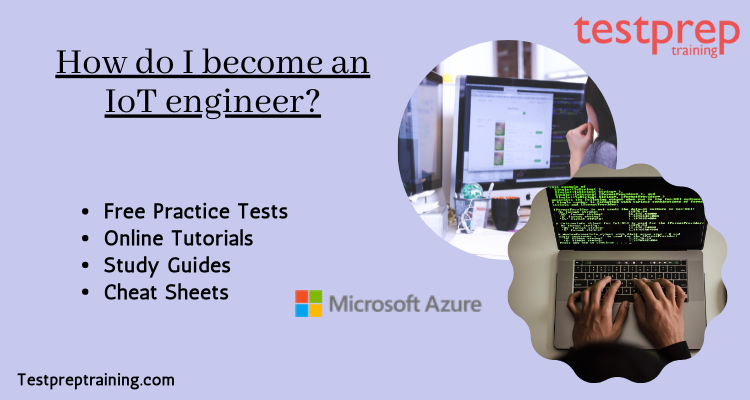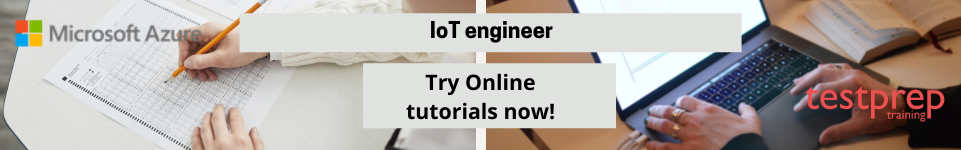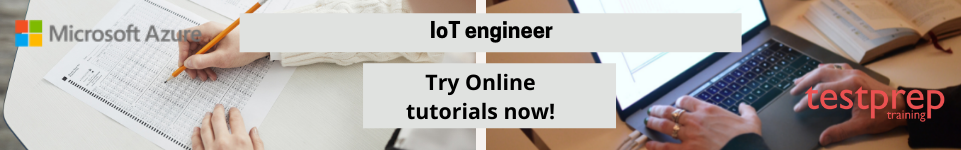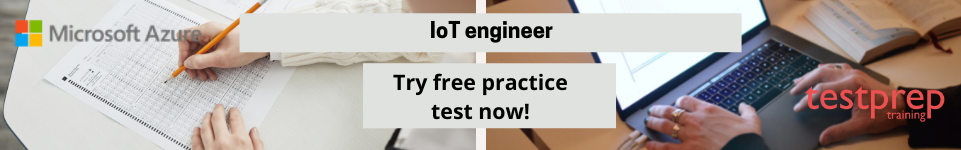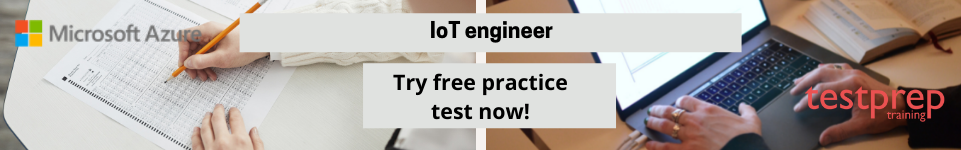Today, the Internet of Things (IoT) has applications in a wide range of fields, including smart homes (home automation), medical & healthcare, environmental monitoring, agriculture, manufacturing, energy management, and long-term care, among others. Hence the need for IoT engineer is rising.
IoT works on a simple principle: multiple devices are linked to one another, forming a network of devices linked via RFID (Radio Frequency Identification) systems, routers, actuators, and sensors (motion sensors, temperature sensors, moisture sensors, light sensors, etc.). These devices share data among themselves in order to give consumers more control and convenience when operating them.
Let us know look at the steps to become an IoT engineer!
About IoT engineer/ Developer
The Microsoft Azure IoT engineer/ Developer, AZ-220 exam is responsible for the implementation and coding required to build and manage an IoT solution’s cloud and edge components. The IoT Developer not only configures and maintains the devices via cloud services but he also sets up the physical devices. Furthermore, the IoT Developer is responsible for maintaining the devices throughout their life cycle.
Prerequisites
The prerequisites for the AZ-220 Azure certification exam are as follows:
- Thorough understanding of Azure service implementation for developing an IoT solution.
- The ability to recognise Azure IoT service configuration settings in an IoT solution’s code.
- Ability to perform specific IoT coding tasks in at least one Azure-supported programming language, such as Python, C#, C, or Node.
Let us now move to the main point of the article –
How do I become an Azure IoT engineer?
The role of an IoT Engineer is a broad one that encompasses a variety of disciplines and skillsets. IoT engineer/ Developer is experts who can create, manage, and monitor IoT devices and systems by combining three key elements: data, technology, and research. Let us start planning about how you can start your career in this field –
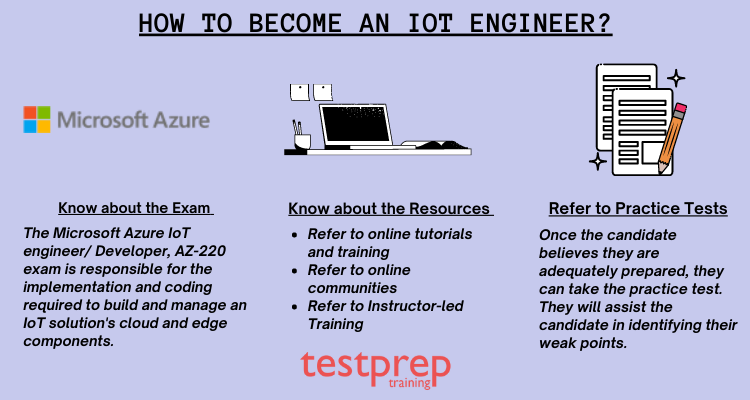
Step 1 – Know in-depth about the exam syllabus
The updated Microsoft Azure IoT Engineer/ Developer AZ-220 exam course outline includes the following topics:
Microsoft AZ-220 Exam has updates in the course outline as on July 28, 2022.
The updated Microsoft Azure IoT Developer AZ-220 exam course outline includes the following topics:
Set up the IoT Solution Infrastructure (10-15%)
Creating and configuring an IoT Hub
- Creating an IoT Hub (Microsoft Documentation: Create an IoT hub using the Azure portal)
- Registering a device (Microsoft Documentation: Register a new device in the IoT hub)
- Configuring a device twin (Microsoft Documentation: Get started with device twins (.NET) )
- Configuring IoT Hub tier and scaling (Microsoft Documentation: Choose the right IoT Hub tier for your solution)
Building device messaging and communication
- Building messaging solutions by using SDKs (device and service) (Microsoft Documentation: Understand and use Azure IoT Hub SDKs)
- Implementing device-to-cloud communication (Microsoft Documentation: Use IoT Hub message routing to send device-to-cloud messages to different endpoints)
- Implementing cloud-to-device communication (Microsoft Documentation: Send messages from the cloud to your device with IoT Hub (.NET))
- Configuring file upload for devices (Microsoft Documentation: Upload files from your device to the cloud with IoT Hub (.NET) )
- Optimize message size and scaling for IoT Hub (Microsoft Documentation: Choose the right IoT Hub tier for your solution)
- Connect to IoT Hub by using Transport Layer Security (TLS) server certificates (Microsoft Documentation: Transport Layer Security (TLS) support in IoT Hub)
Configuring physical IoT devices
- Recommend an appropriate protocol or gateway based on device specifications (Microsoft Documentation: Reference – choose a communication protocol)
- Configuring device networking, topology, and connectivity (Microsoft Documentation: IoT Hub support for virtual networks with Private Link and Managed Identity)
- Add IoT Plug and Play capabilities to a device in a model-driven solution (Microsoft Documentation: IoT Plug and Play)
Provision and manage devices (15-20%)
Set up Device Provisioning Service
- Creating a Device Provisioning Service (Microsoft Documentation: Set up the IoT Hub Device Provisioning Service with the Azure portal)
- Creating a new enrollment in Device Provisioning Service (Microsoft Documentation: Enroll TPM device to IoT Hub Device Provisioning Service using C# service SDK)
- Linking an IoT Hub to the Device Provisioning Service (Microsoft Documentation: az iot dps linked-hub)
Managing the device lifecycle
- Provisioning a device by using Device Provisioning Service (Microsoft Documentation: Set up a device to provision using the Azure IoT Hub Device Provisioning Service)
- Deprovisioning an autoenrollment (Microsoft Documentation: How to deprovision devices that were previously auto-provisioned)
- Decommissioning (disenroll) a device (Microsoft Documentation: How to disenroll a device from Azure IoT Hub Device Provisioning Service)
Managing IoT devices by using IoT Hub
- Managing devices list in the IoT Hub device registry (Microsoft Documentation: Understand the identity registry in your IoT hub)
- Modifying device twin tags and properties (Microsoft Documentation: Understand and use device twins in IoT Hub)
- Configure a set of devices by using IoT Hub Automatic Device Management (Microsoft Documentation: Automatic IoT device and module management using the Azure portal)
- Implement and manage configuration on a set of devices by using IoT Hub Automatic Device Management
- Control access to device functionality by using module identities and module twins (Microsoft Documentation: Understand and use module twins in IoT Hub)
Manage IoT devices by using Azure IoT Central
- Create and manage device templates by using Azure IoT Central and Digital Twins Definition Language (DTDL) (Microsoft Documentation: device templates)
- Configuring rules, actions, and commands in Azure IoT Central (Microsoft Documentation: Configure rules and actions for your device in Azure IoT Central)
- Add, enroll, and manage devices by using Azure IoT Central (Microsoft Documentation: Manage individual devices in your Azure IoT Central application)
- Manage Azure IoT Central applications, including security, tenants, customization, and visualizations (Microsoft Documentation: Create and manage an Azure IoT Central application from the CSP portal)
- Manage data integration, including data ingress, data export, and data transformation (Microsoft Documentation: IoT Central data integration guide)
- Configure and manage Azure IoT Central jobs (Microsoft Documentation: Manage devices in bulk in your Azure IoT Central application)
- Manage Azure IoT Central by using APIs (Microsoft Documentation: Azure IoT Central REST API reference)
Implement IoT Edge (15-20%)
Setting up an IoT Edge device
- Creating a device identity in IoT Hub (Microsoft Documentation: az iot hub device-identity)
- Set up an IoT device for IoT Edge (Microsoft Documentation: Deploy your first IoT Edge module to a Windows device)
- Install container runtime on IoT devices (Microsoft Documentation: Use the Windows ML container Insider Preview with Azure IoT Edge Runtime)
- Configure container startup options to interact with the host system (Microsoft Documentation: Container Tools launch settings)
- Update IoT Edge runtime (Microsoft Documentation: Update IoT Edge)
- Provision IoT Edge devices by using device provisioning service (Microsoft Documentation: Azure IoT Hub Device Provisioning Service)
Deploy an IoT Edge device
- Create and implement a deployment manifest (Microsoft Documentation: deploy modules and establish routes in IoT Edge)
- Create a deployment for a single IoT Edge device (Microsoft Documentation: Understand IoT Edge automatic deployments for single devices or at scale)
- Creating a deployment to target multiple devices
- Create a continuous deployment by using Azure DevOps (Microsoft Documentation: Use continuous integration)
Develop IoT Edge modules
- Create and customize an Edge module (Microsoft Documentation: Create and deploy custom IoT Edge modules)
- Deploy a custom IoT Edge module to an IoT Edge device (Microsoft Documentation: Develop your own IoT Edge modules)
- Publish an IoT Edge module to an Azure Container Registry (Microsoft Documentation: Prepare to deploy your IoT Edge solution in production)
- Define module configuration
- Configure IoT Edge module routing (Microsoft Documentation: Learn how to deploy modules and establish routes in IoT Edge)
- Configure an environment for IoT Edge development (Microsoft Documentation: Prepare your development and test environment for IoT Edge)
Configure an IoT Edge device
- Select an appropriate gateway pattern (Microsoft Documentation: How an IoT Edge device can be used as a gateway)
- Deploy an IoT gateway by using IoT Hub and IoT Edge (Microsoft Documentation: Azure IoT Edge)
- Configure IoT Edge certificates (Microsoft Documentation: Understand how Azure IoT Edge uses certificates)
- Implement and configure offline support (including local storage) (Microsoft Documentation: Give modules access to a device’s local storage)
- Create a layered hierarchy of IoT Edge devices (Microsoft Documentation: Create a hierarchy of IoT Edge devices)
- Interact with the IoT Edge security manager (Microsoft Documentation: Azure IoT Edge security manager)
Implement Business Integration (5-10%)
Integrate with upstream and downstream systems
- Set up input and output connections to support native Azure services and to enable third-party services (Microsoft Documentation: Configure Azure services for use with Configuration Manager)
- Set up IoT Hub routing to support downstream Azure resources (Microsoft Documentation: Set up IoT Hub routing to support downstream Azure resources)
Develop an IoT solution that uses Azure Digital Twins
- Create models and digital twins (Microsoft Documentation: Learn about twin models and how to define them in Azure Digital Twins)
- Map IoT device data to digital twin models and relationships (Microsoft Documentation: Use Azure Digital Twins to update an Azure Maps indoor map)
- Ingest IoT device messages and translate messages to digital twins (Microsoft Documentation: Ingest IoT Hub telemetry into Azure Digital Twins)
- Configure routes and endpoints to trigger business logic and data processing (Microsoft Documentation: Manage endpoints and routes in Azure Digital Twins)
- Manage and query the Azure Digital Twins graph (Microsoft Documentation: Query the Azure Digital Twins twin graph)
- Update properties on Azure Digital Twins entities in the graph (Microsoft Documentation: Manage digital twins)
- Monitor and troubleshoot Azure Digital Twins (Microsoft Documentation: Monitor Azure Digital Twins with diagnostics logs)
Process and manage data (15-20%)
Configuring message routing in Azure IoT Hub
- Implementing message enrichment in IoT Hub (Microsoft Documentation: Use Azure IoT Hub message enrichments)
- Implement routing of IoT Device telemetry to endpoints (Microsoft Documentation: Use IoT Hub message routing to send device-to-cloud messages to different endpoints)
- Implement routing of IoT Hub non-telemetry to endpoints
- Defining and testing routing queries (Microsoft Documentation: IoT Hub message routing query syntax)
- Configure IoT Hub as an Azure Event Grid source (Microsoft Documentation: Azure IoT Hub as an Event Grid source)
- Reconfigure the default Azure Event Hubs endpoint when there are multiple endpoints (Microsoft Documentation: Allow access to Azure Event Hubs namespaces from specific virtual networks)
Configuring stream processing of IoT data
- Creating Azure Stream Analytics for data and stream processing by using the Azure portal (Microsoft Documentation: Process real-time IoT data streams with Azure Stream Analytics)
- Processing and filter IoT data by using Azure Functions (Microsoft Documentation: Processing data from IoT Hub with Azure Functions)
- Write user-defined functions and aggregations in Stream Analytics (Microsoft Documentation: Azure Stream Analytics JavaScript user-defined aggregates)
- Consume Azure Machine Learning functions in Stream Analytics (Microsoft Documentation: Integrate Azure Stream Analytics with Azure Machine Learning)
- Configure Stream Analytics outputs (Microsoft Documentation: Outputs from Azure Stream Analytics)
Create Azure Stream Analytics queries
- Write a Stream Analytics query that runs in the IoT Edge (Microsoft Documentation: Azure Stream Analytics on IoT Edge)
- Write a Stream Analytics query that runs in the cloud (Microsoft Documentation: Azure Stream Analytics)
Process real-time data by using Time Series Insights
- Create a Time Series Insights environment (Microsoft Documentation: Create a new Azure Time Series Insights)
- Connect the IoT Hub and the Time Series Insights environment (Microsoft Documentation: Add an IoT hub event source to your Azure Time Series Insight environment)
- Create a reference data set for a Time Series Insights environment by using the Azure portal (Microsoft Documentation: Create a reference data set for your Azure Time Series Insights)
- Implement Time Series model hierarchies, types, and instance fields (Microsoft Documentation: Time Series Model in Azure Time Series Insights Gen2)
- Consume data by using Time Series Expression syntax (Microsoft Documentation: Azure Time Series Insights Gen2 Time Series Expression syntax)
Monitor, troubleshoot, and optimize IoT solutions (5-10%)
Configuring health monitoring
- Configure rules and alerts based on IoT Hub metrics (Microsoft Documentation: Set up and use metrics and logs with an IoT hub)
- Setting up diagnostics logs for Azure IoT Hub (Microsoft Documentation: Enable the diagnostic logs)
- Apply Azure Policy definitions for IoT Hub (Microsoft Documentation: Azure Policy built-in definitions for Azure IoT Hub)
- Gather IoT Edge metrics (Microsoft Documentation: Collect and transport metrics)
- Retrieve diagnostics from Azure IoT Edge (Microsoft Documentation: Troubleshoot your IoT Edge device)
Troubleshooting device communication
- Verifying device telemetry is received by IoT Hub (Microsoft Documentation: Send telemetry from a device to an IoT hub and read it with a back-end application )
- Validating device twin properties, tags, and direct methods (Microsoft Documentation: Understand and use device twins in IoT Hub, Understand and invoke direct methods from IoT Hub)
- Troubleshooting device disconnects and connects (Microsoft Documentation: Monitor, diagnose, and troubleshoot disconnects with Azure IoT Hub)
- Troubleshoot IoT Edge modules and devices (Microsoft Documentation: Troubleshoot your IoT Edge device)
- Troubleshoot message loss
- Evaluate and test IoT Hub failover (Microsoft Documentation: Perform manual failover for an IoT hub)
Implement security (5-10%)
Implement security for IoT devices and services
- Implement device and gateway security, including shared access keys, key rotation, managed identities, Hardware Security Modules (HSMs), and Trusted Platform Modules (TPMs) (Microsoft Documentation: Trusted Platform Module Technology Overview, Security practices for Azure IoT device manufacturers)
- Implement secure connections, including access control, authentication, shared access policies, and TLS (Microsoft Documentation: Control access to IoT Hub using Shared Access Signatures)
Implement Microsoft Defender for IoT
- Configure a Defender for IoT agent-based solution (Microsoft Documentation: Configure Microsoft Defender for IoT agent-based solution)
- Install and configure Defender-IoT-micro-agents (security agents) (Microsoft Documentation: Install the Defender for IoT micro agent)
- Configure built-in and custom alerts for IoT Hub (Microsoft Documentation: Defender for IoT Hub custom security alerts, Defender for IoT Hub security alerts)
Step 2 – Know about the Exam Format
The exam has 40-60 questions, just like any other Microsoft Certification exam. Furthermore, all of the Microsoft AZ-220 exam questions are multiple-choice. Unlike any other certification, this exam is only available in English. There is a registration fee of USD 165. The candidate can also register for their exam with Microsoft partner Pearson Vue. Finally, in order to pass the AZ-220 exam, one must obtain a score of 700 or higher.
Step 3 – Know about – What’s in the Future?
According to Statista, nearly 22 billion IoT devices were expected to be operational globally by the end of 2018. The number of IoT and connected devices will reach 50 billion by 2030! The salary of an IoT Engineer/ Developer in India is determined by several factors, including the company’s size and reputation, the job role, location, and the candidate’s educational qualification, skill set, and work experience.
However, rest assured that IoT engineer/ Developers earn more than a decent yearly salary. According to the IoT India Salary Study 2017, IoT professionals in India earn nearly 76 percent more than IT professionals. While IoT professionals earn a median salary of Rs. 15.2 LPA, IT professionals earn a median salary of around Rs. 8.65 LPA.
Step 4 – Refer to the best Resources
The levels of knowledge and comprehension of various resources differ. However, in academic life, revision should be done on a case-by-case basis. As a result, matching the type of revision you do on your source material is critical. Here are some resources to help you with your planning:
Online study guides
When it comes to online study guides, there are numerous options. These are ideal for certification exams. These are frequently among the most affordable study options. This section also includes product documentation. However, using the Microsoft AZ-220 study guide is one of the least structured study methods.
Online Reference Courses
There are numerous online, on-demand video services and courses available. Obviously, the price will differ depending on the source. These provide an excellent self-paced learning path that relies on audio and video rather than written books. While multitasking, these sources may be more natural to consume.
Instructor-led Training (in-person or virtual)
Attending in-person, instructor-led training is obviously the most expensive study path to take. This Microsoft AZ-220 training will provide you with a classroom full of students to work with and a dedicated trainer for the duration of the class. Certainly, if you have the time, this is the most effective training method, but it is also the most expensive.
Practice Exams
Taking practise exams is one of the most beneficial things you can do to prepare for your certification exam. Treat the IoT engineer/ Microsoft AZ-220 practise exams as if they were real exams so you know what your strategy should be when the big day arrives. You should expect to fail your first practise exam. After that, go over each incorrect answer to identify your areas of weakness. CLICK HERE FOR MORE AZ-220 PRACTICE SETS!
Step 5 – Take the exam in accordance with the Expert’s Advice
When it comes to exams, the best thing you can do is unwind. Knowing that you’ve done your best to prepare. While each question must be taken seriously. Furthermore, going into the exam stressed and overwhelmed increases your chances of failing. The goal is not perfection, but rather completion. Allow yourself some leeway by accepting that it’s normal to miss a question, to guess occasionally, or to be perplexed by the wording of a question. If necessary, you can always retake the exam.