Splunk certifications include the Splunk Enterprise Security Certified Admin Examination which primarily requires managing a Splunk Enterprise Security environment, including ES event processing and normalization, deployment requirements, technology add-ons, settings, risk analysis settings, threat intelligence and protocol intelligence configuration, and customizations. With the advancement of technology and the use of Splunk software. This Splunk certification will undoubtedly greatly help you in achieving your career objectives.
Let us look at some of the steps to becoming a Splunk Enterprise Administrator!
About Splunk Enterprise Admin Exam
To begin, the Splunk Enterprise Security Certified Admin exam verifies a candidate’s ability to install, configure, and manage a Splunk Enterprise Security deployment. This will undoubtedly help you advance in your IT career. Furthermore, the Splunk Enterprise Security (ES) Certified Admin exam is the last step in earning the Splunk ES Certified Admin certification.
This exam is designed to assess a thorough understanding of Splunk Deployment Methodology and best practices for distributed deployment planning, data collection, and sizing, as well as the ability to manage and troubleshoot a standard distributed deployment with indexer and search head clustering.
Splunk Enterprise Certified Admin Prerequisites
Splunk has provided a list of prerequisites, some of which are required and some of which are recommended to gain a better understanding of the subject.
Required Prerequisite Certification
- Splunk Core Certified Power User
Recommended Prerequisite Courses
- Splunk Enterprise System Administration
- Also, Splunk Enterprise Data Administration
Furthermore, the following content areas are general guidelines for the content to be included on the exam:
- Splunk deployment overview
- Also, License management
- Moreover, Splunk apps
- Splunk configuration files
- furthermore, Users, roles, and authentication
- in addition, Getting data in
- also, Distributed search
- Introduction to Splunk clusters
- in addition, Deploy forwarders with Forwarder Management
- subsequently, Configure common Splunk data inputs
- Customize the input parsing process
Let us move forth to the main point of the article –
Preparation Guide to become a Splunk Enterprise Administrator
The exam’s difficulty level can be accessed via the syllabus or the prerequisites of the exam to a certain level. This exam has a very broad content outline, so you’ll need to put in a lot of effort along with the right set of resources to pass it. Let us begin planning –
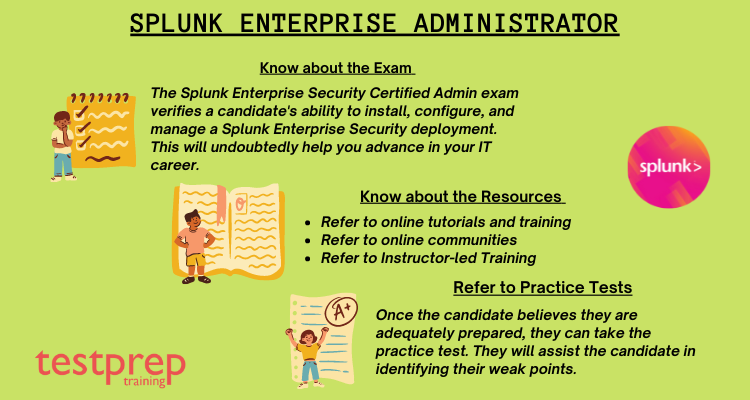
Step 1 – Know in-depth about the exam syllabus
The Splunk Enterprise Certified Admin Certification Exam exam focuses on the domains which are as follows:
Splunk Admin Basics 5%
- Identify Splunk components (Splunk Reference: Components of a Splunk Enterprise deployment)
License Management 5%
- Identify license types (Splunk Documentation: Types of Splunk software licenses)
- Understand license violations (Splunk Documentation: license violation)
Splunk Configuration Files 5%
- Describe the Splunk configuration directory structure (Splunk Documentation: Configuration file directories)
- Understand configuration layering (Splunk Documentation: About configuration files in ITSI)
- Understand configuration precedence (Splunk Documentation: Configuration file precedence)
- Use btool to examine configuration settings (Splunk Documentation: Use btool to troubleshoot configurations)
Splunk Indexes 10%
- Describe index structure (Splunk Documentation: Indexes, indexers, and indexer clusters)
- List types of index buckets (Splunk Documentation: Buckets and indexer clusters)
- Check index data integrity (Splunk Documentation: Manage data integrity)
- moreover, Describe indexes.conf options (Splunk Documentation: indexes.conf)
- also, Describe the fishbucket (Splunk Documentation: fishbucket)
- furthermore, Apply a data retention policy (Splunk Documentation: Set retention policy)
Splunk User Management 5%
- Describe user roles in Splunk (Splunk Documentation: About roles)
- also, Create a custom role (Splunk Documentation: Create and manage roles with Splunk Web)
- moreover, Add Splunk users (Splunk Documentation: Configure users with Splunk Web)
Splunk Authentication Management 5%
- Integrate Splunk with LDAP (Splunk Documentation: Configure LDAP with Splunk Web)
- also, List other user authentication options (Splunk Documentation: Users, roles, and authentication)
- furthermore, Describe the steps to enable Multifactor Authentication in Splunk (Splunk Documentation: About multifactor authentication with RSA Authentication Manager)
Getting Data In 5%
- Describe the basic settings for an input (Splunk Documentation: Modify input settings)
- also, List Splunk forwarder types (Splunk Documentation: Types of forwarders)
- furthermore, Configure the forwarder (Splunk Documentation: Configure the universal forwarder)
- moreover, Add an input to UF using CLI (Splunk Documentation: How to forward data to Splunk Enterprise)
Distributed Search 10%
- Describe how distributed search works (Splunk Documentation: distributed search)
- also, Explain the roles of the search head and search peers (Splunk Documentation: search head)
- furthermore, Configure a distributed search group (Splunk Documentation: Create distributed search groups)
- List search head scaling options (Splunk Documentation: Search head clustering architecture)
Getting Data In – Staging 5%
- List the three phases of the Splunk Indexing process (Splunk Documentation: How indexing works)
- also, List Splunk input options (Splunk Reference: add a list input to a splunk Dashboard)
Configuring Forwarders 5%
- Configure Forwarders (Splunk Documentation: How to forward data to Splunk Enterprise)
- Identify additional Forwarder options (Splunk Documentation: Configure forwarding with outputs.conf)
Forwarder Management 10%
- Explain the use of Deployment Management (Splunk Documentation: Deployment server architecture)
- Describe Splunk Deployment Server (Splunk Documentation: Set up a deployment server and create a server class)
- also, Manage forwarders using deployment apps (Splunk Documentation: Create deployment apps)
- furthermore, Configure deployment clients (Splunk Documentation: Configure deployment clients)
- moreover, Configure client groups (Splunk Documentation: deployment client)
- Monitor forwarder management activities (Splunk Documentation: Forwarder management)
Monitor Inputs 5%
- Create file and directory monitor inputs (Splunk Documentation: Monitor files and directories with Splunk Web)
- Use optional settings for monitor inputs (Splunk Documentation: Monitor files and directories with inputs.conf)
- Deploy a remote monitor input (Splunk Documentation: inputs.conf)
Network and Scripted Inputs 5%
- Create a network (TCP and UDP) inputs (Splunk Documentation: Configure inputs using TCP or UDP)
- Describe optional settings for network inputs (Splunk Documentation: inputs.conf)
- Create a basic scripted input (Splunk Documentation: Setting up a scripted input)
Agentless Inputs 5%
- Identify Windows input types and uses (Splunk Documentation: Monitor Windows host information)
- also, Describe HTTP Event Collector (Splunk Documentation: Set up and use HTTP Event Collector in Splunk Web)
Fine-Tuning Inputs 5%
- Understand the default processing that occurs during input phase (Splunk Documentation: How data moves through Splunk deployments: The data pipeline)
- furthermore, Configure input phase options, such as sourcetype fine-tuning and character set encoding
Parsing Phase and Data 5%
- Understand the default processing that occurs during parsing (Splunk Documentation: How data moves through Splunk deployments: The data pipeline)
- also, Optimize and configure event line breaking (Splunk Documentation: Configure event line breaking)
- furthermore, Explain how timestamps and time zones are extracted or assigned to events (Splunk Documentation: How time zones are processed by the Splunk platform)
- moreover, Use Data Preview to validate event creation during the parsing phase (Splunk Documentation: Splunk Enterprise Data Administration)
Manipulating Raw Data 5%
- Explain how data transformations are defined and invoked (Splunk Documentation: Use the Field transformations page)
- Use transformations with props.conf and transforms.conf to: (Splunk Documentation: transforms.conf)
- Use SEDCMD to modify raw data (Splunk Documentation: Anonymize data)
Step 2 – Know about the Exam Format
Another thing that the candidate should be aware of is the exam’s fundamentals. The Splunk Enterprise Certified Admin exam is the final step in earning the Splunk Enterprise Certified Admin certification. This advanced certification exam lasts 57 minutes. When it comes to Splunk Enterprise Certified Admin exam questions, this is a 56-question test. More information can be found in the table below.
| 1. Exam Name Splunk Enterprise Certified Admin | 2. Exam Code (SPLK-1003) |
| 3. Exam Duration 57 mins | 4. Exam Format Multiple Choice and Multi-Response Questions |
| 5. Exam Type Upper-level certification exam | 6. Number of Questions 56 Questions |
| 7. Eligibility/Pre-Requisite NIL | 8. Exam Fee USD 125 |
| 9. Exam Language English |
Step 3 – Know about – What’s in the Future?
There are some important points to be aware of when taking this exam, including the scope and future of the exam. It is critical to understand whether the exam objectives align with your goals or the specific purpose you wish to achieve.
Splunk is aggressive in selling its products and is closing deals at a rapid pace, so demand will be there in the future. Currently, businesses derive insights from only 7% of data, which is insufficient to skyrocket profits. Large amounts of unstructured data, on the other hand, continue to accumulate, and it is expected that by 2022, approximately 93 percent of all data available will be unstructured.
These existing volumes of unstructured data are inefficiently managed and stored. This simply demonstrates how organizations will be looking for efficient Splunk professionals shortly. Thus, establishing a career in Splunk is the best decision one can make.
Step 4 – Refer to the Best Resources
The levels of knowledge and comprehension of various resources differ. In academic life, however, revision should be done on a case-by-case basis. As a result, it is critical to match the type of revision you do on your source material. The following are some resources to help you prepare:
Splunk Fundamentals 1 – Self Paced Course
This self-paced Splunk Enterprise Certified Admin training course will teach you how to search and navigate in Splunk, use fields, extract statics from data, and create reports, dashboards, lookups, and alerts. It will also introduce you to Splunk’s dataset features and the Pivot interface. You can find it here.
Splunk Fundamentals 2 – Virtual Course
This four-day virtual course focuses on additional SPL commands, such as using field aliases and calculated fields, creating tags and event types, using macros, creating workflow actions and data models, and normalizing data using the CIM. You can find it here.
Online communities
You can find a variety of professionals here who are certified in the same or a related field and can quickly answer your questions. When you have doubts about your preparation, one of the best ways to ensure it is when you have doubts.
Practice Tests
This is a critical component of your preparation. This will aid in identifying the gaps and weak points in your preparation as well as directing your preparation in the right direction. We’ve all heard that practicing Splunk Enterprise Certified Admin exam questions is the key to success. So, practicing more and more will help you score well and handle the trickier parts of the exam. Now is the time to take a free Splunk Enterprise Certified Admin practice test!
Step 5 – Take the exam in accordance with the Expert’s Advice
The unending growth of unstructured data, as well as the pressing need for skilled Splunk professionals, present opportunities for a rewarding career in Splunk. These existing volumes of unstructured data are inefficiently managed and stored. This simply demonstrates how organizations will be looking for efficient Splunk professionals shortly. Thus, establishing a career in Splunk is the best decision one can make.
It is critical to put what you have learned into practice so that you can analyze your performance. Furthermore, by practicing, you will be able to improve your answering skills, which will save you a significant amount of time. Furthermore, the best time to begin taking practice tests is after you have finished one full topic. It will serve as a revision component for you.





