For becoming a Microsoft Teams Administrator you should have the ability to administer Microsoft Teams to allow efficient and effective collaboration and communication in a Microsoft 365 environment. Moreover, this role requires someone with core knowledge in administering. So, in order to build these skills, we have described the top learning resources and steps necessary to earn this role. Also, we will understand the market value as well as the references that you can use to get advanced in your career. So, let’s begin our journey!
Step by Step Guide to becoming a Microsoft Teams Administrator
If you want to operate as a Microsoft Teams Administrator, you’ll need to learn about creating a Microsoft Teams environment, managing chat, teams, channels, and apps, managing calls and meetings, and monitoring and troubleshooting a Microsoft Teams environment. And you’ll need to pass the MS-700 test to get the most out of it. Managing Microsoft Teams (MS-700) exam is the key to becoming Microsoft 365 Certified: Teams Administrator Associate.
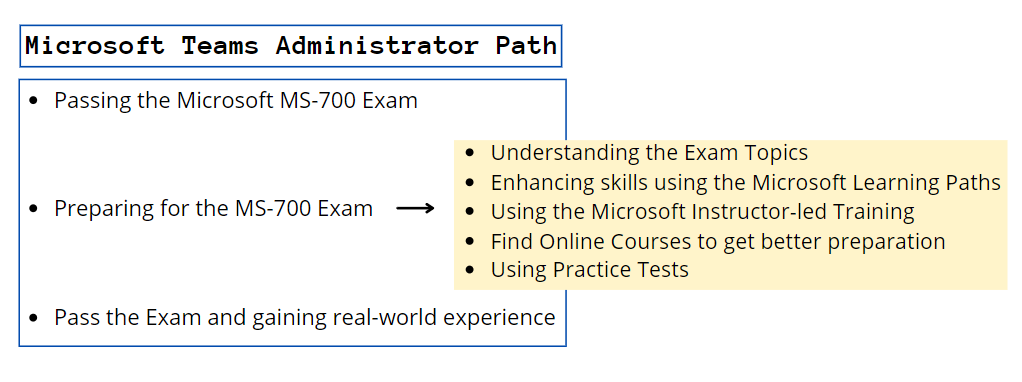
So, let’s begin!
Step 1. Passing the Microsoft MS-700 Exam
The Microsoft Teams MS-700 Exam is for Microsoft Teams administrators who want to learn how to manage Microsoft Teams in a Microsoft 365 environment so they can cooperate and communicate more effectively. Furthermore, a Microsoft Teams administrator also collaborates on other activities like networking, telephony, licensing, security, compliance, user adoption, app development, and support.
Knowledge requirement for the exam
- You must be able to design, install, configure, and secure Teams chat, apps, channels, meetings, audio/video conferencing, live events, calling, and Microsoft Teams-certified devices in order to pass the Microsoft MS-700 test.
- Secondly, you should be comfortable integrating Microsoft Teams with other Microsoft, third-party, and custom workloads including SharePoint, OneDrive, Exchange, Microsoft 365 Groups, Power Platform, and other Microsoft, third-party, and custom apps.
Exam Format
There are 40-60 questions in the Microsoft Teams MS-700 Exam. Questions on the Microsoft MS-700 test can be scenario-based single-answer questions, multiple-choice questions, arrange in the right sequence type questions, drag & drop questions, and mark review, drag, and drop type questions. An applicant must, however, get a score of 700 or better in order to pass the exam. Furthermore, the MS-700 Exam for Microsoft Teams costs $165 USD and is only accessible in English.
Step 2. Preparing for the MS-700 Exam
When it comes to preparation, the first important that is needed to have a better start is to get familiar with the exam topics.
➼ Understanding the Exam Topics
The Microsoft team MS-700 exam assesses your knowledge and abilities in the following areas.
Topic 1: Configure and manage a Teams environment (40-45%)
1.1 Plan and configure network settings for Teams
- Calculate network bandwidth capacity for Teams voice, video, meetings, and Events
- Analyze network impact by using Network Planner (Microsoft Documentation: Use the Network planner for Microsoft Teams)
- Specify network ports and protocols used by Teams
- Specify optimal network architecture for Teams, including Microsoft eCDN
- Assess network readiness and connectivity by using the Microsoft Teams Network Assessment Tool and Microsoft 365 network connectivity test tool
1.2 Manage security and compliance settings for Teams
- Identify licensing requirements for security and compliance features
- Specify security and compliance alert policies for Teams
- Choose appropriate Teams administrator roles
- Plan and configure enhanced encryption policies (Microsoft Documentation: Use end-to-end encryption for one-to-one Microsoft Teams calls)
- Plan and configure threat policies in Microsoft Defender XDR
- Specify retention policies (Microsoft Documentation: Create and configure retention policies)
- Specify sensitivity labels and policies, including Teams meeting policies (Microsoft Documentation: Learn about sensitivity labels, Get started with sensitivity labels)
- Specify Data Loss Prevention (DLP) policies (Microsoft Documentation: Learn about data loss prevention)
- Specify conditional access for Teams (Microsoft Documentation: Conditional Access)
- Specify information barrier (IB) policies (Microsoft Documentation: Get started with information barriers)
- Identify appropriate use cases for communication compliance and insider risk management
1.3 Plan and implement governance for Teams
- Identify licensing requirements for lifecycle management of teams
- Identify where Teams stores content
- Plan and manage update policies
- Create and manage policy packages in Teams (Microsoft Documentation: Managing policy packages in Teams)
- Plan and configure policy assignment for users and groups (Microsoft Documentation: Assign policies to users and groups)
- Configure settings for Microsoft 365 groups creation (Microsoft Documentation: Manage who can create Microsoft 365 Groups)
- Configure an expiration policy for Microsoft 365 groups (Microsoft Documentation: Microsoft 365 group expiration policy, Configure the expiration policy for Microsoft 365 groups)
- Configure a naming policy for Microsoft 365 groups, including blocked words
- Archive, delete, or unarchive one or more teams (Microsoft Documentation: Archive or delete a team in Microsoft Teams)
- Restore or troubleshoot deletion of a Microsoft 365 group (Microsoft Documentation: Restore a deleted Microsoft 365 group)
- Identify when to use Microsoft Entra Access reviews for Teams and Groups.
- Perform operations for Teams by using PowerShell and Microsoft Graph
1.4 Configure and manage external collaboration
- Identify licensing requirements for external collaboration
- Configure SharePoint Online and OneDrive external sharing settings (Microsoft Documentation: Change the sharing settings for a site, Change the external sharing setting for a user’s OneDrive)
- Configure External access in the Microsoft Teams admin center (Microsoft Documentation: Manage external meetings and chat in Microsoft Teams)
- Configure external collaboration settings in Microsoft Entra ID for guest access
- Configure guest access and sharing in the Microsoft Teams admin center, Microsoft 365 admin center, or Microsoft Entra admin center, or the SharePoint admin center (Microsoft Documentation: Guest users in Microsoft 365 admin center, Manage guest access in Microsoft 365 groups)
- Control guest access to a specific team by using Microsoft Purview and Microsoft Entra ID
- Remove guests from Teams, including from a team or a tenant
- Configure shared channels for external access
- Configure and manage B2B direct connect cross-tenant access settings in Microsoft Entra ID for shared channels
1.5 Manage Teams clients and devices
- Identify licensing requirements for Teams Phone accounts and resource accounts
- Identify licensing requirements for Teams devices
- Manage configuration profiles for Teams devices (Microsoft Documentation: Manage devices in Teams)
- Configure accounts and systems for Microsoft Teams Rooms (Microsoft Documentation: Create and configure resource accounts for rooms and shared Teams devices)
- Manage device settings and firmware (Microsoft Documentation: Apply features and settings on your devices using device profiles in Microsoft Intune)
- Manage Teams device tags (Microsoft Documentation: Manage Microsoft Teams device tags)
- Provision and configure remote sign-in for new devices (Microsoft Documentation: Remote provisioning and sign in for Teams Android devices)
Plan and configure Teams for VDI
- Identify infrastructure requirements for Teams on VDI
- Identify performance requirements for Teams on VDI
- Choose between persistent and non-persistent modes
- Specify the deployment method for Teams on VDI
- Configure media optimization
Topic 2: Manage teams, channels, chats, and apps (20-25%)
2.1 Create and manage teams
- Plan for a Teams rollout by using Advisor for Teams
- Create a team by using the Microsoft Teams admin center, Teams client, or the Teams PowerShell module, or Microsoft Graph
- Create a team from an existing Microsoft 365 group, SharePoint site, or team
- Create a team from a template (Microsoft Documentation: Create a custom team template in Microsoft Teams)
- Create and manage Teams templates and template policies for teams (Microsoft Documentation: Manage team templates in the admin center)
- Manage the membership and roles for a team
- Manage a team in the Microsoft Teams admin center
- Manage Teams environment settings
- Configure privacy and sensitivity settings for Teams
2.2 Manage channels and chats
- Recommend channel types, including standard, private, and shared (Microsoft Documentation: Overview of teams and channels in Microsoft Teams)
- Add, edit, and remove channels
- Manage channel settings
- Create and manage channel policies
- Manage private and shared channel membership
- Create and manage messaging policies
2.3 Manage apps for Teams
- Manage Org-wide app settings in the Microsoft Teams admin center (Microsoft Documentation: Overview of app management and governance in Teams admin center)
- Create and manage app permission policies (Microsoft Documentation: Use app permission policies to control user access to apps)
- Create and manage app setup policies (Microsoft Documentation: Use app setup policies to pin and auto-install apps for users)
- Manage permissions and consent for apps, including blocking apps (Microsoft Documentation: Configure how users consent to applications)
- Recommend appropriate extensibility options, including apps, connectors, tabs, meetings, and messaging extensions (Microsoft Documentation: Message extensions, Understand your use cases, App manifest schema for Teams)
- Manage purchasing of apps in the Teams app store (Microsoft Documentation: Purchase third-party Teams apps and manage subscriptions)
- Customize the appearance of the Teams app store
- Customize the branded experience of an app (Microsoft Documentation: Use app customization to update branding of apps in your org store)
- Upload an app to Teams
- Enable Loop experiences in Teams
Topic 3: Manage meetings and calling (15–20%)
3.1 Manage meetings and events
- Recommend an appropriate meeting types
- Enable intelligent meeting recap
- Configure meeting settings (Microsoft Documentation: Manage meeting settings in Microsoft Teams)
- Create and manage meeting templates and template policies
- Create and manage meeting policies (Microsoft Documentation: Manage meeting policies in Microsoft Teams)
- Create and manage meeting customization policies
- Create and manage conference bridges (Microsoft Documentation: Change the settings for an Audio Conferencing bridge)
- Create and manage audio conferencing policies (Microsoft Documentation: Manage the Audio Conferencing settings for your organization in Microsoft Teams)
- Create and manage event settings and policies
- Manage immersive experiences in meetings
3.2 Manage phone numbers and services for Teams Phone
- Evaluate Public Switched Telephone Network (PSTN) options, including Calling Plan, Direct Routing, Operator Connect, and Teams Phone Mobile (Microsoft Documentation: PSTN connectivity options)
- Identify device requirements, including Teams Rooms on Windows and Teams Rooms on Android
- Add, change, or remove an emergency address for an organization (Microsoft Documentation: Add, change, or remove an emergency location for your organization)
- Provision and manage phone numbers for users, services, and conferencing bridges
- Assign, change, or remove a phone number for a user or a resource account (Microsoft Documentation: Assign, change, or remove a phone number for a user)
- Create and manage resource accounts in the Microsoft Teams admin center
- Manage voice settings and policies for users
- Create and manage voicemail policies
- Configure auto-attendants and call queues
- Create and manage calling policies
Topic 4: Monitor, report on, and troubleshoot Teams (15–20%)
4.1 Monitor and report on Teams
- Monitor and report on voice and meeting quality (Microsoft Documentation: Improve call quality in Microsoft Teams)
- Configure reporting labels
- Configure alert rules
- Report on Microsoft Teams usage, including teams activity, app usage, active users, per-meeting metrics, and storage usage (Microsoft Documentation: Microsoft Teams usage report)
- Monitor and report on the creation and deletion of teams (Microsoft Documentation: Search the audit log for events in Microsoft Teams, Delete a team)
- Monitor and report on guest access (Microsoft Documentation: Manage guest access with access reviews, Auditing and reporting a B2B collaboration user)
- Monitor the Microsoft 365 network connectivity test tool
- Manage feedback, including policies (Microsoft Documentation: Manage feedback policies)
4.2 Troubleshoot audio, video, and client issues
- Collect client-side logs (Microsoft Documentation: Configure log files for monitoring and troubleshooting in Teams)
- Clear the Teams client cache (Microsoft Documentation: Clear the Teams client cache)
- Troubleshoot issues by using self-help diagnostics for Teams
- Troubleshoot Team client installation and update issues
- Troubleshoot sign-in issues to Teams
➼ Enhancing skills using the Microsoft Learning Paths
Microsoft’s learning path offers you access to exam-related knowledge using modules. On the official exam website, you may find these study resources for the Managing Microsoft Teams MS-700 exam. This includes:
‣ Begin with managing Microsoft Teams
Reference: Get started with Microsoft Teams Documentation
Learn about Microsoft Teams administration fundamentals, such as Teams capabilities, Teams admin roles and management tools, lifecycle management, governance features, and numerous reports for monitoring your Teams environment.
Prerequisites:
Understanding of:
- basic functional experience with Microsoft 365 services.
- Secondly, general IT practices, including using PowerShell.
‣ Preparing the environment for a Microsoft Teams deployment
Reference: Prepare Environment for Microsoft Teams Deployment
Develop external user access, apply Teams security and compliance, the Microsoft Teams transition process, and network requirements in the environment for a team’s deployment.
Prerequisites:
Understanding of:
- basic functional experience with Microsoft 365 services.
- Secondly, general IT practices, including using PowerShell.
‣ Managing chat, teams, channels, and apps in Microsoft Teams
Reference: Manage Chat Team Channels – Microsoft Teams
Learn how to use Microsoft Teams’ collaboration features, such as creating and managing teams, customizing the chat and channel user experience, and managing apps.
Prerequisites:
Understanding of:
- Firstly, basic functional experience with Microsoft 365 services.
- Secondly, general IT practices, including using PowerShell.
‣ Managing meetings and calling in Microsoft Teams
Reference: Manage Meeting Calling – Microsoft Teams
Learn how to organize meetings, manage Microsoft Teams devices, control call features using Calling Plans and Phone System, and use the basic troubleshooting tool for Teams difficulties, as well as how to use the basic troubleshooting tool for Teams issues.
Prerequisites:
Understanding of:
- Firstly, basic functional experience with Microsoft 365 services.
- Secondly, general IT practices, including using PowerShell.
➼ Using the Microsoft Instructor-led Training
- This course covers various Teams administration tools, Teams security and compliance features, network requirements for Teams deployment, and various Teams settings and rules for regulating collaboration and communication in Teams.
Secondly, you’ll learn about Microsoft Teams’ interaction with Microsoft 365 workloads and services, including conditional access, MFA, Threat, alerts, DLP policies, eDiscovery, and information barrier policies, as well as other Teams security and compliance features.
Then, with upgrading from Skype for Business to Microsoft Teams, establishing network settings, and controlling Microsoft Teams endpoints, you’ll learn how to get ready for a Microsoft Teams deployment. - Lastly, you’ll discover how to create and administer teams, as well as how to manage membership for both internal and external users. You’ll also learn how to manage collaboration and communication using Microsoft Teams’ different settings and rules.
Audience Profile:
This course is designed for Microsoft Teams administrators who want to learn how to manage Microsoft Teams so that they may collaborate and communicate more effectively in a Microsoft 365 environment. A Microsoft Teams administrator also collaborates on other activities like networking, telephony, licensing, security, compliance, user adoption, app development, and support. Secondly, you’ll need to know how to design, install, configure, and secure Microsoft Teams chat, apps, channels, meetings, audio/video conferencing, live events, calling, and Microsoft Teams-certified devices.
Furthermore, you should be comfortable integrating Microsoft Teams with other Microsoft, third-party, and custom workloads including SharePoint, OneDrive, Exchange, Microsoft 365 Groups, Power Platform, and other Microsoft, third-party, and custom apps.
➼ Find Online Courses to get better preparation
You’ll need a thorough understanding of the principles in several areas of administration to pass the Microsoft MS-700 Exam. Enroll in the online course to obtain help studying for the test and expert assistance with any challenges or concerns you may have. However, the primary benefit of taking an online course is that you may access your classroom and teacher at any time, seven days a week. Further, below are some online course providers who can help you become well-versed and equipped with in-depth knowledge so that you may pass the exam.
- Udemy
- Coursera
- Testprep Training
- Simplilearn
➼ Using Practice Tests
It’s important to remember that the exam will cover a variety of topics. As a result, you should gain as much experience as possible before taking the test. The most efficient way to do so is to use MS-700 exam practice tests. By taking the Microsoft MS-700 Exam, you will be able to better understand your study plan and prepare for the real thing. You may also pinpoint your weak points and attempt to strengthen them. Moreover, you’ll also be able to comprehend the question pattern and enhance your response abilities. Thus, allowing you to manage your time throughout the test.
Step 3. Pass the Exam and gain real-world experience
This is a necessary step in securing a well-paying and satisfying job on the market. To put it another way, finding acceptable employment will not be difficult if you have all of the necessary skills, and experience, and have passed the MS-700 test with the designation of Microsoft 365 Certified: Teams Administrator Associate. As a result, you’ll be able to work on field projects right away. After completing the MS-700 test and utilizing the skills and information you gained, you may begin working on your own projects. This may be used as both an assignment to assess your skills and a means to display your abilities to the company during the interview.
However, related to the job, some of the top companies hiring for the role of Microsoft teams administrator include:
- Accenture
- Microsoft
- Capgemini
- Infosys
Things to know about the exam:
Exam retake policy
- According to this policy, candidates who fail the test for the first time must wait 24 hours before retaking it. During this time, they can reschedule the exam on the certification dashboard. They may be asked to wait at least 14 days before taking the exam again if this happens a second time. A 14-day waiting period is required between the third and fourth tries, as well as the fourth and fifth attempts. Candidates, on the other hand, are limited to five attempts each year. In addition, the 12-month period begins with the first attempt.
Exam reschedule and the cancellation policy
- Microsoft will temporarily waive the reschedule and cancellation costs if candidates cancel their examinations within 24 hours of the scheduled appointment. There will be no fee if you reschedule or cancel an appointment at least 6 working days in advance. If a candidate cancels or reschedules a test within 5 business days of the planned exam time, a fee will be levied. Finally, if a candidate does not show up for an exam appointment or does not reschedule within 24 hours, the whole exam fee is forfeited.
Final Words
Passing the MS-700 Exam is not difficult if you have the right information, methods, and a good study strategy. With enough preparation and dedication, you will be able to pass the exam. However, in order to do so, you must improve your skills and utilize the essential study materials. All that’s left for you to do now is focus on passing the exam and obtaining the position of Microsoft teams administrator.



