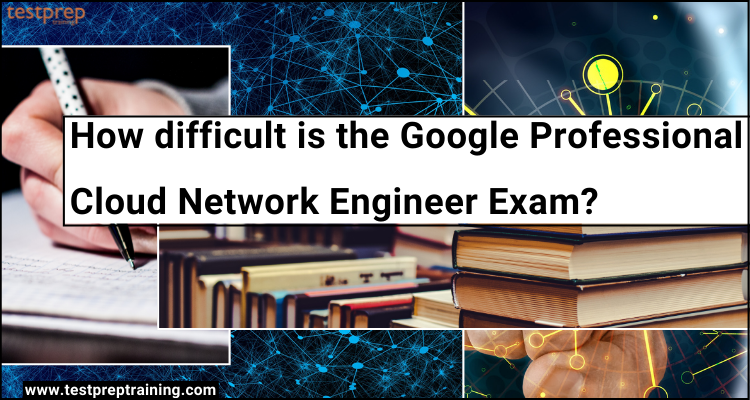The Google Professional Cloud Network Engineer Exam is designed to test your knowledge of GCP networking services and their implementation. It is a comprehensive exam that covers a wide range of topics, including virtual private clouds (VPCs), network architecture, network security, load balancing, and hybrid connectivity. The exam consists of multiple-choice and multiple-select questions, and you have two hours to complete it. The passing score is 70%, which means you need to answer at least 42 out of 60 questions correctly.
While the exam may seem daunting, it is manageable with proper preparation. The key to passing the exam is to have a solid understanding of networking concepts and their implementation in GCP. You should also be familiar with various GCP services, their features, and how to configure them. Additionally, hands-on experience with GCP networking services is crucial to passing the exam.
In this blog post, we’ll provide you with tips and resources to help you prepare for the Google Professional Cloud Network Engineer Exam. We’ll also discuss the exam format, difficulty level, and topics covered in detail, so you know what to expect on the day of the exam. Whether you’re an experienced cloud network engineer or just starting your journey in cloud computing, this post will help you prepare for the exam and earn the valuable Professional Cloud Network Engineer certification.
Glossary of Google Professional Cloud Network Engineer exam
Here are some important terms and concepts that may appear on the Google Professional Cloud Network Engineer exam:
- Virtual Private Cloud (VPC): A virtual network that provides a secure and isolated environment for resources within the cloud.
- Cloud Router: A Google Cloud Platform service that provides dynamic routing between VPC networks and on-premises networks.
- Cloud VPN: A service that provides a secure connection between a VPC network and an on-premises network.
- Cloud Load Balancing: A service that distributes traffic across multiple instances of an application or service to ensure high availability and scalability.
- Firewall Rules: A set of rules that control incoming and outgoing traffic to a VPC network.
- Routes: Defines the path that network traffic follows from the source to the destination.
- Subnets: A range of IP addresses within a VPC network.
- Network Address Translation (NAT): A method of remapping IP addresses in a packet header to another IP address.
- Cloud Interconnect: A service that provides dedicated and low-latency connections between on-premises networks and the Google Cloud Platform.
- Cloud DNS: A service that provides authoritative DNS resolution for domains.
- Cloud Armor: A service that provides security policies and protections for HTTP(S) load balancing.
- Cloud CDN: A content delivery network that caches content in Google’s global network of edge caches to reduce latency and improve website performance.
- Private Google Access: A service that enables instances on a VPC network to reach Google APIs and services without needing a public IP address.
- Network Security Groups: A firewall-like feature that enables you to define inbound and outbound network traffic rules for a subnet or instance.
- Google Cloud Armor Security Policies: A set of security rules and protections for web applications that are deployed on Google Cloud.
What makes the Google Professional Cloud Network Engineer exam difficult?
The Google Professional Cloud Network Engineer exam can be difficult for a few reasons:
- Breadth of knowledge: The exam covers a wide range of topics related to cloud networking, such as virtual private clouds (VPCs), load balancing, network security, and hybrid connectivity. As a result, you need to have a broad understanding of cloud networking concepts and technologies to pass the exam.
- Complexity of scenarios: The exam presents complex scenarios that require you to apply your knowledge of cloud networking to solve real-world problems. These scenarios may involve designing, configuring, or troubleshooting cloud networking solutions, which can be challenging if you don’t have hands-on experience in this field.
- Limited time: The Google Professional Cloud Network Engineer exam is timed, and you have a limited amount of time to complete the exam. You need to manage your time effectively to ensure that you can answer all the questions within the allotted time.
- Emphasis on practical skills: The exam focuses on practical skills rather than just theoretical knowledge. You need to demonstrate that you can apply your knowledge to solve practical problems and design effective cloud networking solutions.
To prepare for the Google Professional Cloud Network Engineer exam, it’s essential to have hands-on experience with cloud networking technologies, study the exam topics thoroughly, and practice applying your knowledge to real-world scenarios. It’s also helpful to use practice exams and other study materials to gauge your readiness for the exam and identify areas where you need to focus your studies.
Is Google Professional Cloud Network Engineer Exam difficult?
We recognize the difficulty of the Google Professional Cloud Network Engineer Exam. To reduce this, you must concentrate on how unique your preparation is and what study resources/training you are employing. Starting with the test topic areas is the best way to go. To put it another way, this exam verifies your knowledge in topics such as:
- Creating a Google Cloud network via designing, planning, and prototyping
- Building VPC (Virtual Private Cloud) instances
- Setting up network services
- Implementing hybrid interconnectivity
- Network operations monitoring, monitoring, and optimization
If you have an understanding of the above areas then, this exam is not tough for you. And, in order to get more clarity on these areas, in the next section, we will cover the various study method and exam guide to help you become Google Professional Cloud Network Engineer.
Google Professional Cloud Network Engineer Study Guide
Let us now look at steps to prepare for the exam –
1. Getting familiar with the exam guide
The Google Professional Cloud Network Engineer Test guide contains a thorough list of topics that may be covered on the exam, so you can see if your skills fit the exam’s goals.
Topic 1: Designing, planning, and prototyping a Google Cloud network (26%)
1.1 Designing the overall network architecture. Considerations include:
- High availability, failover, and disaster recovery strategies (Google Documentation: Overview of the high availability configuration, Enabling and disabling high availability on an instance,Disaster recovery scenarios for applications)
- DNS strategy (e.g., on-premises, Cloud DNS) (Google Documentation: Cloud DNS)
- Security and data exfiltration requirements
- Load balancing
- Applying quotas per project and per VPC
- Hybrid connectivity (e.g., Google private access for hybrid connectivity) (Google Documentation: Google Cloud Hybrid Connectivity, Configuring Private Google Access for on-premises hosts)
- Container networking (Google Documentation: Network overview)
- IAM roles (Google Documentation: IAM)
- SaaS, PaaS, and IaaS services (Google Documentation: About Google Cloud services)
- Microsegmentation for security purposes (e.g., using metadata, tags, service accounts) (Google Documentation: Google Cloud networking)
1.2 Designing a Virtual Private Cloud (VPC) instances. Considerations include:
- IP address management and bring your own IP (BYOIP) (Google Documentation: IP Addresses, Reserving a static internal IP address)
- Standalone vs. shared VPC (Google Documentation: Shared VPC overview, Provisioning Shared VPC)
- Multiple vs. single (Google Documentation: Best practices and reference architectures for VPC design)
- Regional vs. multi-regional
- VPC Network Peering (Google Documentation: VPC Network Peering overview)
- Firewall (e.g., service account-based, tag-based) (Google Documentation: VPC firewall rules overview)
- Custom Routes (Google Documentation: Routes overview)
- Using managed services (e.g., Cloud SQL, Memorystore)
- Third-party device insertion (NGFW) into VPC using multi-NIC and internal load balancer as a next hop or equal-cost multi-path (ECMP) routes
1.3 Designing a hybrid and multi-cloud network. Considerations include:
- Dedicated Interconnect vs. Partner Interconnect
- Multi-cloud connectivity
- Direct Peering (Google Documentation: Carrier Peering overview, Direct Peering overview)
- IPsec VPN (Google Documentation: Cloud VPN overview)
- Failover and disaster recovery strategy (Google Documentation: Disaster recovery scenarios for applications, Best practices for Cloud Router)
- Regional vs. global VPC routing mode
- Accessing multiple VPCs from on-premises locations (e.g., Shared VPC, multi-VPC peering topologies) (Google Documentation: Options for connecting to multiple VPC networks)
- Bandwidth and constraints provided by hybrid connectivity solutions (Google Documentation: Network bandwidth, Connect to Google Cloud on your terms)
- Accessing Google Services/APIs privately from on-premises locations (Google Documentation: Configure Private Google Access for on-premises hosts)
- IP address management across on-premises locations and cloud (Google Documentation: IP addresses)
- DNS peering and forwarding (Google Documentation: Cloud DNS overview)
1.4 Designing a container IP addressing plan for Google Kubernetes Engine (Google Documentation: Network overview)
- Public and private cluster nodes (Google Documentation: About private clusters)
- Control plane public vs. private endpoints
- Subnets and alias IPs (Google Documentation: Subnets, Alias IP ranges)
- RFC 1918, non-RFC 1918, and privately used public IP (PUPI) address options (Google Documentation: Configuring privately used public IPs for GKE)
Topic 2: Implementing a Virtual Private Cloud (VPC) Instances (21%)
2.1 Configuring VPCs. Considerations include:
- Google Cloud VPC resources (e.g., networks, subnets, firewall rules) (Google Documentation: VPC networks)
- VPC Network Peering (Google Documentation: VPC Network Peering overview)
- Creating a Shared VPC network and sharing subnets with other projects
- Configuring API access to Google services (e.g., Private Google Access, public interfaces) (Google Documentation: Overview of API access)
- Expanding VPC subnet ranges after creation (Google Documentation: Create and manage VPC networks)
2.2 Configuring routing. Tasks include:
- Static vs. dynamic routing (Google Documentation: Routes)
- Global vs. regional dynamic routing (Google Documentation: Set the dynamic routing mode)
- Routing policies using tags and priority
- Internal load balancer as a next hop (Google Documentation: Set up internal passthrough Network Load Balancer for third-party appliances)
- Custom route import/export over VPC Network Peering (Google Documentation: VPC Network Peering)
2.3 Configuring and maintaining Google Kubernetes Engine clusters. Considerations include:
- VPC-native clusters using alias IPs (Google Documentation: Creating a VPC-native cluster)
- Clusters with shared VPC (Google Documentation: Setting up clusters with Shared VPC)
- Creating Kubernetes Network Policies (Google Documentation: Configure network policies for applications)
- Private clusters and private control plane endpoints (Google Documentation: About private clusters)
- Adding authorized networks for cluster control plane endpoints (Google Documentation: Add authorized networks for control plane access)
2.4 Configuring and managing firewall rules. Considerations include:
- Target network tags and service accounts (Google Documentation: Configuring network tags, VPC firewall rules overview)
- Rule Priority (Google Documentation: VPC firewall rules overview)
- Network protocols (Google Documentation: VPC firewall rules overview)
- Ingress and egress rules (Google Documentation: VPC firewall rules overview)
- Firewall rule logging (Google Documentation: Firewall Rules Logging)
- Firewall Insights (Google Documentation: Firewall Insights)
- Hierarchical firewalls (Google Documentation: Hierarchical firewalls)
2.5 Implementing VPC Service Controls. Considerations include:
- Creating and configuring access levels and service perimeters (Google Documentation: Service perimeter details and configuration)
- VPC accessible services (Google Documentation: VPC accessible services)
- Perimeter bridges (Google Documentation: Creating a Perimeter bridges)
- Audit logging (Google Documentation: IAM Audit logging)
- Dry run mode (Google Documentation: Manage dry run configurations)
Topic 3: Configuring network services (23%)
3.1 Configuring load balancing. Considerations include:
- Backend services and network endpoint groups (NEGs) (Google Documentation: Network endpoint groups overview)
- Firewall rules to allow traffic and health checks to backend services (Google Documentation: Use health checks)
- Health checks for backend services and target instance groups
- Configuring backends and backend services with balancing method (e.g., RPS, CPU, Custom), session affinity, and capacity scaling/scaler (Google Documentation: Backend services overview)
- TCP and SSL proxy load balancers (Google Documentation: TCP Proxy Load Balancing overview, SSL Proxy Load Balancing overview)
- Load balancers (e.g., External TCP/UDP Network Load Balancing, Internal TCP/UDP Load Balancing, External HTTP(S) Load Balancing, Internal HTTP(S) Load Balancing) (Google Documentation: Internal passthrough Network Load Balancer overview)
- Protocol forwarding (Google Documentation: Protocol forwarding)
- Accommodating workload increases using autoscaling vs. manual scaling (Google Documentation: Introduction to slots autoscaling)
3.2 Configuring Google Cloud Armor policies. Considerations include:
- Security policies (Google Documentation: Security policies)
- Web application firewall (WAF) rules (e.g., SQL injection, cross-site scripting, remote file inclusion) (Google Documentation: Google Cloud Armor preconfigured WAF rules overview)
- Attaching security policies to load balancer backends (Google Documentation: Configure Google Cloud Armor security policies)
3.3 Configuring Cloud CDN. Considerations include:
- Enabling and disabling (Google Documentation: Setting up Cloud CDN with a backend bucket, Using Cloud CDN)
- Cloud CDN (Google Documentation: Cloud CDN)
- Cache keysInvalidating cached objects (Google Documentation: Invalidate cached content)
- Signed URLs (Google Documentation: Signed URLs)
- Custom origins (Google Documentation: Origins)
3.4 Configuring and maintaining Cloud DNS. Considerations include:
- Managing zones and records (Google Documentation: Managing Zones)
- Migrating to Cloud DNS (Google Documentation: Migrating to Cloud DNS)
- DNS Security Extensions (DNSSEC) (Google Documentation: DNS Security (DNSSEC))
- Forwarding and DNS server policies
- Integrating on-premises DNS with GCP (Google Documentation: DNS Best practices, Cloud DNS Overview)
- Split-horizon DNS (Google Documentation: DNS zones overview)
- DNS peering (Google Documentation: Create a peering zone)
- Private DNS logging
3.5 Configuring Cloud NAT. Considerations include:
- Addressing
- Port allocations (Google Documentation: Tune NAT configuration)
- Customizing timeouts (Google Documentation: Set request timeout (services))
- Logging and monitoring
- Restrictions per organization policy constraints (Google Documentation: Introduction to the Organization Policy Service)
3.6 Configuring network packet inspection. Considerations include:
- Packet Mirroring in single and multi-VPC topologies (Google Documentation: Packet Mirroring)
- Capturing relevant traffic using Packet Mirroring source and traffic filters
- Routing and inspecting inter-VPC traffic using multi-NIC VMs (e.g., next-generation firewall appliances) (Google Documentation: Multiple network interfaces)
- Configuring an internal load balancer as a next hop for highly available multi-NIC VM routing
Topic 4: Implementing hybrid Interconnectivity (14%)
4.1 Configuring Cloud interconnect. Considerations include:
- Dedicated Interconnect connections and VLAN attachments (Google Documentation: Create VLAN attachments)
- Partner Interconnect connections and VLAN attachments
4.2 Configuring a site-to-site IPsec VPN. Considerations include:
- High availability VPN (dynamic routing) (Google Documentation: Cloud VPN overview)
- Classic VPN (e.g., route-based routing, policy-based routing) (Google Documentation: Networks and tunnel routing)
4.3 Configuring Cloud Router:
- Border Gateway Protocol (BGP) attributes (e.g., ASN, route priority/MED, link-local addresses) (Google Documentation: Cloud Router Overview, Establish BGP sessions)
- Custom route advertisements via BGP (Google Documentation: Advertise custom address ranges)
- Deploying reliable and redundant Cloud Routers (Google Documentation: Cloud Router Overview)
Topic 5: Managing, monitoring, and optimizing network operations (16%)
5.1 Logging and monitoring with Google Cloud’s operations suite. Considerations include:
- Reviewing logs for networking components (e.g., VPN, Cloud Router, VPC Service Controls) (Google Documentation: VPC Service Controls audit logging)
- Monitoring networking components (e.g., VPN, Cloud Interconnect connections and interconnect attachments, Cloud Router, load balancers, Google Cloud Armor, Cloud NAT)
5.2 Managing and maintaining security. Considerations include:
- Firewalls (e.g., cloud-based, private) (Google Documentation: VPC firewall rules)
- Diagnosing and resolving IAM issues (e.g., Shared VPC, security/network admin) (Google Documentation: Troubleshoot common issues)
5.3 Maintaining and troubleshooting connectivity issues. Considerations include:
- Draining and redirecting traffic flows with HTTP(S) Load Balancing (Google Documentation: Traffic management overview for a classic Application Load Balancer, Enable connection draining)
- Monitoring ingress and egress traffic using VPC Flow Logs (Google Documentation: Use VPC Flow Logs)
- Monitoring firewall logs and Firewall Insights (Google Documentation: View and understand Firewall Insights)
- Managing and troubleshooting VPNs (Google Documentation: Troubleshooting)
- Troubleshooting Cloud Router BGP peering issues (Google Documentation: Troubleshoot BGP sessions)
5.4 Monitoring, maintaining, and troubleshooting latency and traffic flow. Considerations include:
- Testing network throughput and latency
- Diagnosing routing issues (Google Documentation: Troubleshoot BGP routes and route selection)
- Using Network Intelligence Center to visualize topology, test connectivity, and monitor performance (Google Documentation: Network Intelligence Center)
2. Following the Google Network Engineer Learning Path
Learn how to implement the best networking solution by following the Network Engineer learning path. Cloud Network Engineers work with network components and their connections to IT infrastructure to configure, manage, and troubleshoot them. Gain these skills using the below learning paths:
Google Cloud Fundamentals: Core Infrastructure
Reference: https://cloud.google.com/training/course/core-infrastructure
You’ll learn about Google Cloud computing and storage services like Compute Engine, Google Kubernetes Engine, and more, as well as resource and policy management tools like the Resource Manager hierarchy, Cloud Identity, and Access Management, in this course. This course also covers the basics of Google Cloud products and services. Further, you’ll understand the benefits of Google Cloud and how to leverage cloud-based solutions into business plans through a combination of talks, demos, and hands-on labs.
Creating and Managing Cloud Resources
This basic course will show you how to create Cloud Shell commands, install your first virtual machine, and run apps on Kubernetes Engine or with load balancing in Kubernetes Engine. After completing the course, you’ll be able to obtain a Google Cloud skill badge. Moreover, you’ll also learn how to perform the following:
- Creating and deploying virtual machines in Compute Engine
- Secondly, executing containerized apps on Google Kubernetes Engine
- Lastly, setting up network and HTTP load balancers with gcloud commands and Cloud Shell.
Performing Foundational Infrastructure Tasks in Google Cloud
Develop important skills that can be used to any Google Cloud effort by diving into Cloud Storage and other major application services like Stackdriver and Cloud Functions. Learn how to design and connect storage-centric cloud architecture utilizing the following technologies’ fundamental capabilities: Cloud Storage, Identity and Access Management, Cloud Functions, and Pub/Sub are all examples of cloud services.
Networking in Google Cloud
Reference: https://cloud.google.com/training/course/networking-gcp
This course covers VPC networks, subnets, and firewalls, as well as network interconnection, load balancing, Cloud DNS, Cloud CDN, and Cloud NAT. This also covers common network design patterns and automated deployment using Deployment Manager or Terraform.
Building and Securing Networks in Google Cloud
This course covers Virtual Private Cloud (VPC) networks, subnets, firewalls, load balancing, Cloud DNS, Cloud CDN, and Cloud NAT, as well as how to manage and grow your organization’s networks on Google Cloud. Moreover, you’ll also learn how to use a variety of networking-related resources on Google Cloud to construct, expand, and protect your apps, including:
- Enabling Identity-Aware Proxy.
- Secondly, creating VPC networks.
- Creating virtual machine instances with nginx web servers using Compute Engine.
- Then, creating firewall rules for controlling internal and external access to your VMs.
- Lastly, configuring, stressing, and protecting a multi-region HTTP application with an HTTP load balancer and Google Cloud Armor.
Network Performance and Optimization
This quest will teach you optimal strategies for addressing typical networking bottlenecks through labs that cover real-world use situations. Network Performance and Optimization is an essential goal for GCP developers who want to double down on application speed and resilience, from obtaining hands-on practice with testing and increasing network performance to integrating high-throughput VPNs and networking tiers.
Ensuring Access and Identity in Google Cloud
Learn about basic features of cloud security, including:
- Recognizing and assigning roles and users using Identity and Access Management (IAM)
- Secondly, assigning predefined roles and creating custom roles
- Creating and managing service accounts
- Then, securely enabling private connectivity between resources in multiple virtual private clouds (VPCs)
- Restricting application access based on authentication using Identity-Aware Proxy
- Configuring a secure Cloud Storage bucket and view related audit logs
- Lastly, creating a private Kubernetes cluster where nodes are not publicly accessible.
3. Expanding knowledge using Additional Training Resources
The more study resources you have for certification examinations like the Professional Cloud Network Engineer Exam, the better the result will be. That is to say, in order to have a good revision, you should focus on gaining a more in-depth grasp of networking ideas. There are, however, several resources worth exploring:
- Attending a webinar to learn useful test tips and tactics from Googlers and industry professionals.
- Documentation for Google Cloud
- Solutions from Google Cloud
4. Complete your preparation using the Practice Tests
Assume you’re taking the Google Professional Cloud Network Engineer test and are offered a question regarding a certain topic. Then you were given a question on something completely different. This can create nervousness in the exam. However, if you’re well equipped to handle these situations, you’re probably ready for the exam. Starting with the Professional Data Engineer practice exams is the greatest method to work on gaining this confidence.
The most effective means of measuring your level of preparation is to take practice examinations. The Google Professional Cloud Network Engineer Practice Exams will assist you in identifying weak areas in your preparation and reducing your chances of making future mistakes. After studying a topic, begin taking full-length practice exams to guarantee thorough revision.
Things to know after earning the certification:
- In order to keep their certification status, you must recertify. All Google Cloud certificates are valid for two years from the date of certification, unless otherwise mentioned in the full-text descriptions. However, recertification is achieved by retaking the test and passing it during the recertification eligibility period. Recertification can be attempted up to 60 days before your certification expires.
Final Words
To pass the Google Professional Cloud Network Engineer exam, you must develop and follow a study plan that covers all of the important topics, includes practice exam tests, and allows you to grow your abilities. Furthermore, in order to increase your preparation, you must focus on all of the critical areas. Begin studying now and pass the exam.