The Splunk Core Certified User (SPLK-1001) exam is a certification exam offered by Splunk, a software company that specializes in providing solutions for collecting, analyzing, and visualizing machine-generated data. The exam is designed to test an individual’s knowledge and understanding of the basic concepts and features of Splunk, as well as their ability to use Splunk to perform data analysis and troubleshooting tasks.
Let us start our journey towards preparing for the Splunk Core Certified User exam with an exam study guide!
Splunk Core Certified User (SPLK-1001) Exam Glossary
Here are some key terms and concepts that may appear on the Splunk Core Certified User (SPLK-1001) exam glossary:
- Splunk: A software platform for collecting, analyzing, and visualizing machine-generated data.
- Index: A Splunk database that stores events and enables searching and reporting.
- Event: A record of data that contains information about a specific activity or occurrence.
- Search: A way to find events in Splunk based on specific criteria.
- Field: A specific piece of data within an event that can be used for searching and reporting.
- Source type: A way to classify events based on their source and format.
- Dashboards: Customizable visualizations that display data in a variety of formats, including charts, tables, and gauges.
- Reports: Pre-built or custom-built summaries of data that provide insights into trends and patterns.
- Knowledge objects: Custom objects that are used to extend the functionality of Splunk, including saved searches, reports, and alerts.
- Apps and add-ons: Pre-built or custom-built extensions to Splunk that provide additional functionality, such as data inputs and visualizations.
- Deployment server: A Splunk component that is used to manage the configuration and distribution of apps and add-ons across multiple instances.
- Forwarder: A Splunk component that collects and forwards data to a central indexer or other forwarders.
- License: A key that enables access to specific features and limits the amount of data that can be indexed and searched within Splunk.
These are just a few examples of the key terms and concepts that may appear on the Splunk Core Certified User (SPLK-1001) exam glossary. It’s important to study and understand these concepts in order to pass the exam and demonstrate proficiency in using Splunk.
Splunk Core Certified User (SPLK-1001) Exam Guide
Here are some official resources for the Splunk Core Certified User (SPLK-1001) exam:
- Splunk Training: Splunk offers a range of training courses and certifications, including the Splunk Core Certified User certification. You can find information on available courses, schedules, and registration on the Splunk Training website: https://www.splunk.com/en_us/training.html
- Splunk Documentation: Splunk provides comprehensive documentation that covers all aspects of the software, including installation, configuration, and usage. You can access the documentation on the Splunk Docs website: https://docs.splunk.com/Documentation/Splunk
- Splunk Answers: Splunk Answers is a community-driven forum where users can ask and answer questions about Splunk. This can be a useful resource for finding solutions to common issues and getting advice from other Splunk users: https://community.splunk.com/t5/Splunk-Answers/ct-p/answers
- Splunk User Groups: Splunk User Groups (SUGs) are local or virtual groups of Splunk users who meet to share knowledge and experiences. Attending a SUG can be a great way to network with other Splunk users and learn from their experiences: https://www.splunk.com/en_us/community/user-groups.html
- Splunk Blogs: Splunk publishes a range of blogs that cover topics related to the software and the industry. These blogs can be a useful source of information and insights: https://www.splunk.com/en_us/blog.html
These are just a few examples of the official resources available for the Splunk Core Certified User (SPLK-1001) exam. It’s important to explore these resources and study the material thoroughly in order to pass the exam and demonstrate proficiency in using Splunk.
Splunk Core Certified User (SPLK-1001) Exam Tips and Tricks
Here are some tips and tricks to help you prepare for the Splunk Core Certified User (SPLK-1001) exam:
- Start with the official Splunk training courses: The best way to prepare for the exam is to take the official Splunk training courses. These courses are designed to teach you everything you need to know to pass the exam. You can find more information on the Splunk website.
- Create a study plan: It’s important to create a study plan and stick to it. Set aside a specific amount of time each day or week to study and review the material. Make sure to cover all of the topics and concepts that will be covered on the exam.
- Use the official Splunk documentation: The Splunk documentation is a great resource for studying for the exam. Make sure to read through all of the documentation and take notes on important concepts and terminology.
- Take practice exams: There are many practice exams available online that can help you prepare for the real exam. Taking practice exams can help you identify areas where you need to focus your studying.
- Join the Splunk community: The Splunk community is a great resource for learning and getting help. Joining the community can help you connect with other Splunk users and learn from their experiences.
- Use Splunk regularly: The best way to become proficient in using Splunk is to use it regularly. Practice using the software to analyze data and solve problems. This will help you build the skills and knowledge needed to pass the exam.
- Focus on key topics: Some of the key topics covered on the exam include the Splunk architecture, data inputs and sources, searching and reporting, and dashboards and visualizations. Make sure to focus your studying on these topics.
Splunk Core Certified User (SPLK-1001) Study Guide
The major aim of an exam study guide is to cover each and every area of the exam and define its structure. So, to begin with, let’s check out what exactly the Splunk Core Certified User exam is and its related exam format.
Step 1: Understand the exam details and format
You must know that a Splunk Core Certified User is someone who has the skills and abilities to use Splunk Enterprise or Splunk Cloud platforms for searching, using fields, creating alerts, using lookups, and creating basic statistical reports and dashboards. This foundational, entry-level certification will validate your skills for navigating and using Splunk software. Furthermore, the Splunk Core Certified User exam is the key pathway to earning the Splunk Core Certified User certification.
Exam format:
- Splunk Core Certified User entry-level certification exam is a 57-minute long exam with having 60-question assessment. In this, exam, you can expect an additional 3 minutes for reviewing the exam agreement, for a total seat time of 60 minutes. However, the exam is available in English and Japanese.
Knowledge Area:
- For all applicants, the Splunk Core Certified User certification track is suggested as an entry-level certification track. However, the candidates are suggested to take the Splunk Fundamentals 1 course in order to be prepared for the certification test.
Moving on to the next step, the exam objectives!
Step 2: Exploring the exam objectives
The subject categories and objectives listed below provide more explicit direction for exam composition; however, other related topics may feature on any given exam delivery. When it comes to the exam, you’ll be given a list of topics divided down into sections and subsections. Use this to establish a decent study routine so that you can get a head start on your preparation. However, the following are some of the topics:
1. Splunk Basics
- Splunk components
- Understanding the uses of Splunk
- Defining Splunk apps
- Customizing user settings
- Basic navigation in Splunk
2. Basic Searching
- Running basic searches
- Setting the time range of a search
- Identifying the contents of search results
- Refining searches
- Using the timeline
- Working with events
- Controlling a search job
- Saving search results
3. Using Fields in Searches
- Understanding fields
- Using fields in searches
- Using the fields sidebar
4. Search Language Fundamentals
- Checking basic search commands and general search practices
- Examining the search pipeline
- Defining indexes in searches
- Using the following commands for executing searches: tables, rename, fields, dedup, & sort
5. Using Basic Transforming Commands
- The top command
- Rare command
- The stats command
6. Creating Reports and Dashboards
- Save a search as a report
- Edit reports
- Creating reports that display statistics (tables)
- Creating reports that display visualizations (charts)
- Building a dashboard
- Add a report to a dashboard
- Edit a dashboard
7. Creating and Using Lookups
- Describing lookups
- Examining a lookup file example
- Creating a lookup file and create a lookup definition
- Configuring an automatic lookup
- Using the lookup in searches
8. Creating Scheduled Reports and Alerts
- Describe scheduled reports
- Configure scheduled reports
- Describe alerts
- Create alerts
- View fired alerts
Step 3: Training Methods: Taking preparation to next level
This phase is just as important as the exam topics. The reason for this is because of the training course’s modules and parts. That is to say, the modules in Splunk Fundamentals 1 are linked directly to the exam topics, which will help you understand the concepts better. Let’s learn more about this suggested course.
This course teaches you the process of using Splunk for searching and navigating, building reports, dashboards, lookups, and alarms, and using fields for extracting statistics from your data. You’ll be able to develop powerful searches, reports, and charts because of scenario-based examples and hands-on challenges. It also covers the datasets features and the Pivot interface in Splunk.
However, this comes with both Instructor-on-demand and eLearning that offers you to learn at your own pace through online courses accessible anytime, anywhere.
Further, the course topics include:
- Introduction to Splunk’s interface
- Basic searching
- Using fields in searches
- Search fundamentals
- Transforming commands
- Creating reports and dashboards
- Datasets
- The Common Information Model (CIM)
- Creating and using lookups
- Scheduled Reports
- Alerts
- Using Pivot
Step 4: Using the additional Splunk Training method for a strong understanding
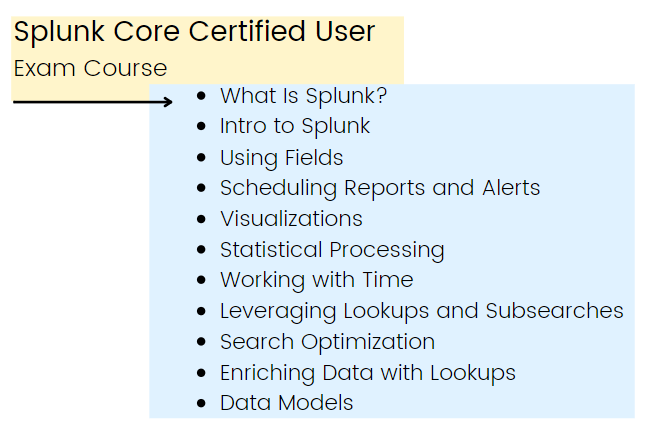
What is Splunk?
This eLearning course explains what machine data is and how Splunk can be used to analyze and respond to issues in their businesses using operational intelligence.
Intro to Splunk
This eLearning course teaches the process of utilizing Splunk’s Search Processing Language to produce reports and dashboards, as well as examine events. Moreover, you will learn about the architecture of Splunk, user responsibilities, and how to utilize the Splunk Web interface to generate comprehensive searches, reports, visualizations, and dashboards.
Using Fields
This three-hour session is designed for advanced users who want to learn about fields and how to apply them to searches. Explaining the function of fields in searches, field discovery, utilizing fields in searches, and the distinction between permanent and temporary fields will be among the topics covered. However, the last session in this course will cover how to leverage fields from different data sources to improve search results.
Prerequisite Knowledge:
For this, you should have a solid understanding of the following:
- How Splunk works
- Creating search queries
- Knowledge objects
Scheduling Reports & Alerts
This eLearning course teaches you how to automate procedures in your business by using scheduled reports and alerts. Moreover, you will generate, monitor, and schedule reports and alerts, as well as respond to events using alert actions.
Prerequisite Knowledge:
It is suggested to have knowledge of:
- Splunk eLearning course
- Objects eLearning course
Visualizations
This eLearning course teaches you how to use Splunk’s Search Processing Language and the Splunk Web interface to generate visualizations. Moreover, you will learn how to show data on charts and graphs, translate geographic data into maps, generate single value visualizations, and modify the look of statistical tables using Splunk’s visual formatting choices.
Prerequisite Knowledge:
It is suggested to have knowledge of:
- Splunk eLearning course
Working with Time
This three-hour session is designed for advanced users who wish to master the use of time in searches. Searching and formatting time will be covered, as well as utilizing time commands and working with time zones.
Prerequisite Knowledge:
For this, you should have a solid understanding of the following:
- How Splunk works
- Creating search queries
- The eval command
Statistical Processing
This three-hour session is designed for advanced users who wish to learn how to recognize and apply converting commands and eval functions to generate statistics on their data. Further, this covers:
- Firstly, rename and sort commands
- Secondly, data series kinds
- Thirdly, major transforming commands
- Then, mathematical and statistical eval functions
- Lastly, eval as a function.
Prerequisite Knowledge:
For this, you should have a solid understanding of the following:
- How Splunk works
- Creating search queries
Leveraging Lookups & Subsearches
This three-hour session is for advanced users who want to learn how to enrich their results with lookups and sub searches. Lookup commands will be discussed, as well as how to use sub searches to correlate and filter data from numerous sources.
Prerequisite Knowledge:
For this, you should have a solid understanding of the following:
- How Splunk works
- Creating search queries
- Lookups
Search Optimization
This three-hour training is designed for advanced users who wish to enhance their search results. This covers the process of:
- Firstly, searching modes affect performance
- Secondly, designing an efficient basic search
- Thirdly, speeding up reports and data models
- Lastly, querying data rapidly with the tstats command.
Prerequisite Knowledge:
For this, you should have a solid understanding of the following:
- Firstly, how Splunk works
- Secondly, creating search queries
- Lastly, creating reports and data models
Enriching Data with Lookups
This three-hour session is for knowledge managers who wish to improve their search environment by using lookups. The topics will cover how to upload and define lookups, construct automated lookups, and use advanced lookup settings, as well as how to upload and define lookups. Students will also learn how to use search to validate lookup contents and explore lookup best practices.
Prerequisite Knowledge:
For this, you should have a solid understanding of the following:
- Firstly, how Splunk works
- Secondly, knowledge objects
Data Models
Knowledge managers who want to understand how to construct and accelerate data models would benefit from this three-hour session. Datasets, constructing data models, utilizing the Pivot editor, and speeding data models will all be covered.
Prerequisite Knowledge:
For this, you should have a solid understanding of the following:
- Firstly, how Splunk works
- Secondly, creating search queries
- Lastly, knowledge objects
Step 5: Assessing using the Practice Tests
Completing Splunk Core Certified User certification practice tests will highlight your weak and strong areas. Furthermore, you will be able to increase your time management skills by improving your response abilities. This will help you to save a significant amount of time throughout the test. However, completing a full topic first and then attempting the sample exams is a recommended technique for starting the Splunk Core Certified User certification practice tests. As a result, you’ll be able to revise more effectively and have a better understanding of the content. So, if you want to pass the exam, look for the best Splunk practice exam questions.
Things to consider: Exam Important Details
1. Certification Candidates Requirement:
All exam registrants must follow a few common standards as part of our program’s agreement with PearsonVUE:
- Firstly, a valid, current email address must be associated with your Splunk.com account/username.
- Secondly, create a PearsonVUE account at home.pearsonvue.com/splunk. For participating, you must be at least 18 years old. However, candidates between the ages of 13 and 17 must produce a signed parental acknowledgment form in order to participate.
- Thirdly, a $125 registration fee per exam attempt (or $500 for five exam registrations) is required.
- Lastly, a valid photo ID with the legal name must be presented.
2. Exam Registration
Each exam attempt costs $125, as a reminder. Bulk registration vouchers are available at a discounted price of $500 for five registrations. A PearsonVUE registration voucher can be purchased in ways like:
PearsonVUE
- This is the most efficient method. Follow the instructions at home.pearsonvue.com/splunk to create an account and register for exams. At the time of registration, payment will be taken. You may also buy directly from Pearson VUE’s voucher store.
Source: Splunk (as an individual)
- Firstly, to purchase a registration code, log in to your current account at Splunk.com/Education.
- Secondly, credit cards or current Splunk Education credits can be used to pay. After that, Splunk will send you an email with a unique registration number that you can use to register at home. pearsonvue.com/splunk.
3. Exam Result/Score Reporting
- The candidate’s results (pass or fail) will be presented immediately after submitting the exam. The on-site proctor will offer a printout of these results to applicants testing on-site. Candidates who take an exam with online proctoring will not receive a paper copy of their results, but they will be able to print a score report from their Pearson online account.
- Firstly, candidates who pass the exam (both onsite and online) will not get any more feedback on their exam performance.
- Secondly, unsuccessful applicants (both onsite and online) can use their Pearson online account to get further information (including section comments). There will be no question-by-question analysis.
4. Exam Retake Policy
- Candidates who fail an exam on their first try must wait seven days before taking it again. The waiting period starts the day following the exam. However, if a candidate fails an exam on their second attempt, they must wait 14 days to repeat it.
Final Words
The role of Splunk Core Certified User is a perfect match for those who want to enter into the Splunk platform. As a consequence, obtaining the Splunk Certification might lead to more opportunities, better projects, and companies in a short period of time. However, in order to pass the exam, we covered all of the important aspects of the Splunk Core Certified User exam above, including exam specifics, subjects, training methods, and the practice exam. So, familiarise yourself with the exam requirements and begin preparing to become a Splunk Core Certified User.



