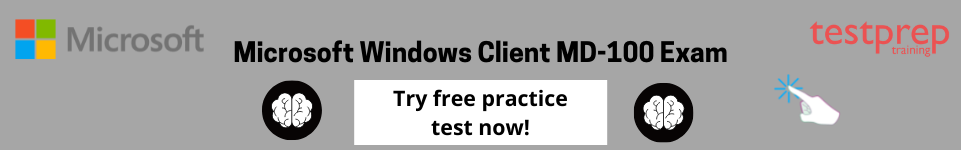The Microsoft Windows Client MD-100 exam is a certification exam that measures the knowledge and skills of IT professionals in deploying, configuring, securing, managing, and monitoring Windows 10 devices and related technologies. The exam is intended for those who have experience with Windows devices and are interested in pursuing a career in IT support or device management. The exam covers the following topics:
- Deploy Windows (15-20%)
- Manage devices and data (35-40%)
- Configure connectivity (15-20%)
- Maintain Windows (25-30%)
Microsoft Windows Client MD-100 Exam Glossary
Here are some key terms and concepts that you may come across when preparing for the Microsoft Windows Client MD-100 exam:
- Windows 10: The latest version of Microsoft’s operating system for desktops, laptops, and tablets.
- Device Management: The process of configuring and maintaining devices to ensure they meet security, compliance, and productivity requirements.
- Group Policy: A feature of Windows that allows administrators to manage user and computer settings in an Active Directory environment.
- BitLocker: A feature of Windows that provides full-disk encryption to protect data stored on a device.
- Windows Update: A service provided by Microsoft that delivers updates, patches, and security fixes to Windows devices.
- Remote Desktop Services (RDS): A feature of Windows that enables remote access to desktops, applications, and data from anywhere with an internet connection.
- Hyper-V: A virtualization technology in Windows that allows multiple virtual machines to run on a single physical machine.
- Microsoft Intune: A cloud-based service for managing mobile devices and applications, including those running Windows 10.
- Windows Analytics: A suite of tools for monitoring and managing Windows devices, including upgrade readiness, device health, and security insights.
- PowerShell: A command-line shell and scripting language for automating tasks and managing Windows devices and services.
Microsoft Windows Client MD-100 Exam Guide
Here are some official resources provided by Microsoft to help you prepare for the Windows Client MD-100 exam:
- Exam page: The official exam page provides information on the exam format, objectives, and skills measured, as well as links to study resources and practice exams. You can access the exam page at: https://docs.microsoft.com/en-us/learn/certifications/exams/md-100
- Microsoft Learn: Microsoft Learn is a free online learning platform that provides interactive training modules, hands-on labs, and practice exercises to help you build your skills and prepare for the exam. You can access the MD-100 learning path at: https://docs.microsoft.com/en-us/learn/certifications/exams/md-100
- Exam reference book: Microsoft Press offers an exam reference book titled “Exam MD-100: Windows 10” that provides comprehensive coverage of the exam objectives and includes review questions and practice exercises. You can find more information on the book at: https://www.microsoftpressstore.com/store/exam-ref-md-100-windows-10-9780135560590
- Official practice exams: Microsoft offers official practice exams for the MD-100 exam to help you assess your readiness and identify areas for improvement. You can purchase the practice exams at: https://www.microsoft.com/en-us/learning/exam-md-100.aspx
By using these resources, you can gain a solid understanding of the exam objectives, identify areas of weakness, and prepare effectively for the Windows Client MD-100 exam.
Microsoft Windows Client MD-100 Exam Tips and Tricks
Here are some tips and tricks to help you prepare for the Microsoft Windows Client MD-100 exam:
- Familiarize yourself with Windows 10: Since the exam covers Windows 10, it’s important to have a strong understanding of the operating system’s features, functions, and interface. Make sure to spend time using Windows 10 and exploring its various settings, configurations, and management tools.
- Use official study materials: Microsoft provides a variety of official study materials, including the exam page, Microsoft Learn modules, and exam reference books. These materials are designed to align with the exam objectives and provide comprehensive coverage of the topics you need to know. Make sure to use these materials in your preparation.
- Focus on key topics: While the exam covers a wide range of topics, some are more heavily emphasized than others. For example, device installation, configuration, and maintenance are critical components of the exam, so be sure to focus on these areas in your preparation.
- Take practice exams: Practice exams are a great way to assess your readiness and identify areas of weakness. Microsoft offers official practice exams for the MD-100 exam, which closely mimic the exam format and provide detailed feedback on your performance. Make sure to take multiple practice exams to gain a better understanding of the types of questions and scenarios you’ll encounter.
- Learn PowerShell: PowerShell is a powerful command-line shell and scripting language that’s used extensively in Windows device management. Make sure to spend time learning PowerShell commands and scripts, as well as their applications in device configuration and management.
- Practice with virtual machines: Virtual machines provide a safe and easy way to practice device management and configuration without risking damage to physical devices. Consider setting up a virtual machine environment to practice your skills and test different scenarios.
How to prepare for the Microsoft Windows Client MD-100 Exam?
This certification validates your expertise in managing and deploying enterprise devices and client applications. It demonstrates your knowledge and expertise. Hence, this is a comprehensive guide to how to pass the Microsoft Windows Client MD-100 Exam?
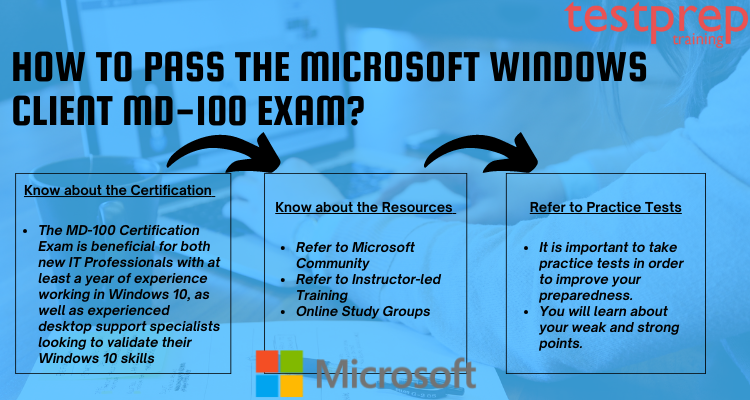
Step 1 – Know about the exam syllabus
The syllabus for the MD-100 Exam is as follows –
- Deploy Windows
- Manage devices and data
- Configure storage and connectivity
- Maintain Windows
Step 2 – Know about the exam Format
Here are the details of the exam format –
- Exam Name Windows 10
- Furthermore, Exam Code MD-100
- Exam Duration 120 mins
- Additionally, Exam Format Multiple Choice and Multi-Response Questions
- Exam Type Microsoft Dynamics 365
- Furthermore, Number of Questions 40-60 Questions
- Eligibility/Pre-Requisite NIL
- However, Exam Fee $165 USD
- Also, Exam Language English
- Pass Score 700 (on a scale of 1-1000)
Step 3 – Know about the exam policies
Some of the important policies that you need to know are –
Exam retake policy : MD-100
If you did not pass the exam on the first try, remember that it is not the end of the road, but only a minor hiccup. Furthermore, Microsoft allows you five attempts per year on a particular exam.
The retake policy for exams is as follows:
- If a candidate fails to pass the exam on the first try, he or she must wait at least 24 hours before retaking the exam.
- Furthermore, If a candidate fails the exam the second time, he or she must wait at least 14 days before retaking it a third time.
- There is also a 14-day waiting period for the fourth and fifth subsequent exam retakes.
Cancellation and Reschedule Policy
Microsoft allows you to cancel the Exam for free up to 24 hours before your scheduled appointment. However, if you do not show up for your exam without rescheduling or canceling it, Microsoft reserves the right to forfeit your entire exam fee. Furthermore, Using the Certification Dashboard, you can reschedule, cancel, or schedule the Microsoft MD-100 exam.
Step 4 – Create a Study Plan
The next step is to devise a study strategy for your preparations. Keep in mind the course topics and the time remaining for the real exam when creating the plan. Remember to start by strengthening your weaker areas. Furthermore, pay close attention to topics that have a higher weightage in the exam. Following your plan will help you stay consistent and avoid distractions. The key to excelling is to get started early, so get started with your preparations and stay motivated.
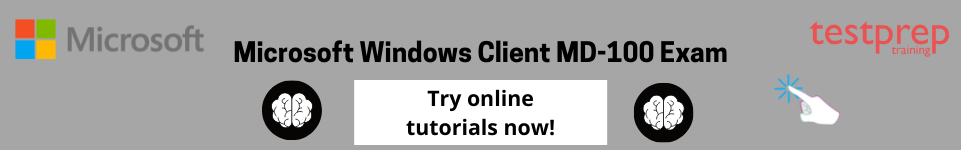
Step 5 – Refer to official Resources
Microsoft provides training courses to equip you with the necessary tools, Microsoft MD-100 exam dumps, and study materials. These Microsoft Exam MD-100 training courses will help you prepare for the exam by giving you practical experience and hands-on training. Microsoft provides two kinds of training courses –
- Free training – Microsoft 365 – Modernize your enterprise deployment with Windows devices and Microsoft 365 Apps
- Instructor-Led training – Windows 10
Step 6 – Refer to other resources
Microsoft Comunity – Online forums and study groups are excellent resources for preparing for the MD-100 Exam. Study forums or online groups are the best places to connect with other candidates. You can also ask a question about the topic you’re having trouble with. Furthermore, such groups provide regular updates on the exams. The discussions will be extremely useful in helping you to ace the exam.
Practice tests – The quality of your practice will have a significant impact on how well you pass the exam. Take as many practice exams and test series as you possibly can. They will assist you in determining the level of your preparation, identifying your flaws, and identifying the areas where you need to work harder. There are numerous reputable educational websites that offer excellent content and assist you in achieving success. Now you can take a free Microsoft Windows Client MD-100 exam practice test!
Step 7 – Take the Exam
You are now ready to take the exam after practising and consulting appropriate resources. Maintain your composure and patience while taking the exam. It is impossible to overestimate the importance of time management in exam preparation. As a result, we advise you to study for the MD-100 Exam on a regular basis. You should ideally study at the same time every day. When studying, make sure there are no distractions.
Conclusion
As a Microsoft Certified Professional, you’ll have an immediate impact. This credential will help you get noticed and recognised. Furthermore, once certified, you will be able to share your accomplishments via your Microsoft Badge. Because it is trusted and verifiable, this Microsoft Badge can be shared online within your professional network. It also makes it easier to find work and raises your earning potential.