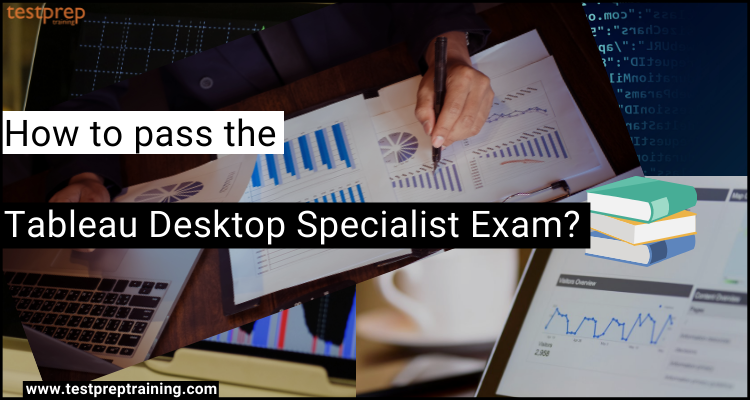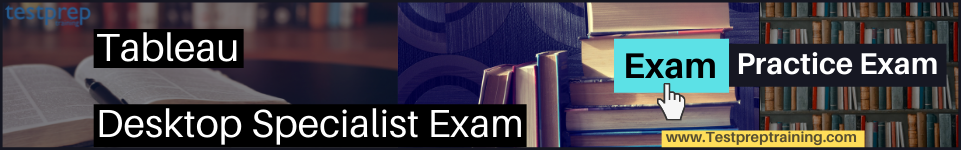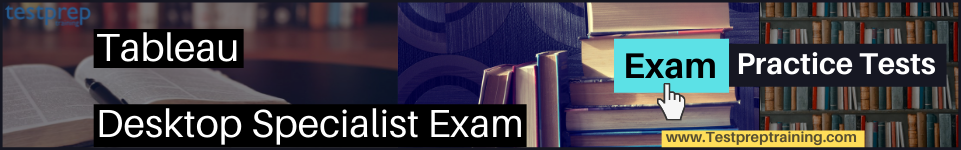The Tableau Desktop Specialist Exam provides a valuable opportunity to demonstrate your proficiency in using Tableau Desktop software. Passing the Tableau Desktop Specialist Exam validates your skills and knowledge of Tableau Desktop. It demonstrates that you have a solid understanding of the software’s core functionality and can use it to analyze and visualize data effectively. This can help you stand out from other job candidates who do not have certification. It shows that you have gone above and beyond to demonstrate your expertise in using Tableau Desktop, which can make you a more attractive candidate to employers.
Becoming Tableau Desktop Specialist certified provides you with access to a wide range of resources, including training materials, webinars, and forums. These resources can help you stay up-to-date on the latest Tableau features and best practices and connect with other professionals in the industry.
But, how to begin with the preparation for the Tableau Desktop Specialist exam? For this, we will cover all the important details, exam topics, format, and unique study resources to help you pass the exam with a good score and start your career.
Tableau Desktop Specialist Exam Guide
Before beginning with the exam preparation, you should know that you will be given the title of Tableau Desktop Specialist once you have passed this test. This title has no expiration date.
However, the Tableau Desktop Specialist exam is for people who have at least three months of experience with Tableau Desktop and have a solid grasp of the product. However, there are no prerequisites for taking this test. Everyone learns differently, and how they utilize Tableau on a daily basis vary. Recommendations for learning resources and product experience are suggestions rather than requirements. To prepare for the exam, you should have a solid understanding of Tableau’s core functionality, including:
- Data Connections: understanding how to connect to different types of data sources and join multiple tables together.
- Data Preparation: understanding how to clean and transform data in Tableau, including filtering, grouping, pivoting, and aggregating data.
- Dashboard Creation: understanding how to create interactive dashboards in Tableau, including designing and formatting dashboard objects, using actions and filters to create interactivity, and publishing dashboards to Tableau Server or Tableau Online.
- Data Analysis: understanding how to create visualizations and analyze data in Tableau, including creating charts, graphs, and maps, using calculated fields and table calculations.
Exam Targeted Audience
The Tableau Desktop Specialist Exam is designed for individuals who have a foundational understanding of Tableau Desktop and its core functionalities. It is intended for those who have some experience working with data and using Tableau to analyze and visualize that data.
The target audience for the Tableau Desktop Specialist Exam includes data analysts, business analysts, data scientists, and other professionals who use Tableau Desktop to create data visualizations and analyze data. It is also suitable for beginners who want to demonstrate their knowledge of Tableau and its core functionality.
The exam is a good starting point for individuals who want to pursue a career in data analysis or business intelligence, as it demonstrates proficiency in using Tableau to visualize and analyze data. The certification can help individuals stand out in the job market and showcase their skills to potential employers.
Tableau Desktop Specialist: Exam Format
Tableau Desktop Specialist exam will have 45 questions out of which 40 are scored and 5 unscored. To complete these questions, you will get a time limit of 60 minutes for which it will have 3 minutes for monitoring the NDA. However, the format of the questions will be multiple-choice and multiple response types. You must note that the exam Check-in will begin 30 minutes before the scheduled exam time.
Coming on to the scoring, after the exam, the candidate’s score will appear in their Pearson VUE account’s ‘View Score Reports’ tab. And, to pass the exam, the scaled score for the Desktop Specialist exam is 750. Lastly, the exam is available in the English language and the cost for:
- Registration Fee: $100
- Rescheduling Fee: $25
Scheduling the Exam
Tableau Desktop Specialist exam has Delivery Provider that Pearson VUE. This offers delivery methods like testing centers and online delivery. However, for scheduling the exam:
- Firstly, create a Certification Account.
- You may create a Tableau.com account using the Tableau.com URL if you don’t already have one.
- Secondly, complete your Certification Account profile.
- If this is your first time using this new process to log in to your Certification Account, you will need to fill out the information under ‘MY ACCOUNT PROFILE.’
- Thirdly, schedule the Exam.
- Pearson continues to manage exam scheduling and purchasing, which you may access through your Tableau Certification Account. When you’re ready to take an exam that has already been scheduled, you may use this navigation to go to it.
- Secondly, make sure you’re logged in before clicking ‘SCHEDULE MY EXAM’ and then ‘Schedule or Manage my exam with Pearson.’
- However, while navigating to the bottom of the page, read over the Pearson testing rules.
- Lastly, proceed to the exam ordering procedure by clicking the ‘GO TO PEARSON’ button at the bottom of the page.
Getting familiar with Exam Topics
This exam guide simply offers test domains, coverage percentages, and objectives as a reference. This section illustrates the exam’s structure as well as the knowledge and abilities that will be assessed in the Tableau Desktop Specialist exam. It offers resources to assist you in preparing for success.
1. Connecting to & Preparing Data
- Create live connections and extracts
- Create and manage the data model
- Manage data properties
2. Exploring & Analyzing Data
- Create basic charts
- Organize data and apply filters
- Apply analytics to a worksheet
3. Sharing Insights
- Format view for presentation
- Create and modify a dashboard
- View and share workbook data
4. Understanding Tableau Concepts
- Understand dimensions and measures
- Understanding discrete and continuous fields
- Understand aggregations
Preparing for Exam: Tableau Exam Training Methods
Expert training courses for the Tableau Desktop Specialist exam help in developing the abilities you’ll need to feel confident on exam day.
1. Tableau Desktop Specialist Exam Readiness
This all-in-one-package contains six weeks of interactive instruction, practice questions, and up to two attempts at the Tableau Desktop Specialist certification exam—everything you’ll need to pass with confidence. This bundle works on various areas, such as:
- Reducing exam anxiety.
- Check your exam readiness with more than 60 practice questions that cover every topic on the exam. If you fail your test the first time (accidents can happen), you can retake it for free.
- Experts from Tableau will teach you how to use Tableau.
- On-demand teacher videos will help you sharpen up your abilities, and weekly live sessions will answer any questions. If you are unable to attend, we will record them for you.
- Tableau Desktop may be used to practice.
- Do you need Tableau Desktop to study and practice? Here, you will get access for 90 days. However, the bundle provides 90 days of access to the following:
- Course content and instructor videos
- Live Q&A sessions
- eLearning for Creator
- Tableau Desktop software extended trial
- Do you need Tableau Desktop to study and practice? Here, you will get access for 90 days. However, the bundle provides 90 days of access to the following:
- Socialize with communities
- In an exclusive Tableau Community forum with other like-minded data rockstars, you can ask questions and obtain study suggestions.
You must know:
- Firstly, when you buy the course, you get 90 days of access. We recommend that you only buy when you’re ready to begin the course.
- Secondly, both exam attempts must complete within twelve (12) weeks. You should undertake your first attempt before the conclusion of the course to give yourself enough time with the product to prepare for a second attempt if necessary.
2. Tableau Desktop I: Fundamentals
This course will teach you the fundamental skills you’ll need to become a Tableau Desktop Specialist. It’s for everyone who works with data, regardless of whether or not they have an analytical background. However, this is an approved Tableau Desktop Specialist Certification training course. This training is for those who are new to Tableau. In preparation for your exam, you’ll study fundamental Tableau Desktop principles, approaches for basic and complex visualizations, and interactive dashboards. Two days of in-class training and supplementary self-paced eLearning are used to develop the skills.
Further, in this, you learn the process of:
- Firstly, connecting data.
- Secondly, editing and saving a data source.
- Thirdly, understanding Tableau terminology.
- Then, using the Tableau interface/paradigm for effectively creating powerful visualizations.
- Lastly, creating dashboards for sharing visualizations.
This course covers various types of charts:
- Cross Tabs
- Pie and bar charts
- Geographic maps
- Different mark types on dual-axis and combo charts
- Highlight tables
- Treemaps
- Scatter plots
The course comes with:
- Firstly, a course booklet that includes important ideas for each topic studied as well as hands-on activities to reinforce the skills and information gained.
- Secondly, to accompany the hands-on activities, a digital student resources folder comprising Tableau workbooks and data sources has been created.
- Thirdly, Tableau eLearning is available for 90 days, allowing you to explore self-paced, guided learning courses and earn digital badges (public classroom attendees only)
- Lastly, this course qualifies for Continuing Education Credit with a Certificate of Completion (CPE) Hours: 13 or 11.25 depending on the course you choose (two days/8 hours per day or five days/2.5 hours per day, respectively).
Understand the basic exam terms
Here are some important terms and concepts that you should be familiar with when preparing for the Tableau Desktop Specialist Exam:
- Data Source: A data source is a file or database that contains the raw data you want to analyze and visualize in Tableau.
- Dimensions: Dimensions are categorical data types that you can use to group or slice your data. Examples include geographic location, time, and product category.
- Measures: Measures are numerical data types that you can use to perform mathematical calculations or aggregate data. Examples include sales revenue, profit, and customer count.
- Marks: Marks are the visual elements that represent data in a visualization, such as bars, lines, and points.
- Aggregation: Aggregation refers to the process of combining multiple data points into a single value, such as calculating the sum or average of a set of numbers.
- Calculated Field: A calculated field is a new field that you create by performing calculations on existing fields in your data source.
- Dashboard: A dashboard is a collection of visualizations and other objects that are arranged on a single page to provide an overview of your data.
- Filtering: Filtering is the process of restricting the data in a visualization to a specific subset based on certain criteria.
- Drill Down/Up: Drill down/up is the process of navigating between different levels of detail in a visualization, such as going from a national view to a state view.
- Table Calculation: A table calculation is a calculation that is performed on the results of a query or aggregation and can be used to calculate running totals, percent of the total, and other types of data summaries.
Using the Exam Practice Tests
The Tableau Desktop Specialist practice exams will assist you in getting a sense of the question structure as well as test subjects. Practice exams, on the other hand, are essential for enhancing your preparedness. By assessing yourself with Tableau Desktop Specialist practice exams, you will learn about your weak and strong areas. You’ll also be able to enhance your response time, which will help you save time on the exam. So, go online and look for the greatest practice exam tests to assist in your exam preparation.
Summarizing:
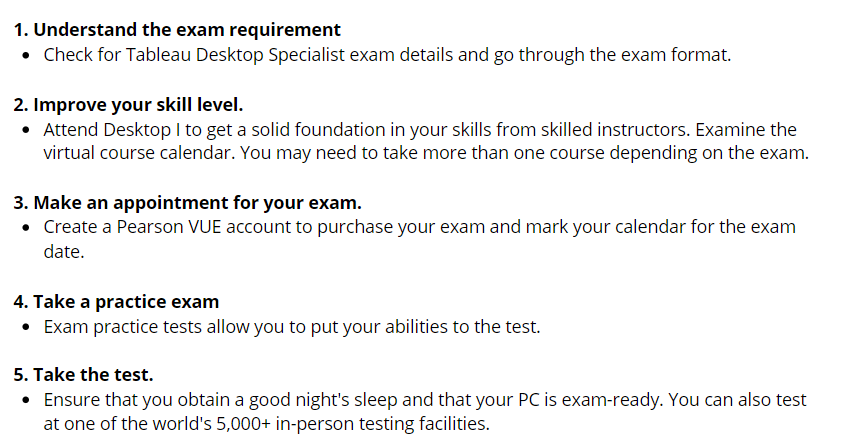
Why Tableau Certified?
There are several reasons why becoming Tableau certified can be beneficial:
- Demonstrates proficiency: Tableau certification demonstrates that you have a solid understanding of Tableau software and its core functionality. It can be a valuable credential for job seekers looking to differentiate themselves in a competitive job market.
- Builds credibility: Tableau certification is recognized in the industry and can help build credibility with colleagues, clients, and employers. It shows that you are committed to your professional development and have taken steps to enhance your skills and knowledge.
- Career advancement: Tableau certification can open doors to new job opportunities and career advancement. Many companies look for employees who are Tableau certified, and it can lead to promotions, salary increases, and other career benefits.
- Access to resources: Tableau certification provides access to a wide range of resources, including training materials, webinars, and forums. These resources can help you stay up-to-date on the latest Tableau features and best practices and connect with other professionals in the industry.
- Competitive advantage: Tableau certification can give you a competitive advantage over other professionals who are not certified. It can help you stand out from the crowd and demonstrate your expertise in using Tableau to analyze and visualize data.
Things to know for the Tableau Desktop Specialist Exam
1. System Preparation for an Online-Proctored Exam
- Ensure that your computer, network, and physical surroundings are appropriately configured for a good exam experience. Before the exam, you should run a system test.
2. Scaled Scoring
- Scaled scores are a mathematical translation of a candidate’s number of right answers so that a consistent scale may be utilized across all variants of the test. However, the results of Tableau certification exams are provided as a score ranging from 100 to 1000. The score indicates how well the candidate did on the exam as a whole, as well as whether they passed or failed. Scaled scoring models are to average marks across multiple exam forms with varying degrees of difficulty.
3. Unscored Content
- Unscored items are included in this exam. These items are on the exam to collect statistical data for validating their validity in the future. Furthermore, these elements are not marked on the exam and have no effect on the exam’s score.
4. Some Additional Exam Details
- Access to Materials, Applications, or Internet
- Exam questions are divided into two categories: recall and understand/apply. The exam is given instead of using the Tableau Platform, the internet, or any other third-party application.
- Comments
- Candidates should provide comments on exam items. However, when item performance is examined before the release of new versions of exam content, feedback from all comments is taken into account.
- Timeliness
- Employees are held to a higher level than ever before in terms of doing tasks properly and efficiently. As a key ability of successful applicants, this exam is timed
Expert’s Corner
The topics of the Tableau Desktop Specialist exam, as well as the important preparation guidelines, have been described in detail above to assist you in exam preparation. This exam will evaluate your knowledge, skills, and collaboration abilities. Make a study plan and a study pattern based on the resources, and then begin preparing one step at a time. Take practice exams and evaluations, but don’t forget to evaluate what you’ve learned. Lastly, take and pass the test!