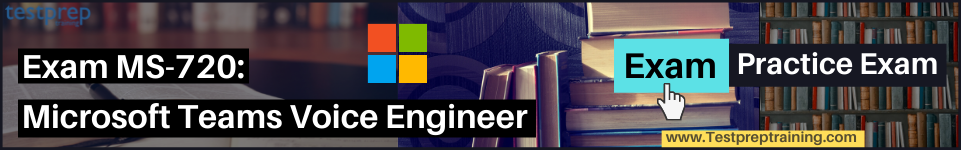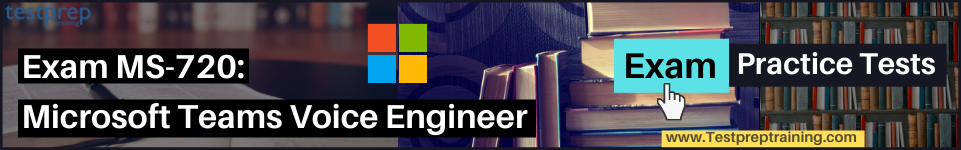The Microsoft Teams Voice Engineer MS-720 exam is a certification exam offered by Microsoft that is designed to test a candidate’s knowledge and skills related to the design, deployment, and management of Microsoft Teams Voice solutions. This exam is intended for IT professionals who are responsible for configuring and managing voice features in Microsoft Teams.
Microsoft Teams Voice Engineer MS-720 Glossary
Here are some key terms and concepts related to the Microsoft Teams Voice Engineer MS-720 certification exam:
- Microsoft Teams: A collaboration platform from Microsoft that includes chat, video conferencing, file sharing, and other features for team communication and collaboration.
- VoIP: Voice over Internet Protocol, a technology that allows voice communications to be transmitted over the internet rather than traditional phone lines.
- PSTN: Public Switched Telephone Network, the traditional telephone system that uses physical phone lines to transmit voice communications.
- SIP: Session Initiation Protocol, a protocol used for initiating, maintaining, and terminating real-time sessions that involve video, voice, messaging, and other communications applications and services.
- Direct Routing: A feature of Microsoft Teams that allows organizations to connect their own SIP trunks to Microsoft Teams, enabling users to make and receive external calls using the PSTN.
- Phone System: A cloud-based voice solution from Microsoft that allows organizations to make and receive calls in Microsoft Teams using a variety of devices, including desk phones, mobile phones, and PCs.
- Call Queues: A feature of Microsoft Teams Phone System that allows incoming calls to be distributed to a group of users in a specific order.
- Call Park: A feature of Microsoft Teams Phone System that allows a call to be placed on hold and then retrieved from a different device.
- Auto Attendants: A feature of Microsoft Teams Phone System that provides an automated menu for callers to choose from and routes calls based on their selections.
- Quality of Service (QoS): A set of technologies and techniques used to manage network traffic and ensure that voice and other real-time communications are prioritized and delivered with high quality and reliability.
Microsoft Teams Voice Engineer MS-720 Study Guide
Here are some resources for the Microsoft Teams Voice Engineer MS-720 certification exam:
- Microsoft Learning Path: Microsoft offers a learning path for the MS-720 exam, which includes a variety of training resources, including videos, online courses, and hands-on labs. You can access the learning path on the Microsoft website: https://docs.microsoft.com/en-us/learn/certifications/exams/ms-700.
- Microsoft Teams Voice Documentation: Microsoft provides extensive documentation on Microsoft Teams Voice, which covers topics such as call routing, call quality, media optimization, voice applications, compliance, and security. You can access the documentation on the Microsoft website: https://docs.microsoft.com/en-us/microsoftteams/teams-voice-call-routing.
- Practice Exam: Microsoft offers a practice exam for the MS-720 certification exam, which allows you to test your knowledge and identify areas where you need more study. The practice exam can be accessed on the Microsoft website: https://www.microsoft.com/en-us/learning/exam-ms-720.aspx.
- Microsoft Certification Community: The Microsoft Certification Community is an online forum where you can connect with other professionals who are preparing for Microsoft certification exams, including the MS-720 exam. You can access the community on the Microsoft website: https://trainingsupport.microsoft.com/en-us/mcp/forum/mcp_exams.
- Exam Study Group: Microsoft offers a study group for the MS-720 certification exam, which provides guidance and support to help you prepare for the exam. The study group can be accessed on the Microsoft website: https://trainingsupport.microsoft.com/en-us/mcp/forum/mcp_exams.
It’s important to note that while these resources can be helpful, they are not a substitute for real-world experience and hands-on practice with Microsoft Teams Voice solutions.
Microsoft Teams Voice Engineer MS-720 Exam Tips and Tricks
Here are some tips and tricks that may help you prepare for the Microsoft Teams Voice Engineer MS-720 exam:
- Familiarize yourself with Microsoft Teams Voice: To pass the exam, you need to have a strong understanding of Microsoft Teams Voice, including its features, capabilities, and configuration options. Spend time reviewing Microsoft’s documentation and practice using the platform to gain hands-on experience.
- Review the exam objectives: Microsoft publishes a detailed list of the exam objectives, which provides a roadmap for your study. Make sure to review this list and ensure that you understand each objective and how it relates to Microsoft Teams Voice.
- Take practice exams: Microsoft offers a practice exam for the MS-720 certification exam, which can be a helpful tool for identifying areas where you need more study. Take the practice exam multiple times to reinforce your knowledge and improve your test-taking skills.
- Focus on key topics: While it’s important to have a general understanding of all exam topics, you should also focus on the areas that carry the most weight on the exam. For MS-720, this includes topics such as designing and implementing call routing, configuring media optimization, and managing compliance and security.
- Use study aids: There are a variety of study aids available for the MS-720 exam, including flashcards, study guides, and video courses. These can be a helpful tool for reinforcing your knowledge and improving your retention of key concepts.
- Join a study group: Consider joining a study group or forum to connect with other professionals who are preparing for the MS-720 exam. This can provide a valuable support network and allow you to ask questions and get feedback from others.
- Manage your time: The MS-720 exam is timed, so it’s important to manage your time effectively during the test. Make sure to read each question carefully and pace yourself to ensure that you have enough time to answer all questions.
Steps to pass the Microsoft Teams Voice Engineer (MS-720) Exam
Microsoft MS-720 exam is designed for those who are Microsoft Teams Voice Engineers with skills and abilities for planning, designing, configuring, maintaining, and troubleshooting combined communications solutions at an organization. They must have the proficiency for converting business requirements into technical architecture and designs for communication solutions. Further, this exam will validate skills for executing various tasks like
- Firstly, designing and setting up Microsoft Teams Phone
- Secondly, optimizing network performance
- Thirdly, designing and setting up Direct Routing
- Then, setting up and controlling Microsoft Teams Phone for voice users
- Lastly, monitoring and troubleshooting Microsoft Teams Phone.
Exam MS-700: Managing Microsoft Teams (Optional exam)
Those who are new to Microsoft Teams can begin their journey with this basic MS-700 exam. This exam is for Microsoft Teams administrators with the abilities for controlling Microsoft Teams for facilitating efficient and effective collaboration and communication in a Microsoft 365 environment. This exam also validates skills for planning, deploying, configuring, and securing Teams chat, apps, channels, meetings, audio/video conferencing, live events, calling, and Microsoft Teams-certified devices. So, experience in combining Microsoft Teams with other workloads is required.
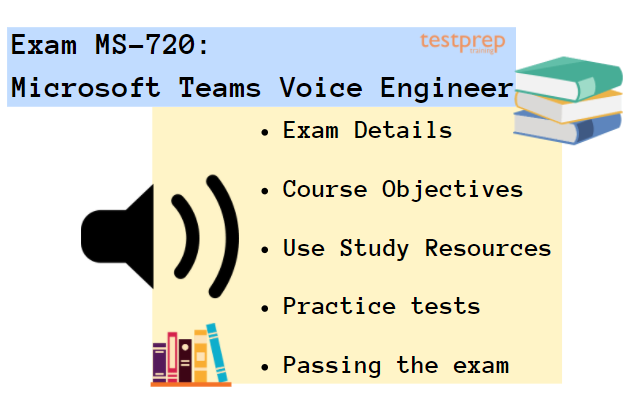
Step 1. Understanding the Exam Requirement
In this section, we will understand the basic knowledge and skills areas you must-have for the Microsoft MS-720 exam. This includes:
- Firstly, knowledge of telecommunications technologies, as well as Microsoft Teams, Microsoft 365, and PowerShell skills.
- Secondly, skills for deploying and configuring Microsoft Teams Phone with PSTN connectivity using,
- Direct Routing
- Operator Connect
- Microsoft Teams Calling Plans.
- Thirdly, knowledge for controlling devices certified for,
- Microsoft Teams
- Audio/video conferencing
- Voice migration
- Then, for advanced voice abilities in Microsoft Teams, you’ll need skills for interacting with telephony providers and third-party partners.
- Lastly, the ability to operate with administrators for other workloads, including networking, identity, licensing, security, and compliance.
Step 2. Learn about the exam pattern
Microsoft MS-720 exam will have 40-60 questions in the exam. This exam can be taken in the English language and is available at the cost of $165 USD*. Further, for passing the exam, candidates have to obtain a score of a minimum of 700. This part is a requirement for becoming Microsoft 365 Certified: Teams Voice Engineer Expert.
Step 3. Understanding the exam objectives
This is an important component of your preparation. Every exam has a topic section that is highly significant. It’s also important to go through each part of this section to have a better knowledge of the subject. The Microsoft MS-720 exam has various subjects, each having parts and subsections. The topics include:
Learn about designing and configuring Microsoft Teams Phone
- Microsoft Teams PSTN solution planning and design
- Selecting suitable PSTN connectivity solution
- Managing phone numbers for Microsoft Teams Calling Plans and Operator Connect
- Setting up Phone policies
- Setting up auto attendants and call queues
- Configuring audio conferencing
- Designing and configuring emergency calling
Understand the process of optimizing Network Performance
- Designing network infrastructure for optimal Microsoft Teams Phone performance
- Applying network topology
Learn about planning and configuring Direct Routing
- Designing Direct Routing call flows
- Applying SIP trunking with Direct Routing
- Expanding a Direct Routing infrastructure
- Deploying and maintaining a Survivable Branch Appliance (SBA)
Understand the process of configuring and managing Microsoft Teams Phone for Voice Users
- Allowing users for Microsoft Teams Phone
- Enabling users for Direct Routing
- Allowing per-user calling features
- Migrating voice users
Learn about planning and configuring Microsoft Teams Clients and Devices
- Planing and setting up Microsoft Teams Phones and Teams displays
- Microsoft Teams Rooms on Windows and Teams Rooms on Android planning and configuration
Understand the process of monitoring and troubleshooting Microsoft Teams Phone
- Monitoring Microsoft Teams Phone
- Monitoring and troubleshooting Microsoft Teams clients and devices
- Troubleshooting call failure and call quality
- Troubleshooting Direct Routing connectivity
Step 4. Exploring Microsoft Learning Paths
Microsoft provides new methods for understanding the topics. That is, Microsoft offers a range of study paths for each exam, each of which covers the exam’s subjects in modules. These include all important information as well as useful reference links. Among some of the paths are:
Task 1 – Plan and configure Teams Phone
You’ll learn about Calling Plans, Direct Routing, Auto Attendants, Call Queues, Operator Connect, and how to extend Teams Phone with new services, as well as how to prepare for and set up Teams Phone.
Prerequisites:
For this, the candidates must:
- Firstly, have familiarity with telecommunication technologies,
- Secondly, have experience in Microsoft Teams, Microsoft 365, and PowerShell.
- Lastly, have completed the Microsoft 365 Certified: Teams Administrator Associate or have similar experience.
Modules for this learning path
Overview of Planning for Teams Phone
Understanding of the Microsoft Phone System, including what is required to make and receive phone calls, how to prepare for phone system devices, phone system capabilities, and cloud voicemail. However, this covers:
- Firstly, planning usage scenarios for services and users
- Secondly, deciding license requirements
- Then, planning for Teams Phone devices
- Designing Teams Phone features
- Lastly, planning for voicemail
Understand Plan and optimize network performance for Teams Phone
This session covers the criteria for team real-time networks and how to optimize your network for team real-time media. Further, it includes:
- Firstly, understanding Teams network requirements
- Secondly, designing network for media optimization
- Lastly, designing and implementing QoS
Understand to Migrate voice services from Skype for Business Server to Teams
In this module, you’ll learn the process of planning, setting up, and moving Skype for Business Server Enterprise Voice users and devices to Microsoft Teams while still being able to call internally and internationally. Further, this includes:
- Firstly, understanding how Skype and Teams interact
- Secondly, planning Teams Hybrid Configuration
- Thirdly, applying Teams Hybrid Configuration
- Then, migrating to Teams Phone System
- Moving Skype for Business IP phones
- Lastly, migrating Skype for Business Meeting Room devices
Understand Configure Teams Phone
Phone numbers must be allocated and Microsoft Calling plans or Operator Connect must be established before Microsoft Teams Phone users may make or receive calls or utilize advanced services. However, this module includes:
- Firstly, setting up emergency calling for Teams Calling Plans
- Secondly, managing and configuring Microsoft PSTN numbers
- Thirdly, setting up Operator Connect
- Then, configuring Teams Phone policies
- Lastly, configuring Audio Conferencing
Understand to Configure auto attendants and call queues
Understand how Microsoft Teams’ auto attendants and call queues interact with callers to ensure that they are connected to your agents as soon as possible. However, you’ll also learn how to set up call queues and auto attendants. Further, this module includes:
- Firstly, designing call flows for auto attendants and call queues
- Secondly, setting up auto attendants and call queues
- Thirdly, deploying a channel-based call queue
- Then, configuring resource accounts
- Next, setting up Office 365 groups for voicemail
- After that, interpreting call queue conference modes
- Interpreting call queue routing methods
- Lastly, configuring holidays for auto attendants, call queues, and custom music on hold
Understand to Configure and deploy Direct Routing
In this module, you’ll learn how administrators set up Direct Routing to satisfy user demands for PSTN telephone. However, this includes:
- Firstly, planning Direct Routing call flows
- Secondly, applying SIP trunking with Direct Routing
- Thirdly, setting up Emergency Calling for Direct Routing
- Then, expanding Teams Direct Routing infrastructure
- Lastly, deploying and maintaining a survivable branch appliance
Understand to Extend Teams Phone with additional services
Teams Phone may be expanded with third-party solutions for policy-based compliance recording, contact center integration, and bespoke bots, as well as other Microsoft services. However, this module includes:
- Firstly, understanding how Teams interacts with additional services
- Secondly, setting up compliance recording in Teams
- Thirdly, setting up and combining a certified contact center in Teams
- Lastly, designng and deploying voice bots in Teams
Moving onto the second learning path!
Task2 – Manage Teams Phone
Learn how to manage Teams Voice after it’s been implemented. You’ll discover how to manage Teams Voice Users, Teams Devices, and address frequent issues.
Prerequisites:
Candidates for this must-have:
- Firstly, familiarity with telecommunication technologies.
- Secondly, experience in Microsoft Teams, Microsoft 365, and PowerShell.
- Lastly, completed the Microsoft 365 Certified: Teams Administrator Associate or have equivalent experience.
Modules for this learning path
Undrestand to Configure and manage voice users
Learn how to handle voice user setup, including how to enable voice services and change voice settings. However, this include:
- Firstly, allowing users for Teams Phone
- Secondly, allowing users for Direct Routing with Teams Phone
- Lastly, enabling additional calling features for Teams Phone System
Understand to Configure, deploy, and manage Teams devices
Learn how to set up and manage devices, as well as the accounts that go with them. However, this module includes:
- Firstly, managing
- Microsoft Teams Phones
- Microsoft Teams Room Systems
- Then, Microsoft Teams displays
- Secondly, remote provisioning and signing in for Teams Phones
- Thirdly, updating Microsoft Teams devices remotely
- Lastly, managing Microsoft Teams device tags
Understand to Monitor and troubleshoot Teams Phone
Troubleshooting includes troubleshooting phone number assignments, call failure and quality issues, client difficulties, and device issues, among other things. Reporting and troubleshooting are also addressed by Call Analytics and Call Quality Dashboard. However, this module covers:
- Firstly, diagnosing and troubleshooting phone number assignment
- Secondly, diagnosing and troubleshooting
- Teams client issues
- Call failure and call quality issues
- Thirdly, reporting on and troubleshooting Teams calls with Call Quality Dashboard
- Then, diagnosing and troubleshooting Direct Routing issues
- Lastly, troubleshooting and checking Teams devices
Step 5. Using Microsoft Instructor-led Training
Microsoft Teams Voice Engineer
This course will teach you how to use Microsoft Teams to plan, create, set up, maintain, and troubleshoot an integrated communications system for a business. In addition to Teams devices, audio/video conferencing, and voice migration, the training will cover Teams Phone with Calling Plans, Direct Routing, and Operator Connect. Students will learn how to troubleshoot typical phone and voice issues as well as troubleshooting strategies.
Targeted Audience
Suitable candidates who want to become or are Microsoft Teams Voice Engineers must have:
- Firstly, skills for planning, designing, configuring, maintaining, and troubleshooting combined communications solution at an organization.
- Secondly, skills for translating business requirements into technical architecture and designs for communication solutions.
- Thirdly, familiarity with telecommunication technologies and experience in,
- Microsoft Teams
- Microsoft 365, and PowerShell.
- Fourthly, the ability for deploying and configuring Microsoft Teams Phone with PSTN connectivity through
- Direct Routing
- Operator Connect
- Teams Calling Plans.
- Then, skills for managing Teams-certified devices, audio/video conferencing, and voice migration.
- Lastly, the ability for operating works with administrators for other workloads, including networking, identity, licensing, security, and compliance.
Step 6. Start taking Practice Tests
The greatest way to increase your preparation is to begin by examining yourself utilizing practice tests. You can take these tests when you’ve finished the topics. This will not only assist you in improving your replying skills but will also provide you with a brief review of your strengths and weaknesses. There are, however, a number of companies that offer unique and free practice exams to get you started.
Final Words
The contents of the Microsoft MS-720 exam, as well as the essential preparation guide, have been covered in depth above to help you get started. This examination will put your knowledge, competence, and collaborative abilities to the test. As a result, in order to increase your preparation, you must focus on all of the essential areas. Take the time to create a study plan and pattern based on the material you’ve been provided, and then begin the preparation process step by step. However, don’t forget to review by taking practice exams and evaluations. Finally, just take the test and pass it!