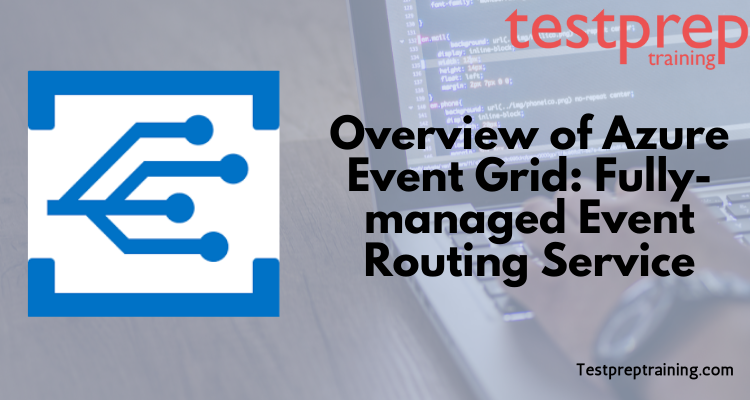Microsoft Azure supports many business communication technologies such as Service Bus, Event Hubs, Event Grids, and Storage Queues. Azure Event Grid makes it easier to create event-driven serverless apps that may address real-time business problems by focusing on the core logic rather than the infrastructure. Microsoft’s Azure Event Grid: Fully-managed Event Routing Service is intended for high availability, consistent performance, and dynamic scalability.
Let us know about the important areas covered in Azure Event Grid: Fully-managed Event Routing Service to fully understand this domain!
What is Azure Event Grid?
Azure Event Grid is a fully managed event routing service in Azure that allows developers to build event-driven architectures. It provides a simple and reliable way to connect event publishers with consumers. Event Grid delivers events to subscribers in near real-time, allowing them to react to events as they occur.
Azure Event Grid is to make it easier to construct event-based and serverless apps on Azure. Azure Event Grid provides nearly all Azure services as a publisher or subscriber that can be used by third-party services. It specifies a dynamically scalable, low-cost communication system that allows publishers to notify subscribers of status changes. In Azure Event Grid, several ideas are in use to connect a source to a subscriber.
Uses of Azure Event Grid
Some reasons to use Azure Event Grid are –
Simplify event delivery
Remove polling and its related costs and delay. Using a pub/sub approach and simple HTTP-based event delivery, Event Grid decouples event publishers from event subscribers, allowing you to develop scalable serverless apps, microservices, and distributed systems.
Build reliable cloud applications
Gain vast scale in a dynamic manner while receiving near-real-time notifications for developments that interest you. Create better, more dependable apps by leveraging assured event delivery and the cloud’s high availability.
Focus on product innovation
Create richer application scenarios by linking many possible event sources and destinations. Almost all Azure services, as well as bespoke sources, maybe in used to activate your business logic. Fully managed event handling with delivery, sophisticated filtering, and the ability to send events to numerous receivers at the same time frees you up to focus on business challenges rather than infrastructure.
Streamline event-driven integration
Integrate workloads hosted in the cloud or Kubernetes utilizing Event Grid’s event-driven designs. Using a single control plane on Azure, manage Event Grid resources in the cloud or Kubernetes. Use hybrid architectures to route events from Kubernetes to Azure destinations.
Enterprise integration
In an Enterprise Integration situation, Azure Event Grid might be a valuable asset. Azure Event Grid offers dependable messaging with retries and dead letters, ensuring that no messages are lost. With its highly scalable throughput, the customer is certain that their systems may generate events at an exceptionally fast rate, and the integrated solution will keep up. Consider a Dynamics instance that generates messages and queues them in a Service Bus queue for this situation. Then, using Azure Event Grid, trigger this queue and create a subscription that launches a Logic App. After that, the Logic App will fetch all messages from the queue and update the associated SAP entities.
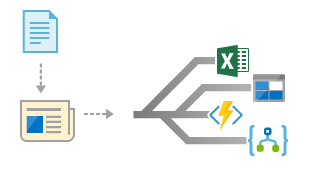
Key Features of Azure Event Grid
Azure Event Grid is a simple notification and alerting system. It possesses the following characteristics:
- Serverless: Event Grid is a fully managed service that eliminates the need for developers to manage servers or infrastructure.
- Scalable: Event Grid scales automatically to handle millions of events per second, ensuring that events are delivered reliably and quickly.
- Flexible: Event Grid supports a wide variety of event sources and subscribers, including Azure services, custom applications, and third-party services.
- Reliable: Event Grid ensures that events are delivered reliably, with built-in retry logic and support for dead-lettering.
- Filtered Delivery: Event Grid allows developers to filter events based on event type, source, or other custom attributes, ensuring that subscribers only receive the events they are interested in.
- Cost-effective: Event Grid is a cost-effective solution for event-driven architectures, as users only pay for the events they consume.
- Integration with Azure Services: Event Grid integrates with a wide range of Azure services, including Azure Functions, Logic Apps, and Event Hubs, enabling developers to easily build event-driven architectures using these services.
Key Terms and Concepts
Here are some key terms and concepts related to Azure Event Grid:
- Event: An occurrence or action that can be tracked or monitored, such as a file being created, a message being sent, or a resource being updated.
- Publisher: The entity that generates and sends events to Event Grid. Publishers can be any service or application that can send HTTP or HTTPS requests.
- Topic: The endpoint in Event Grid that receives events from publishers. A topic is associated with one or more event types and can have one or more subscribers.
- Event Type: The classification of an event based on its schema or metadata. Event types define the structure of events and allow subscribers to filter and process events based on their specific needs.
- Subscription: A subscription is the binding between a topic and a subscriber. A subscription specifies the endpoint where events should be delivered and any filters that should be applied.
- Subscriber: The entity that receives events from Event Grid. Subscribers can be any service or application that can receive HTTP or HTTPS requests.
- Filter: A rule that specifies which events should be delivered to a subscriber based on their event type, source, or other custom attributes.
- Domain: A grouping of topics that share a common set of event types and schema. Domains are used to organize large numbers of topics and simplify management.
- Dead Letter Destination: A backup destination for events that cannot be delivered to a subscriber. Dead letter destinations help ensure that events are not lost and can be processed later.
How to create an Event Grid in Azure?
The instructions below can be in use to construct an event grid –
- Log in to your Azure portal and navigate to the appropriate Resource Group.
- Choose an existing resource group or click Create new and give the resource group a name.
- Give the custom subject a distinct name. Choose a place for the topic of the event grid.
- At the bottom of the page, click Review + Create.
How does Azure Event Grid work?
Azure Event Grid may connect to any application you build, and the events created by the application can be retrieved and broadcast to several additional destinations. And the best part is that all of this can be accomplished with little or no code at all.
System Topic
System topics are the built-in topics provided by Azure Services. Because these subjects are held by the publisher, they are not accessible on Azure subscriptions, but users can subscribe to them. To subscribe, the user must supply information about the resource from which they wish to get the events. If the user has access to the resources, he or she can subscribe to events. This is a preset list of Azure Services that may create events. The Event generation and Event schema are handled by default when the event source is a System Event Grid Topic. Some of the System Event Grid Topics are as follows:
- Azure Subscriptions (management operations)
- Container Registry
- Event Hubs
- IoT Hub
- Media Services
- Resource Groups (management operations)
- Service Bus
- Storage Blob
- Azure Maps
Custom Topic
Application and third-party topics are examples of custom topics. Topic users, as opposed to system users, can view the custom topic in the Azure subscription when it has been established or if the user has access to it. New topics may be used to handle bigger solutions by creating a custom topic for each category of connected occurrences.
Azure Event Grid subscriptions
Event subscriptions define the event that falls under a specific subject and that the event handler want to receive. Events can be filtered depending on their kind or subject, ensuring that the event handler only receives relevant events. In terms of event subscription expiration, the subscription automatically ends after the user-specified expiration time period. Furthermore, Custom and system Event Grid Topics can both have Event Subscriptions setup. The Event Subscriptions additionally feature filters that allow you to pick the needed events before they are received by the endpoints. Moreover, The destination endpoints that may be specified with Event Subscriptions are as follows:
- Azure Automation
- Additionally, Azure Functions
- Event Hubs
- Hybrid Connections
- Furthermore, Logic Apps
- Microsoft Flow
- Queue Storage
- Moreover, Service Bus
- Finally, Webhooks
Event Handlers
An event handler is a programme or resource that accepts events from Azure Event Grid; in other words, it is the location to which an event is convey. The handler performs certain actions in order to process the event. Subscribers can choose which events they want to handle, and Event Grid alerts all subscribers when a new event becomes available. As a handler, users can utilise any Azure service or their own custom webhook. Depending on the handler, Azure Event Grid employs various ways to secure event delivery.
Security
One of the most crucial characteristics of any resource is security. Subscribing to topics and posting topics in Azure Event Grid are both secure. Subscribing requires that you have sufficient permissions on the resource or event grid subject. You must have a SAS token or key authentication for the subject before publishing. It improves security in the three areas of concern.
Authentication is the process of confirming and verifying a user’s or process’s identity. The user authentication process guarantees that the person is recognised by the Azure platform. There are few alternatives for allowing access to Azure Event Grids – Using Azure Active Directory to secure a webhook endpoint and Using a Shared Access Signature or a key to authenticate clients Authorization.
To guarantee that the client has the necessary permissions to access the data, every request to a secure resource must be approve. A user can be authorised based on one of two roles – Pre-existing roles and Customized roles Network Security. Network security features include service tags for egress, IP Firewall rules for ingress, and private endpoints for ingress.
Messaging Services
Azure divides communication types into two categories: message-based delivery and event-based communication. Among the message-based delivery methods are:
- Azure Service Bus
- Event-based communication technologies are – Event Grid and Event Hub
Communication between processes is the foundation of any business application. Because a business application involves several processes, it is critical to select the best medium of communication between them. The first step is to determine if the communication is through messages or events.
Azure Event Grid Vs Service Bus
With a solid grasp of Azure Event Grid from the preceding parts, let us now compare it to Service Bus. Moreover, Azure Service Bus is a cloud messaging service that connects any cloud-running apps, devices, and services to any other applications or services. As a result, it serves as a communications backbone for cloud-based or device-based apps.
Queues
Queues are in use to send and receive messages. Furthermore, Queues allow you to hold messages until the receiving application is ready to receive and process them. When messages arrive in queues, they are organised and timestamped. When a message is accepted, it is safely stored in redundant storage. Additionally, Messages are provided in pull mode, which means that they are getting delivered on-demand.
Topics
Topics are helpful in publish/subscribe contexts, although queues are generally employed for point-to-point communication. Subscriptions to topics can be purchased separately. A topic subscriber can receive a copy of every communication posted to that subject. Subscriptions are named entities that are formed for the long term but can optionally expire or auto-delete. Individual subscriptions may not wish to receive all messages submitted to a subject in various cases. If so, rules and filters can be used to specific circumstances that trigger optional actions, filter specified messages, and alter or modify message attributes.
For some operations, a business application may use events, whereas, for others, it may use messages. Additionally, To establish the appropriate communication, it is important to examine the application’s architecture and use cases. Messages are raw data that are exchanged between the application’s sender and recipient processes. Furthermore, It holds the actual data, not simply a reference to it. Moreover, The sender process anticipates that the receiver process will handle the message content in a particular manner. Events are simpler than messages and are widely employed in broadcast communications. It is a notice that indicates any event or action that occurs during the process.
Azure Event Grid Vs Event Hub
Azure Event Grid and Azure Event Hub are both event streaming services in Azure, but they serve different purposes and have different features. Here are some key differences between Azure Event Grid and Azure Event Hub:
- Purpose: Azure Event Grid is designed to simplify event routing and delivery, while Azure Event Hub is designed for high-throughput ingestion of streaming data.
- Message Size: Event Grid supports events up to 64KB in size, while Event Hub supports messages up to 1MB in size.
- Event Routing: Event Grid allows you to route events to specific subscribers based on filters, while Event Hub does not have built-in routing capabilities.
- Protocol Support: Event Grid supports only HTTP/HTTPS protocol, while Event Hub supports a variety of protocols, including AMQP, MQTT, and HTTP/HTTPS.
- Throughput: Event Hub is designed for high-throughput ingestion of streaming data, while Event Grid is optimized for low-latency event delivery and supports a lower throughput than Event Hub.
- Integration with Azure Services: Both Event Grid and Event Hub integrate with a wide range of Azure services, but they have different integration points and are used for different scenarios.
Azure Event Grid and Azure Event Hub are both important event streaming services in Azure, but they are designed for different use cases and have different features. Event Grid is ideal for event-driven architectures that require real-time event routing and delivery, while Event Hub is ideal for scenarios that require high-throughput ingestion of streaming data.
Event Grid delivery
Azure Event Grid guarantees that events are reliably delivered to the target Endpoints. It ensures that the events are out to the destination endpoint at least once. When an event is not received by the selected destination endpoint, the destination endpoint does not provide an acknowledgement. Additionally, The Azure Event Grid makes use of this method to handle retries. Events are promptly delivered to event subscribers, i.e. the preset destination endpoints. Additionally, This ensures that events are out from the Event Sources to the Destination endpoint on time and with minimal latency.
Event Grid Retry Policy
The Azure Event Grid waits 30 seconds for the target endpoint to acknowledge. If the acknowledgement is not received, the event is in the queue for retrying by the Event Grid. Additionally, To assure event delivery, Azure Event Grid employs an exponential retry strategy. On a best-effort basis, Azure Event Grid retries delivery at the following intervals: 10 seconds.
If the target endpoint answers within 3 minutes, the event grid will make the best attempt to remove the message from the retry queue, but this does not guarantee that no duplicate events occur. However, Azure Event Grid randomises all retries and may skip certain retries if the target endpoint is unhealthy or unavailable for a long period of time.
Geo disaster recovery
The disadvantage is a regular pitch witnessed by every cloud provider. Similarly, if no availability zones are in process of implementing, Azure regions or datacenters suffer. Data processing suffers as a result of the decline of datacenters, and transferring the processing to a completely other location or datacenter seems necessary. Moreover, Geo-disaster recovery and geo-replication are in use to overcome the disruption, which are vital elements for any organisation. Azure Event Grid has geo disaster recovery (GeoDR) of meta-data for new and current domains, subjects, and event subscriptions.
If an entire Azure region fails, Event Grid will have previously synchronised all event-related infrastructure metadata to a matched region. Moreover, The new events will begin to flow again, eliminating the requirement for the user’s human involvement. Two measures to assess disaster recovery are –
- Goal of the Recovery Point (RPO)
- Also, Goal for Recovery Time (RTO)
Recovery Time Objective
The Recovery Time Objective is the number of minutes or hours that the service is unavailable. RTO is divide into two groups.
- Metadata RTO: Within 60 minutes, the Event Grid will begin to accept create, update, and delete requests for topics and subscribers.
- Additionally, Data RTO: It happens within 60 minutes, much like metadata. Even Grid begins to receive fresh traffic, which is follow by a regional failover.
Pricing
Azure Event Grid pricing is based on the number of operations performed and the volume of data processed. Here are the main factors that determine the cost of using Azure Event Grid:
- Operations: Event Grid charges per operation, which is defined as a single event delivered to a subscriber. This includes both successful deliveries and unsuccessful deliveries that result in retries or dead-lettering.
- Data Transfer: Event Grid charges for data transfer out of the Azure region where the events are generated. Data transfer is charged based on the amount of data transferred, in GB.
- Domains and Topics: The number of domains and topics you create in Event Grid also affects the cost. Each domain and topic is billed separately, based on the number of operations and data transfers associated with that domain or topic.
- Premium Features: Event Grid also offers some premium features, such as advanced filtering and event delivery guarantees, which are billed separately.
It’s important to note that pricing can vary depending on the Azure region where the events are generated and the type of subscription you have. You can use the Azure pricing calculator to estimate the cost of using Azure Event Grid based on your specific usage patterns.
Final Words
We now got a complete Overview of Azure Event Grid: Fully-managed Event Routing Service. To have a deeper understanding of this service, read through the Microsoft documentation and learn more about the key areas of Azure Event Grid. So, get started with using Azure Event Grid and share your thoughts and questions in the comments.