Managing projects is always been a prioritized task. Whether it is a large company, business, or small startup, each one of them has to deal with projects or related tasks. However, we are all well aware of the importance of project management, how it can help in breaking down large tasks into small ones to make this easy and distributable amongst the team. This includes planning, assigning, requirements, budgets, leadership, and processing.
But, how to measure and validate the whole project management process? This question can be answered. That is to say, to handle and manage all the tasks whether related to planning or for requirements, there are various project management tools.
We can say, project management tools provide capacity for planning, organizing, and managing resources and developing resource estimates. Based on the software, it can manage estimation and planning, scheduling, resource allocation, collaboration software, communication, cost control, and budget management, decision-making, quality management, time management, and documentation or administration systems. However, to get more into the tools, in this blog we will be understanding about top PM tools used nowadays. So, let’s get started with it.
Importance Project Management Tools
Project management tools are essential for ensuring that projects are completed on time, within budget, and to the required quality standards. Here are some of the key reasons why project management tools are important:
- Planning and Scheduling: Project management tools allow project managers to create and manage project plans, schedules, and timelines. This helps to ensure that all tasks are completed in the correct order and that deadlines are met.
- Resource Allocation: Project management tools provide a way to manage and allocate resources, including staff, equipment, and materials, to ensure that the project is completed efficiently and effectively.
- Communication and Collaboration: Project management tools facilitate communication and collaboration among team members, stakeholders, and project managers. This helps to ensure that everyone is on the same page and that any issues or concerns are addressed promptly.
- Risk Management: Project management tools provide a way to identify, assess, and manage risks associated with the project. This helps to minimize the impact of any risks and ensures that the project stays on track.
- Monitoring and Control: Project management tools provide a way to monitor project progress and performance, track key performance indicators (KPIs), and control project changes. This helps to ensure that the project stays within scope, schedule, and budget.
- Documentation: Project management tools provide a way to document all project-related information, including project plans, schedules, budgets, and communication. This ensures that all project information is stored in a central location and is easily accessible to all project stakeholders.
Project Management Professional: Glossary
Here are some key terms that are likely to be tested on the PMP exam:
- Project scope: The specific goals, deliverables, tasks, costs, and deadlines that define the project’s boundaries and objectives.
- Work breakdown structure (WBS): A hierarchical breakdown of the project’s scope into smaller, more manageable tasks.
- Critical path method (CPM): A scheduling technique that identifies the sequence of tasks that must be completed on time to keep the project on schedule.
- Gantt chart: A visual representation of the project schedule, showing each task’s start and end dates and their dependencies.
- Risk management: The process of identifying, assessing, and mitigating potential risks that could impact the project’s success.
- Stakeholder management: The process of identifying, engaging, and communicating with project stakeholders to ensure their needs and expectations are met.
- Change management: The process of identifying, evaluating, and implementing changes to the project’s scope, schedule, or budget.
- Quality management: The process of ensuring that project deliverables meet the defined quality standards and expectations.
- Resource management: The process of identifying, acquiring, and managing the resources required to complete the project, including people, equipment, and materials.
- Project charter: A formal document that authorizes the project and outlines its objectives, scope, stakeholders, and other key details.
By studying and mastering these key terms, you can improve your understanding of project management concepts and increase your chances of passing the PMP exam.
Project Management Professional: Exam tips and tricks
We are sharing some tips and tricks to help you prepare for the Project Management Professional (PMP) exam:
- Understand the exam format: The PMP exam consists of 200 multiple-choice questions, and you have four hours to complete it. Familiarize yourself with the exam format and timing to ensure you use your time effectively.
- Know the PMBOK Guide: The Project Management Body of Knowledge (PMBOK) Guide is the primary reference for the PMP exam. Make sure you are familiar with the guide’s processes, knowledge areas, and key concepts.
- Take practice exams: Practice exams can help you identify areas where you need more studying and get comfortable with the exam format. Consider taking several practice exams to build your confidence.
- Study in small increments: Break your studying into small, manageable chunks to avoid burnout and ensure you retain information. Schedule regular study time each day or week, and stick to it.
- Use study aids: Consider using study aids like flashcards, study guides, and online courses to supplement your learning. These tools can help you review and reinforce key concepts.
- Join a study group: Joining a study group can help you connect with other PMP candidates and gain new insights and perspectives. Consider joining a local or online study group to expand your learning community.
- Manage your stress: The PMP exam can be stressful, so it’s important to manage your stress levels to perform at your best. Practice stress-reducing techniques like deep breathing, meditation, and exercise to help you stay calm and focused.
By following these tips and tricks, you can improve your chances of passing the PMP exam and achieving your project management goals. Good luck!
Top Project Management Tools
Now, we will learn the top most used project management tools. These tools will help you in identifying the best fit to match all your requirements.
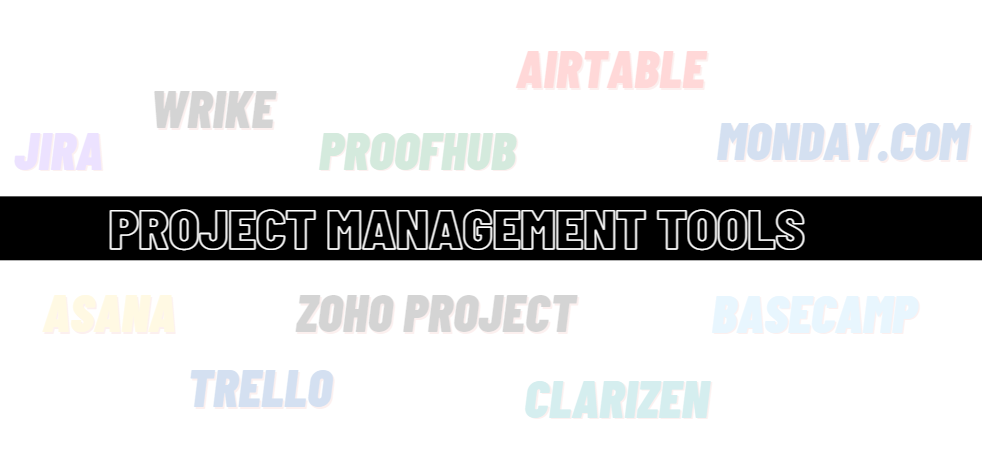
1. JIRA
JIRA refers to a popular project management software that provisions agile, software development teams. In this, the teams can create customizable scrum boards, Kanban boards, and make use of agile reporting (in real-time). Moreover, this can:
- Firstly, track bugs
- Secondly, view any outstanding issues
- Thirdly, create stories and plan sprints
- Then, ship up-to-date software
- Lastly, create reports that help improve teams and create their own workflows.
However, JIRA Software is built for every member of your software team using which you can build user stories and issues, plan sprints, distribute tasks over your software team, or centralize your team communication.
Pricing:
JIRA is free for 10 users. And, then it has a standard plan starting from $70/month. Premium plan starting from $140/month.
2. Asana
Asana can be considered as a flexible saas project management tool with a focus on collaboration. This includes workflows that automate recurring tasks. It is in-built with different task displays and supports custom fields and forms with options to invite unlimited guest users. However, this is good for all-size businesses with strong task management features. Further, this tool can be used by creatives and teams globally by providing features like:
- Firstly, a workable project views including list, timeline, and boards
- Secondly, options for adding comments, due dates, and attachments to action cards
- Thirdly, real-time analytics and charts for planning progress
- Then, tracking workload for helping team members manage individual workloads
- Lastly, setting strategic goals in-platform
Pricing:
- Asana offers a free plan for up to 15 users in which you can manage tasks by viewing them as lists, on a calendar, and on a Kanban board.
- Secondly, the Premium plan costs are $10.99/month/user that comes with timelines, reporting, custom fields, automation rules, and more.
- Lastly, the Business plan provides a multitude of options like approvals, portfolios, rule builders, workload, and advanced integrations. This is priced at $24.99/user/month when paid annually.
3. Wrike
Wrike refers to a strong project management tool used for creating custom team workflows. This comes with in-built options for setting a timeline, creating interactive charts like Gantt view, and easily visualizing tasks and next steps. Moreover, it can also analyze performance with its real-time report building feature. Being a cloud-based collaboration and project management software, this has the ability to keep track of day-to-day operations and ensures that the project is finished within a certain frame and pre-determined cost.
Further, this also provides the option for creating emails into tasks and allows users to create, assign or edit documents from their email account. Some the features include:
- Firstly, in-depth work intake forms
- Secondly, multiple projects and task views including table, Gantt, list, and more
- Thirdly, flexible project management templates for encouraging repeatable work
- Lastly, customizable workflow status
Pricing:
Wrike provides a free version. Then, there is a professional version that allows 5-15 users, starting at $9.80/user/month. After that, a business version for 5-200 users, starting at $24.80/user/month. Lastly, a version for marketers starts at $34.60/user/month.
4. Trello
Trello refers to a Kanban-based project management tool well known for visualizing project tasks on a cardboard-like dashboard that’s great for managing short and quick everyday assignments. This app offers Kanban and calendar-style project management boards with the ability for adding comments, due dates, and attachments to action cards. Moreover, this has in-built workflow automation capabilities and you can customize fields, backgrounds, and stickers. Further, this include features like:
- Firstly, easy and simple task management on a cardboard
- Secondly, building unlimited task lists
- Thirdly, sharing of image and file
- Then, organizing lists by dates or priority
- Lastly, options for commenting and collaboration
Pricing:
Trello provides a free version for users who want to organize anything. Then, it has a standard plan starting at $5 USD per month. Next, it has a business class package starting at $10/month. This includes unlimited ‘power-ups’, which are different features and integrations. Lastly, there is an enterprise package starting at $17.50/month.
5. ProofHub
ProofHub refers to an online project management application designed for small and growing businesses. This provides a centralized workspace for managing task lists, workflows, Gantt charts, discussions, calendars, and documents. Moreover, it allows you to plan, organize, and keep a tab on your team’s tasks. And, using this, you can easily collaborate within teams as well as with external clients. This provides an emphasis on simplicity, which is loaded with features like:
- Firstly, allocating user roles
- Secondly, online team discussions and chats
- Thirdly, task delegating and assignments
- Then, reporting and tracking project history
- Lastly, secure file storage
Pricing:
Proofhub pricing varies from $45/month to $99/month depending on the number of projects and storage requirements.
6. Zoho Project
Zoho Projects can be considered as a large-scale project management software with a clean and straightforward interface. This software provides options for Project Planning, Gantt Charts for visualizing the progress of tasks, Reporting Tools, Collaboration Software for creating contact between consultants, vendors, employees, and clients, and Document Management. Moreover, you can combine with tools like Google Apps and Dropbox. Further, Zoho Projects comes with more additional features like:
- Firstly, managing task lists with multiple tasks and milestones
- Secondly, timely tracking and timesheets
- Thirdly, Gantt charts for managing project progress
- Lastly, options to combine with Zoho CRM and other tools.
Pricing:
Zoho provides various in its subscription plan:
- Firstly, it offers a free version with basic features and limited users
- Secondly, it has a Standard plan starting at $3 with features like custom statuses and issue tracking. This can support up to 10 users.
- Then, there is an Express plan starting at $4 with having support for 50 users. This comes with features like recurring tasks, Gantt charts, and timesheet approvals.
- After that, the Premium plan starting from $5 with support for up to 100 users. This has features like task automation, business rules, resource utilization, and budgeting.
- Lastly, the Enterprise plan starting at $6 with an unlimited number of users. This includes features like Custom roles, global Gantt charts, inter-project dependencies, etc.
7. Airtable
Airtable refers to a highly-powered spreadsheet that helps in managing list tasks, projects, and store files. Inside the spreadsheet, you can link a variety of items, including images, links to other tasks, and assignees. Moreover, it comes with other views that include a calendar view, Kanban view, and gallery view. This is the best app for using with Excel or Google Sheets.
Further, Airtable offers a customizable and easy to use and works well for businesses of all sizes. And, it includes features like:
- Firstly, the ability for creating a customizable database to fit your flow
- Secondly, it includes automation that provides access to send notifications and create tasks
- Thirdly, having over 50 pre-built apps
Pricing:
Airtable offers a free plan that supports essential features like rich field types, multiple views, and collaboration. Then, it has a paid plans starting at $10/user/month for companies with higher data storage requirements. Lastly, the Pro plan starting at $20/user/month. This comes with features like custom branded forms, personalized views, and domain restricted sharing.
8. Clarizen
Clarizen refers to a cloud-based collaborative work management solution that allows to view and execute a project plan for projects big and small. This tool is customizable in which one can use the dashboards to keep track of all moving parts across the organization. Further, this includes various features such as:
- Firstly, automation for repeatable processes
- Secondly, dynamic reporting
- Thirdly, an unlimited number of projects and social collaboration
- Lastly, tracking budget and expense management
Pricing:
Pricing for Clarizen is available on request.
9. Monday.com
Monday.com can be considered as a basic project management tool that is easily accessible for both small and large teams. This has a work operating system that can help teams in many different functions like sales, project management, marketing, HR, and recruitment. Moreover, it can integrate a visual interface and useful project visualizing tools into simple project management software. This has various project templates with many display options like the map view and the calendar view.
You can easily get started with Monday.com by creating your personal workflow. Here, you will get the option for visualizing and highlighting elements like time management, text, or locations. Further, this also provides the option to share work with your whole team and save time by only recording the important documents and conversations. Some of the features include:
- Firstly, automation
- Secondly, flexible project views
- Lastly, more than 40 integrations
Pricing:
Monday.com pricing includes:
- Firstly, free individual plans that support up to 2 seats. This provides features like unlimited boards, docs, 200+ templates, 20 column types, etc.
- Secondly, the basic plan starting at $8 seats/month with a total of $24 / month if billed annually. This includes features like unlimited free viewers, items, 5 GB file storage, prioritized customer support, and creating a dashboard based on 1 board.
- Thirdly, the standard plan starting at $10 seat/month with a total of $30 / month if billed annually. This includes features like Timeline & Gantt views, calendar view, guest access, automation, integrations, and creating a dashboard that combines up to 5 boards.
- Lastly, the plan starting at $16 seat/month with a total of $48 /month if billed annually. This includes features like private boards and docs, chart view, time tracking, formula column, dependency column, automation, integrations, and creating a dashboard that combines up to 10 boards.
10. Basecamp
Basecamp refers to a popular project management software used by many project management teams. This comes with many collaboration features like a designated discussion area. In this, users can contribute to discussions via email and in case if you are not able to find a particular item, this provides a powerful search tool for locating files or conversations.
Further, Basecamp is the preferred tool for many project management teams. This is loaded with features like:
- Firstly, projects for managing multiple users’ work
- Secondly, message boards for discussing new projects or ideas
- Thirdly, in-app collaboration with the team
- Then, reporting on project performance
- Next, a separate dashboard for displaying to clients
- Lastly, email and desktop notifications
Pricing:
Basecamp is available for businesses at $99/month. And, it also has a limited personal plan for teachers and students that is free of charge.
Things to consider in a project management tool:
1. Kanban board
Kanban boards are workspaces used for visualizing projects and are helpful in successful project management. The kanban board uses a simple board and card system for providing the team to have visibility for all tasks and activities.
2. Task management
A project can be considered as a collection of tasks that must all be completed in order for achieving the goal. Every task needs to be allocated to a person or persons on the project team. For this, it is important to have task management for handling complex project tasks.
3. To-do lists
The project management tool must have a to-do list to help everyone on the team to keep a check-in and monitor what’s been achieved and what is left.
4. Time tracking
Every project takes time, but after completing the project it is difficult to know how much time is taken. So, in order to manage this part, there must be an in-built time tracker in the project management tool. This will helps with proper billing, insightful team management, and careful planning.
5. Collaboration
Project management tools must have collaboration features to help team members in communicating and working together whether in a room or remotely.
6. Comprehensive Reporting
Project management tools must provide access for creating project reports for getting team insights on project completion, budget status, and more.
Final Words
Above we have understood and learned about the most used project management tools. The PM tools are necessary for almost every type of business or organization to manage their tasks, costs, and requirements. However, the list above also provides you the details related to the pricing of the tools. So, go through the blog, start testing the tool using the free trial and see if it matches your requirements. Then, select the right one and start working on it.



