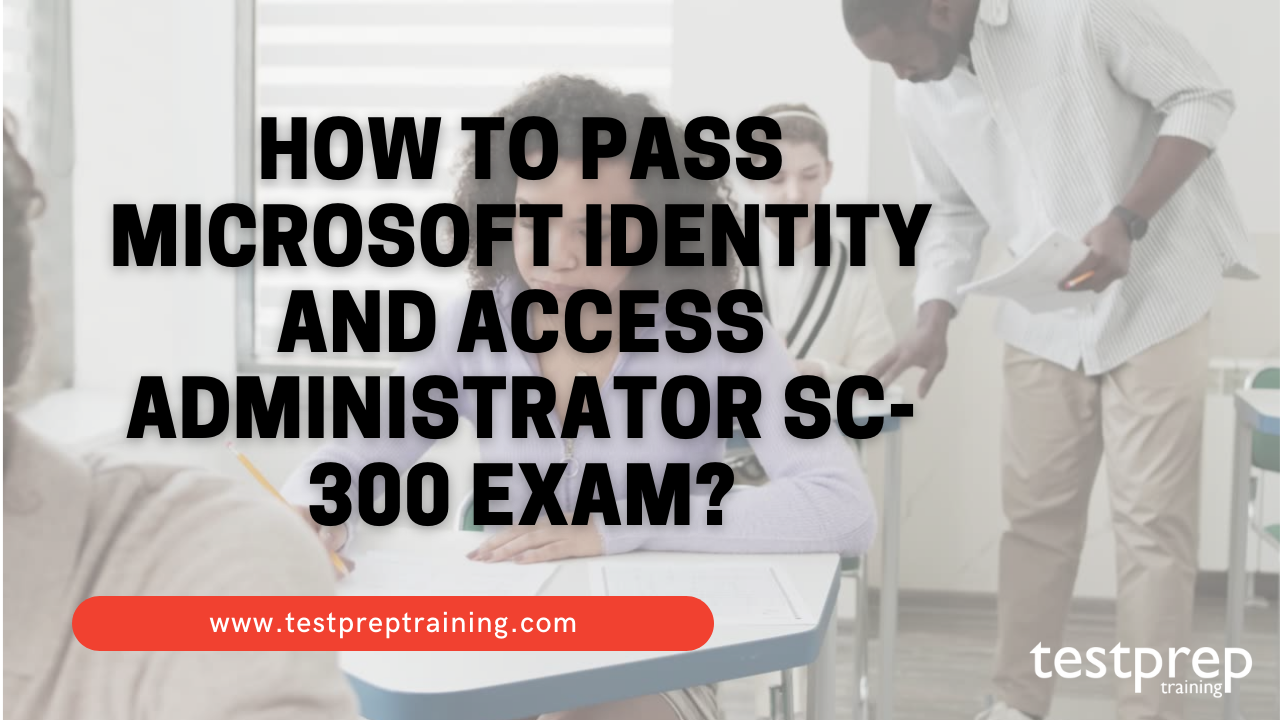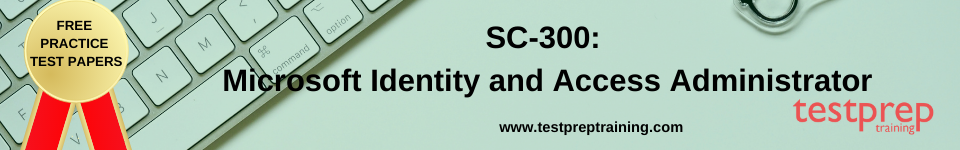Microsoft Identity and Access Administrator SC-300 Exam give IT Identity & Access Professionals and IT Security Professionals the information and skills they need to implement identity management solutions based on Microsoft Azure Active Directory and its linked identity technologies. Identity content for Azure AD, enterprise application registration, conditional access, identity governance, and other identity technologies are included in this course.
However, the Identity and Access Administrator might be a single person or a group of people. This position works with a variety of other jobs in the business to lead strategic identity projects such as modernizing identity solutions, implementing hybrid identity solutions, and implementing identity governance.
Also, the use of phased and iterative methodologies to approach challenges. These technical terminologies appear to be perplexing and difficult to understand. Isn’t it so? They aren’t, however. To pass the certification exam with flying colors, all you need is practice and a study guide.
However, the question now comes as to what everything is required prior to taking this examination. The following is the answer to this question:
Who should take SC-300 Exam?
The Microsoft Identity and Access Administrator SC-300 exam is a certification exam for individuals seeking to demonstrate their expertise in Microsoft Identity and Access solutions. This exam tests the candidate’s understanding of key concepts and technologies related to Microsoft Identity and Access, including:
- Microsoft Azure Active Directory (Azure AD)
- Azure AD Identity Protection and Privileged Identity Management
- Microsoft Endpoint Manager and Conditional Access
- Identity Synchronization and Federation
- Azure AD Application Proxy and Remote Access
To pass the SC-300 exam, it is recommended to have a solid understanding of the Microsoft Identity and Access solutions and to have practical experience in implementing and administering these solutions. Additionally, studying the Microsoft Official Curriculum and taking practice tests can help to reinforce your understanding and identify areas where you may need further study.
Associate’s Responsibilities as an Identity and Access Administrator:
- Using Azure Active Directory, the Microsoft Identity and Access Administrator plans, deploys, and manages an organization’s identity and access management systems (Azure AD).
- They also oversee responsibilities such as secure authentication and authorisation access to enterprise systems. For all users, the administrator delivers a consistent experience and self-service administration capabilities. The role’s primary components are adaptive access and governance. This function is also in charge of the identity and access environment’s troubleshooting, monitoring, and reporting.
- Using Azure Active Directory, the Microsoft Identity and Access Administrator is responsible to plan, deploy and manage an organization’s identity and access management systems (Azure AD).
- They are in charge of responsibilities including securing authentication and authorization access to enterprise systems. For all users, the administrator delivers a consistent experience and self-service administration capabilities.
- The role’s primary components are adaptive access and governance. This function is also in charge of the identity and access environment’s troubleshooting, monitoring, and reporting.
- The Identity and Access Administrator might be a single person or a group of people. This function works with a variety of different roles in the business to lead strategic identity projects such as modernising identity solutions, implementing hybrid identity solutions, and implementing identity governance.
Prior Knowledge Required for the exam:
Successful students will have prior knowledge and understanding of the following topics:
- Defense in depth, least privileged access, shared accountability, and a zero trust paradigm are all security best practises and industry security criteria.
- Authentication, authorisation, and active directory are all identity principles to be familiar with.
- Have some Azure workload deployment experience.
- This course does not address the fundamentals of Azure management; rather, it builds on that knowledge by incorporating security-related material.
- Some knowledge of the Windows and Linux operating systems, as well as scripting languages, is beneficial but not necessary.
Skills Acquired
Now that you are aware of the examination’s essential prerequisites. However, you might be wondering what kind of information I’ll be acquiring or what skills I’ll be gaining. We’ve put together a checklist that includes everything you’ll need to get started:
- Firstly, you will be learning about, Implement an identity management solution
- Secondly, Implement an authentication and access management solution
- Next comes, Implement Access Management for Apps
- Last but not least, Plan and implement an Identity Governance Strategy
You will be able to advance your career with this qualification. You can work as a Data Analyst, Data Expert, or Advanced Platform Developer. It’s now time to study the exam’s details and format.
Exam Format
The Microsoft Microsoft Identity and Access Administrator SC-300 examination exam comprise of 40-60 questions that must be answered within 120 minutes. You must schedule your time well. Furthermore, because there are 40-60 questions in total, it is recommended that you spend no more than 1.5 minutes on each question. If you finish your exam in 90 minutes, you’ll have 30 minutes to revise and recheck your answers on average. It is also accessible in English, Japanese, Chinese (Simplified), and Korean, and students must acquire a 70% score to receive this certification.
The exam includes a range of question types as well, including case studies, short answers, multiple-choice, and mark reviews. You might start with the case study questions because there are several sorts of questions. They take the longest because of this. Then come short replies, and multiple-choice questions. Remember that a 700 (on a scale of 1-1000) or better is required to pass the test. Moreover, the exam will cost you USD $165.
How to pass Microsoft Identity and Access Administrator SC-300 Exam?
Any test requires meticulous preparation and guidance. Furthermore, without a good structure, passing any exam is difficult. The Microsoft Identity and Access Administrator SC-300 exam, on the other hand, is not something to be concerned about. We’ve put up a list of all the tricks and methods you’ll need to ace the exam. So, let’s get this party started:
1. Review the Fundamental Concepts
When studying for any exam, it is vital to have a good foundation. It is necessary to learn the fundamentals of important issues. You can find all of the information you need, as well as a list of topics to study, on the official Microsoft website. You can also refer to the official Microsoft Identity and Access Administrator SC-300 test guide.
Implement and manage user identities (20–25%)
Configure and manage an Microsoft Entra tenant
- Configure and manage built-in and custom Microsoft Entra roles
- Recommend when to use administrative units
- Configure and manage administrative units
- Evaluate effective permissions for Microsoft Entra roles
- Configure and manage domains in Microsoft Entra ID and Microsoft 365
- Configure Company branding settings
- Configure tenant properties, user settings, group settings, and device settings
Create, configure, and manage Microsoft Entra identities
- Create, configure, and manage users (Microsoft Documentation- Create and manage users and manage users)
- Create, configure, and manage groups (Microsoft Documentation- Configure groups and Create and manage groups)
- Manage custom security attributes
- Automate bulk operations by using the Microsoft Entra admin center and PowerShell
- Manage device join and device registration in Microsoft Entra ID
- Assign, modify, and report licenses (Microsoft Documentation- Managing licenses)
Implement and manage identities for external users and tenants
- Managing external collaboration in Microsoft Entra ID
- Invite external users, individually or in bulk (Microsoft Documentation- Invite external users, Exercise: Inviting guest users bulk and Demo: Inviting guest users to the app)
- Manage external user accounts in Microsoft Entra ID
- Implement Cross-tenant access settings
- Implement and manage cross-tenant synchronization
- Configure external identity providers, including protocols such as SAML and WS-Fed (Microsoft Documentation- Identity providers)
Implement and manage hybrid identity
- Implement and manage Microsoft Entra Connect Sync
- Implement and manage Microsoft Entra Cloud Sync
- Implement and manage Password Hash Synchronization (Microsoft Documentation- What is password hash synchronization with Azure AD? and Implementing password hash synchronization (PHS) )
- Implement and manage Pass-Through Authentication (Microsoft Documentation- What is Azure AD Pass-through Authentication? and Controlling pass-through authentication (PTA) )
- Implement and manage seamless Single Sign-On (SSO) (Microsoft Documentation- Azure Active Directory Seamless Single Sign-On and Pass-through authentication & seamless single sign-on )
- Migrate from AD FS to other authentication and authorization mechanisms
- Implement and manage Microsoft Entra Connect Health
Implement authentication and access management (25-30%)
Plan, implement, and manage Microsoft Entra user authentication
- Plan for authentication (Microsoft Documentation- Plan an Azure Active Directory Multi-Factor Authentication deployment)
- Implement and manage authentication methods, including certificate-based, temporary access pass, OAUTH tokens, Microsoft Authenticator, and FIDO2 (Microsoft Documentation- authentication and verification methods are available in Azure Active Directory)
- Implement and manage tenant-wide Multi-factor Authentication (MFA) settings
- Configure and deploy self-service password reset (SSPR)
- Implement and manage Windows Hello for Business (Microsoft Documentation- Windows Hello for Business and Implementing authentication based on Windows Hello)
- Disable accounts and revoke user sessions
- Implement and manage Microsoft Entra password protection
- Enable Microsoft Entra Kerberos authentication for hybrid identities
Plan, implement, and manage Microsoft Entra Conditional Access
- Planning conditional access policies (Microsoft Documentation- Plan a Conditional Access deployment)
- Implementing conditional access policy assignments (Microsoft Documentation- Conditional access policies roles & assignments)
- Implementing conditional access policy controls (Microsoft Documentation- Conditional access policies roles & assignments)
- Test and troubleshoot Conditional Access policies
- Implementing Session management (Microsoft Documentation- Implementing session management)
- Implement device-enforced restrictions (Microsoft Documentation- Use app-enforced restrictions)
- Implement continuous access evaluation (Microsoft Documentation- Continuous access evaluation)
- Configure authentication context
- Implement protected actions
- Create a conditional access policy from a template (Microsoft Documentation- Common Conditional Access policies)
Manage risk by using Microsoft Entra ID Protection
- Implement and manage user risk by using Identity Protection or Conditional Access policies
- Implement and manage sign-in risk by using Identity Protection or Conditional Access policies (Microsoft Documentation- Enabling sign-in risk policy)
- Implement and manage Multifactor authentication registration policies (Microsoft Documentation- Azure AD Multi-Factor Authentication registration policy and Configuring Azure AD MFA registration policy )
- Monitor, investigate and remediate risky users and risky sign-ins (Microsoft Documentation- How To: Investigate risk)
- Monitor, investigate, and remediate risky workload identities (Microsoft Documentation- Securing workload identities with Identity Protection)
Implement access management for Azure resources by using Azure roles
- Create custom Azure roles, including both control plane and data plane permissions
- Assign built-in and custom Azure roles (Microsoft Documentation- Assign Azure roles using the Azure portal, Create and assign a custom role in Azure Active Directory)
- Evaluate effective permissions for a set of Azure roles
- Assign Azure roles to enable Microsoft Entra ID login to Azure virtual machines
- Configure Azure Key Vault role-based access control (RBAC) and access policies (Microsoft Documentation- Provide access to Key Vault keys, certificates, and secrets)
Implement Global Secure Access
- Deploy Global Secure Access clients
- Deploy Private Access
- Deploy Internet Access
- Deploy Internet Access for Microsoft 365
Plan and implement workload identities (20–25%)
Plan and implement identities for applications and Azure workloads
- Select appropriate identities for applications and Azure workloads, including managed identities, service principals, user accounts, and managed service accounts
- Create managed identities
- Assign a managed identity to an Azure resource
- Use a managed identity assigned to an Azure resource to access other Azure resources
Plan, implement, and monitor the integration of Enterprise applications
- Plan and implement settings for enterprise applications, including application-level and tenant-level settings
- Assign appropriate Microsoft Entra roles to users to manage enterprise applications
- Design and implement integration for on-premises apps by using Microsoft Entra application proxy
- Design and implement integration for software as a service (SaaS) apps (Microsoft Documentation- SaaS applications with Azure Active Directory)
- Assign, classify, and manage users, groups, and app roles for enterprise applications (Microsoft Documentation- Assign users and groups to an application)
- Configure and manage user and admin consent
- Create and manage application collections (Microsoft Documentation- Create collections on the My Apps portal)
Plan and implement app registrations
- Plan for application registrations (Microsoft Documentation- Implementing app registration and Exercise: register an application )
- Create app registrations
- Configure app authentication
- Configure API permissions
- Create app roles
Manage and monitor app access by using Microsoft Defender for Cloud Apps
- Configure and analyze cloud discovery results by using Defender for Cloud Apps
- Configure connected apps
- Implement application-enforced restrictions
- Configure Conditional Access app control
- Create access and session policies in Defender for Cloud Apps
- Implement and manage policies for OAuth apps
- Manage the Cloud app catalog
Plan and implement Identity Governance (25-30%)
Plan and implement entitlement management in Microsoft Entra
- Plan entitlements (Microsoft Documentation- Configuring entitlement management )
- Create and configure catalogs (Microsoft Documentation- What are Catalogs? )
- Create and configure access packages (Microsoft Documentation- Access packages and What are access packages and what resources can I manage with them? )
- Manage access requests (Microsoft Documentation- Set up and manage access requests)
- Implementing and managing terms of use (ToU) (Microsoft Documentation- Exercise: Add terms of use acceptance report )
- Managing the lifecycle of external users
- Configure and manage connected organizations (Microsoft Documentation- Add a connected organization in Azure AD entitlement management)
Plan, implement, and manage access reviews in Microsoft Entra
- Planning access reviews (Microsoft Documentation- Planning for access reviews and Planning Azure AD access reviews deployment )
- Creating and configuring access reviews
- Monitor access review activity (Microsoft Documentation- Azure AD access reviews)
- Manually respond to access review activity
Plan and implement privileged access
- Plan and manage Azure roles in Microsoft Entra Privileged Identity Management (PIM), including settings and assignments (Microsoft Documentation- Azure AD Privileged Identity Management)
- Plan and manage Azure resources in PIM, including settings and assignments (Microsoft Documentation- Plan a Privileged Identity Management deployment)
- Plan and configure groups managed by PIM
- Managing PIM requests and approval requests (Microsoft Documentation- Approving or denying requests for Azure AD roles in PIM)
- Analyzing PIM audit history and reports (Microsoft Documentation- Analyzing PIM audit history & reports and Viewing audit history for Azure AD roles in PIM)
- Creating and managing break-glass accounts (Microsoft Documentation- Managing emergency access accounts and Managing emergency access accounts in Azure AD )
Monitor identity activity by using logs, workbooks, and reports
- Review and analyze sign-in, audit, and provisioning logs by using the Microsoft Entra admin center
- Configure diagnostic settings, including configuring destinations such as Log Analytics, storage accounts, and Event Hub (Microsoft Documentation- Diagnostic settings in Azure Monitor)
- Monitor Microsoft Entra by using KQL queries in Log Analytics
- Analyze Microsoft Entra by using workbooks and reporting
- Monitor and improve the security posture by using the Identity Secure Score (Microsoft Documentation- identity secure score in Azure Active Directory)
Plan and implement Microsoft Entra Permissions Management
- Onboard Azure subscriptions to Permissions Management
- Evaluate and remediate risks relating to Azure identities, resources, and tasks
- Evaluate and remediate risks relating to Azure highly privileged roles
- Evaluate and remediate risks relating to Permissions Creep Index (PCI) in Azure
- Configure activity alerts and triggers for Azure subscriptions
2. Reference Material
For the Microsoft SC-300 exam, there are numerous publications available on the market. Microsoft has also made documentation and books available to help you prepare for the exam.
- Mastering Identity and Access Management with Microsoft by Nickel Jochen
3. Online Tutorials
The Microsoft SC-300 Exam demands a lot of effort and devotion. You can use the Microsoft SC-300 Exam online tutorial as a reference. This will help you learn faster and give you a better grasp of the exam.
4. Join Online Forums
A lively debate is always beneficial, no matter where it takes place. The chances of finding a solution improve considerably when a big number of people are involved in a problem. As a result of these discussions, the research becomes more comprehensive. Forums are fantastic for building the kind of community that is required to comprehend others. Interacting with others who share your goals will help you get closer to achieving them.
5. Evaluate yourself with Practice Test
It’s crucial to put what you’ve learned into practice so you can assess your progress. Additionally, by practicing, you will be able to improve your answering abilities, which will save you a lot of time. In addition, the best time to start taking practice tests is when you’ve completed one entire topic. It will be useful as a review tool for you. Additionally, the optimum time to start practice tests is after you’ve finished one full topic, It will be beneficial to you as a review tool. In addition, the best time to start taking practice tests is when you’ve completed one entire topic. It will serve as a review component for you. Begin practicing right away!
Things to remember:
To pass the Microsoft Identity and Access Administrator SC-300 exam, it is recommended to follow these steps:
- Study Official Microsoft Documentation: Review the Microsoft Official Curriculum and make sure you have a thorough understanding of the exam objectives.
- Gain Hands-on Experience: Work with Microsoft Identity and Access technologies in a practical environment to reinforce your understanding.
- Take Practice Tests: Test your knowledge with practice exams to identify areas where you need further study.
- Join Study Groups: Connect with other people preparing for the exam through online study groups or forums to share tips and resources.
- Focus on Key Topics: Make sure you are familiar with the key topics listed in the Microsoft Official Curriculum and focus your study accordingly.
- Stay Current: Keep up-to-date with the latest developments in Microsoft Identity and Access technologies, including new features and updates.
- Relax and Stay Confident: Finally, make sure you are well-rested and have a positive attitude going into the exam. Stay confident in your knowledge and preparation.