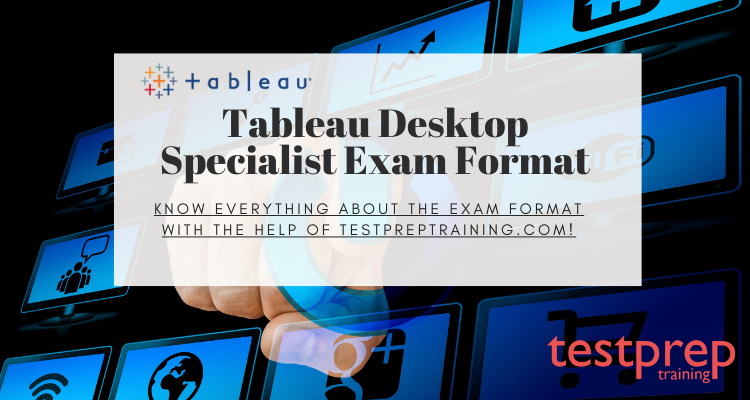The Tableau Desktop Specialist exam is a certification exam that tests the knowledge and skills of individuals in using Tableau Desktop to analyze and visualize data. The exam measures proficiency in various areas such as connecting to and preparing data, creating charts and graphs, using calculations and analytics, and sharing insights and visualizations with others. The exam is designed to demonstrate an individual’s ability to use Tableau Desktop efficiently and effectively to solve real-world business problems. Achieving the Tableau Desktop Specialist certification demonstrates to potential employers or clients that you have a strong foundation in Tableau Desktop and can effectively use it to analyze and present data.
Tableau Desktop Specialist Exam Format
The Tableau Desktop Specialist exam consists of multiple-choice questions and is delivered online through the Tableau Certification portal. The exam has a duration of 60 minutes, and the passing score is 75%.
The exam is divided into four sections, and each section covers a specific topic. The sections and the percentage of questions included in each section are as follows:
- Connecting to & Preparing Data (24%)
- Exploring & Analyzing Data (26%)
- Sharing Insights (20%)
- Working with Tableau (30%)
The questions in the exam are based on practical scenarios that require the application of Tableau Desktop skills and knowledge. Some questions require the selection of multiple answers, and some questions may require the use of drag-and-drop features.
Before taking the exam, candidates are recommended to review the Tableau Exam Guide, which provides information about the exam objectives and topics covered in each section.
Tableau Desktop Specialist Glossary
- Learn Tableau Desktop: A data visualization software used to analyze and present data in a visual format.
- Data Source: A file or database containing data that is used in Tableau Desktop for analysis and visualization.
- Dimensions: Categorical data that is use for grouping and organizing data in Tableau Desktop.
- Measures: Quantitative data that is use for calculation and aggregation in Tableau Desktop.
- Dashboard: A collection of visualizations and worksheets in Tableau Desktop that are organize and displayed together for presentation and analysis.
- Workbook: A file created in Tableau Desktop that contains one or more worksheets and dashboards.
- Calculation: A formula created in Tableau Desktop to perform a specific calculation or analysis on data.
- Filter: A function in Tableau Desktop used to limit the data displayed in a visualization based on specific criteria or conditions.
- Parameter: A variable in Tableau Desktop used to adjust the behavior of a calculation or filter based on user input.
- Hierarchies: A grouping of dimensions in Tableau Desktop that allows for drilling down or up levels of data in a visualization.
- Aggregation: A function in Tableau Desktop used to summarize or group data to a higher level of granularity.
- Joins: A function in Tableau Desktop used to combine data from multiple sources based on a common field or column.
- Extracts: A function in Tableau Desktop used to create a subset of data from a larger data source for faster performance and analysis.
- Blending: A function in Tableau Desktop used to combine data from multiple sources without performing a traditional join operation.
- Maps: A visualization type in Tableau Desktop used to display data geographically on a map.
Study Guide
- Tableau Desktop Specialist Certification page: https://www.tableau.com/support/certification/desktop-specialist This page provides an overview of the certification, including information on the exam format, topics covered, and registration process.
- Tableau Desktop Specialist Exam Guide: https://help.tableau.com/current/pro/desktop/en-us/exam_guide_desktop.htm This guide provides detailed information on the exam objectives and topics covered in each section of the exam. It also includes sample questions and answers to help candidates prepare for the exam.
- Tableau Desktop Specialist Practice Exam: https://www.tableau.com/support/learning/training-certification/practice-exams Tableau offers a practice exam for the Desktop Specialist certification that provides a similar experience to the actual exam. The practice exam includes questions from each section of the exam and provides feedback on correct and incorrect answers.
- Tableau Training and Tutorials: https://www.tableau.com/support/learning/training Tableau offers a variety of training resources, including live and online training courses, video tutorials, and webinars. These resources can help candidates prepare for the Specialist exam by improving their Tableau skills and knowledge.
- Tableau Community: https://community.tableau.com/welcome The Tableau Community is a great resource for candidates to connect with other Tableau users and experts, ask questions, and learn from others. It includes discussion forums, user groups, and resources for sharing and learning about Tableau.
Tableau Desktop Specialist Exam Tips and Tricks
Here are some tips and tricks that can help you prepare for the Tableau Desktop Specialist exam:
- Familiarize yourself with Tableau Desktop: The exam tests your knowledge of using Tableau Desktop, so it’s essential to be comfortable with the software. Spend time practicing with the software and familiarizing yourself with its features.
- Study the exam guide: The Tableau Desktop Specialist Exam Guide provides an overview of the exam topics and objectives. Use this guide to understand what you need to know and focus your studying on those topics.
- Take advantage of the practice exam: Tableau offers a practice exam that provides a similar experience to the actual exam. Take the practice exam to get a sense of the types of questions you’ll encounter and identify areas where you need more study.
- Review Tableau documentation: Tableau provides extensive documentation on its website that can help you understand the software and prepare for the exam. Review the documentation related to the exam topics and objectives.
- Attend Tableau training courses: Tableau offers a variety of training courses that can help you improve your Tableau Desktop skills and knowledge. Consider taking one or more courses to supplement your studying and prepare for the exam.
- Join the Tableau Community: The Tableau Community is a great resource for connecting with other Tableau users and experts. Join the community to ask questions, learn from others, and share your knowledge.
- Manage your time: It’s important to manage your time effectively. Practice working through questions quickly and efficiently, so you have time to answer all of the questions on the exam.
Course Outline
The Tableau Desktop Specialist Course covers the following domains –
- Connecting to & Preparing Data
- Exploring & Analyzing Data
- Sharing Insights
- Understanding Tableau Concepts
- Timeliness
To have more detailed information about the course outline, visit the online tutorials for Tableau Desktop Specialist exam by Testpreptraining.com!
Learning resources for Tableau Desktop Specialist Exam
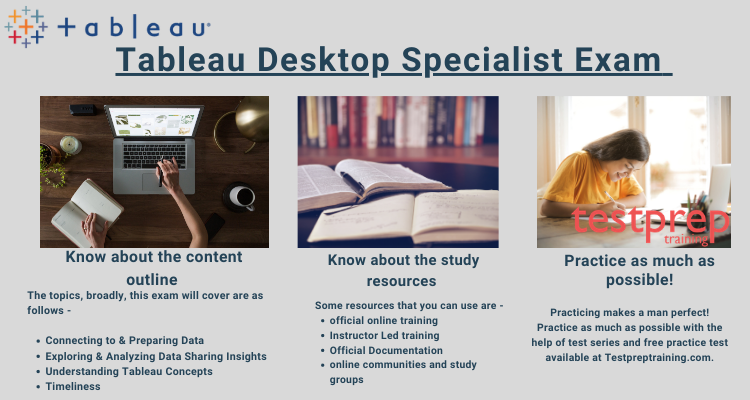
There are numerous resources apart from knowing exam format. Furthermore, You can use these resources to prepare – books, online communities, online trainings, instructor-led trainings, preparation guides and sample papers as well as Tableau Practice Exam. Also, You can try a free practice test now too! You can even find the online tutorials by Testpreptraining.com! You can find the official free resources for the Tableau exam through the links listed below –