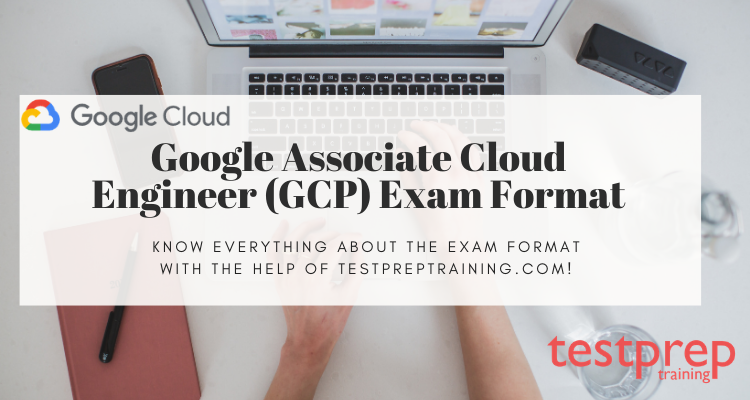The certification for Google Associate Cloud Engineer is created for people aiming to showcase their skills in handling Google Cloud Platform solutions. This certification confirms the abilities and understanding necessary to execute the fundamental duties of a cloud engineer, such as creating and overseeing virtual machines, setting up network configurations, and launching applications.
In this blog, we will provide you with a comprehensive overview of the GCP Associate Cloud Engineer Exam Format. We will cover everything from the exam structure and duration to the types of questions you can expect to see on the exam. We will also share some tips and tricks for preparing for and passing the exam.
The cloud computing industry has witnessed tremendous growth in recent years, and Google Cloud Platform (GCP) has been at the forefront of this transformation. Because more and more companies are using the cloud, there’s a growing need for people who know how to take care of the cloud systems. Whether you’re just starting to learn about the cloud or you already know a lot and want to learn more, this blog will help you understand how the GCP Associate Cloud Engineer Exam works. So, let’s begin!
About Google Cloud Certified Associate Cloud Engineer
The duties of an Associate Cloud Engineer involve putting applications into action, overseeing how things are going, and taking charge of business solutions. This person can use the Google Cloud Console and the command-line interface to handle regular platform tasks, ensuring that one or more solutions deployed on Google Cloud, which utilize either Google-managed or user-managed services, keep running smoothly.
Glossary for Google Cloud Certified Associate Cloud Engineer
Here is a glossary of terms related to Google Cloud Certified Associate Cloud Engineer:
- Cloud Computing – It’s about getting computer services, like storage, handling data, and using programs, through the internet.
- Virtual Machine (VM) – A virtual computer that runs on a physical computer, allowing multiple operating systems to run on a single physical machine.
- Compute Engine – Google Cloud’s Infrastructure as a Service (IaaS) offering that enables users to create and run virtual machines in the cloud.
- App Engine – Google Cloud has a service called Platform as a Service (PaaS) that lets developers create and launch apps for the web and mobile without having to take care of the basic setup.
- Kubernetes – A container orchestration system that automates the deployment, scaling, and management of containerized applications.
- Cloud Storage – Google Cloud’s object storage service allows users to store and retrieve data in the cloud.
- Cloud SQL – A fully-managed relational database service that makes it easy to set up, manage, and administer databases in the cloud.
- Cloud Spanner – It’s a database service that’s available all around the world, and it offers both strong consistency (meaning data is always accurate) and the ability to grow horizontally (which means it can handle a lot of data).
- Cloud Bigtable – A fully-managed NoSQL database service that provides low-latency access to massive amounts of structured and unstructured data.
- Cloud Pub/Sub – A messaging service that enables asynchronous communication between applications and services.
- Cloud Functions – A serverless computing service that allows users to run code in response to events without having to manage the underlying infrastructure.
- Cloud IAM – Google Cloud’s Identity and Access Management service that enables users to manage access to resources in the cloud.
- Load Balancing – A method of distributing network traffic across multiple servers to ensure high availability and performance.
- Auto Scaling – A feature that allows users to automatically adjust the number of compute resources based on changes in demand.
- Cloud Monitoring – A service that provides visibility into the health and performance of resources running in the cloud.
- Cloud Logging – A service that allows users to store, search, and analyze log data generated by their applications and services.
- Cloud Trace – A service that provides performance insights into applications running in the cloud.
- Cloud Debugger – A debugging tool that enables developers to inspect the state of their applications running in the cloud.
- Cloud Deployment Manager – A service that allows users to create, deploy, and manage cloud resources using templates.
- Google Cloud SDK – A command-line interface for Google Cloud that enables users to interact with and manage their cloud resources.
Exam preparation resources explain with links for Google Associate Cloud Engineer (GCP) Exam
If you’re getting ready for the Google Associate Cloud Engineer certification test, these materials can assist you in getting more ready for it:
- Google Cloud Certification Exam Guide: This guide provides information on the certification exam, including the topics that will be covered in the exam and the exam format. It is important to read this guide carefully to understand what to expect in the exam.
Link: https://cloud.google.com/certification/guides/cloud-engineer/
- Google Cloud Learning Path: This learning path is designed to help you prepare for the certification exam. It includes several courses, labs, and hands-on exercises that cover the topics in the exam.
Link: https://cloud.google.com/training/certification/cloud-engineer
- Google Cloud Community: The Google Cloud Community is a great place to ask questions and get help from other professionals who are also preparing for the certification exam. You can also find resources and study groups in the community.
Link: https://cloud.google.com/community/
- Practice exams: Taking practice tests is a good idea to see what you know and where you need to study more. Google has a practice test for the Associate Cloud Engineer certification exam.
Link: https://cloud.google.com/certification/practice-exam/cloud-engineer
- Google Cloud Documentation: The Google Cloud Documentation is a comprehensive resource that covers all the Google Cloud services. It is a great resource to use when you need to review the details of a specific service.
Link: https://cloud.google.com/docs
By using these resources, you can increase your chances of passing the Google Associate Cloud Engineer certification exam.
Exam Assessment
The Associate Cloud Engineer exam assesses your ability to –
- Set up a cloud solution environment
- Plan and configure a cloud solution
- Deploy and implement a cloud solution
- Ensure successful operation of a cloud solution
- Configure access and security
Who should take this exam?
The purpose of this exam is to assess technical skills linked to the employment role. The best way to prepare for the exam is to get some hands-on experience. Use the hands-on labs offered on Qwiklabs as well as the GCP free tier to level up your knowledge and skills if you feel you need more experience or practise.
Exam Format
The exam format is described in the points below, followed by a table in the summarized form –
- The name of the exam is Google Associate Cloud Engineer and the code for this exam is GCE. The test has 50 questions that can come in different types like case studies, short answers, multiple-choice, mark review, drag and drop, and more.
- You have 2 hours for the exam, so managing your time well can help you answer all 50 questions. Start with the ones you’re confident about and then tackle the ones you’re not so sure about.
- You can take the exam in English, Japanese, Spanish, Portuguese, French, German, and Indonesian. The cost of the exam is $125 USD, not including extra taxes.
- Moreover, Google wants you to have at least six months of hands-on experience with GCP. This experience will make it easier for you to understand the concepts and tackle the theoretical part of the exam.
- Lastly, In order to pass the exam, you need to obtain at least 70% of the marks. Which can be obtained easily if you have right set of information and study resources with you!
| 1. Exam Name Google Associate Cloud Engineer | 2. Exam Code GCE |
| 3. Exam Duration 2 hours | 4. Exam Format Multiple Choice and Multi-Response Questions |
| 5. Exam Type Proctored Exam | 6. Number of Questions 50 Questions |
| 7. Eligibility/Pre-Requisite None | 8. Exam Fee $125 USD* |
| 9. Exam Language English, Japanese, Spanish, Portuguese, French, German, and Indonesian | 10. Recommended Experience 6 months+ hands-on experience with GCP |
Let us now look at some of the exam policies that you need to know before sitting for the exam.
Scheduling policy
You can schedule the exam in any of the available ways in which you are comfortable. There are two ways specified by google-
- If you wish to take through online way: create your account on Webassessor and register for the exam.
- If you wish to take through an onsite proctored way: you can select the exam and then the testing center near you or according to your convenience.
Retake policy
If you don’t pass the exam, you can take it again, but you have to wait 14 days for the first retake, 60 days for the second retake, and 1 year for the third retake unless there are different instructions.
Recertification Policy
To keep your certification, you have to recertify. The exam details explain that Google Cloud certifications are valid for two years. You can try to recertify 60 days before your certification expires. If you try to recertify or take the same exam while you’re already certified before this time, it won’t be accepted. This could mean losing your current certification and being suspended from the Google Certification Program.
Now that we know about the important policies of the exam. Let us look at the course outline so that we know about the syllabus in detail.
Google Cloud Certified Associate Cloud Engineer Course Outline
The topics, broadly, this exam will cover are as follows –
- Setting up a cloud solution environment
- Planning and configuring a cloud solution
- Deploying and implementing a cloud solution
- Ensuring successful operation of a cloud solution
- Configuring access and security
To have in depth knowledge about the course outline, you can visit the Online Tutorials on Google Associate Cloud Engineer (GCP) by Testpreptraining.com!
Preparation Resources for Google Associate Cloud Engineer (GCP)
With the right set of resources and right strategy you can easily pass the exam. There are numerous resources that you can choose for preparation. But you should be very careful while picking the resources as these resources will determine how well will you pass the exam.
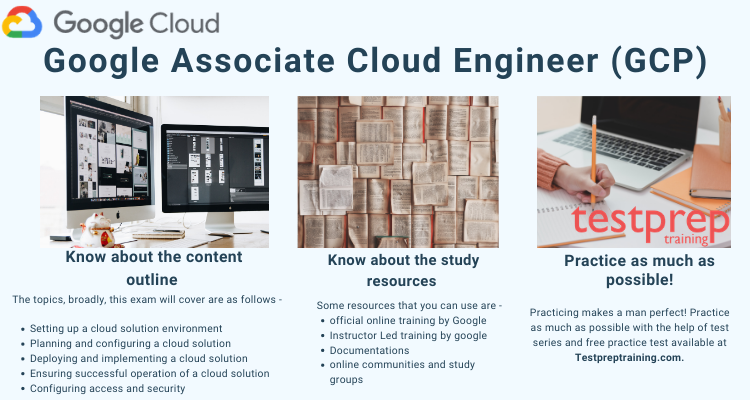
Due to the growing competition in this sector and its allied exam, cracking the certifications is a difficult task. Some resources that you can use official online training by Google, Instructor-Led training by google, Documentations, online communities and study groups and so on. You can also refer to practice tests and sample papers for the exam which are very necessary to practice in order to pass with flying colours. You can try a free practice test. Some official resources are listed below too for the ease of reference –
Complete the recommended curriculum:
- Firstly, Architecting with Google Compute Engine
- Secondly, Getting Started with Google Kubernetes Engine
Broaden your knowledge with additional self-paced labs and quests:
- Firstly, Quest: Baseline: Infrastructure
- Secondly, Quest: Cloud Engineering
- Thirdly, Quest: Kubernetes in Google Cloud
- Furthermore, Hands-on lab: Cloud Run – Hello Cloud Run
- Lastly, Hands-on lab: Deploying an Application to App Engine Flexible
Expert Corner
Our experts have to say that consistent practice and determination can help you easily pass the exam. You need to have right set of resources to absorb the best of knowledge that is required to pass this exam. Henceforth, A combination of hard work, consistency and right resources will led you towards success. Hurry up and Start preparing!