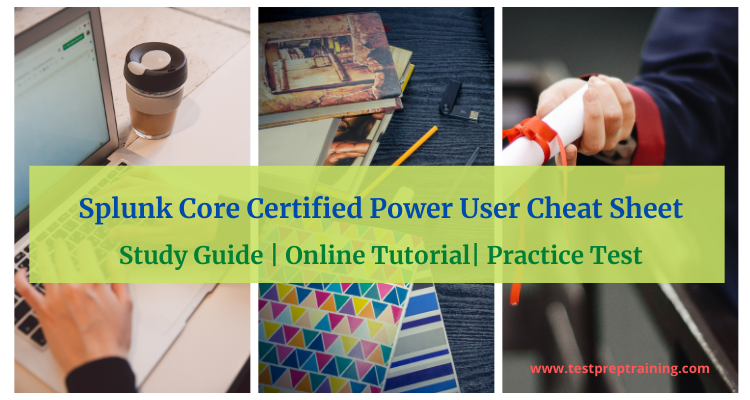We are quite aware of the importance of the Splunk Core Certified Power User Certificate, which is commonly regarded as the benchmark for proficiency. Covering all Splunk core software fundamentals, including fundamental technical knowledge, is essential for obtaining Splunk Core Certified Power User certification. In this cheat sheet, we’ll discuss all the paths and places that will lead you to obtain this credential in order to assist you to finish everything relevant to the test.
Before moving on to resources, let’s get a brief about Splunk Core Certified Power User Exam.
Splunk Core Certified Power User
This is an entry-level certification exam that demonstrates your ability to navigate and use the Splunk software. However, this provides you a basic understanding of SPL searching and reporting commands. That will result in gaining skills to create knowledge objects, use field aliases, create tags and event types, use macros, create workflow actions and data models.
Coming on to the exam prerequisite.
In order to become, Splunk Core Certified Power User then you only have to pass this exam. Further, you can move to another level is Splunk Core Certified Advanced Power User. Get familiar with the important topics that are commonly covered in the Splunk Core Certified Power User certification exam:
- Knowledge of Splunk search and reporting commands
- Understanding of Splunk indexing and field extraction
- Familiarity with Splunk Dashboards and knowledge objects
- Knowledge of Splunk administration, including managing users, indexing, and system settings
- Understanding of Splunk forwarders and data inputs
- Familiarity with Splunk distributed environments and deployment
- Knowledge of security and data protection in Splunk
- Understanding of Splunk data modeling and knowledge of Pivot
It’s important to note that the certification exam will test your hands-on knowledge of Splunk, so it’s recommended to have practical experience using the tool.
You must know that passing this exam will provide you many benefits for both career and skill wise.
Benefits of the Splunk Core Certified Power User certification
- Firstly, the Splunk Core Certified Power User exam validates your skills and knowledge to navigate in Splunk Software. This exam also helps you demonstrate your expertise in Splunk’s datasets and Pivot interface.
- Secondly, this exam validates your skills and makes you industry-ready. It helps you demonstrate the required skill set that is high in demand thereby enhancing your employability.
- Thirdly, these Certifications help in attracting the attention of your potential employers to your resume and make your academic records shine.
- Then, this certification helps you stand out of the crowd and gain higher salaries. Your certification will also provide you with a competitive edge over non-certified peers.
- Lastly, after passing the exam, you will receive via email, a digital badge for use in an email signature, on networking/social media sites (e.g. LinkedIn), or for professional qualification verification purposes.
Cheat Sheet: Splunk Core Certified Power User
Every exam preparation calls for patience and strong commitment. We offer you our carefully chosen prepared guide so that you may stay motivated and focused during your preparation process. This step-by-step manual will undoubtedly simplify the preparation process by assisting you in developing a study strategy and blueprint for becoming a Splunk Core Certified Power User, which will enable you to ace the test with ease.
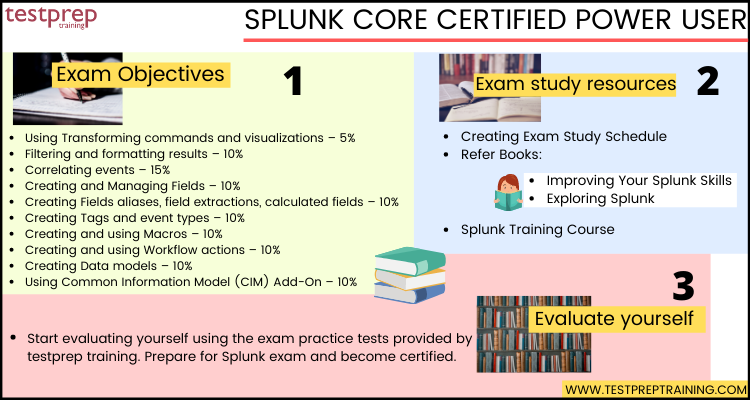
Getting Familiar with Exam Objectives
It’s crucial to comprehend and become familiar with the primary goals of the Splunk Core Certified Power User Test. Knowing the exam’s goals will give you a better understanding of the test. Also, you will be able to better connect yourself with the exam’s main goals. Also, it aids in rereading and highlighting the sections for subsequent studies. The Splunk Core Certified Power User course outline, however, includes the following topics:
Using Transforming commands and visualizations – 5%
- Use the chart command (Splunk Documentation: Chart)
- Use the timechart command (Splunk Documentation: timechart, timechart command examples)
Filtering and formatting results – 10%
- The eval command (Splunk Documentation: eval, eval command examples)
- Use the search and where commands to filter results (Splunk Documentation: search command
- The fillnull command (Splunk Documentation: fillnull)
Correlating events – 15%
- Identify transactions (Splunk Documentation: transaction)
- Group events using fields (Splunk Documentation: Classify and group similar events)
- Group events using fields and time
- Search with transactions (Splunk Documentation: Search for transactions)
- Report on transactions
- Determine when to use transactions vs. stats (Splunk Documentation: transaction vs stats commands)
Creating and Managing Fields – 10%
- Perform regex field extractions using the Field Extractor (FX) (Splunk Documentation: Build field extractions with the field extractor)
- Perform delimiter field extractions using the FX (Splunk Documentation: Field Extractor: Select Method step)
Creating Fields aliases, field extractions, calculated fields – 10%
- Describe, create, and use field aliases (Splunk Documentation: Create field aliases in Splunk Web, Configure field aliases)
- Describe, create, and use calculated field (Splunk Documentation: Create calculated fields with Splunk Web)
Creating Tags and event types – 10%
- Create and use tags (Splunk Documentation: Tag event types)
- Describe event types and their uses (Splunk Documentation: About event types)
- Create an event type
Creating and using Macros – 10%
- Describe macros (Splunk Documentation: Define search macros in Settings)
- Create and use a basic macro (Splunk Documentation: Use search macros in searches)
- Define arguments and variables for a macro (Splunk Documentation: Define search macros in Settings)
- Add and use arguments with a macro (Splunk Documentation: Use search macros in searches)
Creating and using Workflow actions – 10%
- Describe the function of GET, POST, and Search workflow actions (Splunk Documentation: About workflow actions in Splunk Web)
- Create a GET workflow action (Splunk Documentation: Set up a GET workflow action)
- Creating a POST workflow action (Splunk Documentation: Set up a POST workflow action)
- Create a Search workflow action (Splunk Documentation: Set up a search workflow action)
For better prepartion use Splunk Core Certified Power User Study Guide!
Creating Data models – 10%
- Describe the relationship between data models and pivot (Splunk Documentation: Work with data models and pivots, About data models)
- Identify data model attributes
- Create a data model (Splunk Documentation: datamodel)
Using Common Information Model (CIM) Add-On – 10%
- Describe the Splunk CIM (Splunk Documentation: Splunk Common Information Model)
- List the knowledge objects included with the Splunk CIM Add-On (Splunk Documentation: Add-ons and CIM, Access knowledge objects for an add-on)
- Use the CIM Add-On to normalize data (Splunk Documentation: Use the CIM to normalize data at search time)
Reference books for good understanding
When you are preparing for the Splunk Core Certified User test, we strongly advise that you read certain books. Because books provide you a thorough comprehension of the exam courses and assist you in gaining significant knowledge and deeper insights. Also, you will get familiar with and comprehend topics, making you a useful resource for preparing at any moment. The following are some of the suggested readings for the Splunk Core Certified Power User exam:
- Improving Your Splunk Skills by James D. Miller (Author), Paul R. Johnson (Author), Josh Diakun (Author), Derek Mock
- Exploring Splunk Book by David Carasso
Splunk Training Course
Splunk Core Certified Power User training courses provide hands-on experience and practical knowledge about the exam. Such understanding is necessary while preparing for the Splunk Core Certified Power User exam. however, Splunk offers the following fundamental courses:
You can learn how to search and browse in Splunk, use fields, extract statics from your data, and make reports, dashboards, lookups, and alerts by taking the self-paced Splunk Basic 1 course. Moreover, it will expose you to the Pivot user interface and Splunk’s dataset features.
Using field aliases and calculated fields, establishing tags, and constructing event kinds are the main topics covered in this four virtual-day course. Moreover, it involves the use of macros, building workflows and data models, and normalizing data using the CIM.
Evaluate using Practice Tests
An excellent technique to evaluate your study plan and guarantee the greatest outcomes on the real examination is to take a practice exam. And by doing this, you’ll be able to pinpoint your areas of weakness and focus on improving them. Also, utilizing the Splunk Core Certified Power User practice exams can help you comprehend the format of the questions and enhance your ability to respond to them.
Steps to follow during exam preparation:
Here are some tips that can help you prepare for and succeed in the Splunk Core Certified Power User exam:
- Understand the exam format: Familiarize yourself with the exam format and structure, including the type of questions that will be asked and the time limit.
- Review the exam objectives: Make sure you understand the exam objectives and study the relevant topics in depth. The exam objectives are publicly available on the Splunk website.
- Gain hands-on experience: As the exam tests your practical knowledge of Splunk, it’s important to have hands-on experience using the tool. Practicing with real-world data sets will help you build your confidence and prepare you for the exam.
- Study the Splunk documentation: The Splunk documentation is an excellent resource for learning about the tool and its various features. Make sure to study the documentation thoroughly and understand all the concepts and commands.
- Take practice exams: Taking practice exams is a great way to assess your knowledge and identify areas where you need to improve. You can find practice exams online or in study materials provided by Splunk.
- Manage your time effectively: The exam has a time limit, so it’s important to manage your time effectively. Make sure to read the questions carefully and answer them to the best of your ability.
- Stay focused and calm: The exam can be stressful, but it’s important to stay focused and calm. Take deep breaths, relax, and do your best. Remember that the exam is just one aspect of your overall knowledge and expertise.
- Ask for help: If you’re struggling with a particular concept or topic, don’t hesitate to ask for help. You can reach out to the Splunk community, take online courses, or attend training sessions to get the support you need.